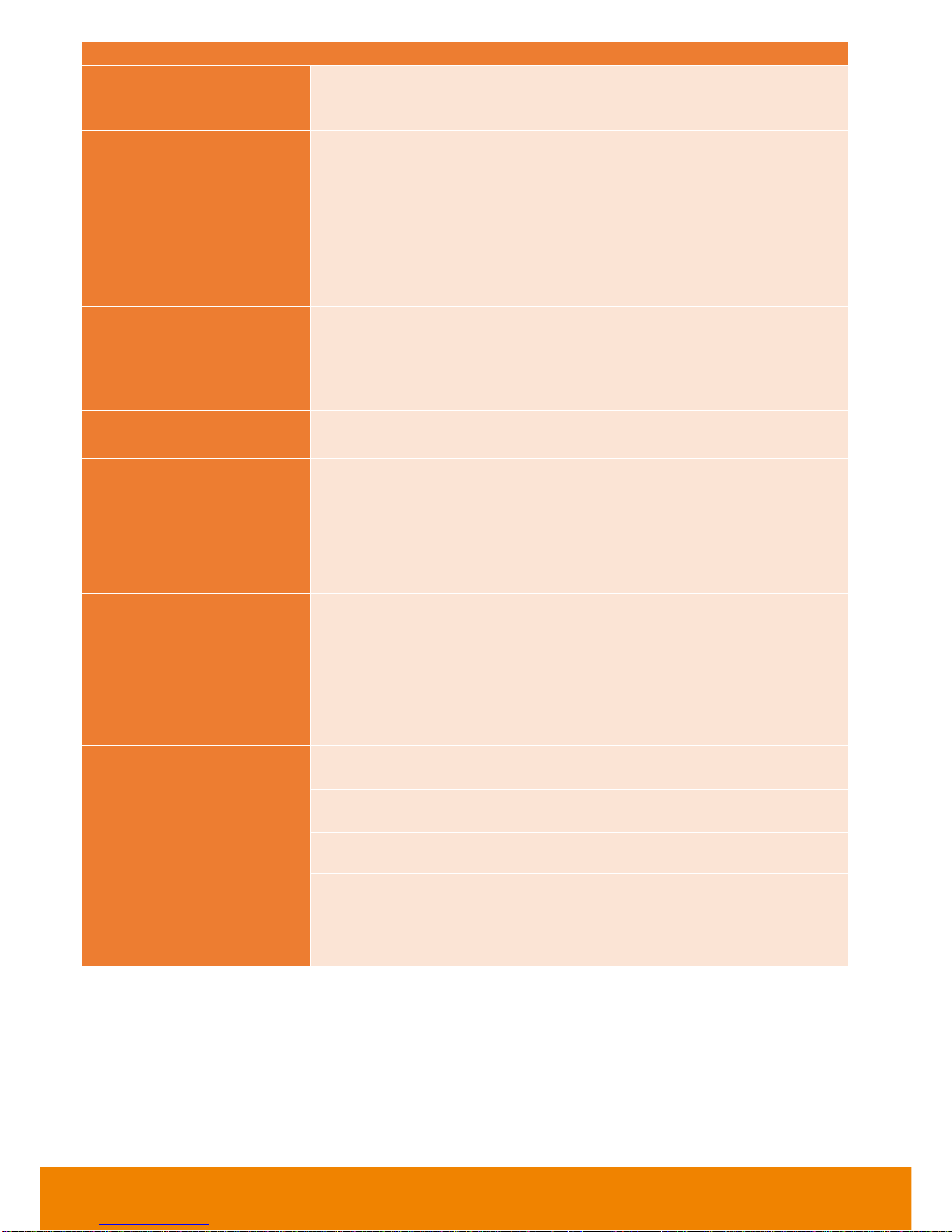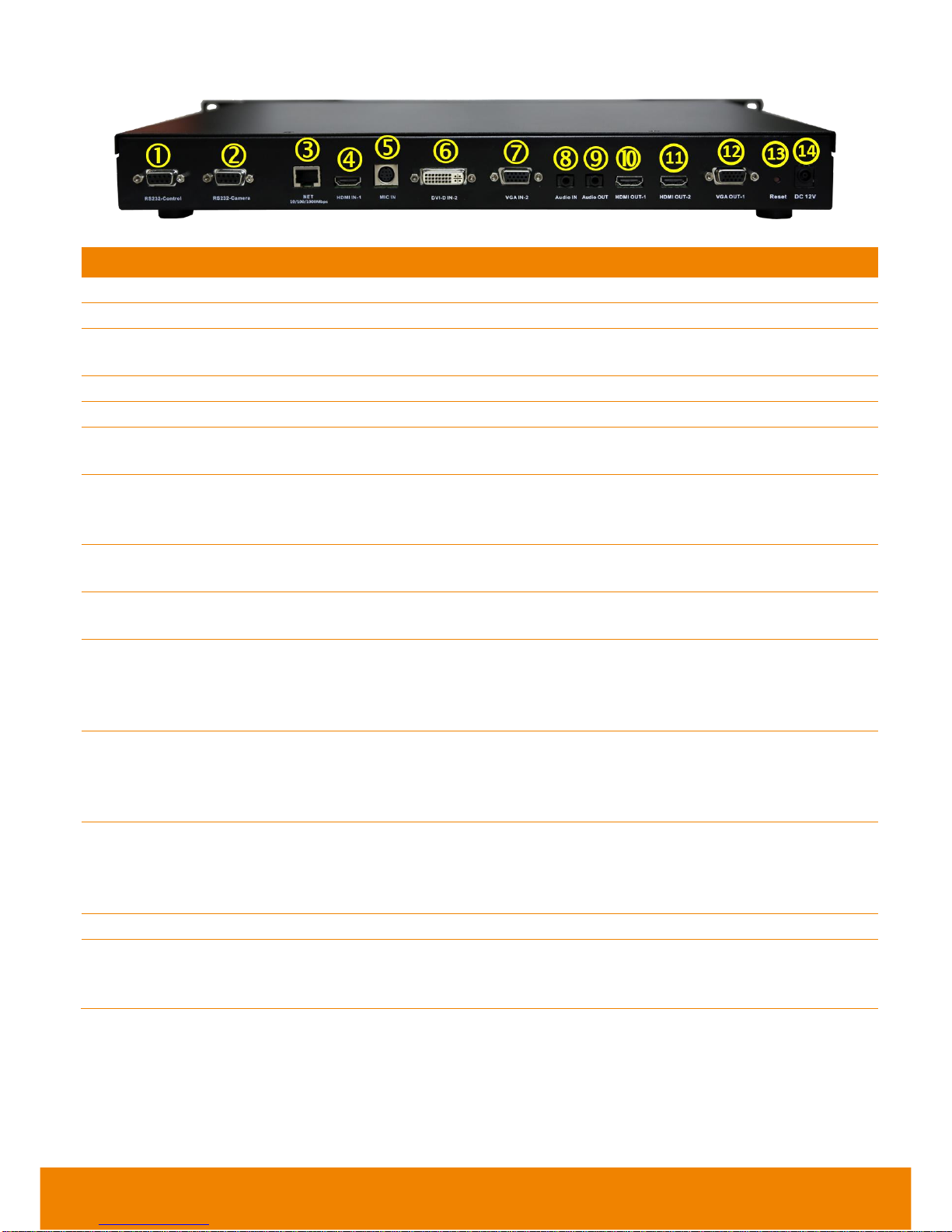2
Table of Contents
INTRODUCTION .................................................................................................................... 4
Features....................................................................................................................................................... 4
Package Contents........................................................................................................................................ 7
INSTALLATION ..................................................................................................................... 8
Getting Familiar with KZ-VC6000 ................................................................................................................. 8
Main System............................................................................................................................................ 8
MIC........................................................................................................................................................ 10
Remote Controller.................................................................................................................................. 10
Hotkeys.................................................................................................................................................. 13
Connections ............................................................................................................................................... 14
Positioning the MIC .................................................................................................................................... 16
OPERATION ........................................................................................................................ 17
Before You Begin....................................................................................................................................... 17
Home Screen ............................................................................................................................................. 17
Configuration Icons................................................................................................................................ 17
WAN Address........................................................................................................................................ 18
Real-Time Clock .................................................................................................................................... 18
System Info............................................................................................................................................ 18
Dial............................................................................................................................................................. 19
Hang up the call..................................................................................................................................... 21
Video Layout.......................................................................................................................................... 21
Phonebook................................................................................................................................................. 22
Group..................................................................................................................................................... 22
New Site (Contact in Phonebook).......................................................................................................... 28
Contacts List.......................................................................................................................................... 30
Favorite.................................................................................................................................................. 31
Call History................................................................................................................................................. 32
General Setting .......................................................................................................................................... 34
Call Settings........................................................................................................................................... 34
System Settings..................................................................................................................................... 37
Administrator.......................................................................................................................................... 38
Monitor................................................................................................................................................... 42
Date and Time....................................................................................................................................... 43
Reset System ........................................................................................................................................ 46
License.................................................................................................................................................. 47
Default Layout........................................................................................................................................ 48
Video/Audio................................................................................................................................................ 49
Camera.................................................................................................................................................. 49
Microphone............................................................................................................................................ 51
Video/Audio Codecs .............................................................................................................................. 53
Network...................................................................................................................................................... 54
LAN Configuration.................................................................................................................................. 54
IPv6 ....................................................................................................................................................... 57
Firewall.................................................................................................................................................. 59
SIP......................................................................................................................................................... 60
SIP Configuration................................................................................................................................... 63
Gatekeeper............................................................................................................................................ 68
RTMP .................................................................................................................................................... 70
Test Utilities........................................................................................................................................... 71