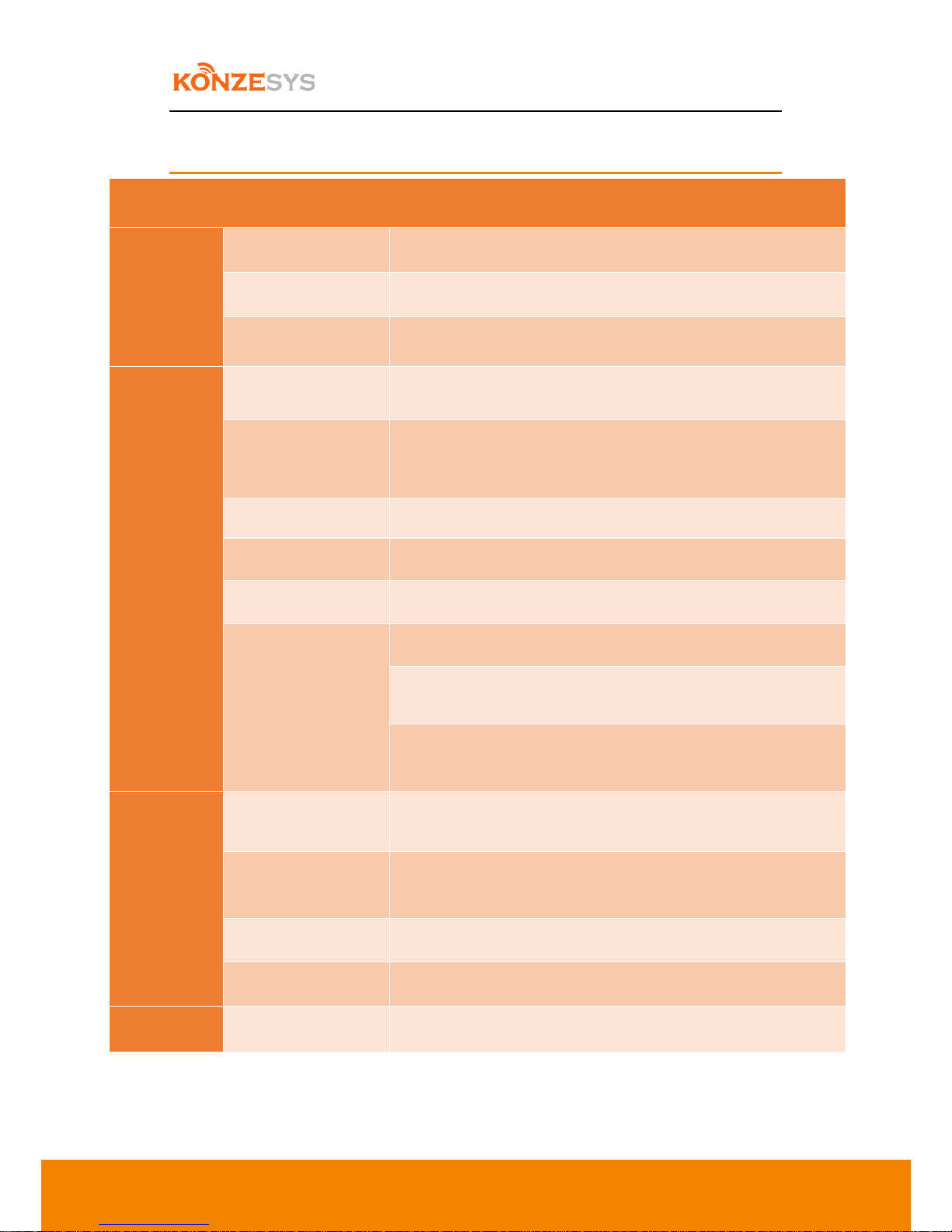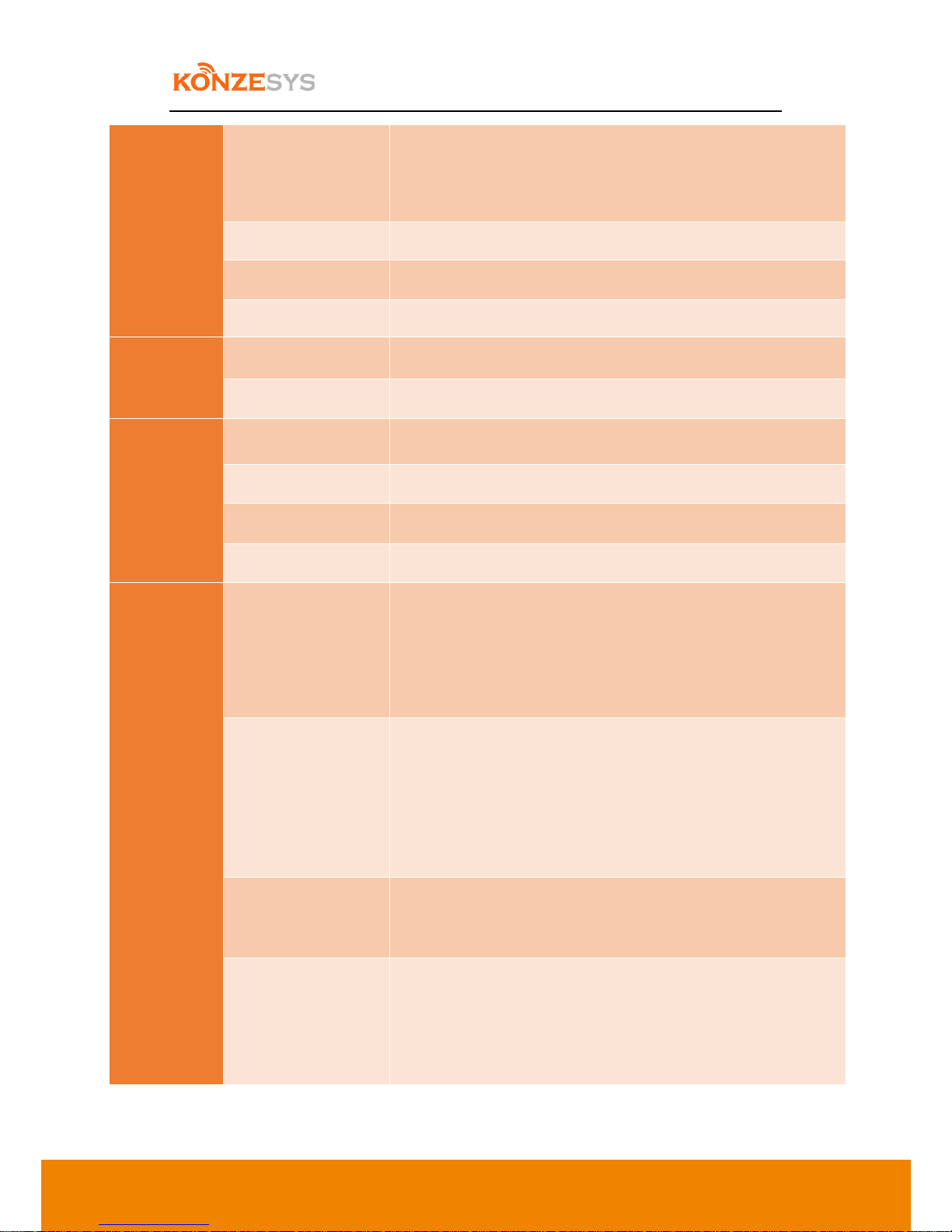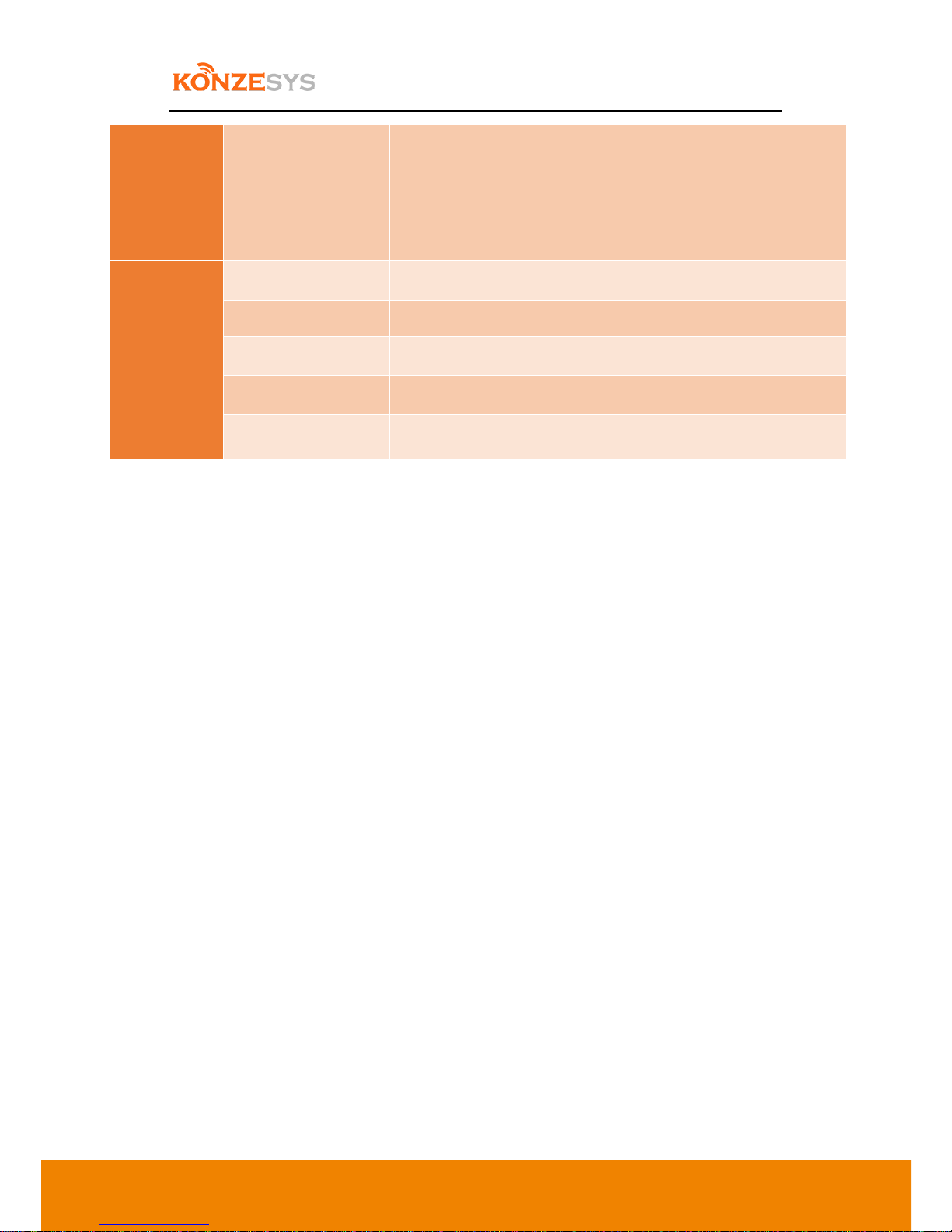Table of Contents
1. SPECIFICATIONS ..........................................................................................................................4
2. FEATURES......................................................................................................................................7
3. CONNECTIONS..............................................................................................................................8
4. STRUCTURE ..................................................................................................................................9
5. CONFIGURATIONS.....................................................................................................................10
5.1. Before Configuration.........................................................................................................10
5.2. Cables ................................................................................................................................10
6. FUNCTIONALITIES AND OPERATION....................................................................................11
6.1. MAIN INTERFACE........................................................................................................................12
6.1.1. Startup Screen...............................................................................................................12
6.1.2. Main Interface...............................................................................................................12
6.2. MONITORING INTERFACE .............................................................................................................13
6.3. VIDEO INPUTS CHANNEL..............................................................................................................15
6.3.1. Channel Interface..........................................................................................................15
6.3.2. Channel Configurations.................................................................................................17
6.3.2.1. Channel Settings......................................................................................................................17
6.3.2.2. PTZ...........................................................................................................................................19
6.3.2.3. Picture .....................................................................................................................................20
6.3.2.4. Encode.....................................................................................................................................21
6.4. PTZ CONTROL ...........................................................................................................................22
6.4.1. PTZ Control....................................................................................................................22
6.4.2. Meeting Control –Distanced Interaction .....................................................................23
6.5. DIRECTOR .................................................................................................................................24
6.5.1. Segmentation / Transform............................................................................................25
6.5.2. Subtitles / Sound...........................................................................................................26
6.5.3. Corner / OSD Info / Time / Add OSD............................................................................27
6.5.4. State ..............................................................................................................................29
6.5.5. Titles / Endings..............................................................................................................30
6.5.6. Manual Director / Auto Director ..................................................................................31
6.5.6.1. Manual Director:.....................................................................................................................31
6.5.6.2. Semi Auto:...............................................................................................................................31
6.5.6.3. Full Auto ..................................................................................................................................31
6.5.7. Movie Mode / Res Mode..............................................................................................32
6.6. 5. SYSTEM FUNCTIONALITIES ........................................................................................................33
6.6.1. Quick Start.....................................................................................................................33
6.6.2. Recording and Broadcasting Settings ...........................................................................33
6.6.2.1.Boot .........................................................................................................................................34
6.6.2.2. Encoding..................................................................................................................................35
6.6.2.3. Audio .......................................................................................................................................36