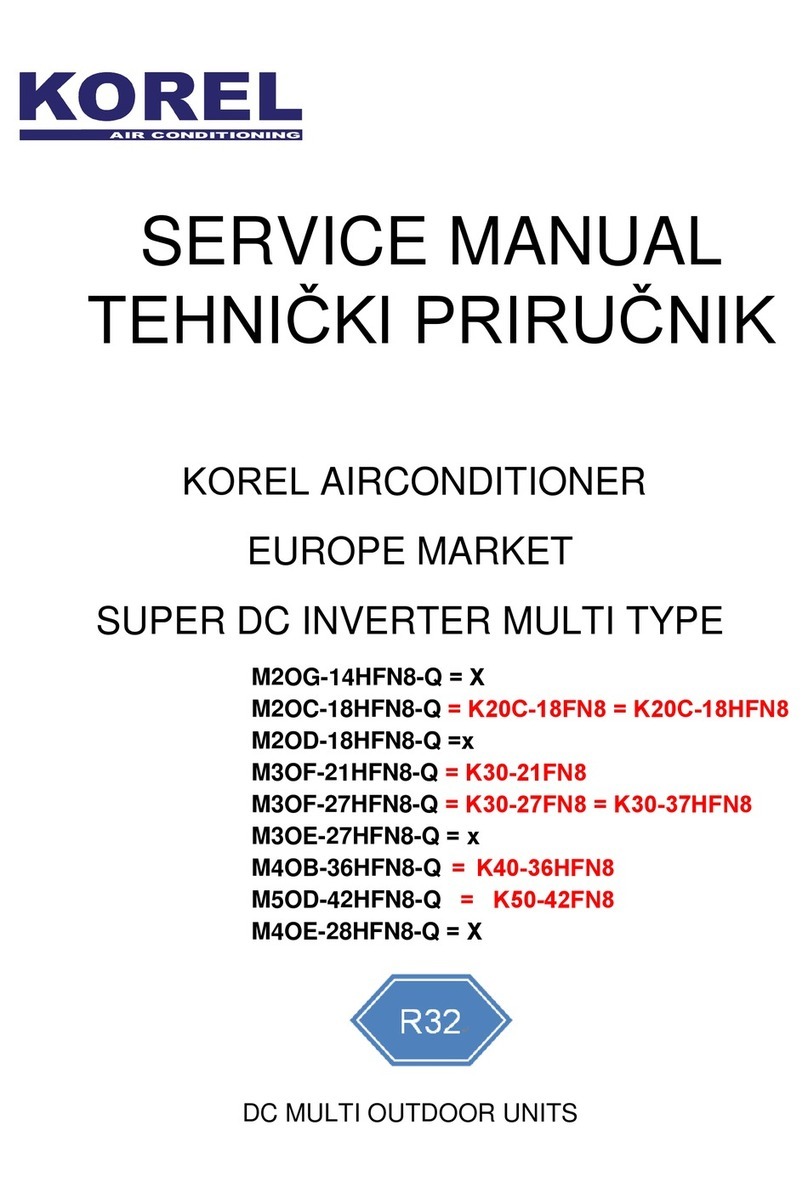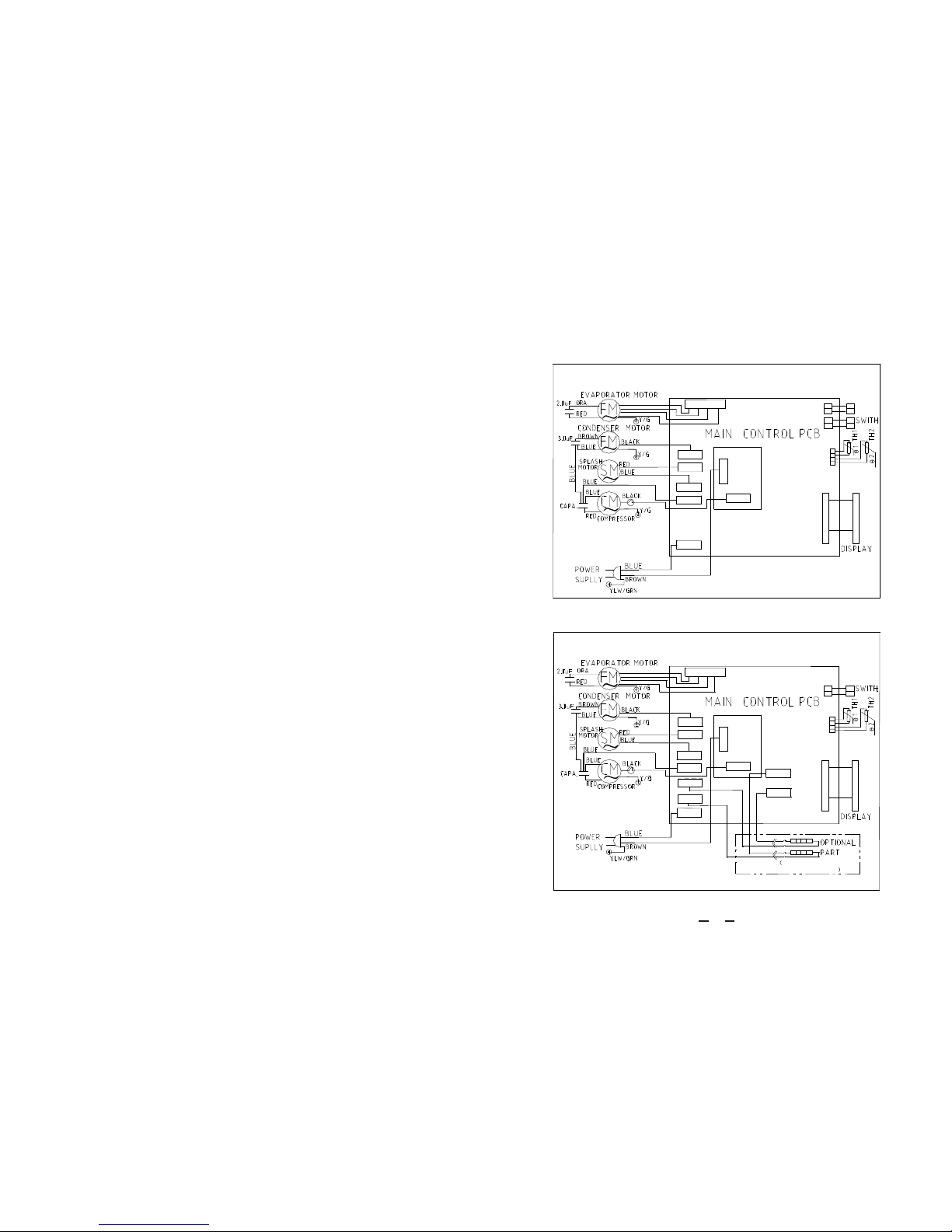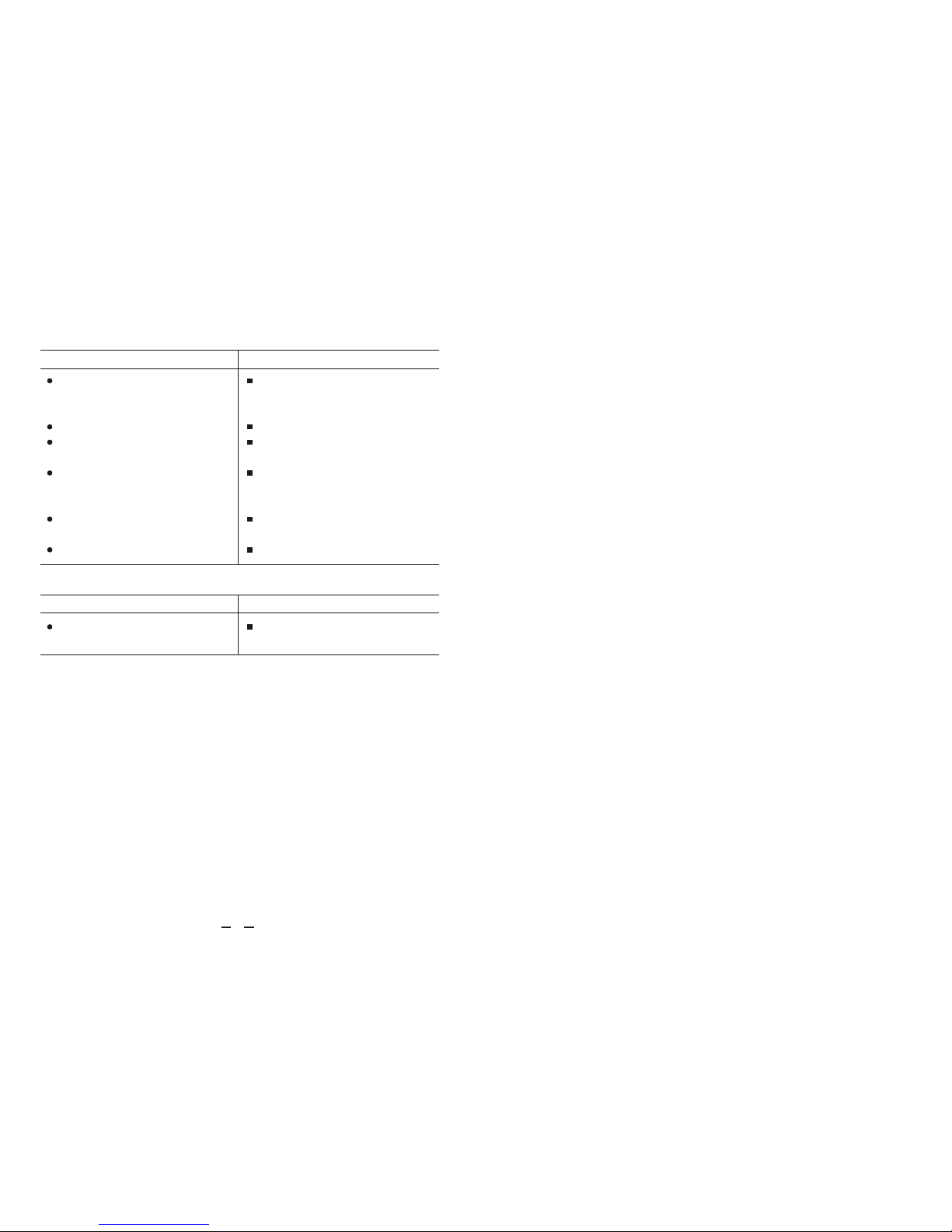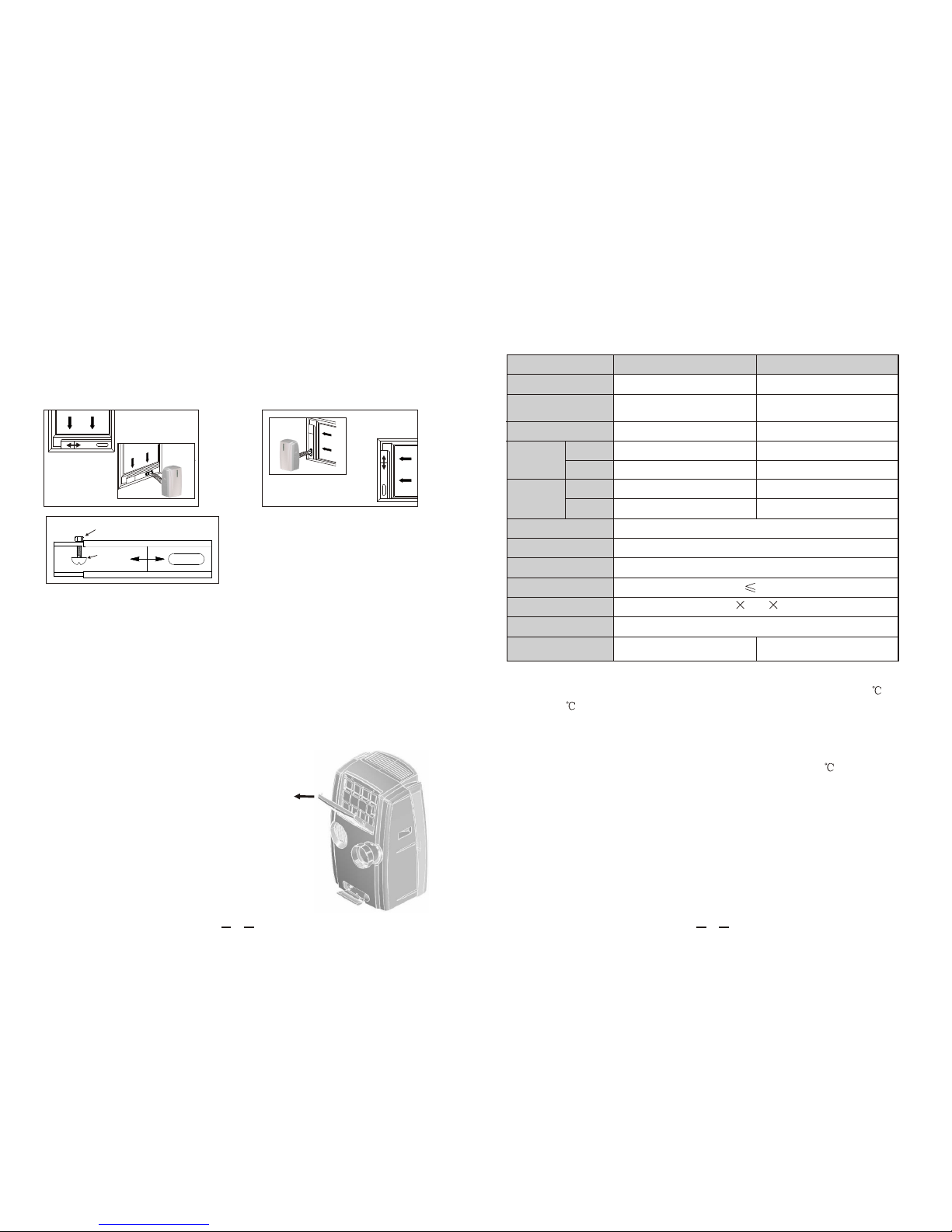Brief Introduction
This mobile air conditioner is a new generation airconditioner which is
ideal for using in bedroom, study room, lobby, office, meeting room,ware-
house, attics, sports hall and other entertainment room. Its flexibility chara-
cteristic enable easy adjustment to desirable room temperature and humidity.
Besides, the built-in filter can remove floating dust, purify air to create a
healthy working environment.
It is designed under novelty, practically and convenience principlesto
satisfy the needs for convenient, efficient and mobile small-sized air con-
ditioner. It features easy using, no need for complicated installation and
convenient maintenance. Besides, the double control system (remote control
/manual control optional ) eases its operation.
The unit is highly competitive to other cooling capableproducts.
With tidy structure, multiple functions, auto-drain function andreasonable
ventilation design, the unit minimizes noise and power consumption.
Aiming at harmonious human life, our company adopts human factors into
design, produced this high efficiency mobile air conditioner.
To save the cost of a servicecall, please try the suggestions below to see if
you can solve your problem without outside help.
Causes Solutions
The power switch is released.
Power supply failure.
The fuse isburnt.
It doesn't reach the set time for start
up.
Switch on thepower.
Wait for the recovery of power supply.
Replace the fuse.
Wait or eliminate the original setting.
Causes Solutions
Unit Doesn't Start When Pressing ON/OFF Button
It is not three minutes after switch off.
Room temperature is lower than the
setting temperature.
Wait three minutes.
Reset the temperature.
Troubleshooting
Air Condition Will Not Operate
2.Wipe the unit with dry cloth .
3.If the unit is very dirty, please wipe with
wet cloth dipped by cold water .
Never use hot water over 40 (104 )to clean the air filter.
Do not use gasoline ,benzene ,thinner or any other chemicals, or any liquid
insecticide on the air conditioner, as these substances may cause flaking off of
the paint ,cracking or deformation of plastic parts .
Never attempt to clean the unit by pouring water directly over any of the
surface areas, as this will cause deterioration of electrical components and
wiring insulation.
1 10
Note: if you dont use theunit for along time,
please pull outthe rubber plugto drain
the inside waterout referring toright figure.
,
Cleaning The Unit
1.For the purpose of safety, please turn off the
air conditioner and cut off the power supply .