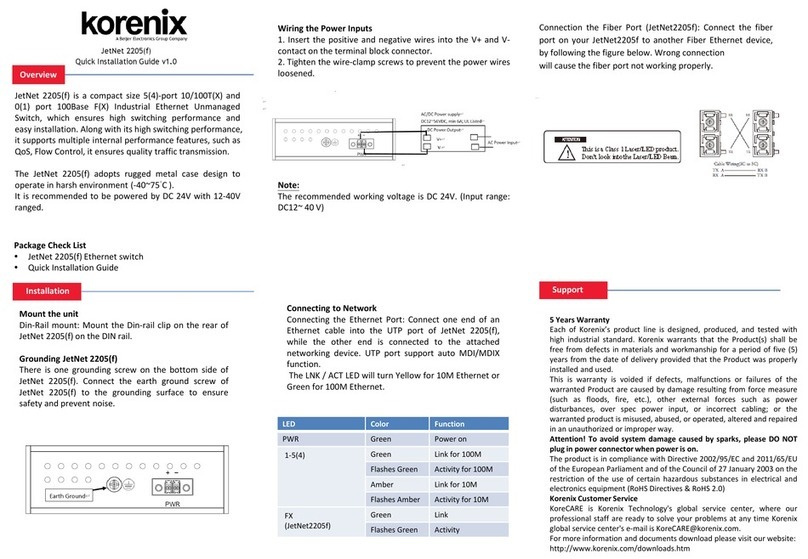Korenix | Table of Content
3
Table of Content
Copyright Notice ............................................................................................2
Acknowledgments..........................................................................................2
Table of Content.............................................................................................................3
Chapter Introduction ...............................................................................................4
Chapter 2 Hardware Configuration.............................................................................6
2- Pin Assignment...........................................................................................6
2-2 Jumper Setting: JP6....................................................................................6
Chapter 3 Software Configuration ..............................................................................7
3- Installation..................................................................................................7
3-2 Example......................................................................................................8
Chapter 4 Korenix Library Reference ..........................................................................9
4- How to Use Library.....................................................................................9
4-2 Functions....................................................................................................9
4-3 Structure .................................................................................................. 5
Chapter 5 Appendix .................................................................................................. 7
5- Baud Rate Table........................................................................................ 7
5-2 Error Code Table....................................................................................... 8
5-3 Notes ........................................................................................................ 9
5-4 Revision history ........................................................................................20
5-5 Customer Service .....................................................................................20