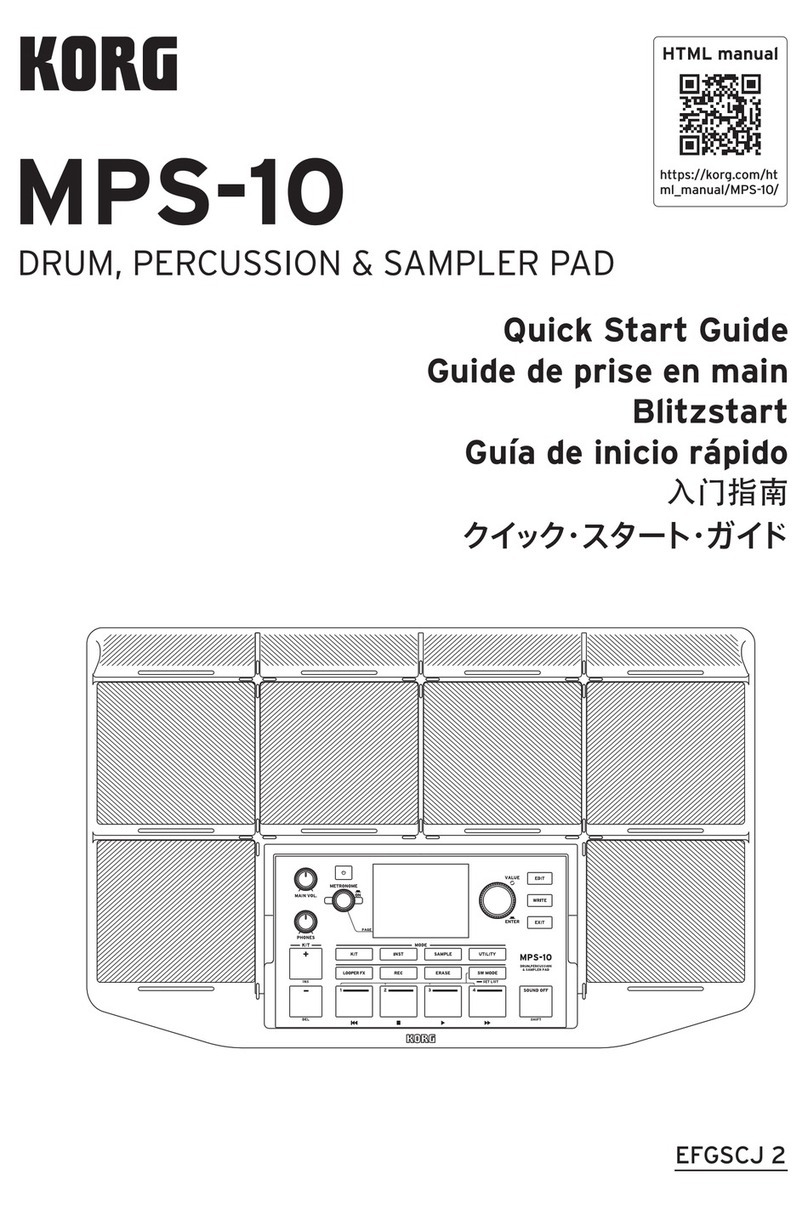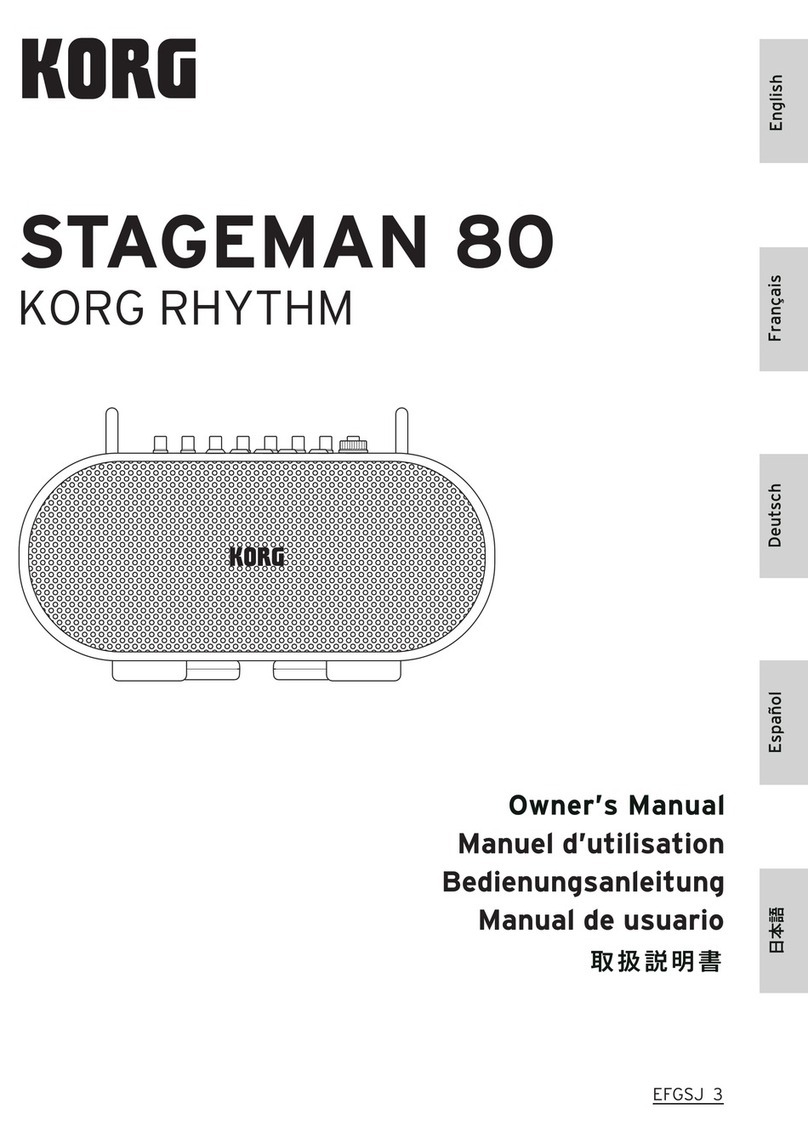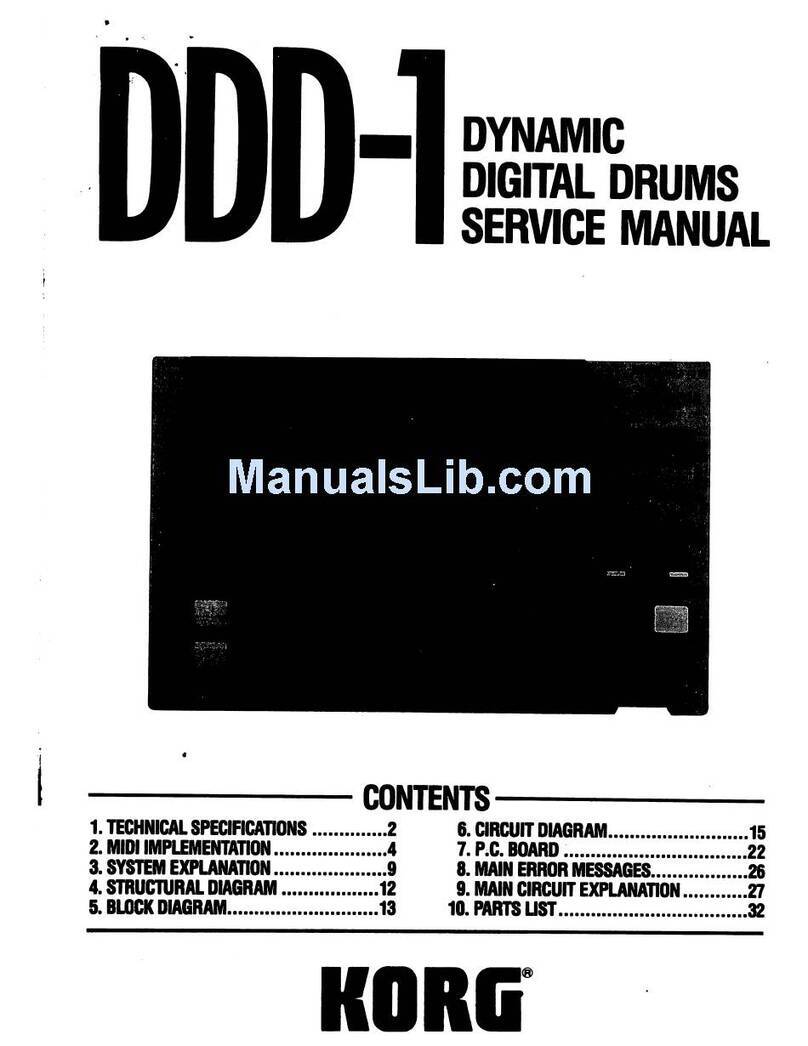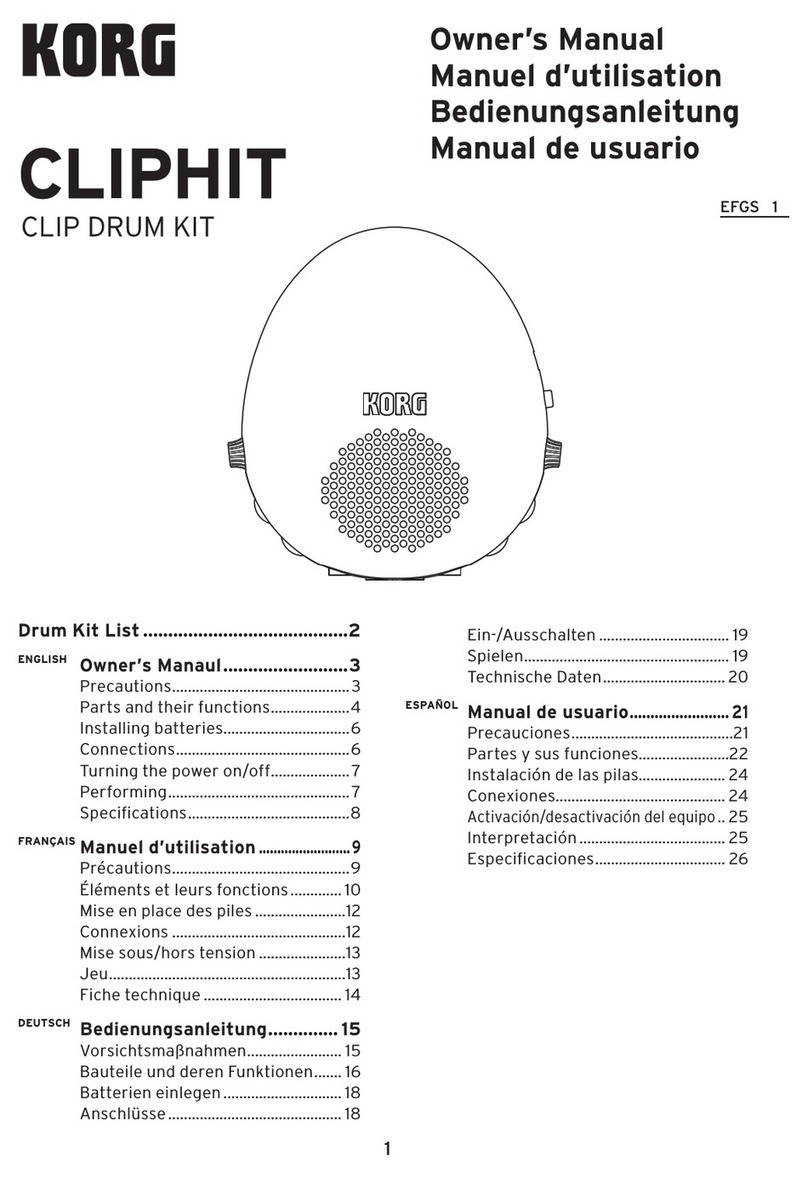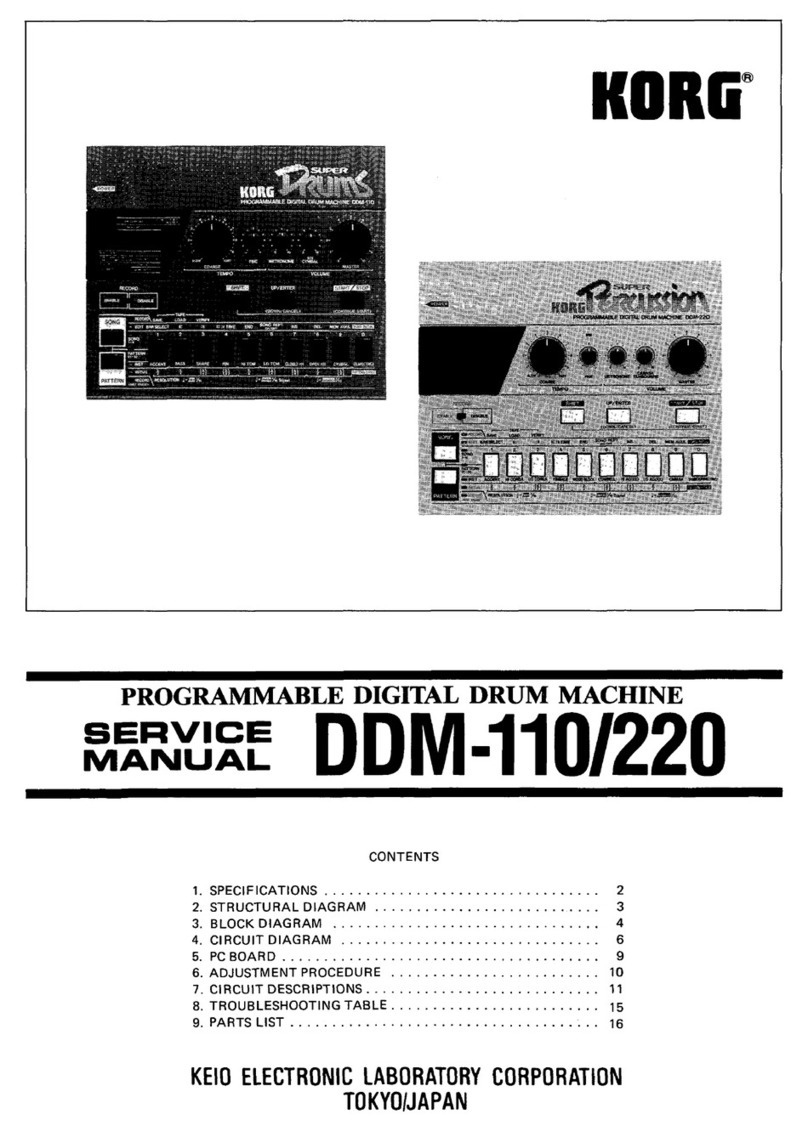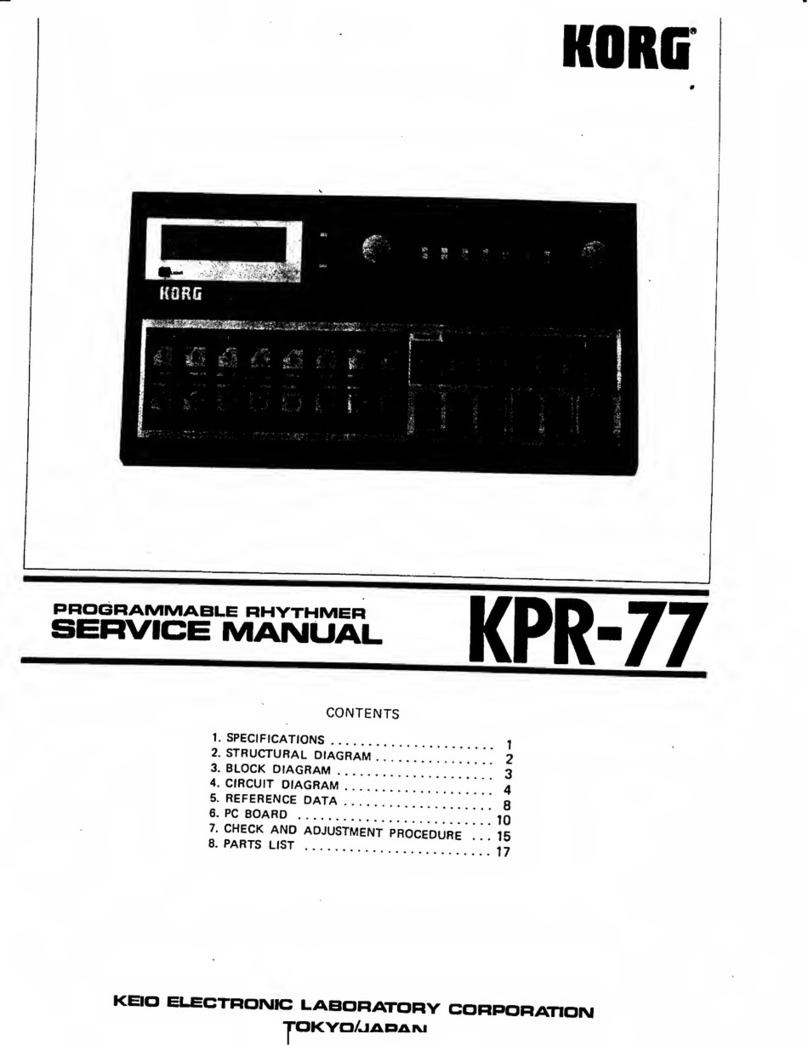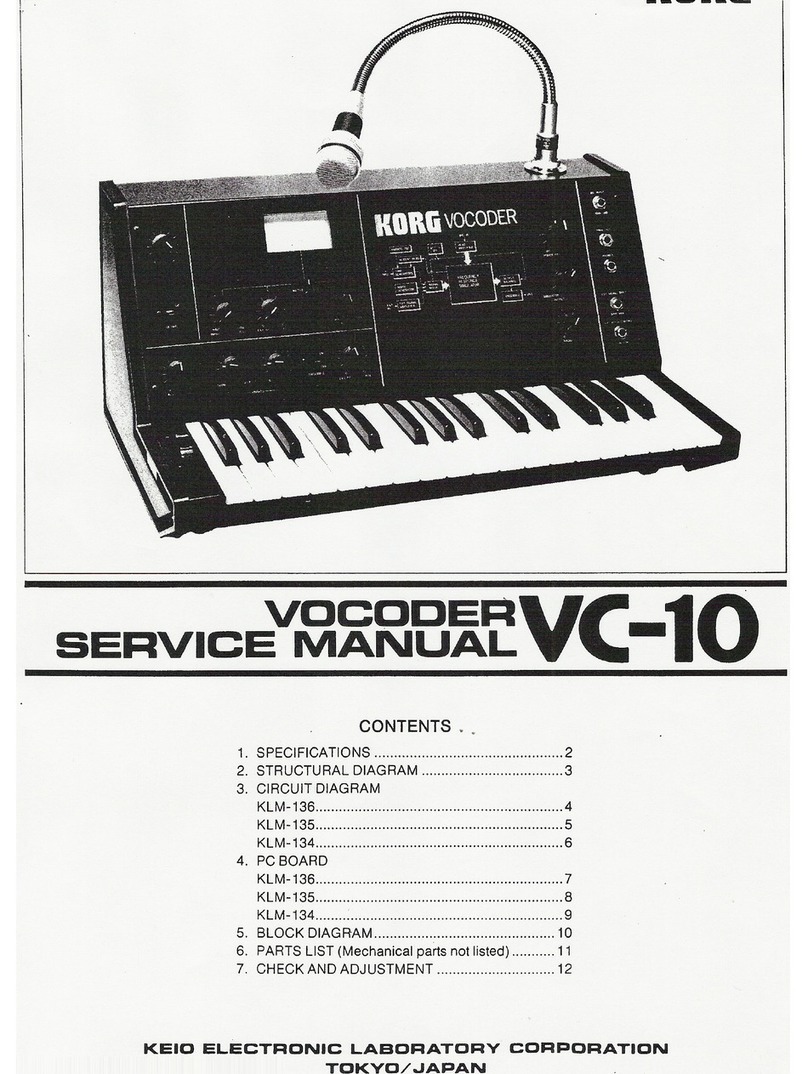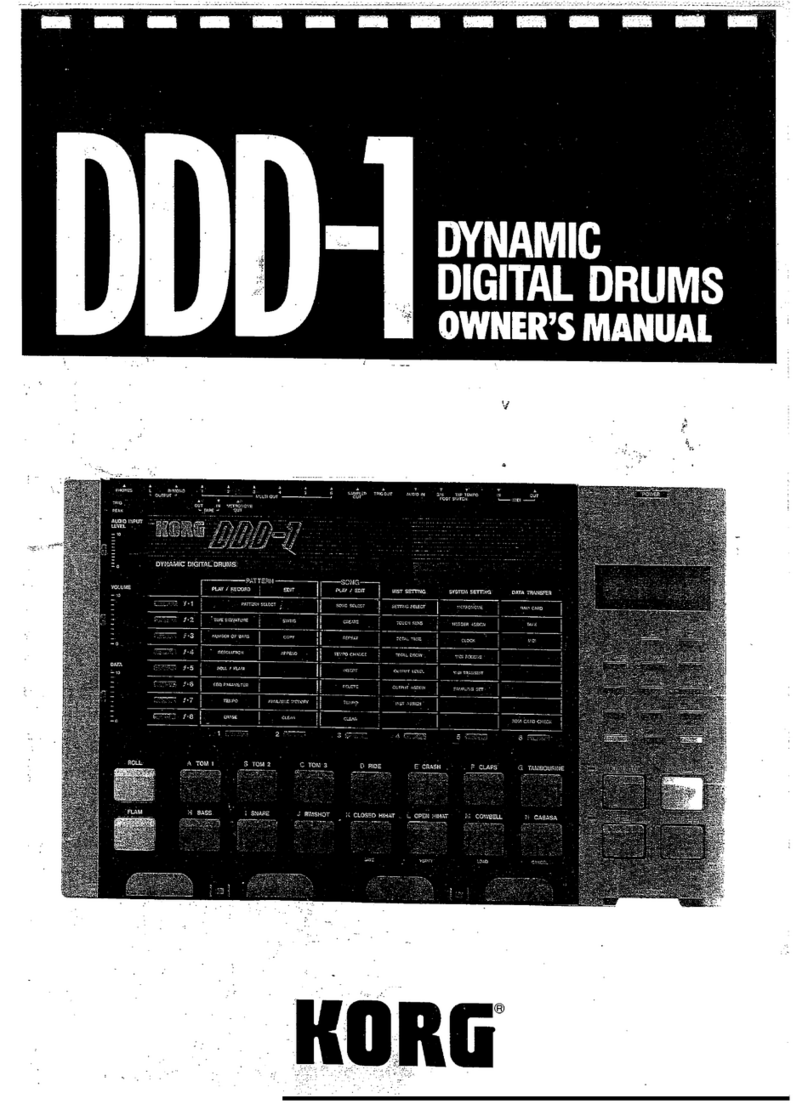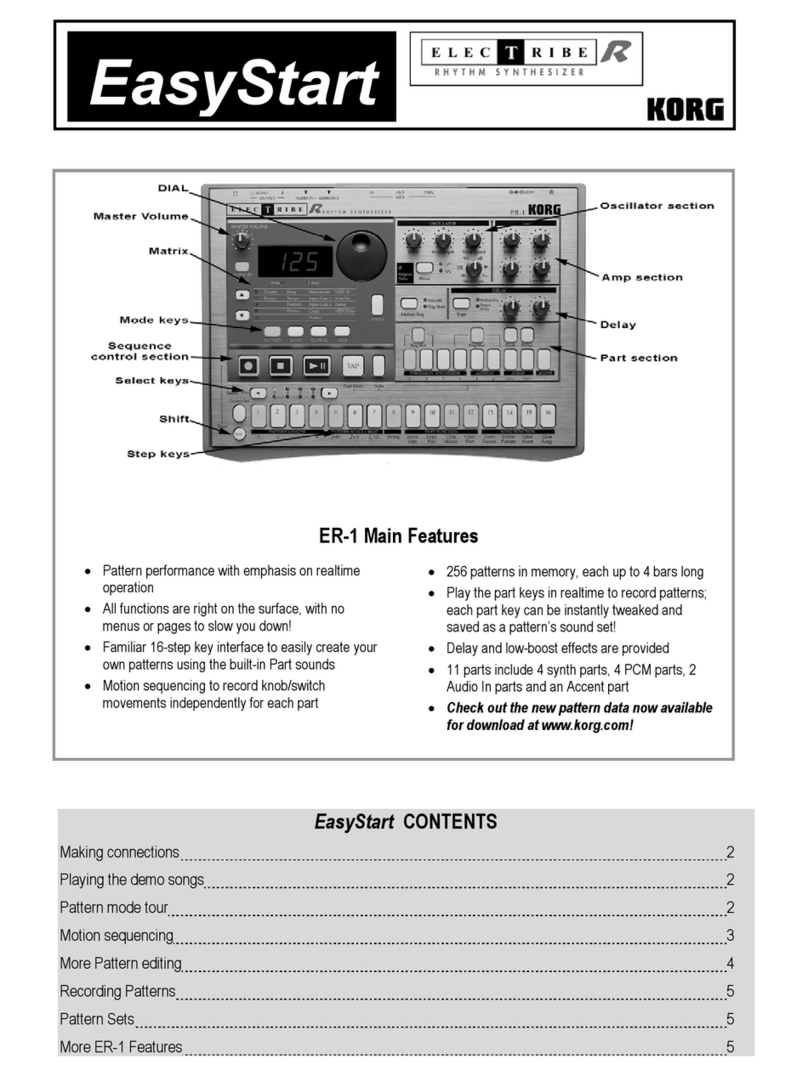IMPORTANT PRECAUTIONS
.LOC広TlON
Do not use this unit for extended periods of time
where it is exposed to:
・direct sunlight
• extreme of temperature or humidity
・sand or dust
• POWERSUPPLY
• Useonly with rated ACvoltage. If you will be using
this unit in an area having adifferent voltage,be
sure to use aproper voltage converter.
・To help prevent noise and degraded sound quality,
avoid using the sameoutlet asother equipment or
branching off extension cords shared by other
equipment.
.INTERFERENCE
This unit uses micr,∞ omputer circuitry. Li ke all such
devices,it is subject to interference from nearby
electrical devices like fluorescent lamps,appliances
with motors,and soon. If operation becomeserratic
or unpredictable,or if there is no response whenyou
press abutton on the unit,then interference maybe
the cause. If this occurs,try turning off the power,
then turning it back on again. This resets (initializes)
the microcomputer.
• HANDLEGENTLY!
Don't drop this unit or use more force than
necessary to operate switches and keys.
• CLEANING EXTERIORSURFACES
Wipe the exterior lightly with aclean,dry soft cloth
to remove dust and dirt. Never use strong solvents
like benzine,paint thinner,rubbing compound flam‑
mable polishing agents.
• KEEPTHIS MANUAL
Keepthis manual in asafe place for future reference.
• MEMORYBACKUPBATTERY
‑・・・・・ 4
This unit is equipped with abackup battery so that
programmed data is retained in memory even when
the unit' spower is turned off. This battery should
last over 5years,however it is suggested that you
change it after 5years of service.Contact your ser‑
vice or sales representative for information on
replacement.