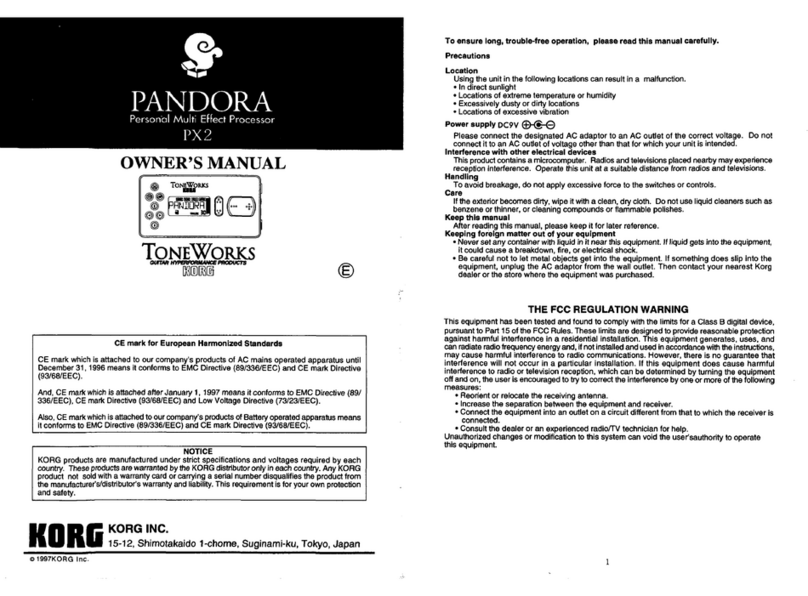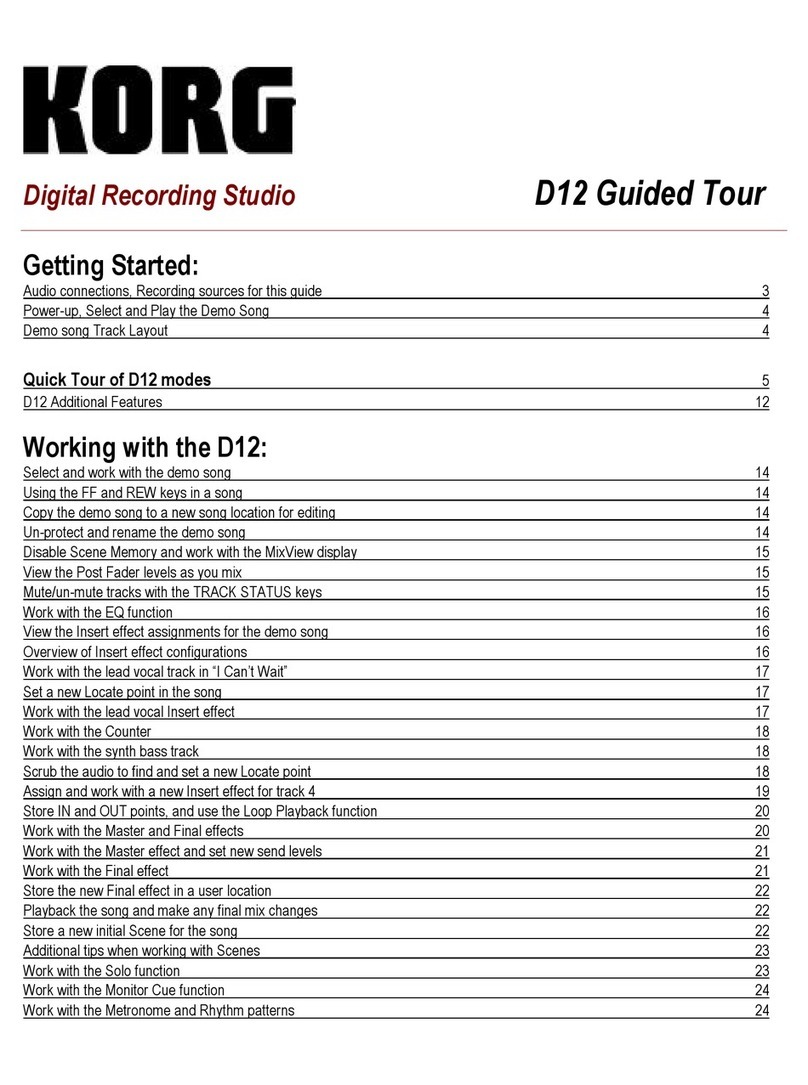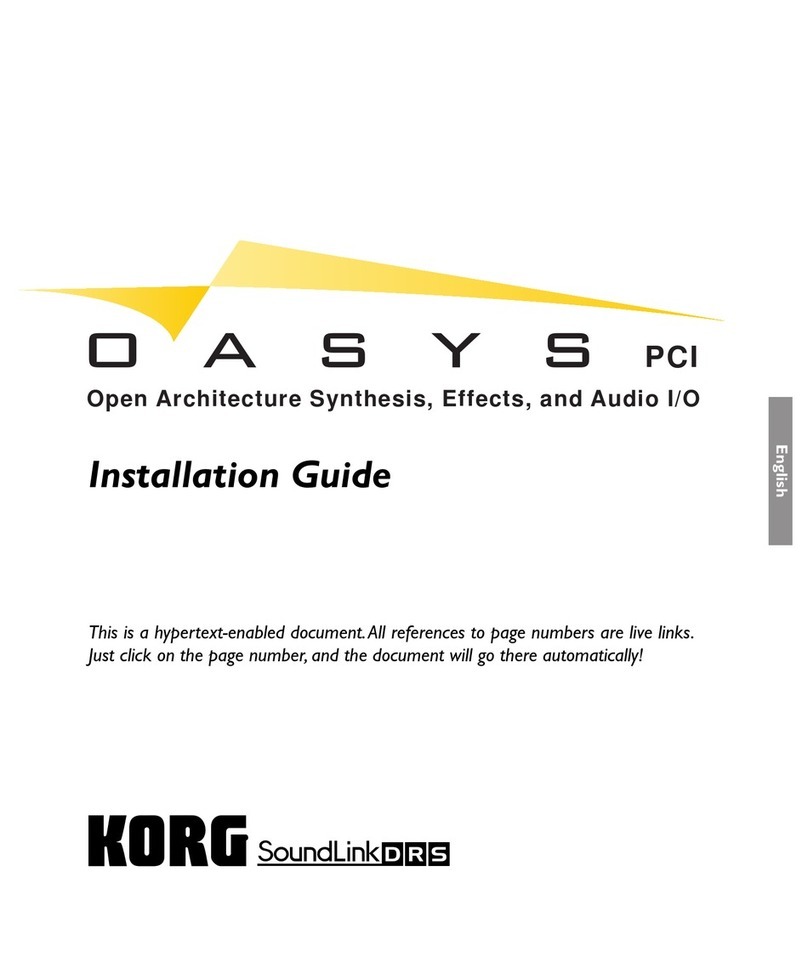Korg ToneWorks AX1000G User manual
Other Korg Recording Equipment manuals

Korg
Korg nanoKONTROL Studio User manual

Korg
Korg Electribe SmkII User manual
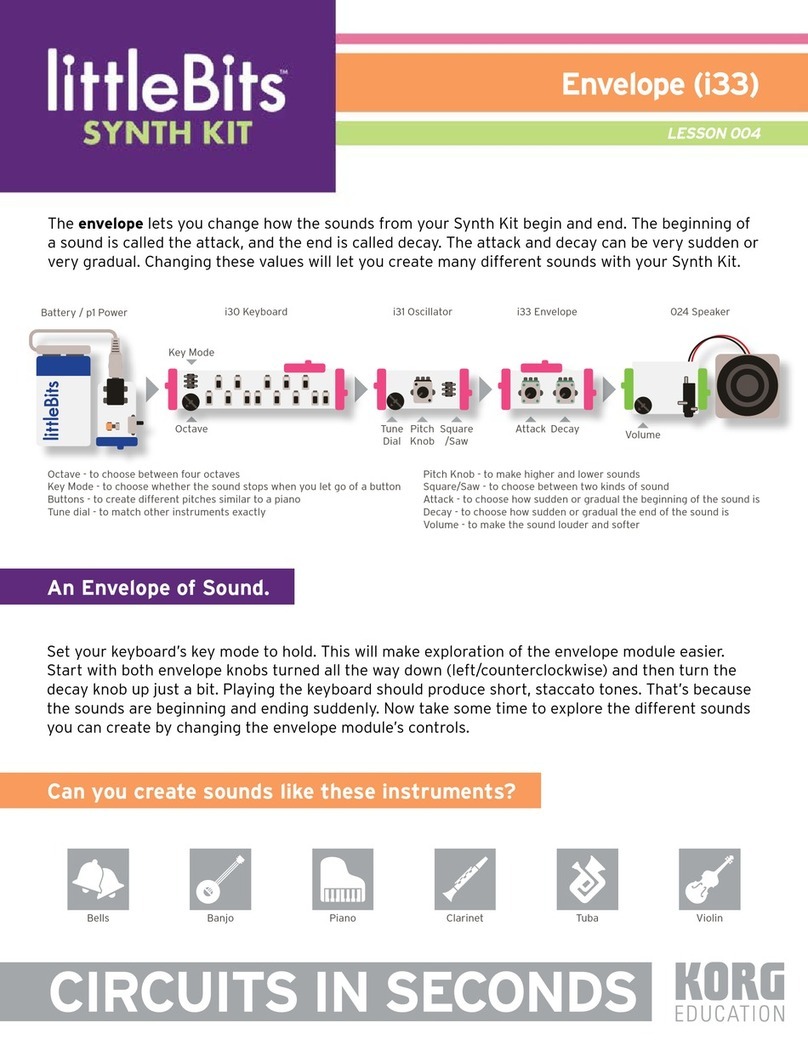
Korg
Korg i30 User manual

Korg
Korg SQ-10 User manual

Korg
Korg padKONTROL Product information sheet
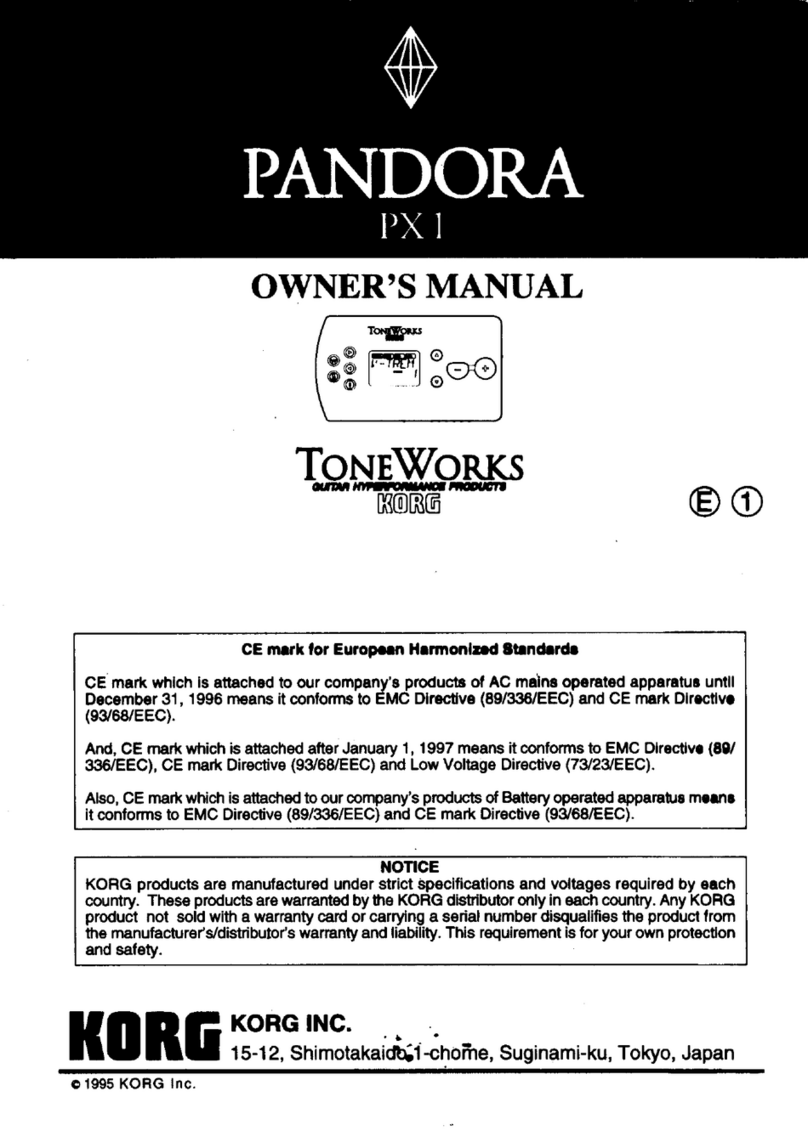
Korg
Korg Pandora PX1 User manual
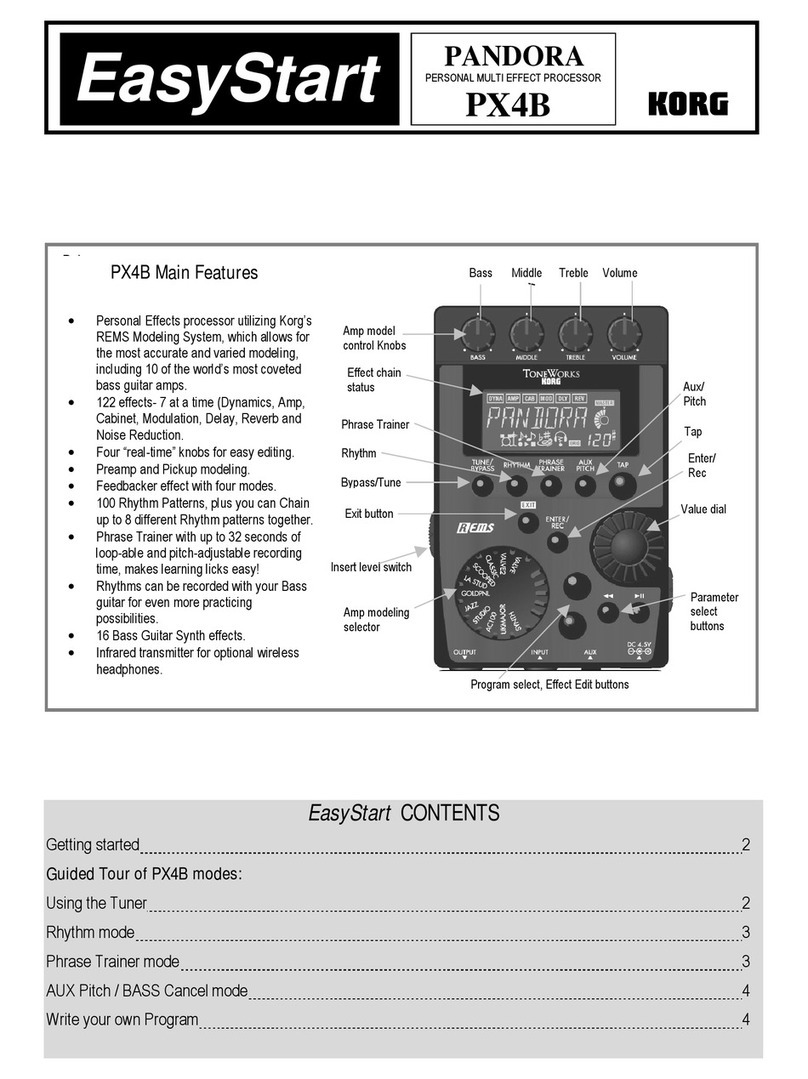
Korg
Korg PX4B Product information sheet
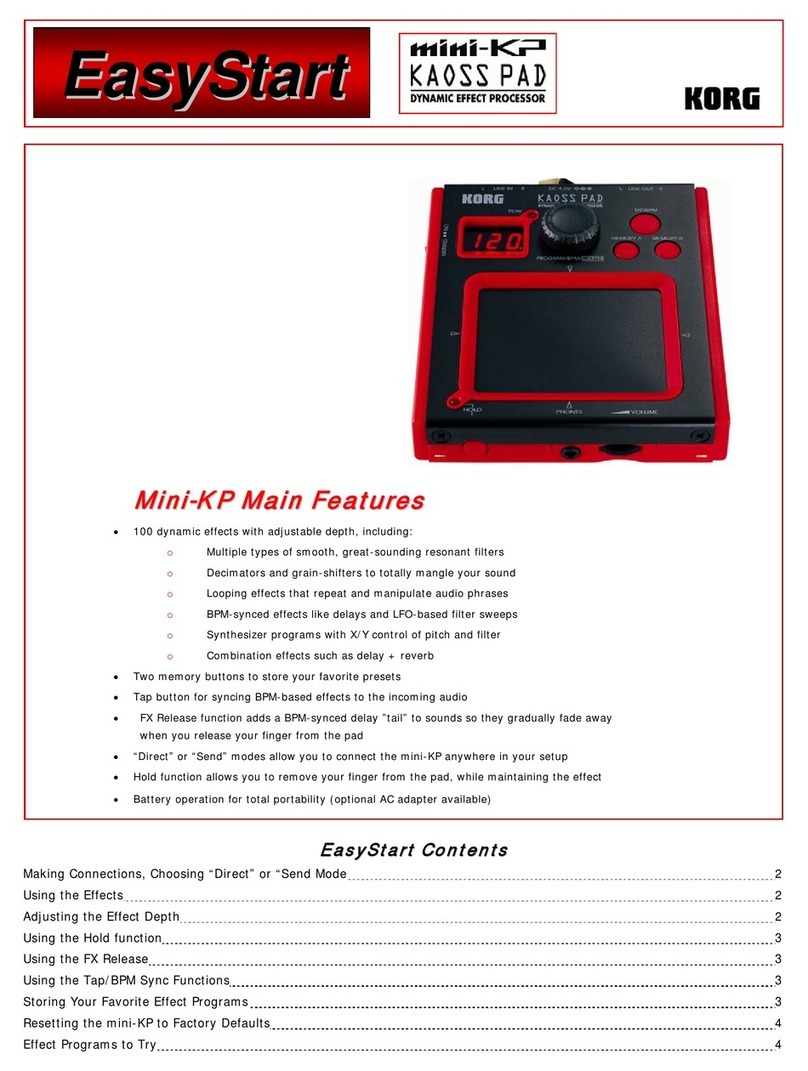
Korg
Korg EasyStart mini-KP Product information sheet

Korg
Korg D1200 mkII Instructions for use

Korg
Korg Audio Gallery AG-10 User manual

Korg
Korg KONTROL49 User manual

Korg
Korg nanoKey User manual

Korg
Korg D16 Quick start guide

Korg
Korg SDD-1200 User manual

Korg
Korg Pa5X Installation and operation manual

Korg
Korg A5 Guitar User manual

Korg
Korg ToneWorks AX3000G User manual

Korg
Korg Karma User manual

Korg
Korg EFGS 1 User manual

Korg
Korg K25 User manual