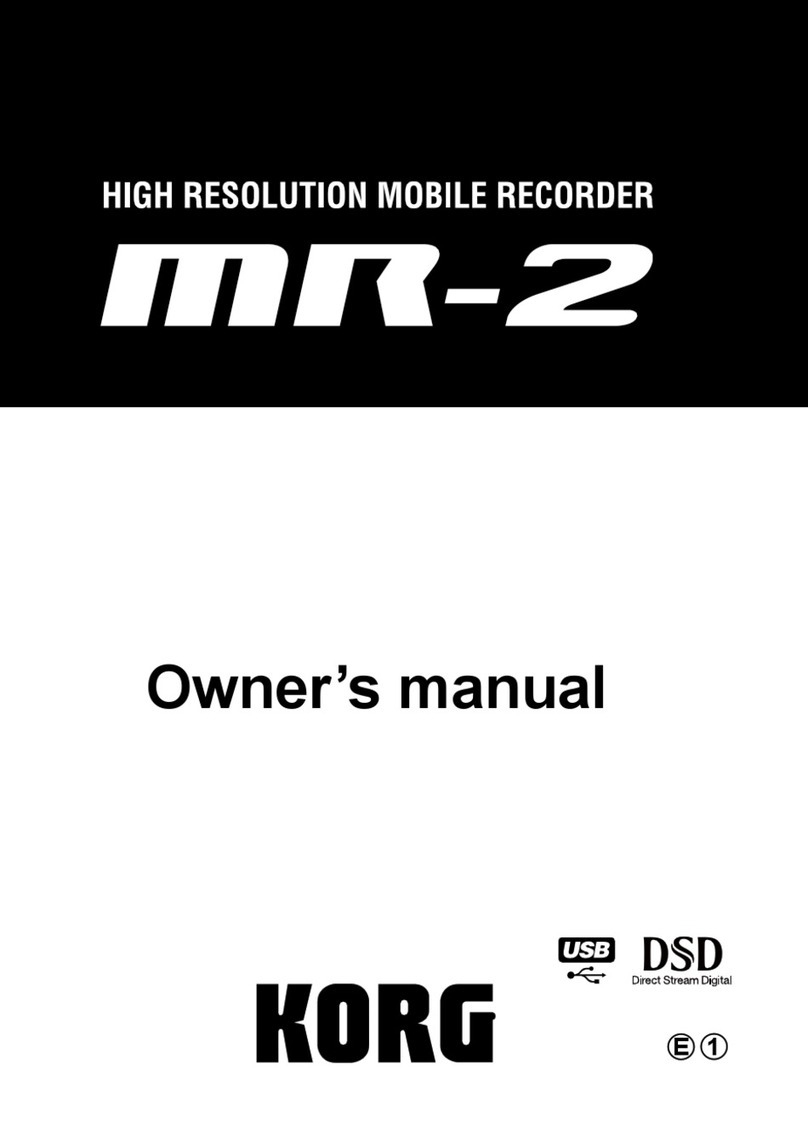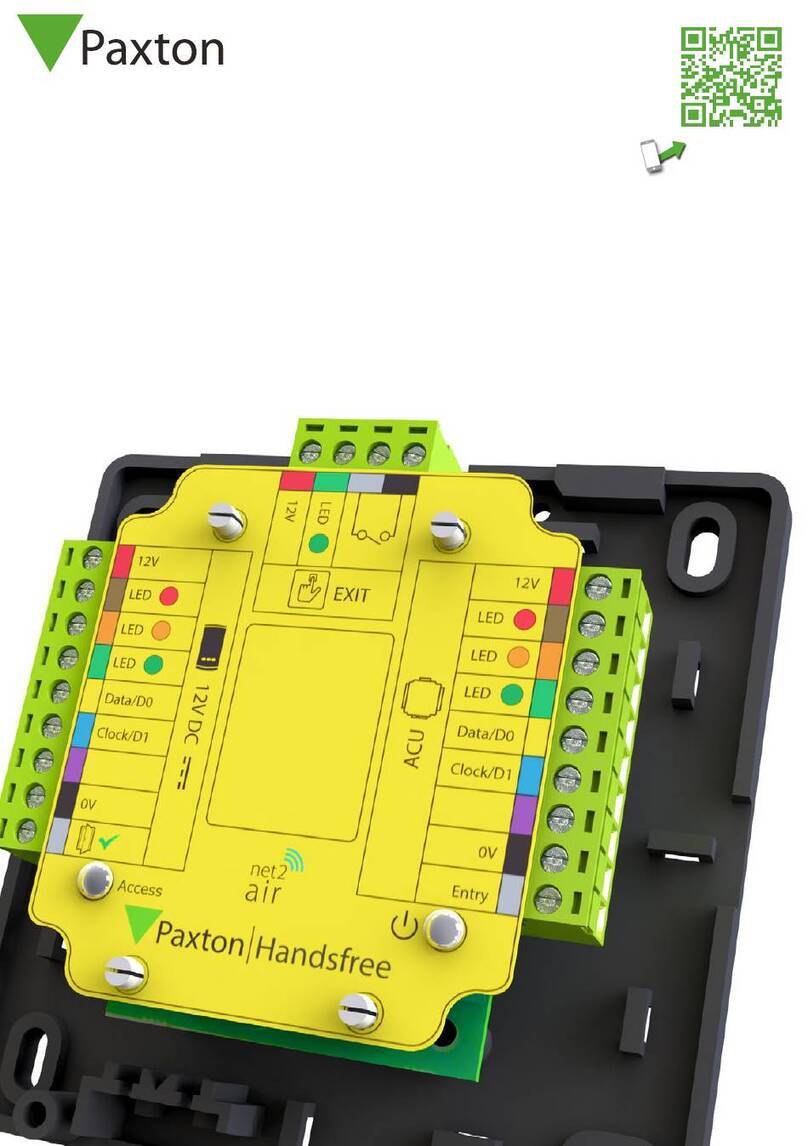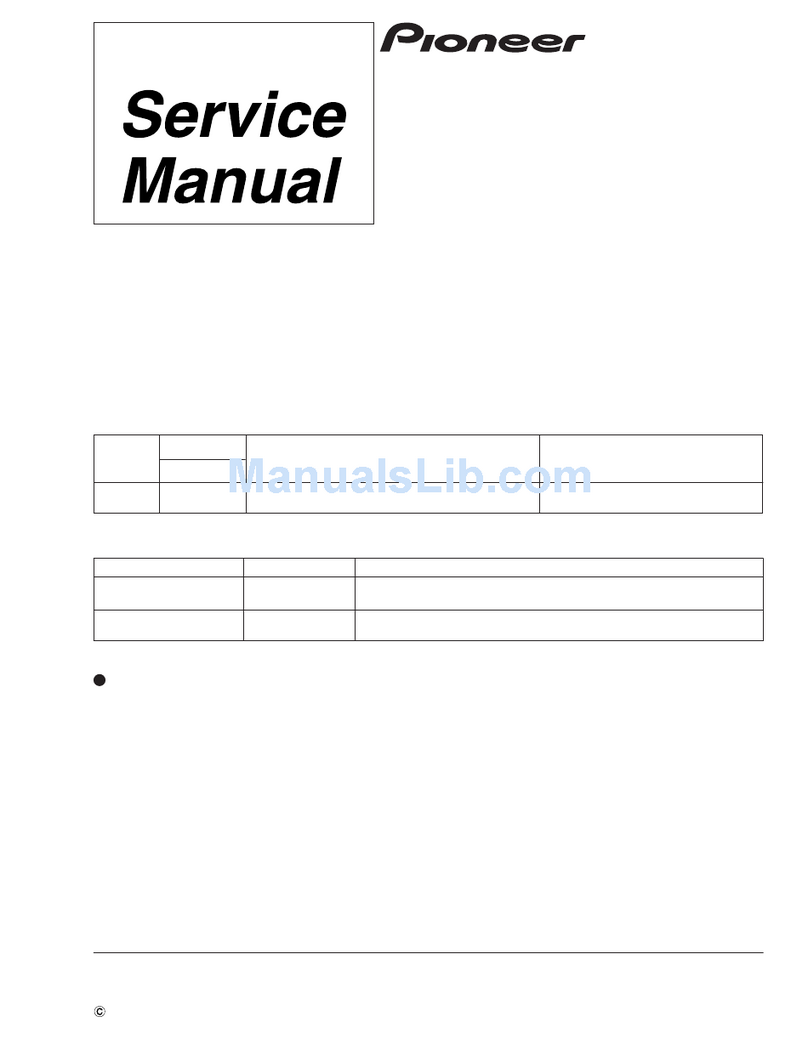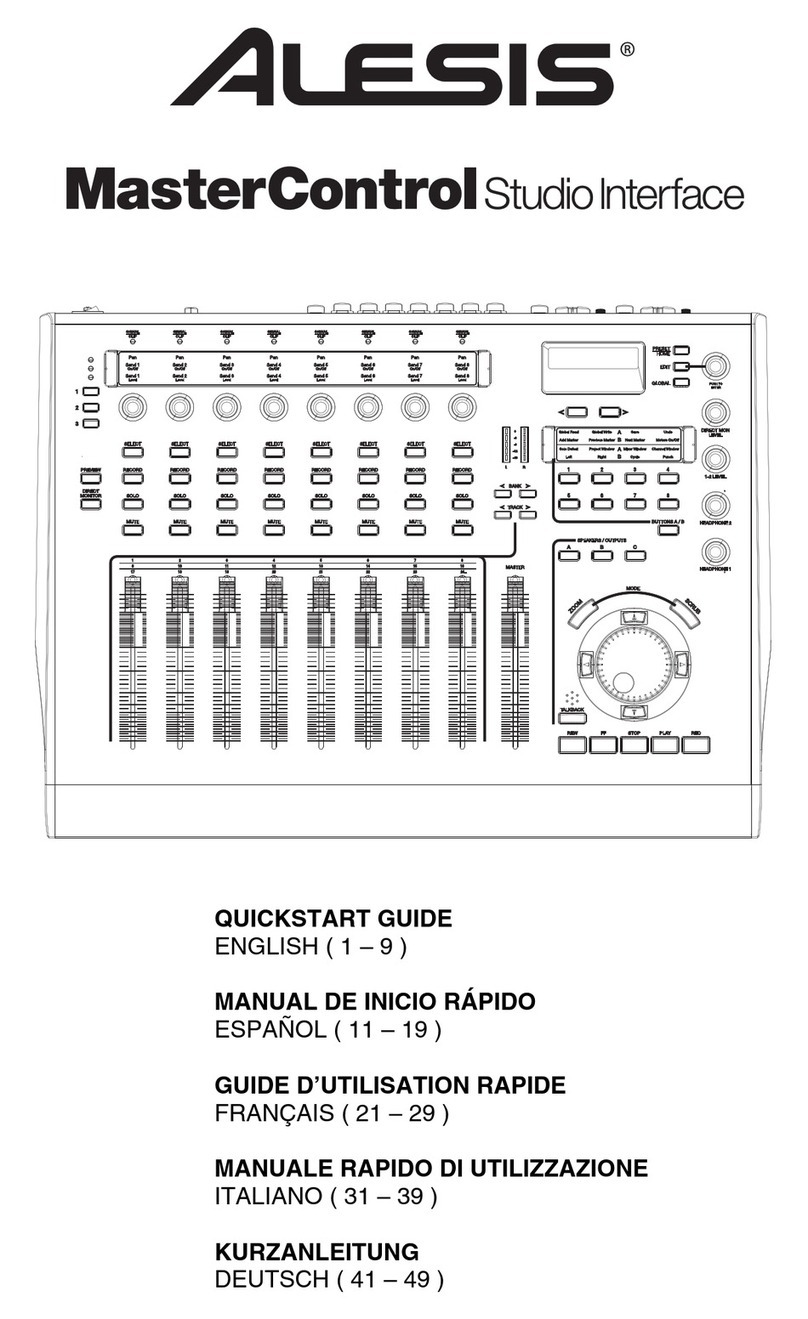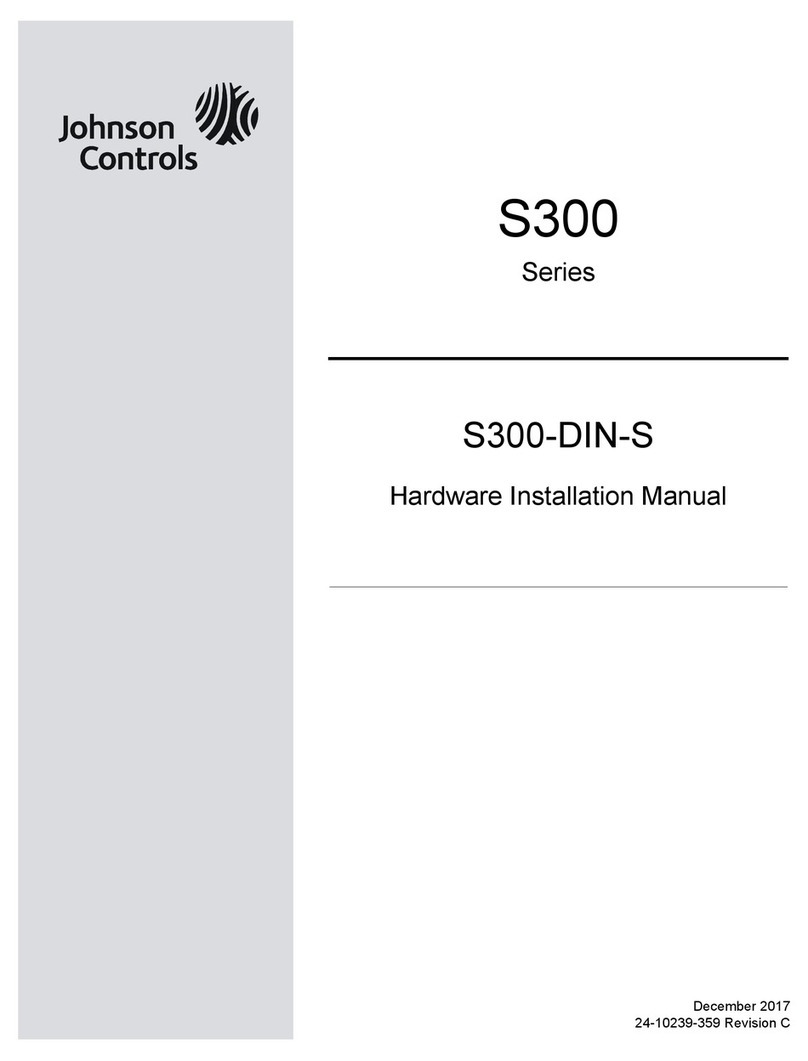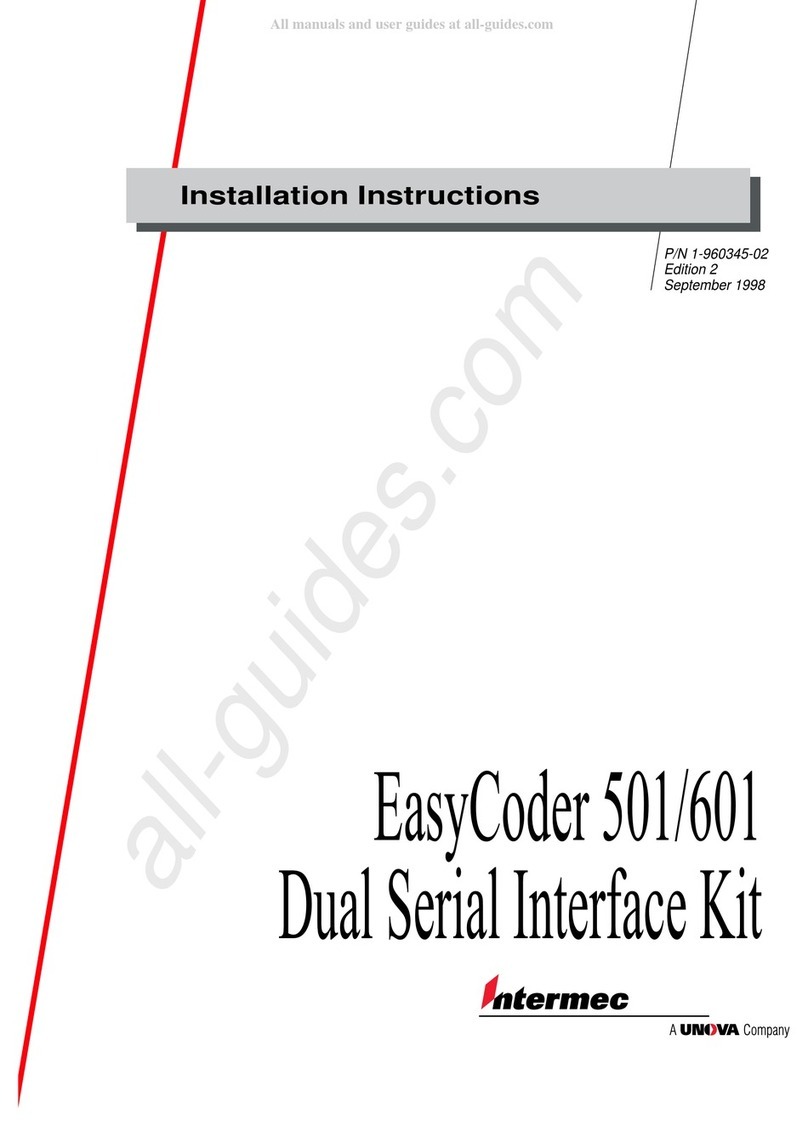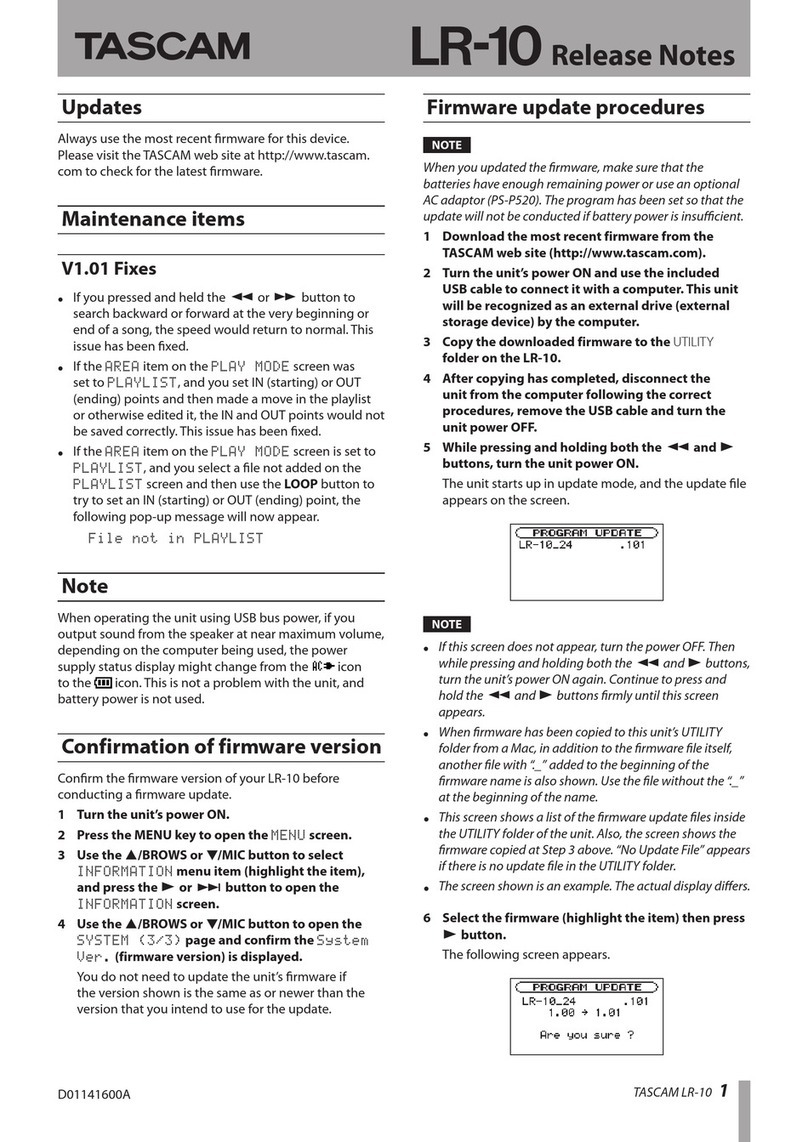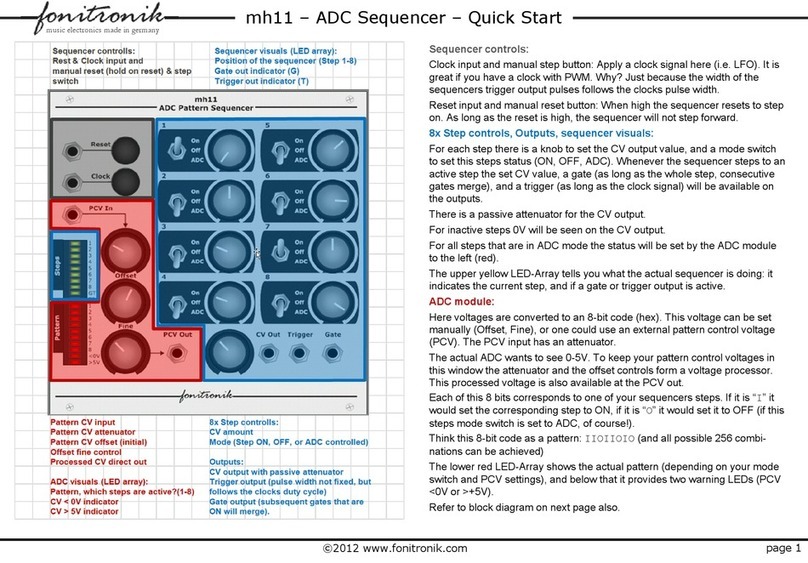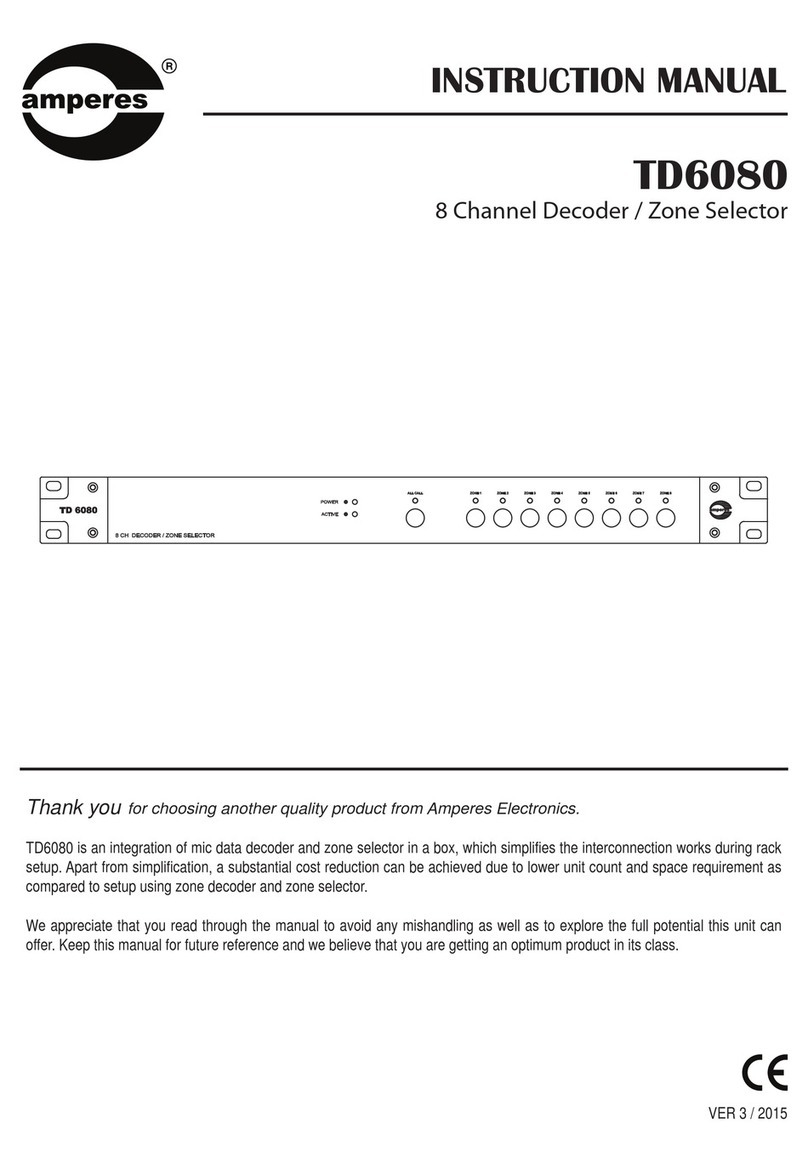Korg D16 Quick start guide
Other Korg Recording Equipment manuals
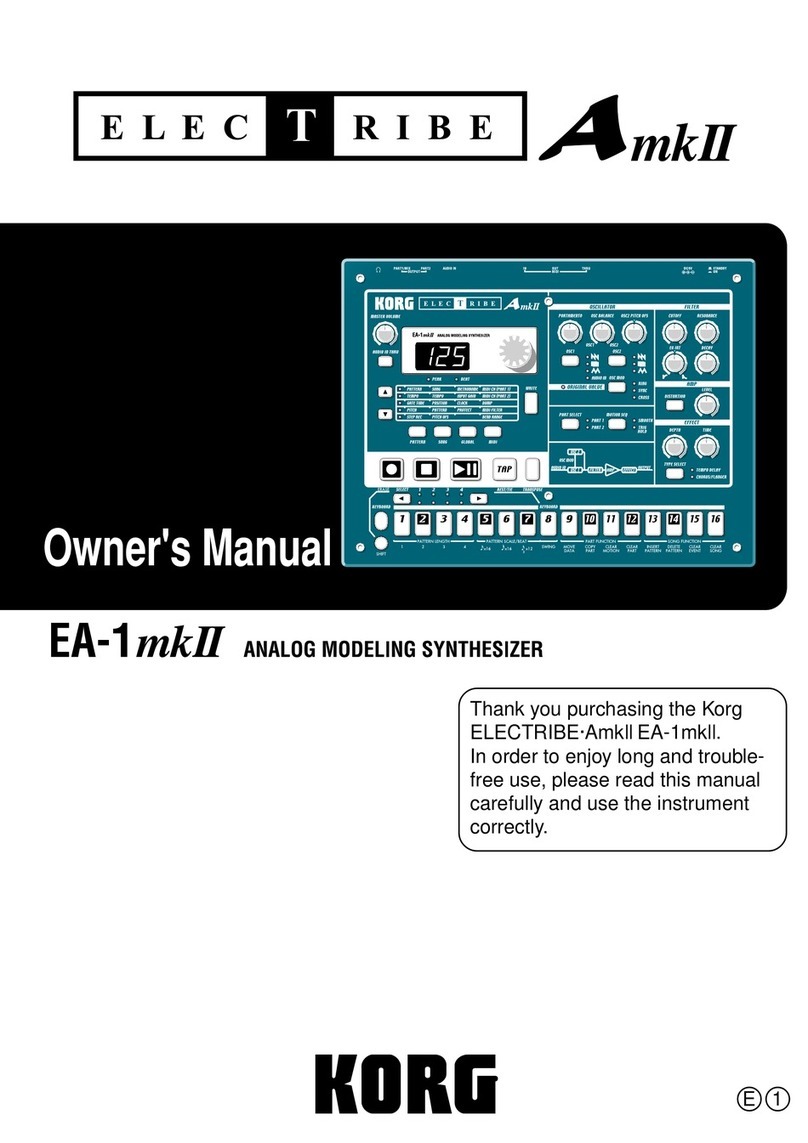
Korg
Korg AmkII User manual

Korg
Korg Triton-Rack User guide

Korg
Korg ToneWorks AX1000G User manual

Korg
Korg Eletribe User manual
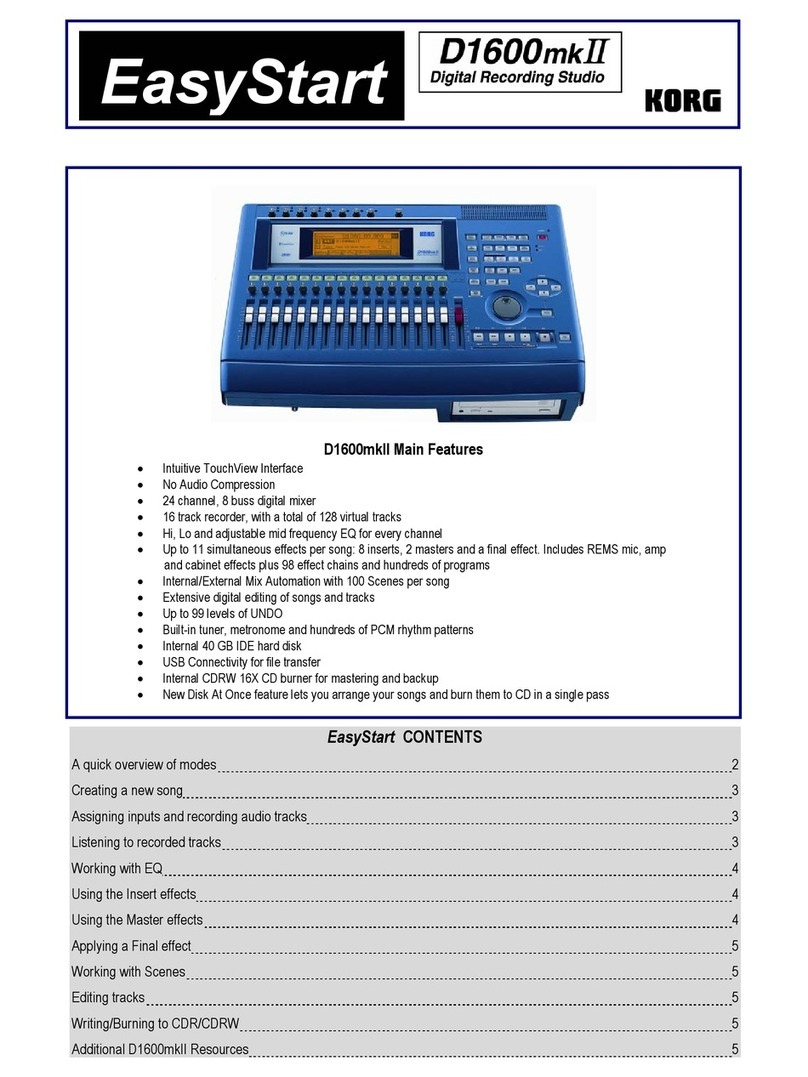
Korg
Korg EASYSTART D1600MKII Product information sheet
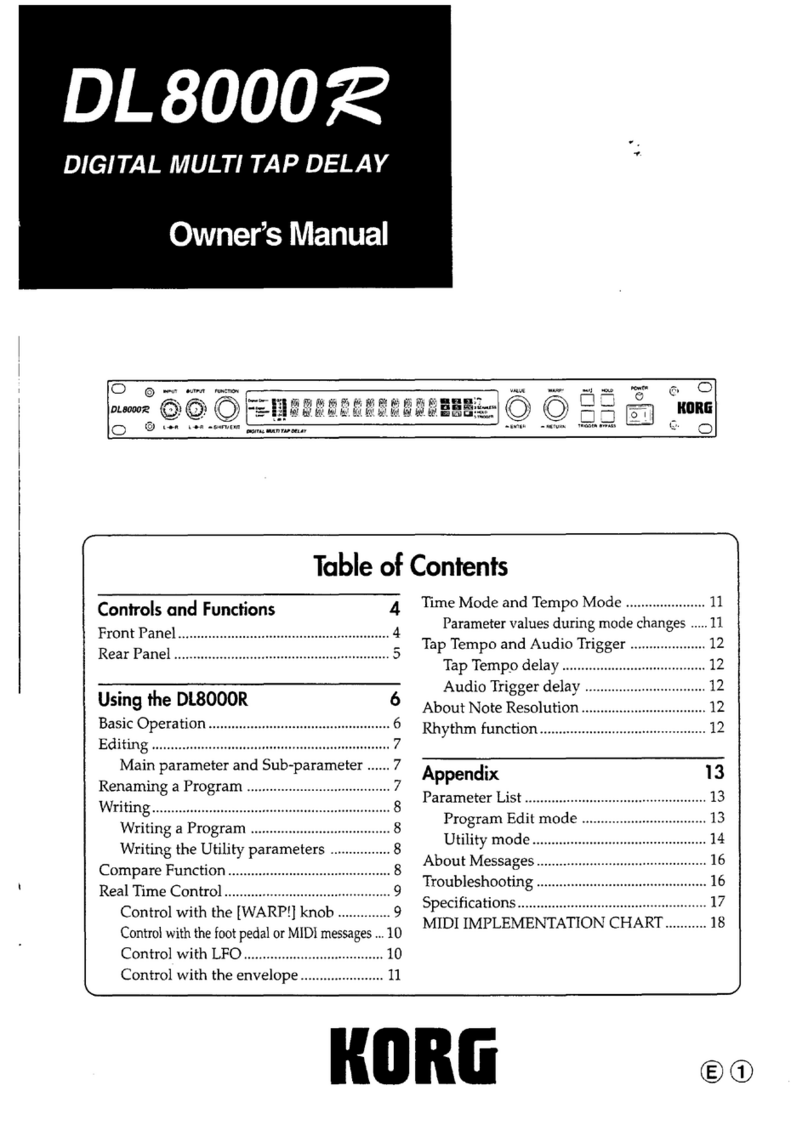
Korg
Korg DL 8000R User manual

Korg
Korg Triton-Rack Product information sheet

Korg
Korg D1200 mkII Instructions for use

Korg
Korg Volca Sample User manual

Korg
Korg D12 User manual

Korg
Korg KAOSS PAD KP2 User manual
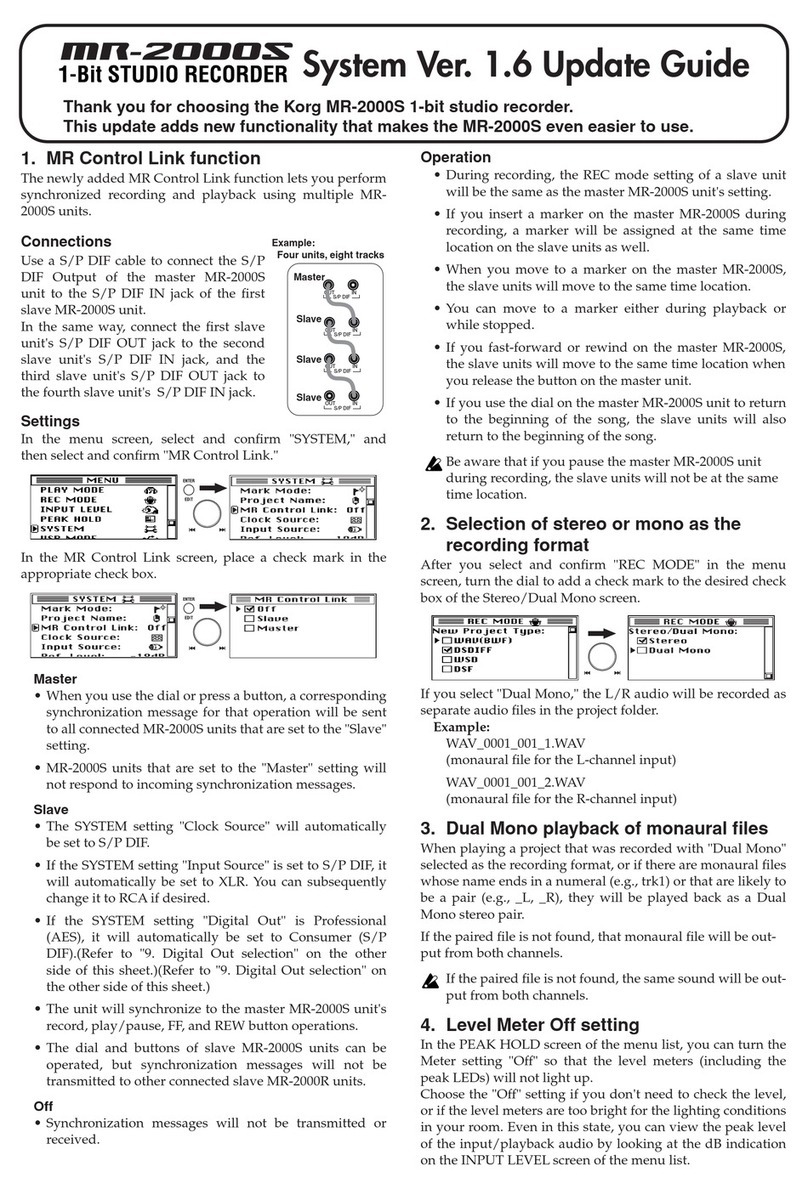
Korg
Korg MR-2000S General instructions
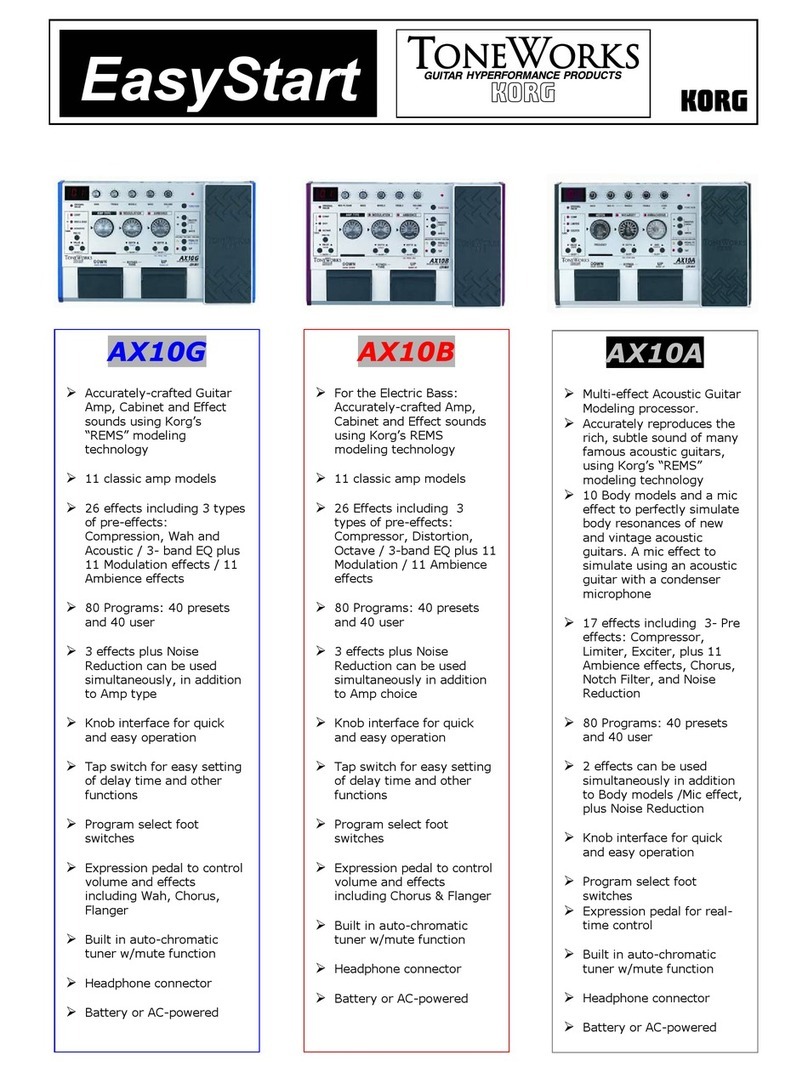
Korg
Korg Toneworks AX10A Product information sheet

Korg
Korg Pandora Stomp User manual

Korg
Korg Pandora PX4A User manual

Korg
Korg SoundLink DRS 1212 I/O User manual
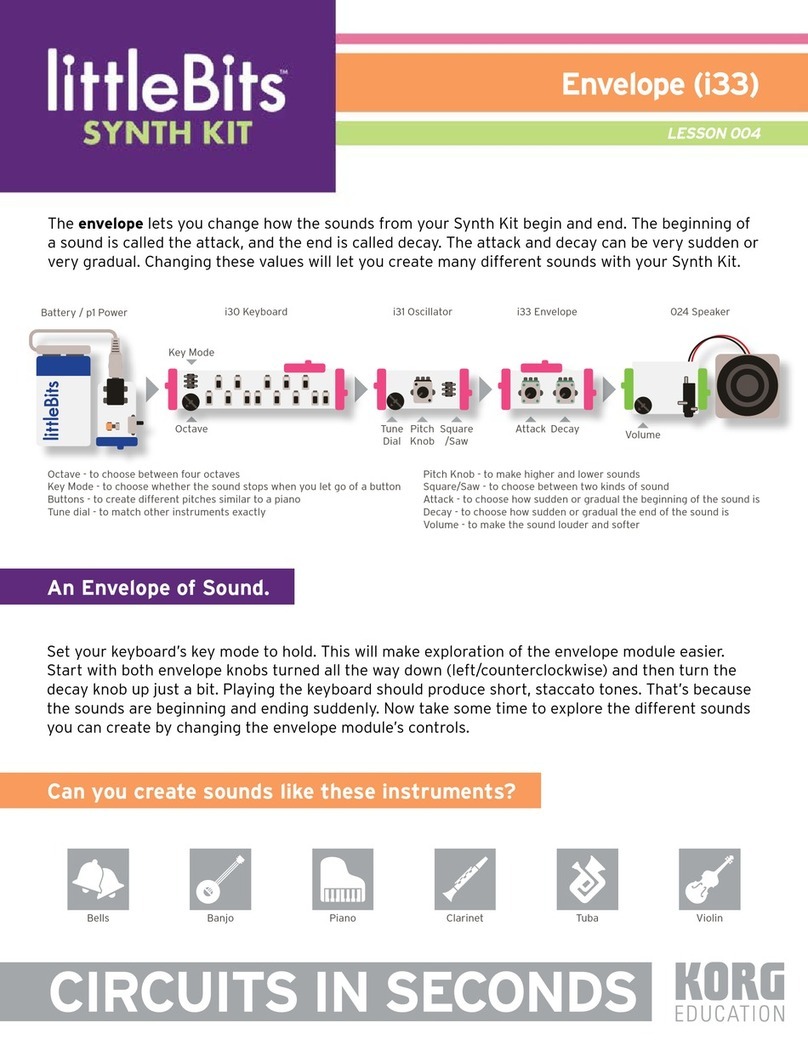
Korg
Korg i30 User manual

Korg
Korg Audio Gallery AG-10 User manual

Korg
Korg Pearl e/MERG MDL1 User manual

Korg
Korg D32XD Installation and operation manual