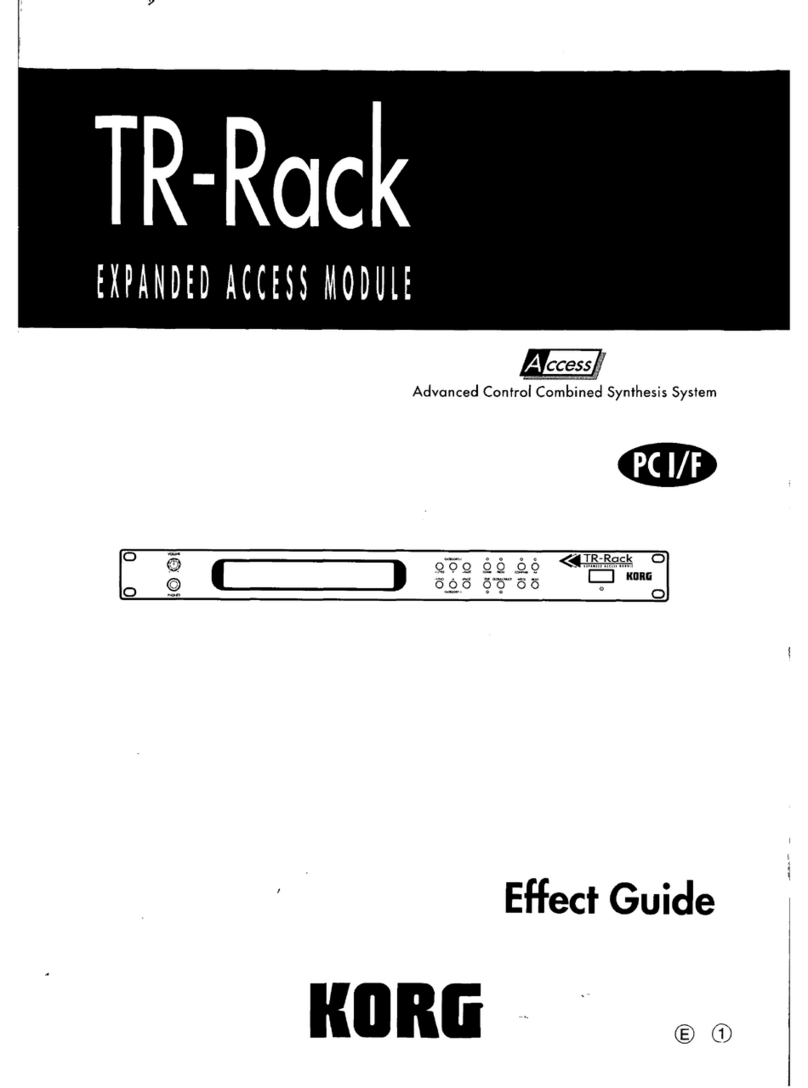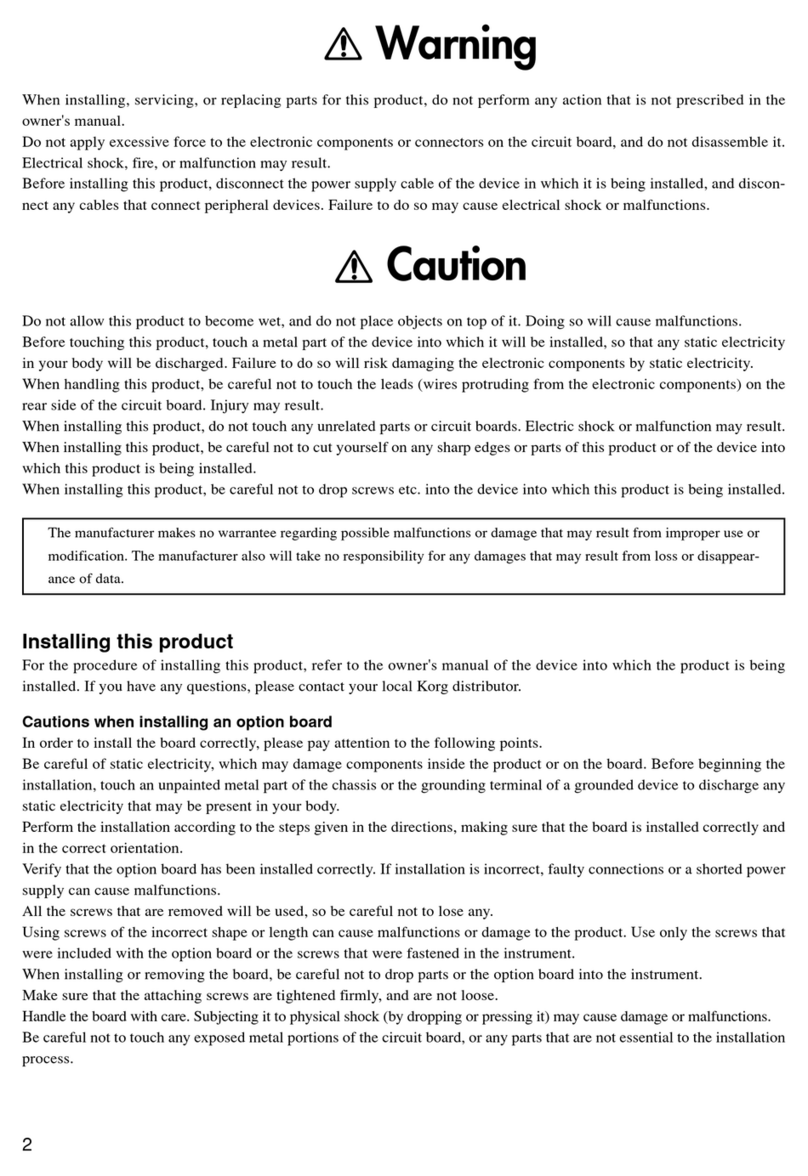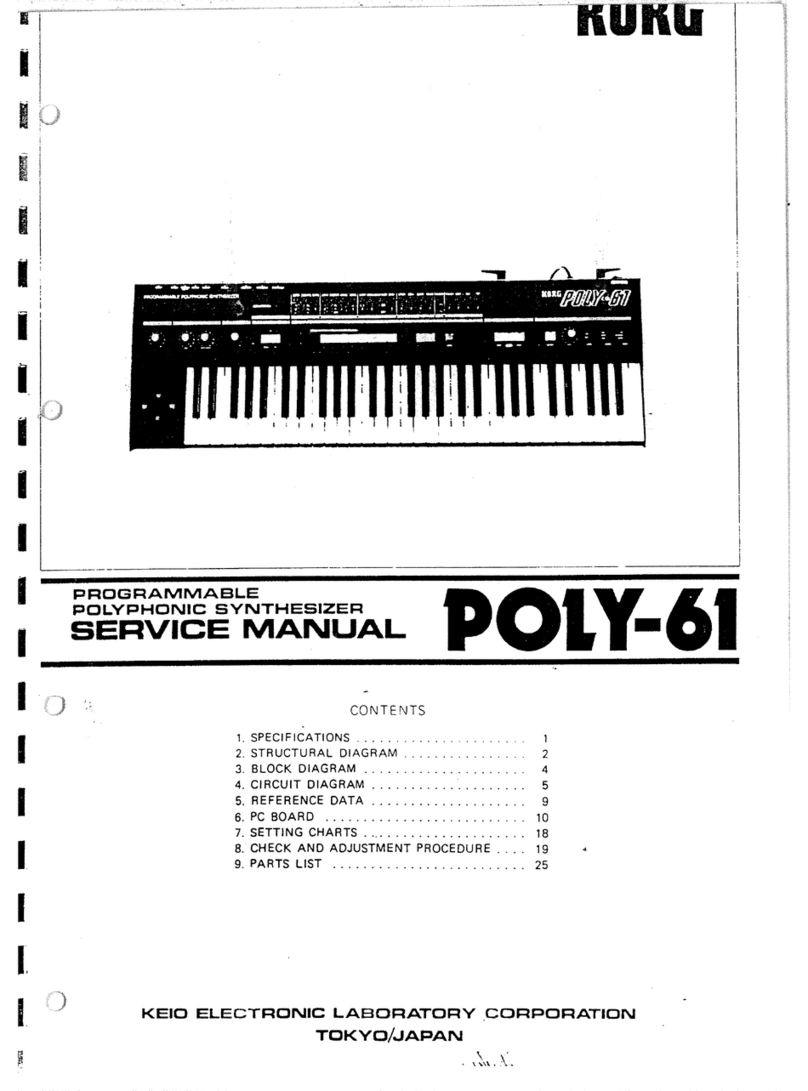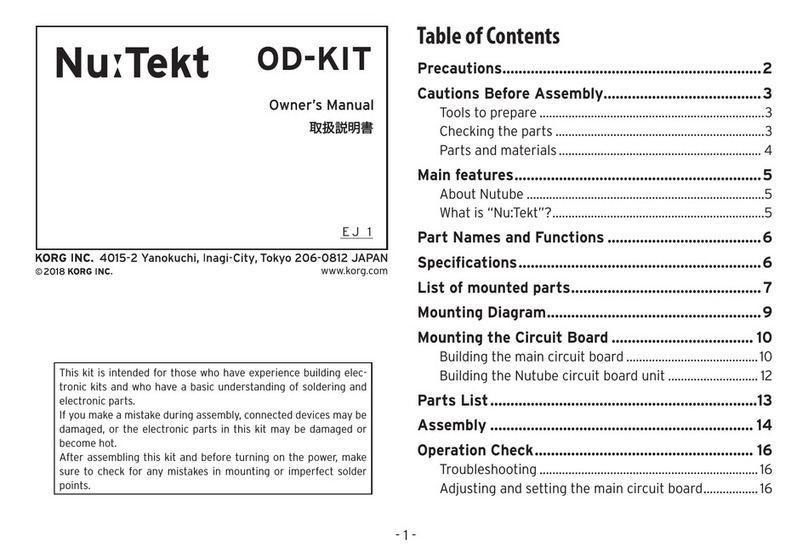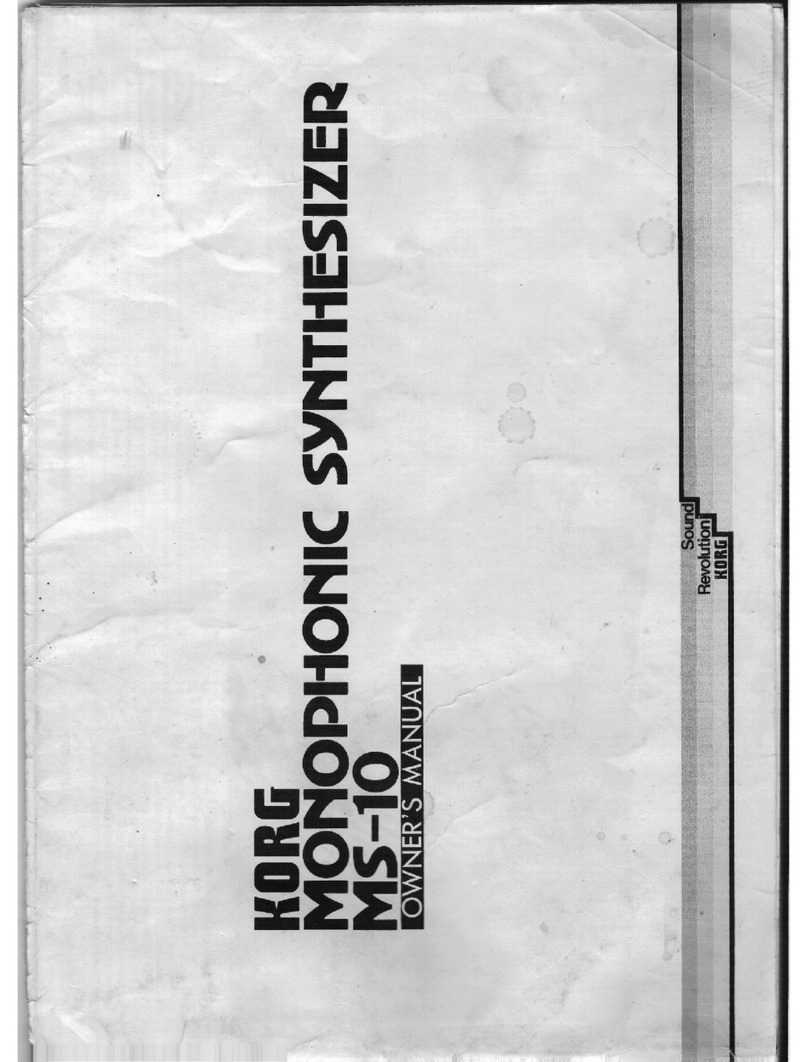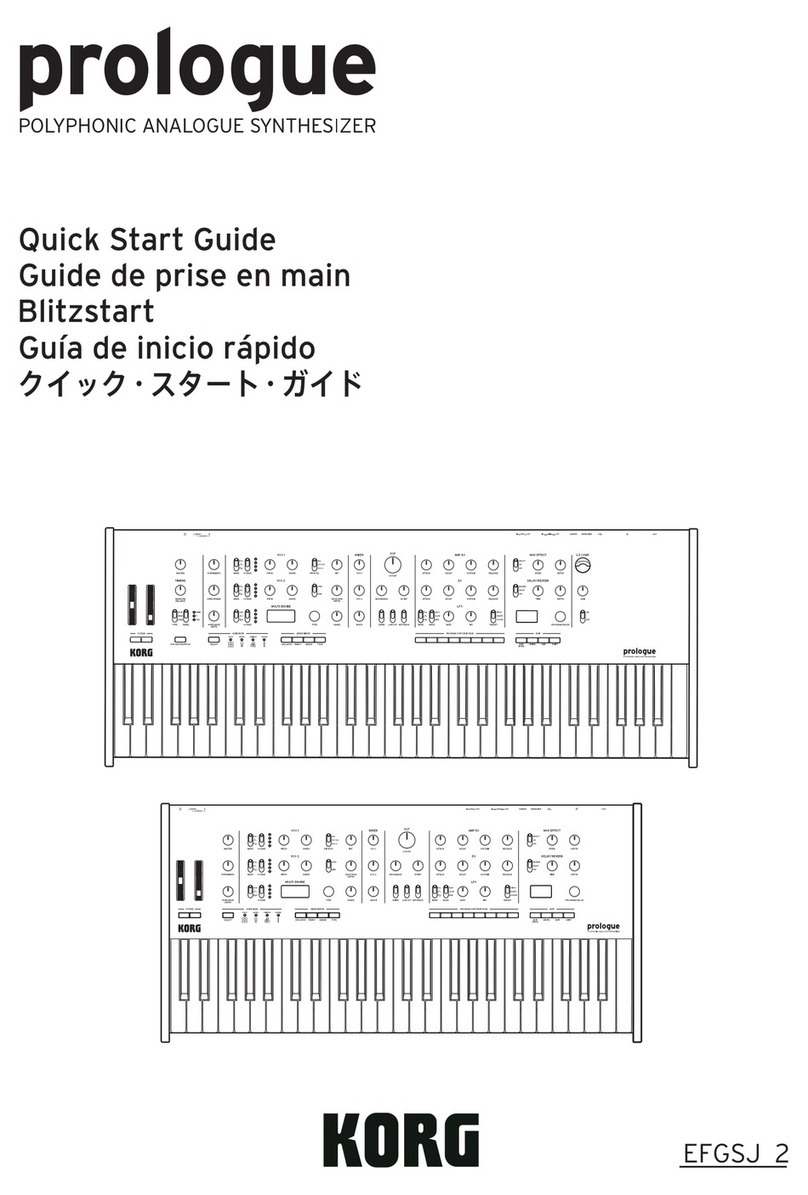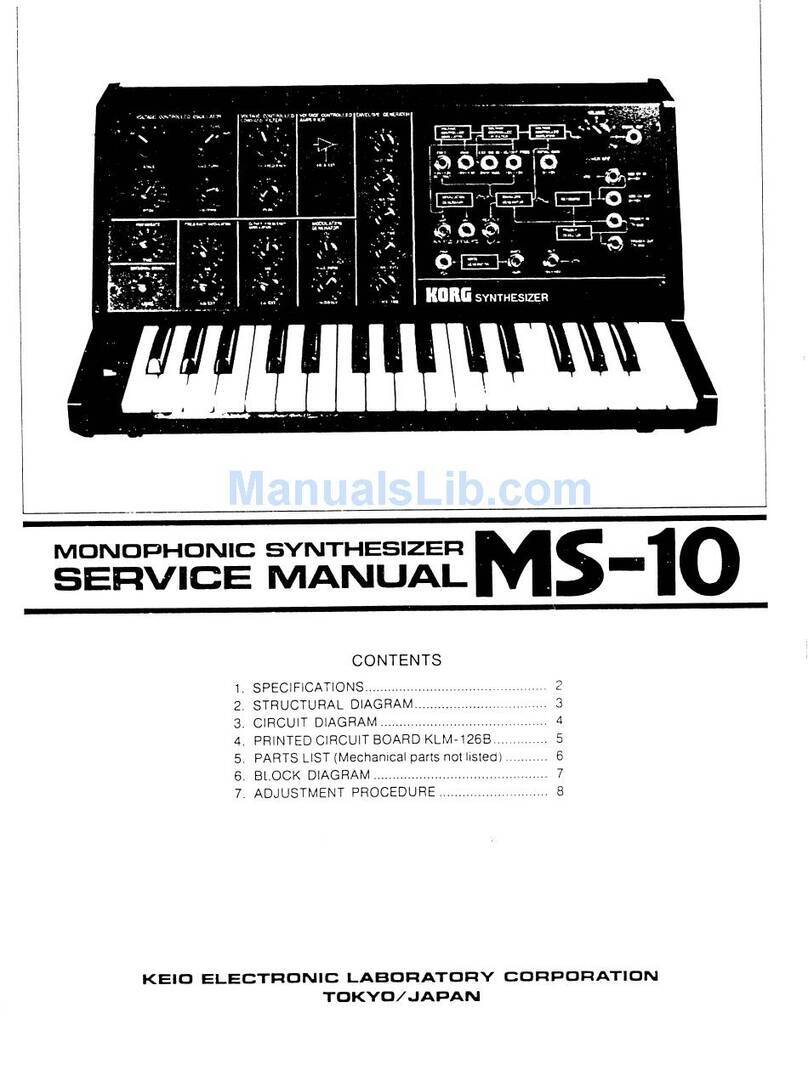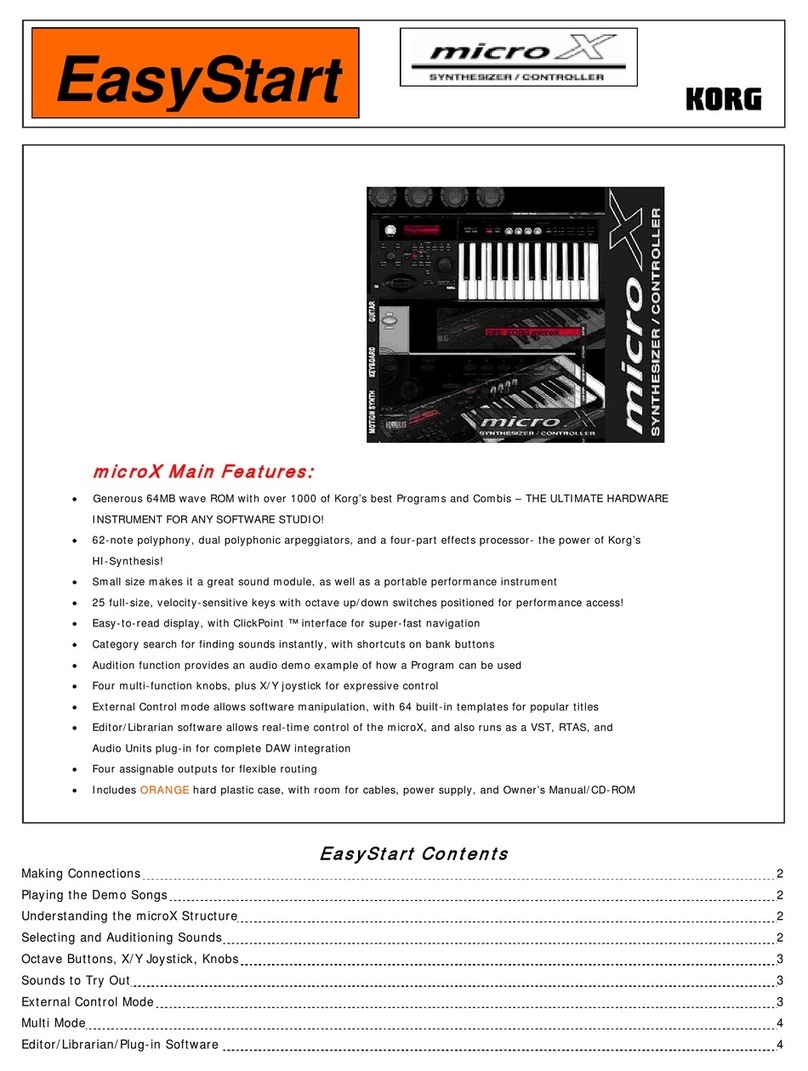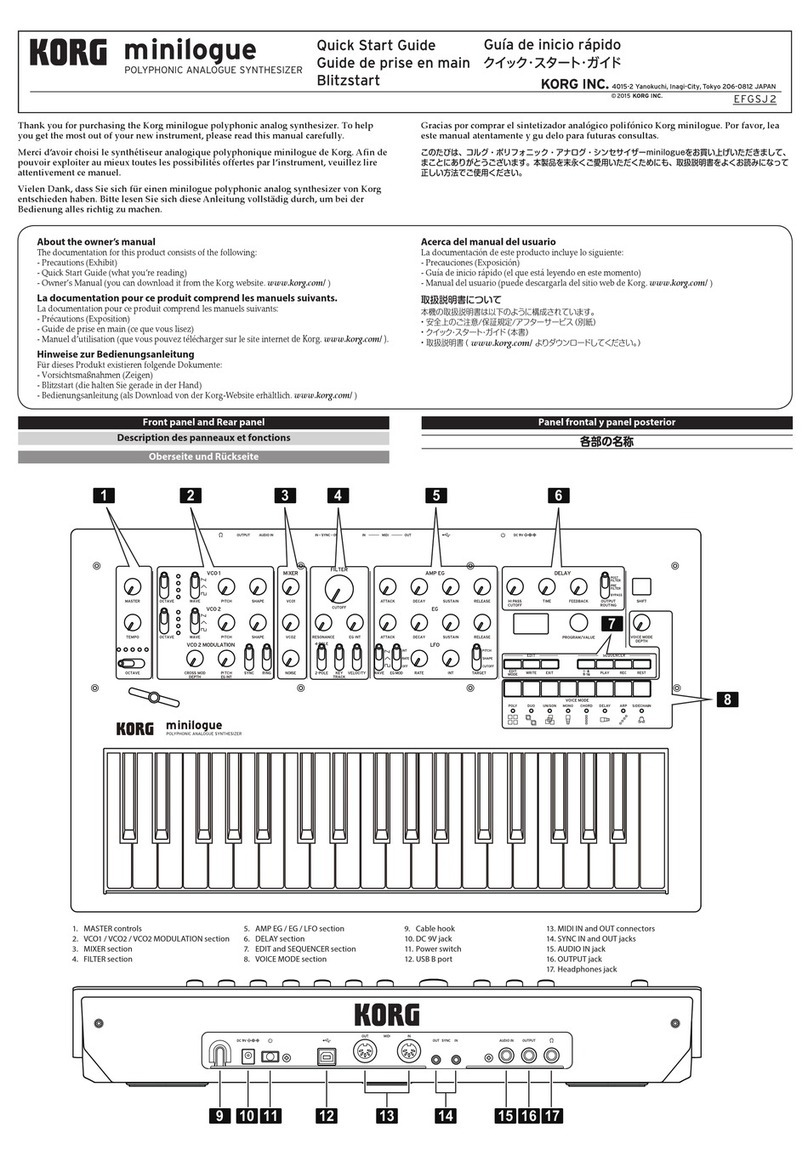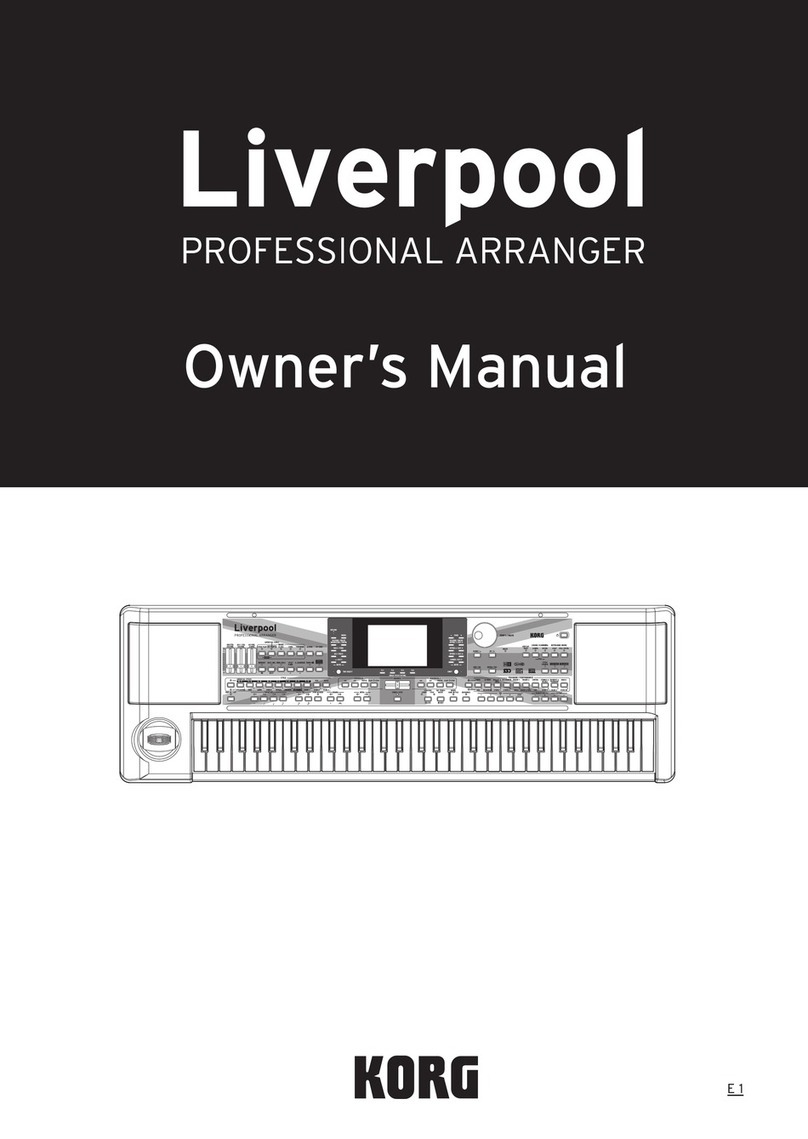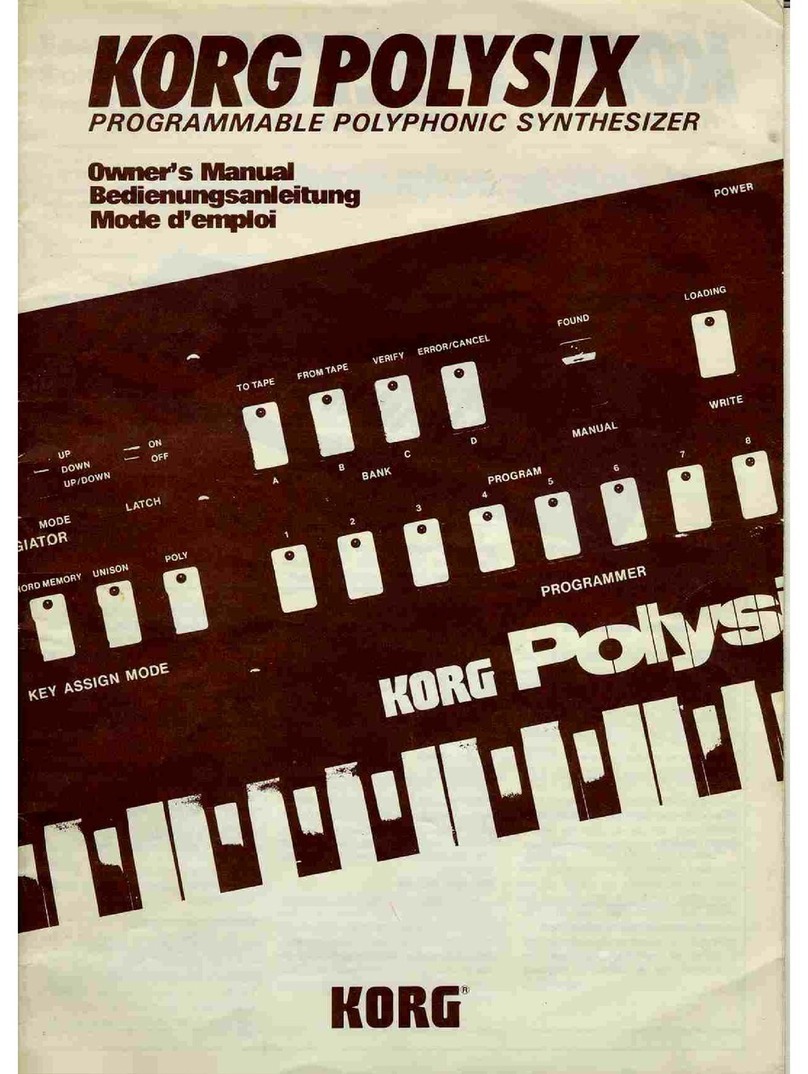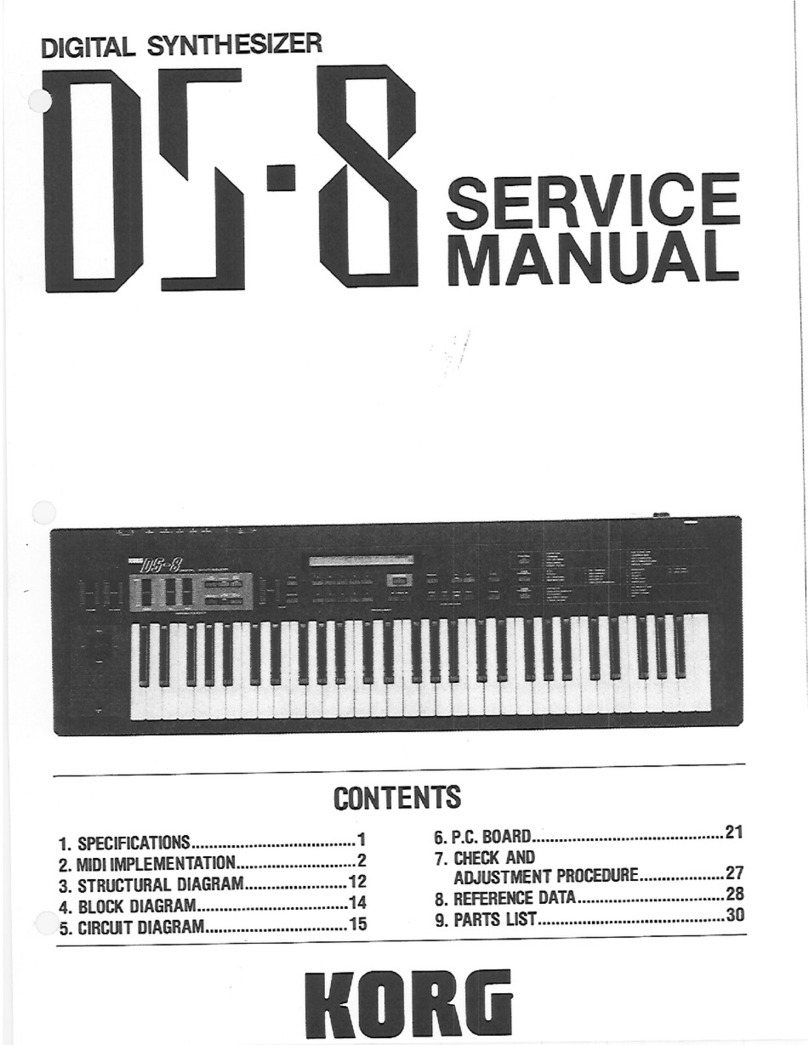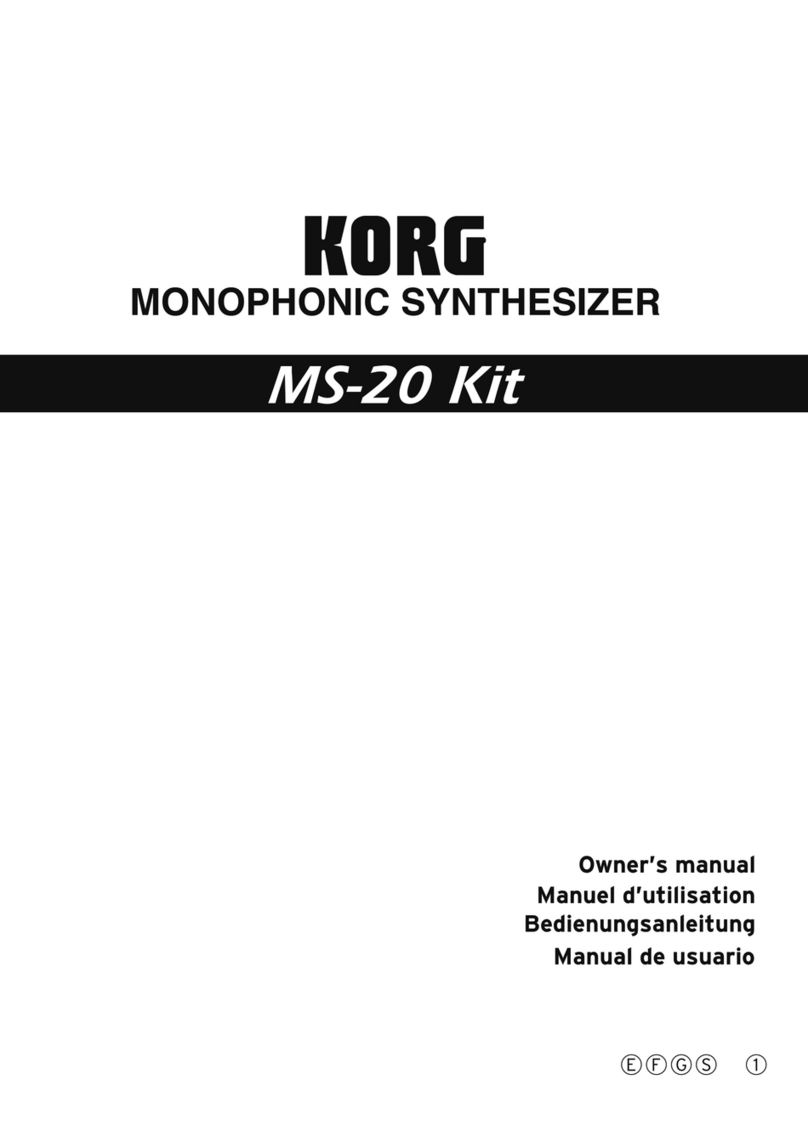1. PROGRAMMER CPROG1
^^y-(PROG)
1-1 HOW TO USE IT
KflRG
PROG
O
cs
POLYPHONIC SYNTHESIZER
OOOOOOOO
l 4 Kft /8
nan
OOOOOOOOO
WRilf y1C II J? li 14 li 16
REMOTE CONTROL
sPROG
REMOTE
<.-.>' BAIT _
oO
MP POWfcR
HO
Fig. 5
Fig. 4PROG
I-l61Tflfeifct«L-C«< **•)-'<>
2XT *< •yf-fttfT£LEDiS'-5t8t JT.
•PROGRAM SELECTOR
Each of theso sixtoon buttons is for
adifferent tone color setting. When
you press abutton an LEO indi-
cator lights up.
•+i-^-tii---t-y rX-f -/*
PS 3200<D"*rt'_LTa&4-tt$>aK If)*
<'/^frJf-Ti:- ro^Ati-?^--toy
<y -**+ ^tn-Jftl T. ^o^it
u£ *-1: /*'I -1ft *&u ;otKSTft
fiL J'f
•CANCEL/SET
Whon you press this button it con-
eels one of the memories so that
you can set up the control panel for
anew tone color setting.
•5-f YX4v*
PS 3200 i:Kte?« ft /:*>«•* £/»;<-f /
-4-(§Mi:t¥L fc *i- '**«•<»> *-/^-f ^
•WRITE
When you press this button and one
of the program selector buttons at
the samo time, the tono color sot-
ting that you have created will be
put into the memory.
i<r@* i-^^t7Mi'v+4r« L.ft
t- ?:> u>x4-y +4rOFK( I.) i: LT</**#*••
-Cu. wcc-Cjicn/.-WKiri-: <*o .';
&JAA) Il6ffiOsKJr>4'MW(:JT Lt</-'?<•.,
-ViT"iJ£ttCCW.:CANSEU SET 0D*f?>«D
7i>/7/.-Cu 99-0 \M*>tfttiifi *- K
ft'j&*8 LiL/,-. -Iff. 16JfrC)-7'o ?*9 as: /
--v /i- -t -/ -7- i>'Stf A*V-&*lHfci -rV'"
C'C*.* btf>5* i- >>ti-r.|i?H/-' SBW' iA
VPIfeL tAT <ATS>1' fcl*jY(iWt>S:ltL '*
i-;irrt„ ;*::. '>i A^'ji-.ti-.-cfi^.H''
LtAt<^5i'. vur?a/>< ffli?>ffij(: *-V >
As an example, these instructions will show
you how to put the normal setting into the
programmer's number sixteen memory:
Press the C/S switch (marked (X) in the
diagram) and set controls to the "normal
setting". Turn off the memory protection
switch (by pushing it up) which is located
to the left of the power switch as shown
(g> in the diagram. When this switch is off
it allows you to write in anew program.
Assuming that you have set up the control
panel for the so-called "normal setting",
press the write button (marked (C) in the
diagram) and the number 16 program selec-
tor button at the same time. This will put
the normal setting into the number sixteen
memory. In other words, the program
input process is as simple as pressing these
two buttons. You will notice that as you
press the write and 16 buttons together,
the I.ED above the CVS switch will turn off
and the I.ED above the number 16 button
will turn on. In this condition, try playing
the keyboard and turning some of the
control knobs in the sections of the control
panel that are outlined in orange. Nothing
should change in the reproduced tone-
color if you have followed all of the in-
structions correctly. Now try pulling out
on one of the control knobs and turning it.
In this case, you will be able to change
parts of the reproduced tone color at will.
When you press back in on the knob, the
setting will go back to the "normal setting"
that you have programmed into the num-
ber sixteen memory.