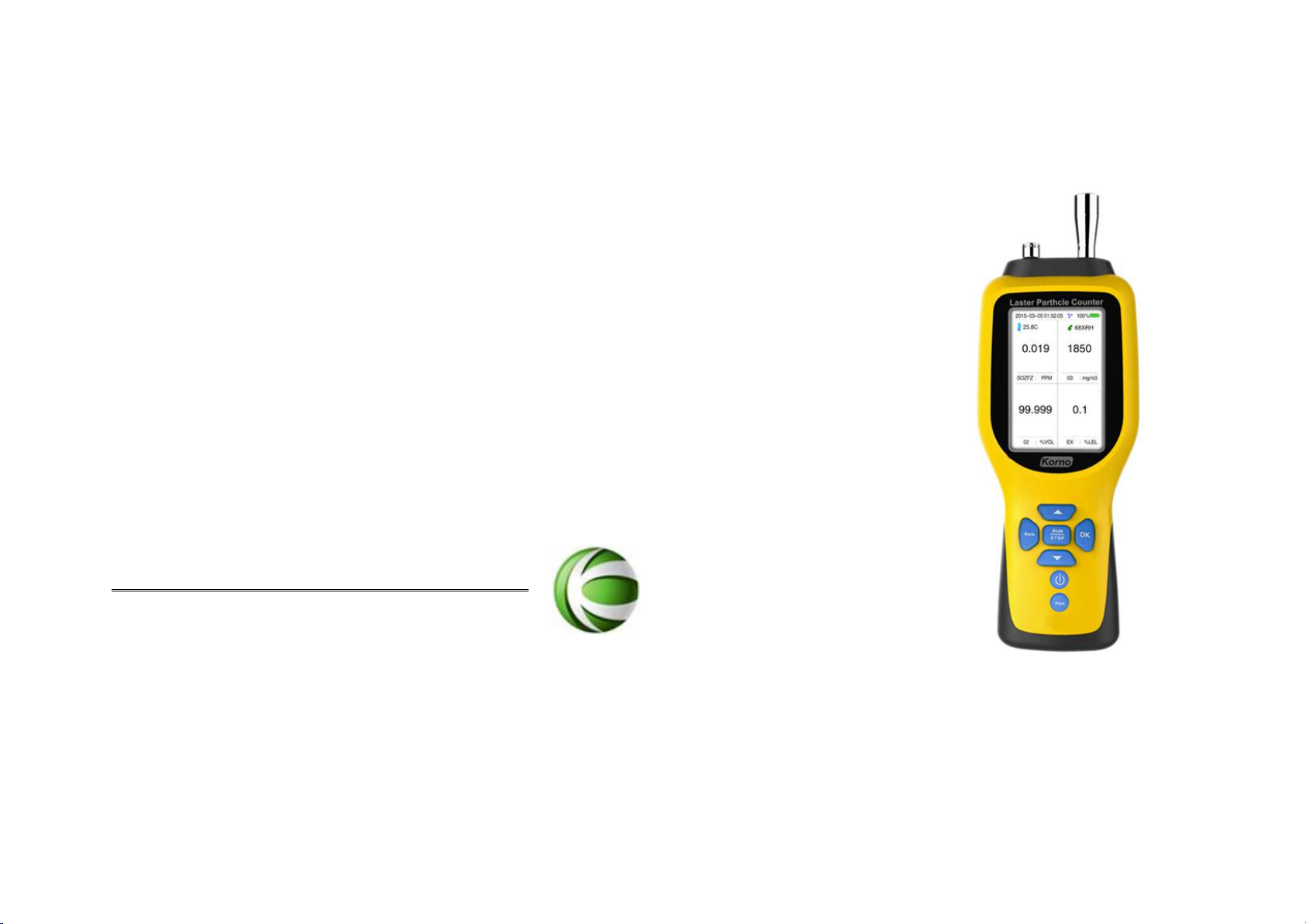ShenZhen Korno Import&Export Co.,Ltd http://szkorno.en.made-in-china.com
Catalog
Notice.............................................................................................................................................................................................................................................................. 4
1.Product Brief Introduction.........................................................................................................................................................................................................................7
2.Key Feature.................................................................................................................................................................................................................................................8
3.Technical Parameters............................................................................................................................................................................................................................... 9
4.Product Structure..................................................................................................................................................................................................................................... 11
5.Operation Instruction............................................................................................................................................................................................................................... 12
5.1Button Description......................................................................................................................................................................................................................... 12
5.2Power On........................................................................................................................................................................................................................................ 13
5.3Power Off........................................................................................................................................................................................................................................ 14
6.Operation Interface..................................................................................................................................................................................................................................14
6.1 Gas Detection Interface...............................................................................................................................................................................................................14
6.2 Function Menu Instruction...........................................................................................................................................................................................................15
6.2.1 Basic Setting...................................................................................................................................................................................................................... 15
6.2.2 History Data Log................................................................................................................................................................................................................16
6.2.3 RealTime Curve................................................................................................................................................................................................................ 17
6.2.4 Zero Calibration.................................................................................................................................................................................................................18
6.2.5 Target Calibration(Do Not Calibrate Unless You Are Professional)........................................................................................................................ 18
6.2.6 Alarm Settings................................................................................................................................................................................................................... 19
6.2.7 Measure Mode............................................................................................................................................................................................20
6.2.8Store Setting....................................................................................................................................................................................................................... 20
6.2.9 Pringt Setting.............................................................................................................................................................................................. 20
6.2.10 Time Setting.....................................................................................................................................................................................................................20
6.2.11 Factory Setting................................................................................................................................................................................................................ 21
7. Common Faults and Exclusions...........................................................................................................................................................................................................22
8.Concentration Datalog Output Instruction........................................................................................................................................................................................... 24