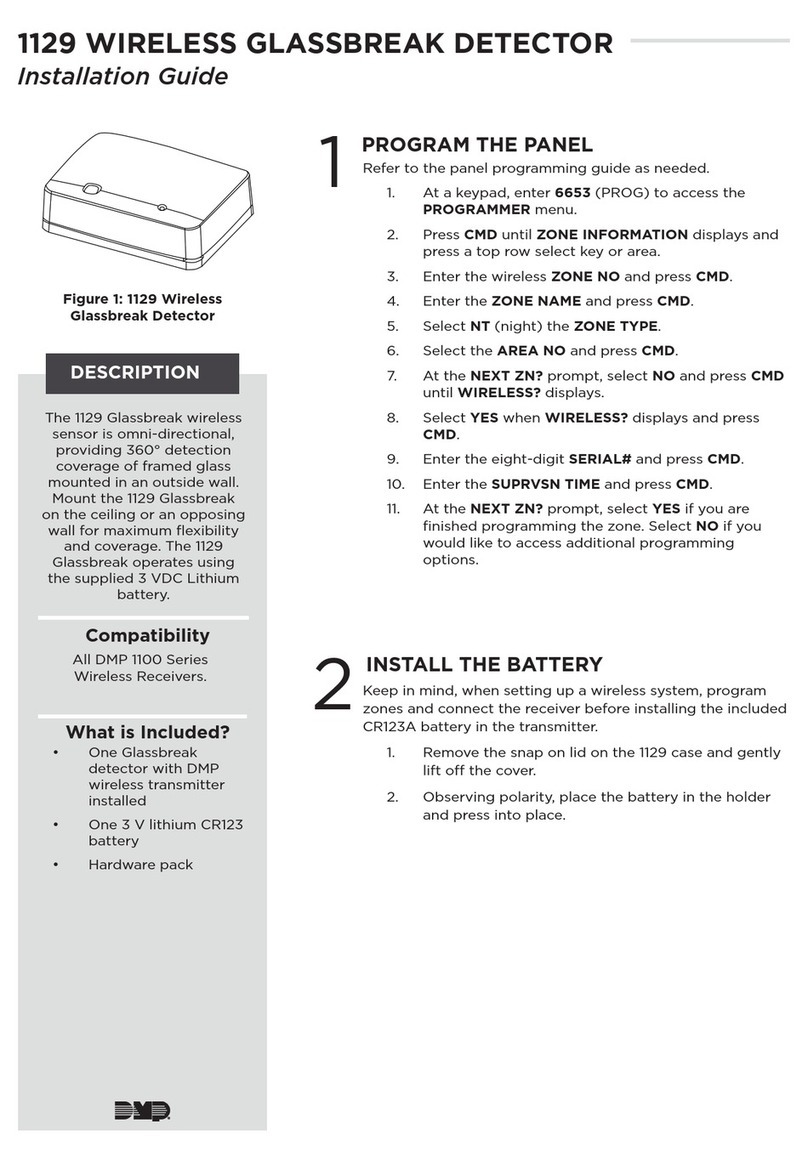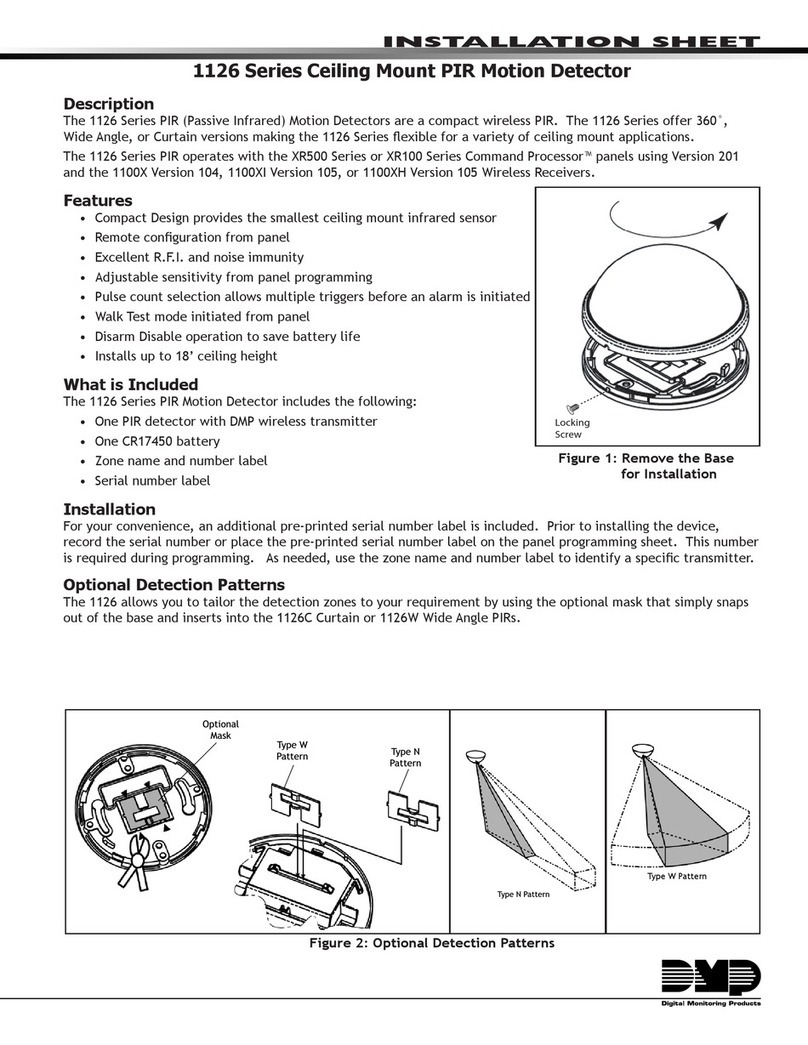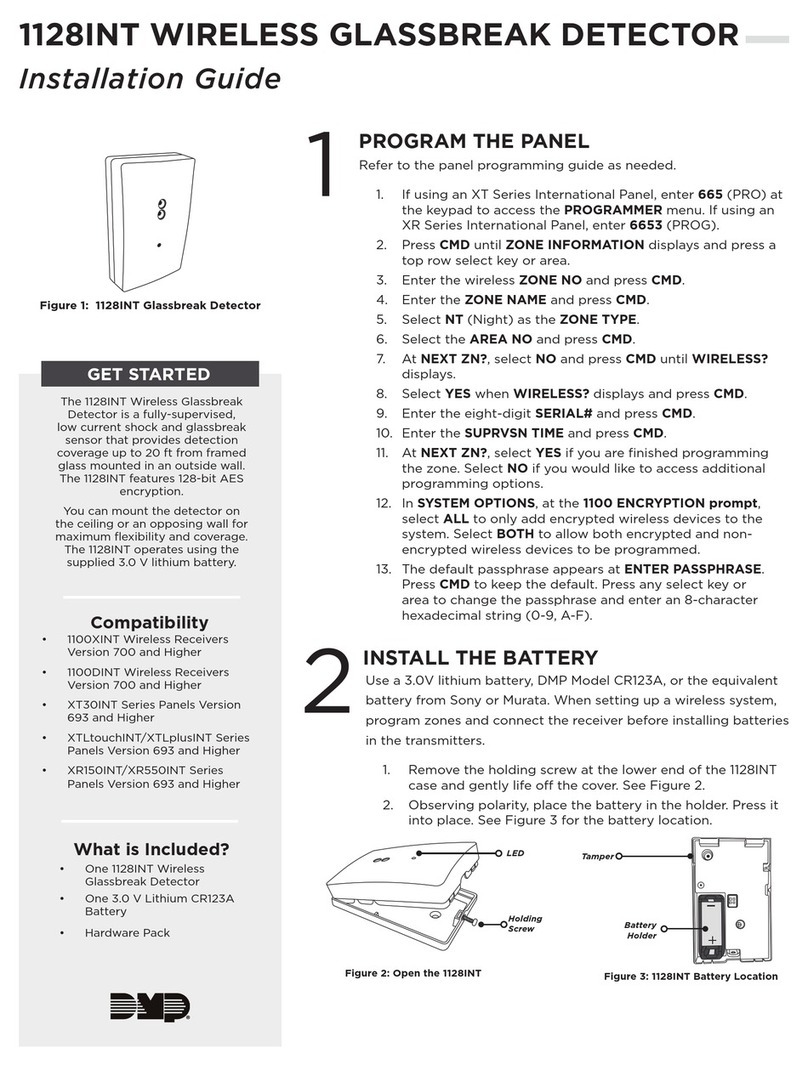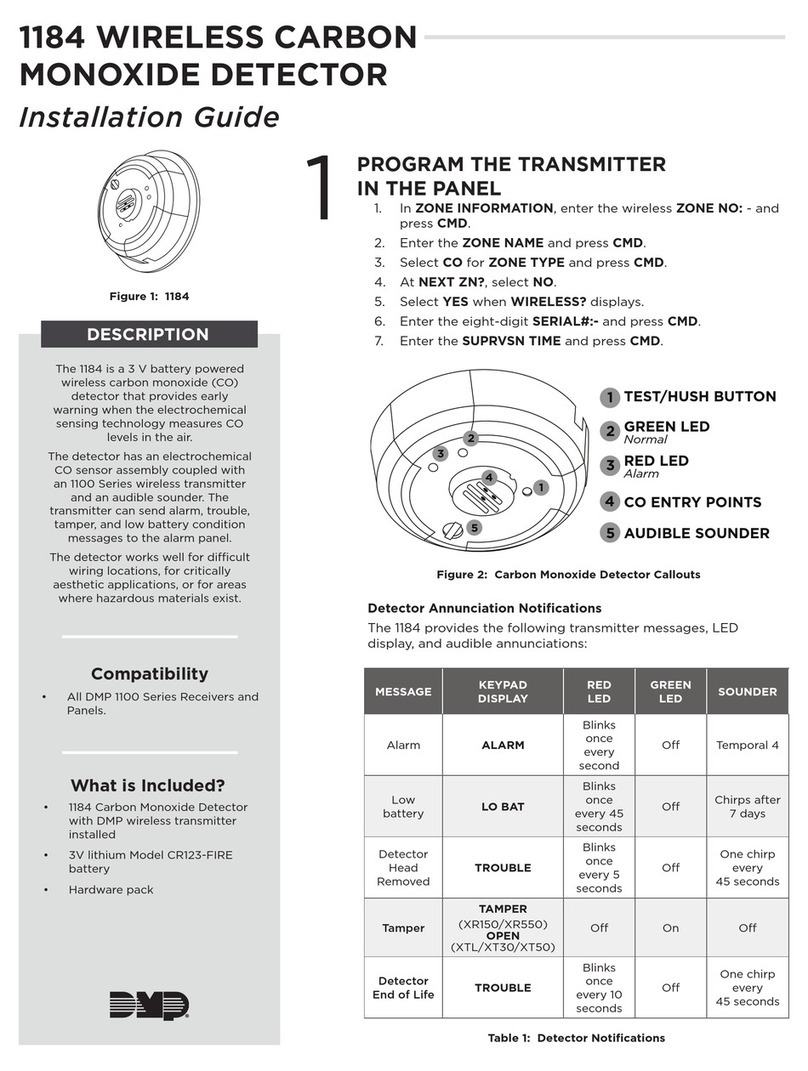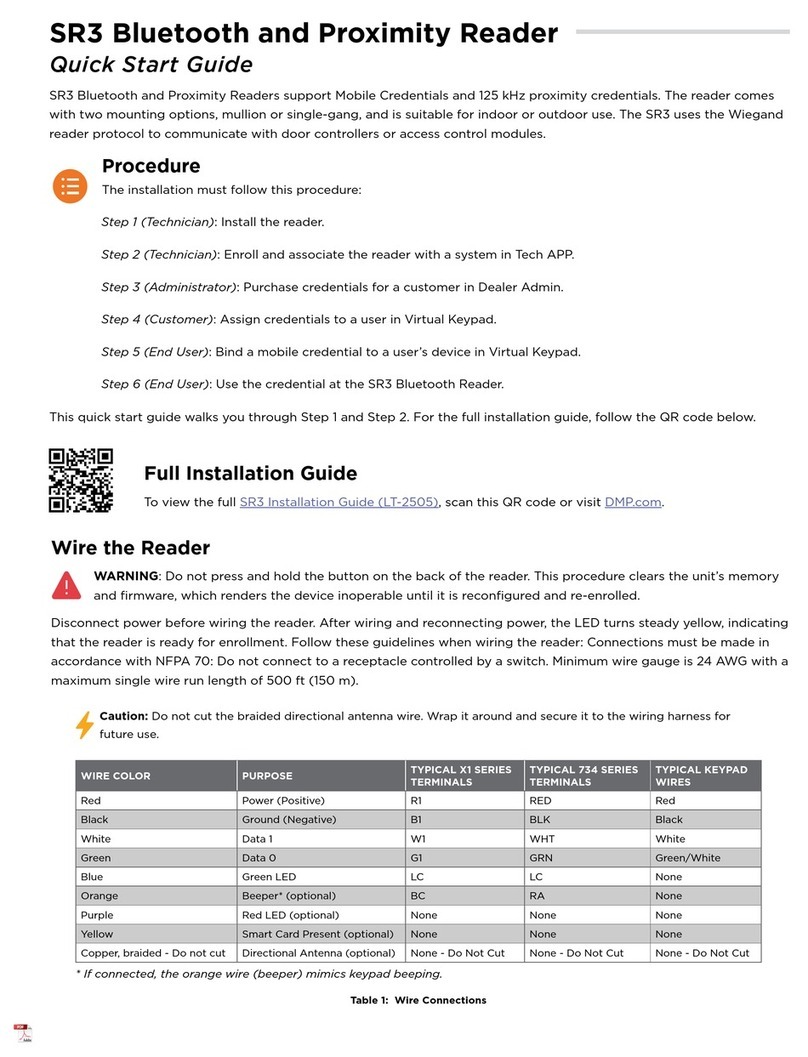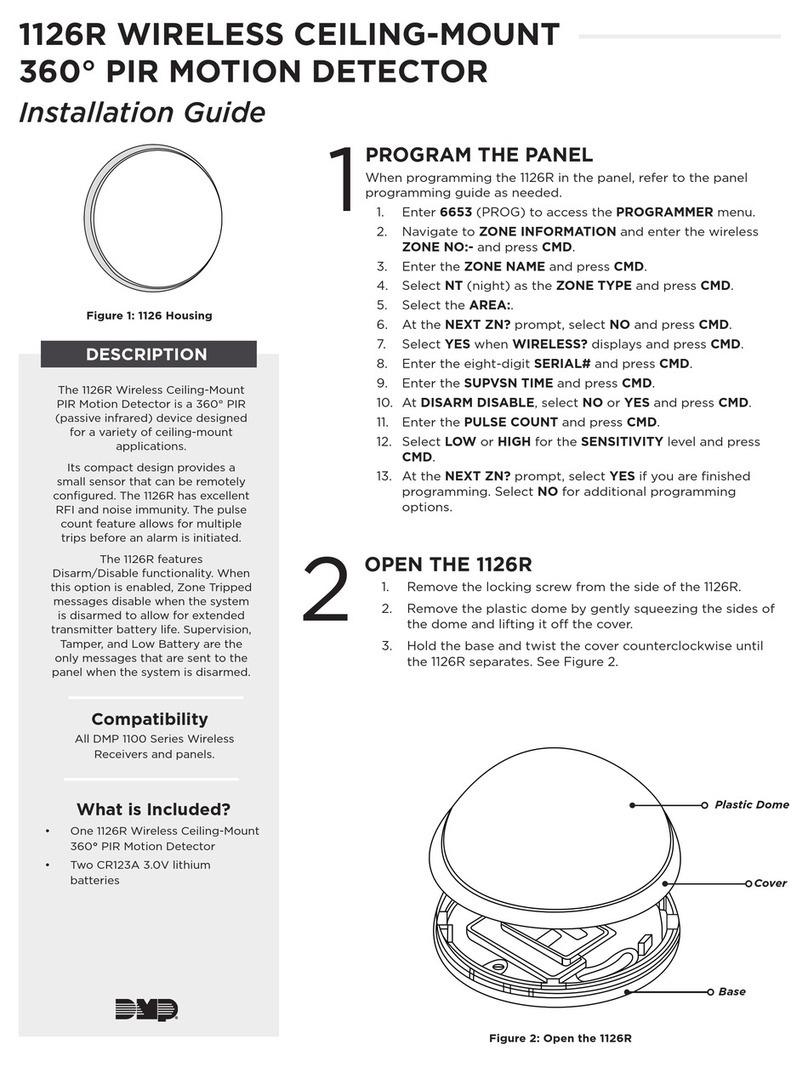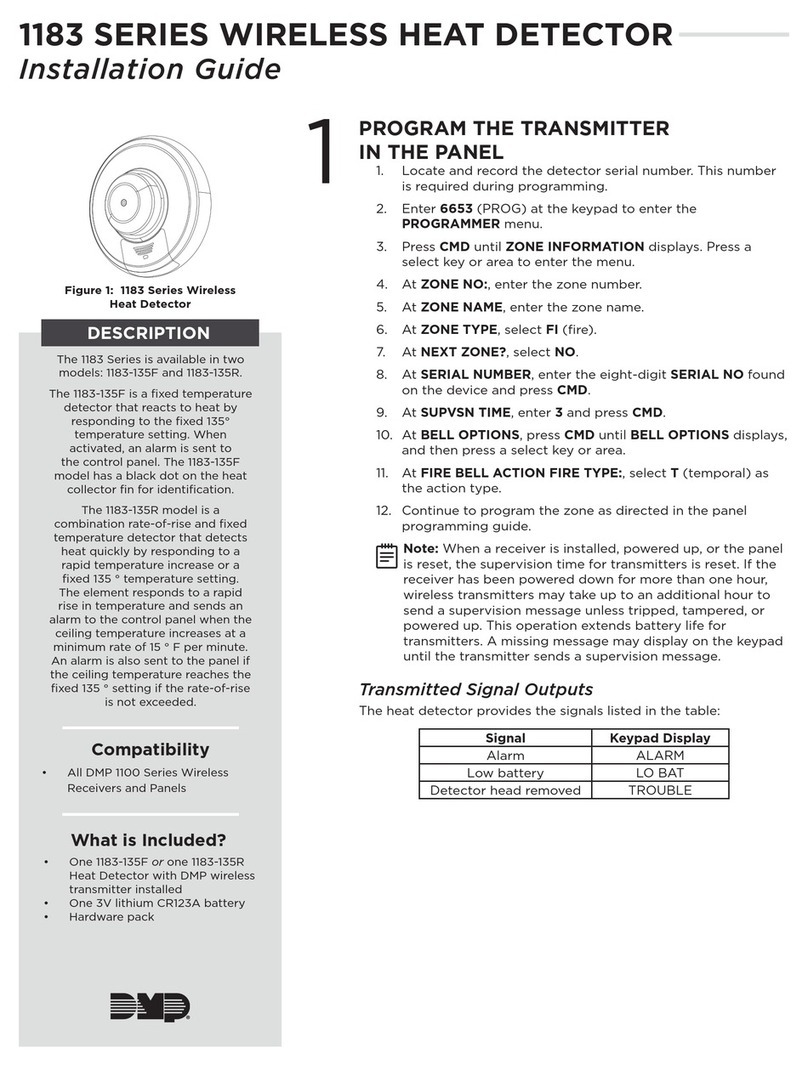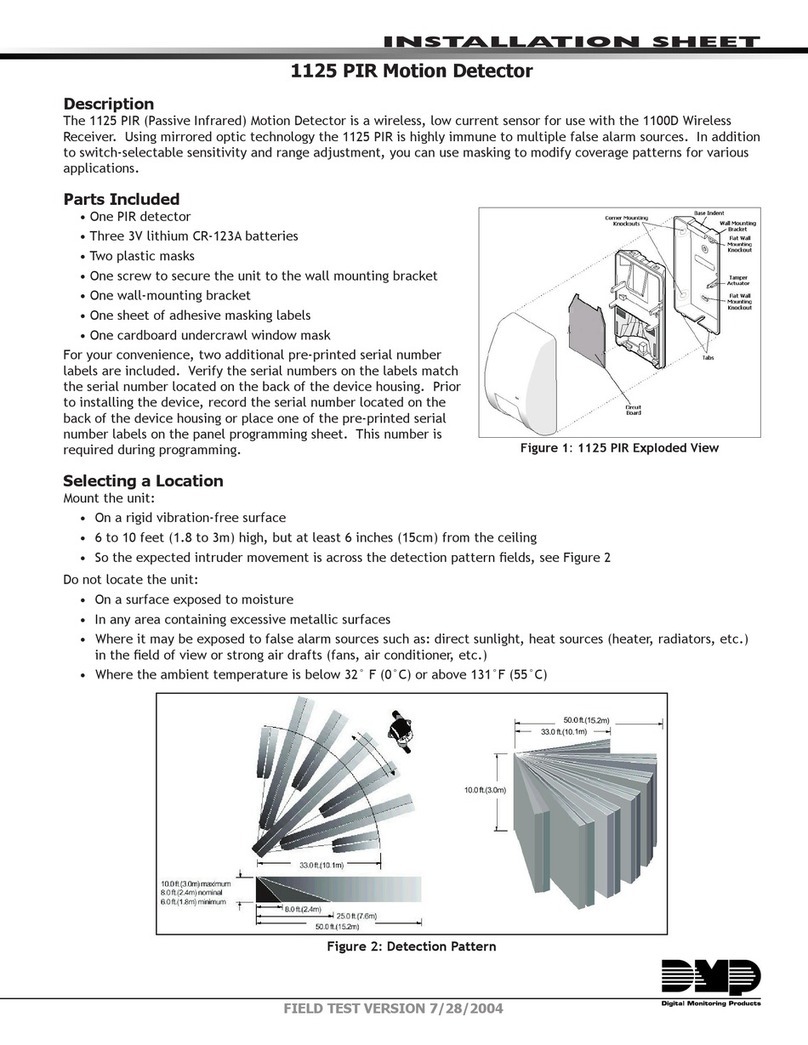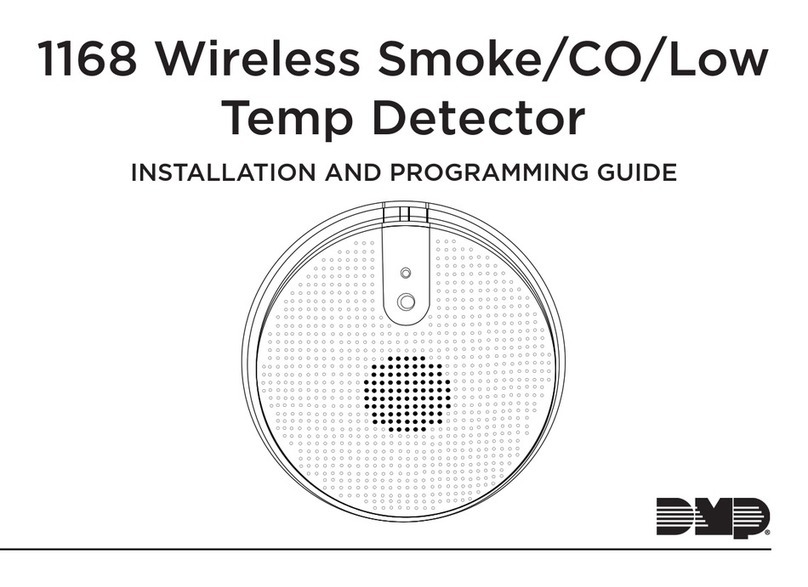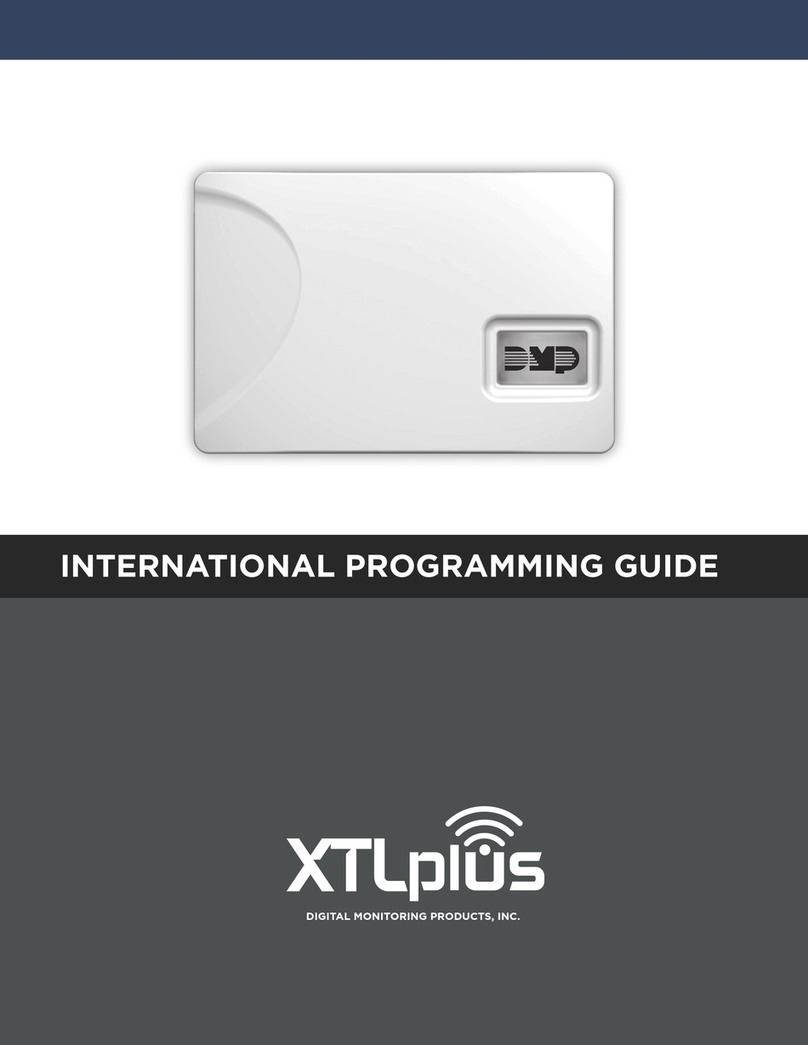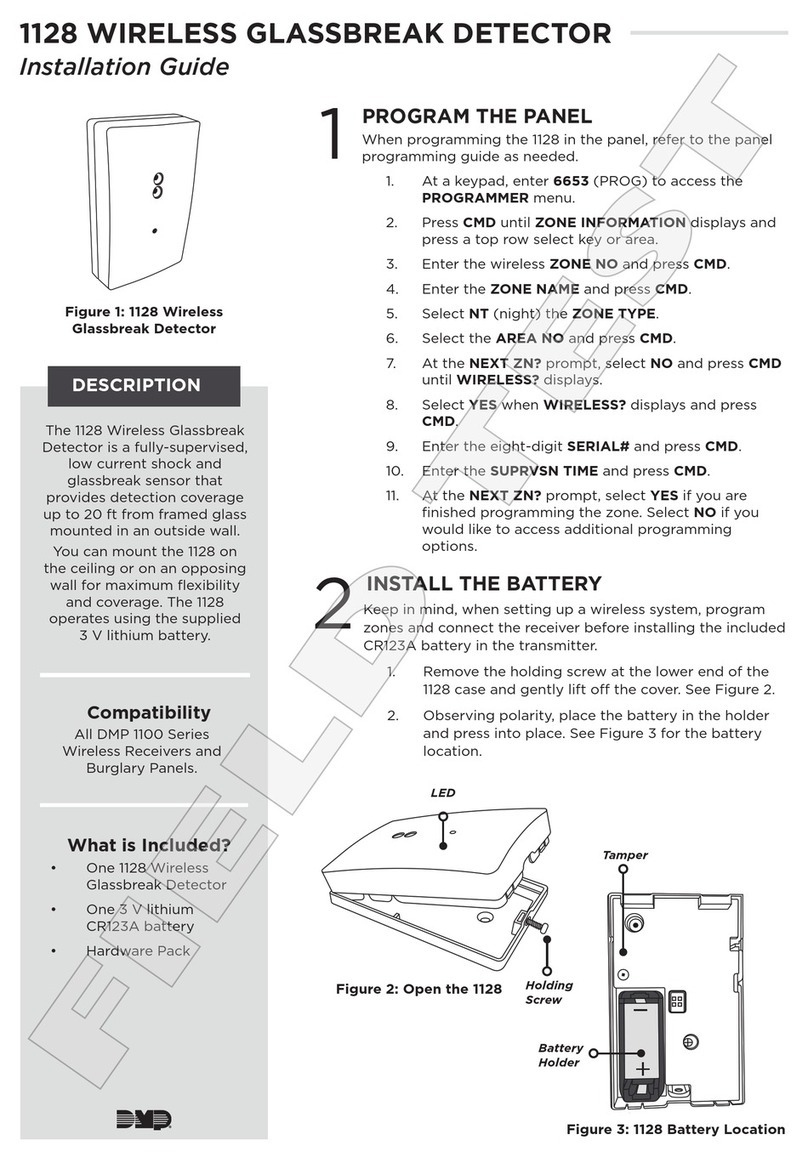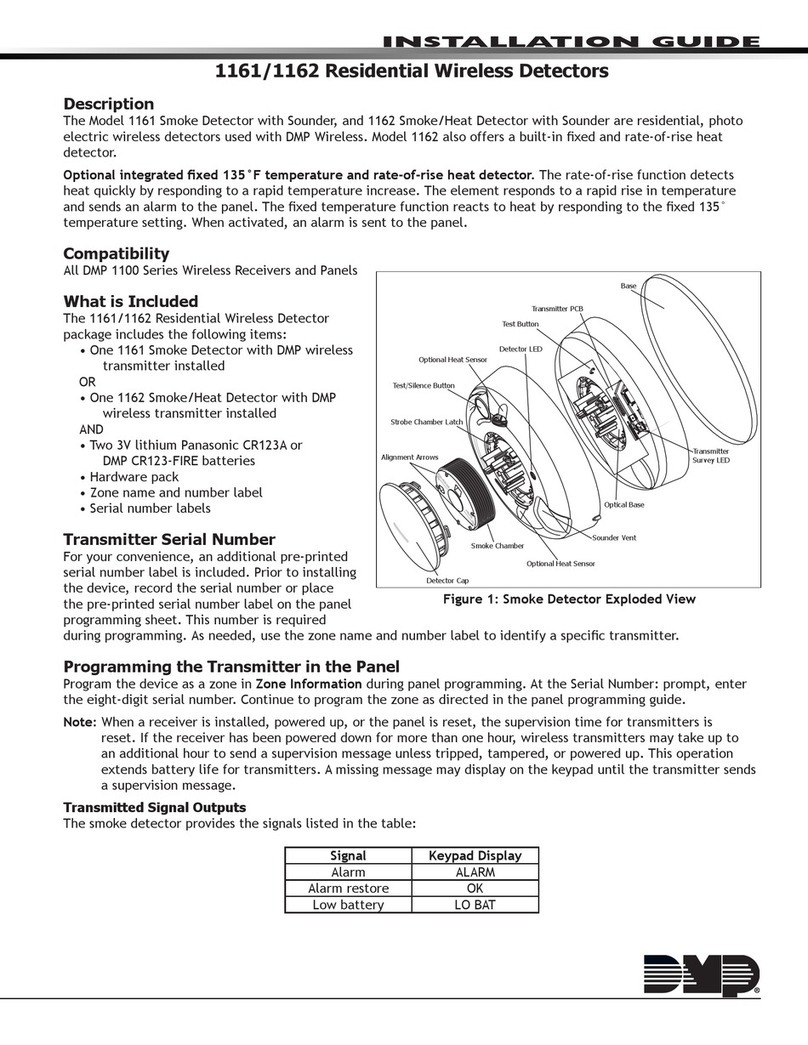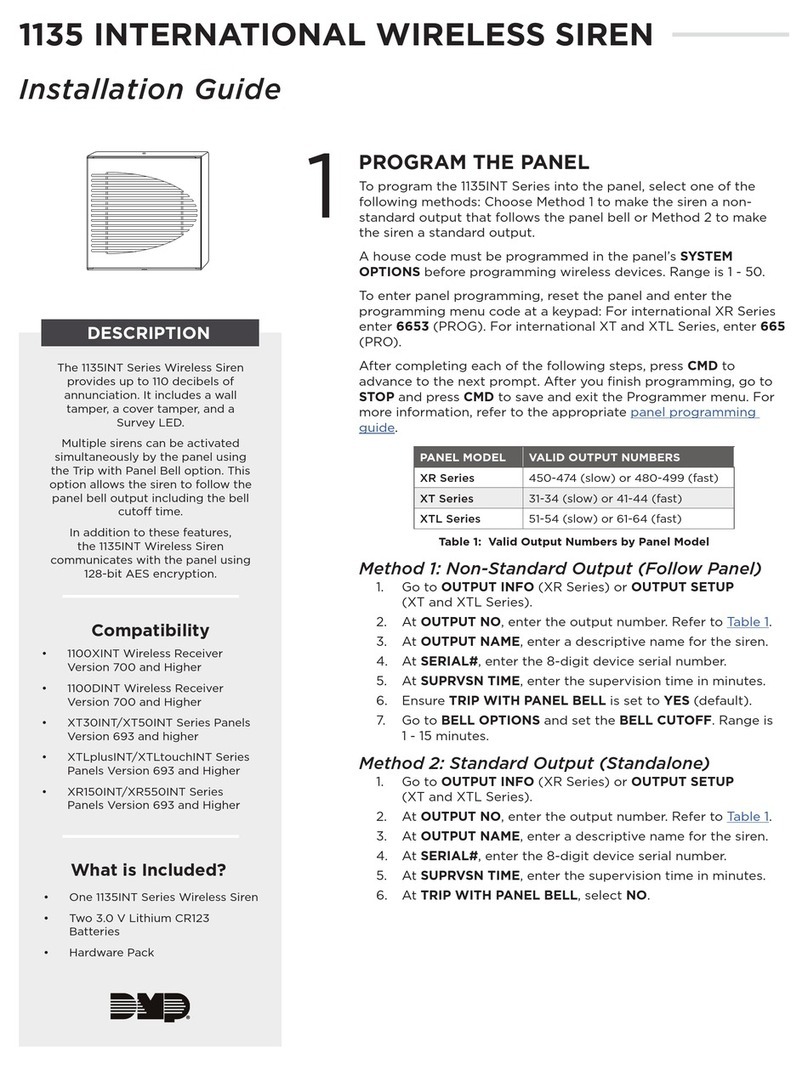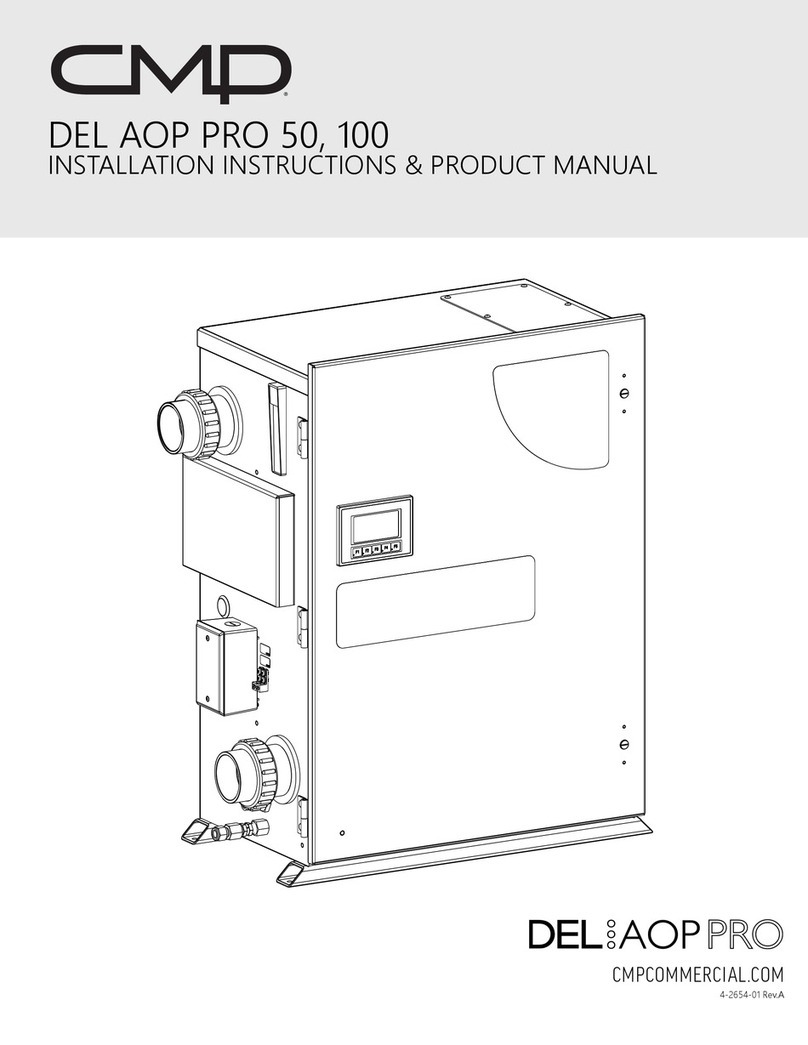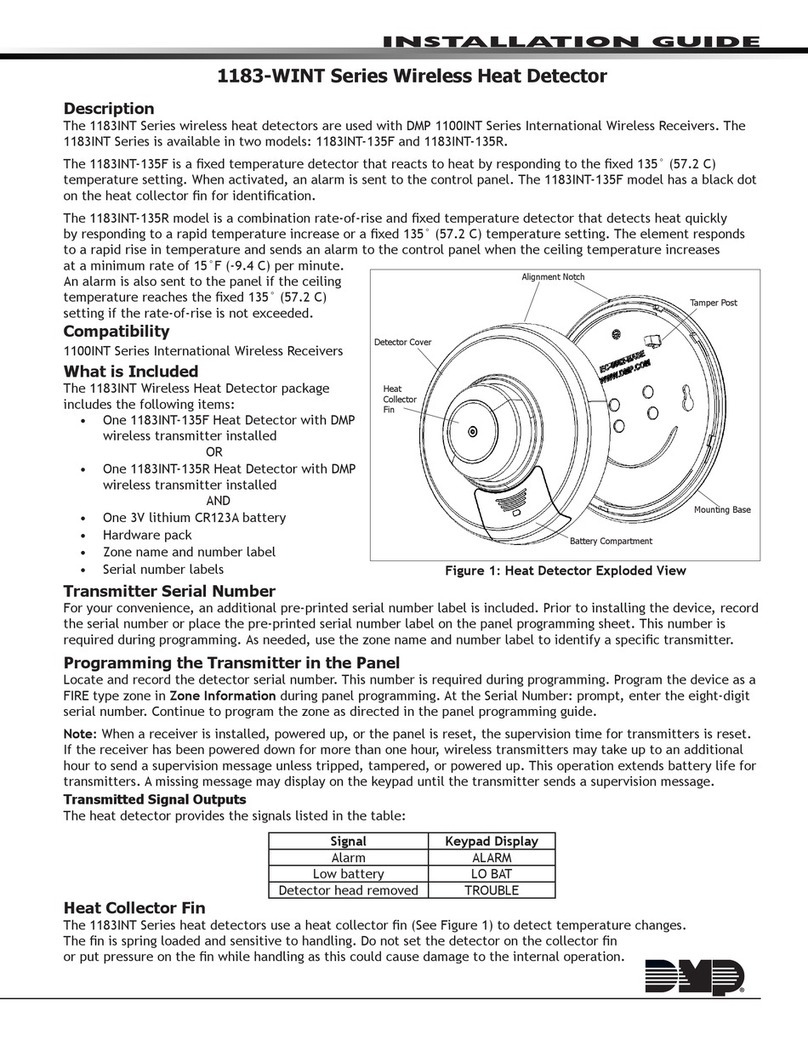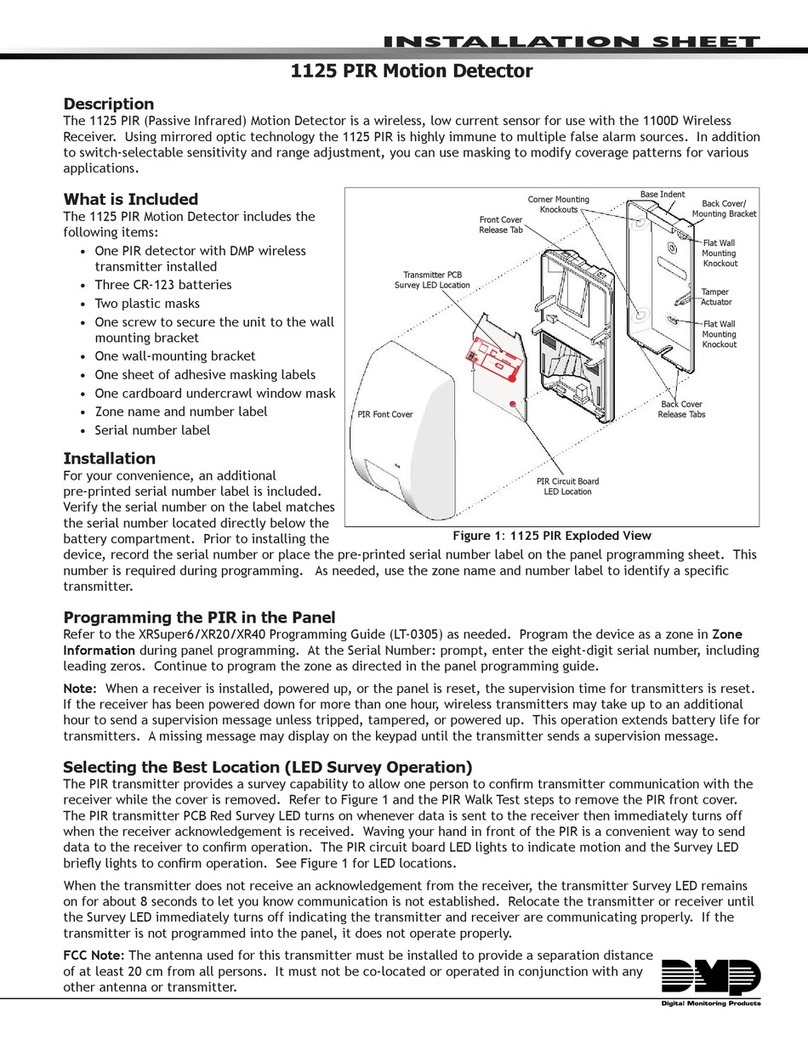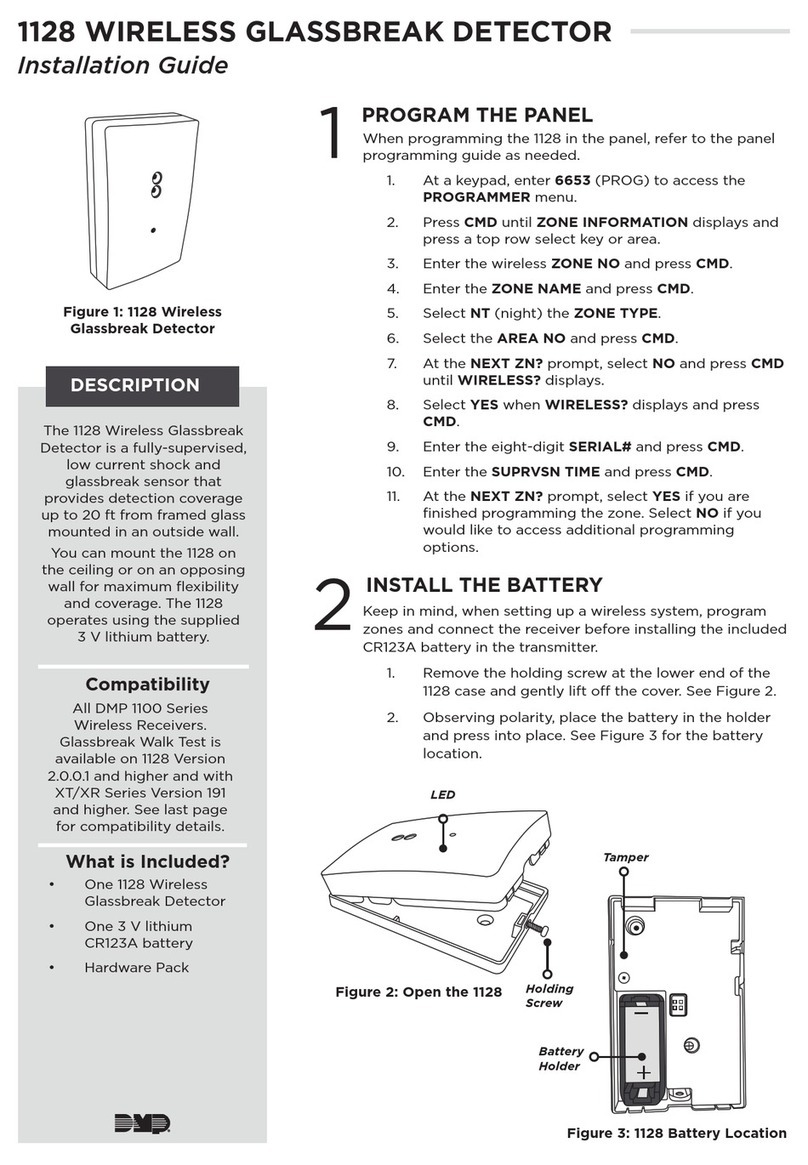1122INT WIRELESS MOTION DETECTOR
Installation Guide
GET STARTED
Figure 1: 1122INT Motion Detector
The 1122INT Wireless PIR Motion
Detector uses passive infrared
technology to detect motion in a
wide angle lens pattern. The 1122INT
features 128-bit AES encryption.
The motion detector features a
wall tamper, internal case tamper,
survey LED, low battery indicator,
adjustable sensitivity, and pulse
count.
Disarm/disable and pet immunity
up to 55 lbs are available.
To extend battery life, the 1122INT
is equipped with a 30-second sleep
timer that restarts on every motion
detection. This functionality allows
the 1122INT to wake up after 30
seconds with no motion detected
unless disarm/disable is active.
Compatibility
• 1100XINT Wireless Receivers
Version 700 and Higher
• 1100DINT Wireless Receivers
Version 700 and Higher
• XT30INT Series Panels Version
693 and Higher
• XTLtouchINT/XTLplusINT Series
Panels Version 693 and Higher
• XR150INT/XR550INT Series
Panels Version 693 and Higher
What is Included?
• One 1122INT Wireless PIR
Motion Detector
• One 3.0 V Lithium CR123A
Battery
• Hardware pack
1PROGRAM THE PANEL
Refer to the panel programming guide as needed.
1. If using an XT Series International Panel, enter 665 (PRO) at
the keypad to access the PROGRAMMER menu. If using an
XR Series International Panel, enter 6653 (PROG).
2. In ZONE INFORMATION, enter the wireless ZONE NO: and
press CMD.
3. Enter the ZONE NAME and press CMD.
4. Select NT (Night) as the ZONE TYPE.
5. Select the AREA.
6. At NEXT ZN?, select NO.
7. Select YES when WIRELESS? displays.
8. Enter the eight-digit SERIAL# and press CMD.
9. Enter the SUPRVSN TIME and press CMD.
10. Choose whether to enable DISARM DISABLE. Select YES
to allow the 1122INT to be disabled for Night and Exit zones
while the area is disarmed.
11. Choose either 2 or 4for the PULSE COUNT. The pulse count
is the pulse inputs (trips the 1122INT needs to sense before
going into alarm).
12. Choose either LOW or HIGH for the SENSITIVITY. Selecting
LOW may reduce false alarms for installations in harsh
environments.
13. Choose whether to enable PET IMMUNITY.
14. At NEXT ZN?, select YES if you are finished programming
the zone. Select NO if you would like to access additional
programming options.
15. In SYSTEM OPTIONS, at the 1100 ENCRYPTION prompt,
select ALL to only add encrypted wireless devices to the
system. Select BOTH to allow both encrypted and non-
encrypted wireless devices to be programmed.
16. The default passphrase appears at ENTER PASSPHRASE.
Press CMD to keep the default. Press any select key or
area to change the passphrase and enter an 8-character
hexadecimal string (0-9, A-F).
2INSTALL THE BATTERY
Use a 3.0V lithium battery, DMP Model CR123A, or the equivalent
battery from Sony or Murata. When setting up a wireless
system, program zones and connect the wireless receiver before
installing the battery.
1. Remove the holding screw at the lower end of the 1122INT
case and gently life o the cover.
2. Observing polarity, place the battery in the holder. Press
it into place. See Figure 2 for the battery location.