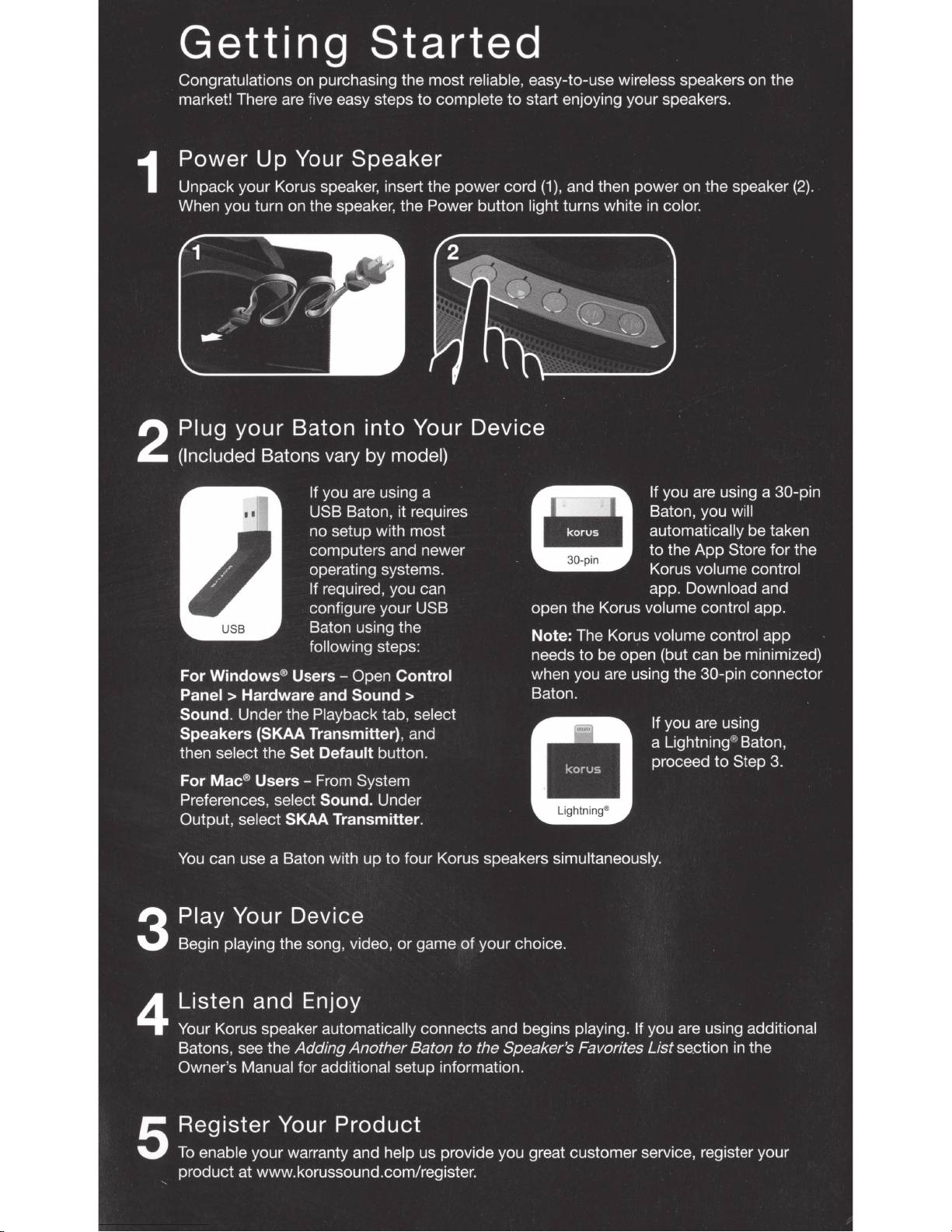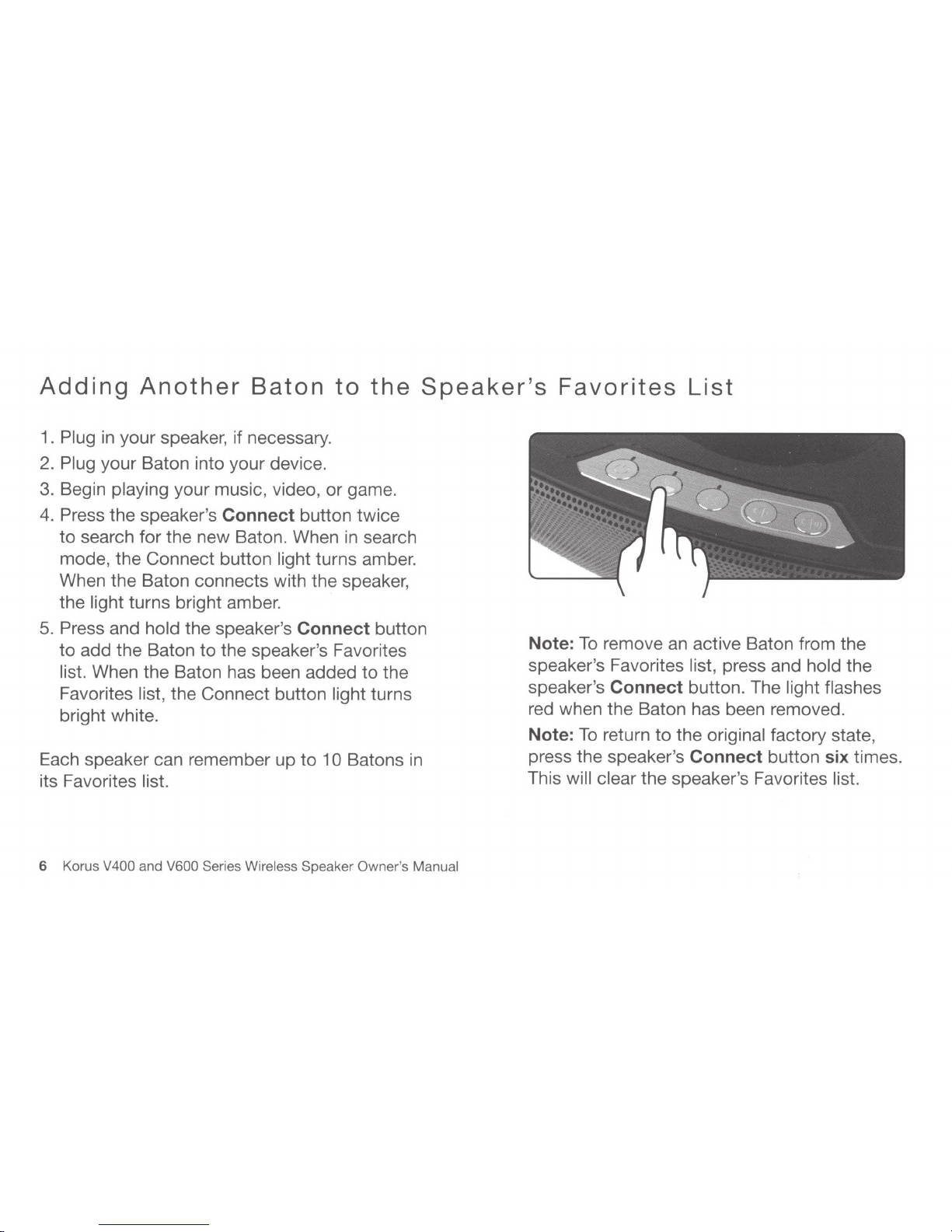Table
of
Contents
Compatible Devices........................................................ 1
Speaker Buttons and Lights........................................... 2
Speaker Connectors....................................................... 3
Available Batons ............................................................. 4
Setting Up Your First Baton............................................ 4
Adding Another Baton
to
the Speaker's Favorites List
..
6
Switching Between Previously Configured Batons........ 7
Using a 3.5mm Audio Cable (not included).................... 7
Understanding Your Wireless Range.............................. 8
Using the Korus Volume Control
App
............................. 9
Positioning Your Speaker Correctly.............................. 10
Installing Batteries for the Korus V600 Series..............
11
Using the USB Charge Cable....................................... 12
Troubleshooting ............................................................ 13
Limited One-Year Warranty...........................................
13-
Compatible
Devices
Congratulations on purchasing the wireless
Korus speaker! This speaker can be used with
many devices available on the market today.
•
iPhone®
•iPad®
• iPod
Touch®
•
Mac®
computers
• Windows® personal computers
Go to www.korussound.com/compatible-devices
for the latest list of devices compatible with the
Korus Batons.
Korus V400 and V600 Series Wireless Speaker Owner's Manual 1