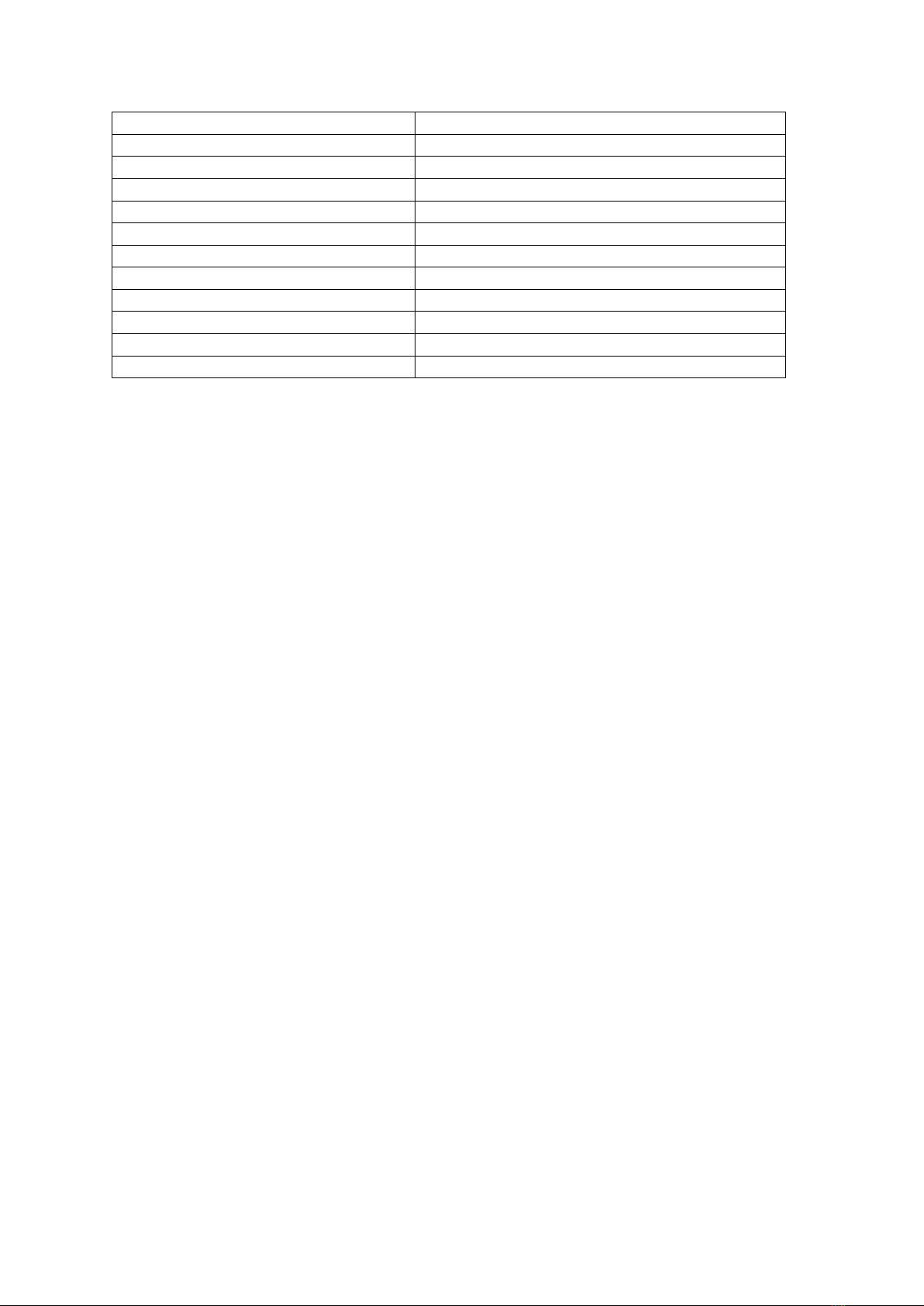8
important to keep the necessary and compact service space for cleaning and maintenance
purposes. To prevent condensation inside the dehumidifier, the unit should not be exposed to
temperatures below the dew point of the process air.
The equipment should be placed in a place close to the socket equipment and easy to
connect.
When the equipment is needed and installed, sufficient maintenance space should be
considered.
3.6 Basic installation conditions
Dehumidifier must be installed horizontally, please be sure to use a level to measure the
equipment after installation of the horizontal Angle. Prevent condensation water residue,
resulting in unit leakage damage to the entire environment.
3.7 Air duct connection
If the air outlet is connected to an air duct, the size of the process air duct shall comply with
the recommended value of ISO7807. For the installation of air duct and elbow flange pipe
joints, the bolt length should not exceed 20mm. For an ideal installation, the air is extracted
from the central area of the room, dehumidified and then distributed to each individual room,
such as bedrooms, offices. When installing the return air outlet and outlet connecting pipe of
the dehumidification unit, the following suggestions should be paid attention to:
Minimize duct length to reduce air system static pressure loss.
To ensure performance, all rigid (galvanized) pipe connections must be airtight.
The air duct should be insulated to avoid condensation on the outer wall of the duct
when the airflow temperature in the duct drops below the dew point temperature of
the outside air, which will cause corrosion of the duct; and to avoid energy loss.
Piping installed directly on the dehumidification unit should be adequately supported
to reduce loads and pressures due to pipe gravity and operation.
If the system is introduced into the dehumidification unit by outdoor fresh air, the air
inlet should be sufficiently high from the ground to prevent the inhalation of dust and
debris. The entrance must be away from possible pollution sources, such as energy
waste, steam and harmful gases.
Dehumidifier can be installed in the room to be dehumidified or in a separate room.
To ensure optimum dehumidification, the fan outlet should be equipped with a
diffuser.
3.8 Water pipe connection
A U-shaped pipe needs to be installed on the drain pipe of the unit. If there is no U-shaped
pipe, due to the negative pressure inside the dehumidifier, there will be airflow from the
drainage pipe into the hanging cabinet, airflow will prevent condensate water into the
drainage pipe, is the condensate overflow of the unit. U-shaped pipe can close the negative
pressure area of the dehumidifier, so that the water from the water tray can flow naturally into
the drain pipe. Try to make the U-shaped pipe connected to the drain pipe and the ground
parallel. A 3/4 inch threaded pipe should also be installed to connect the reserved drain to the
floor drain or toilet.