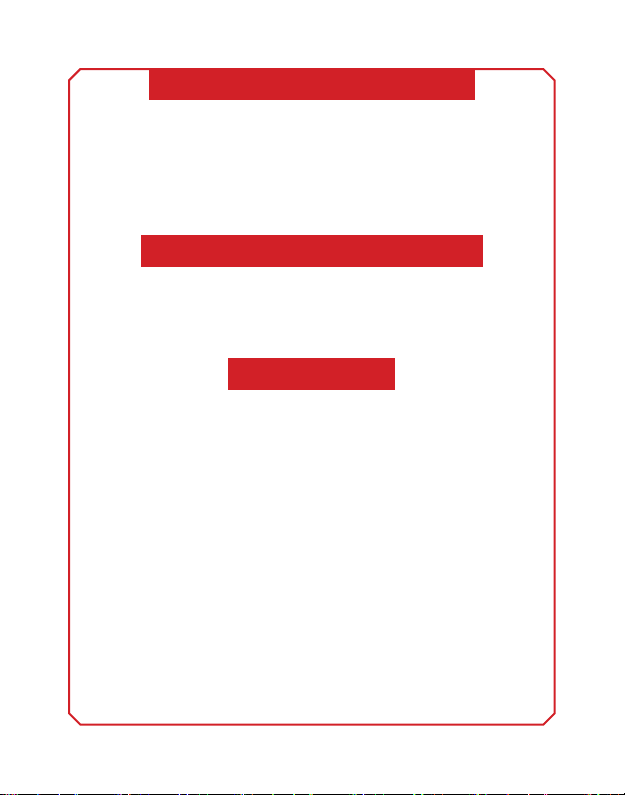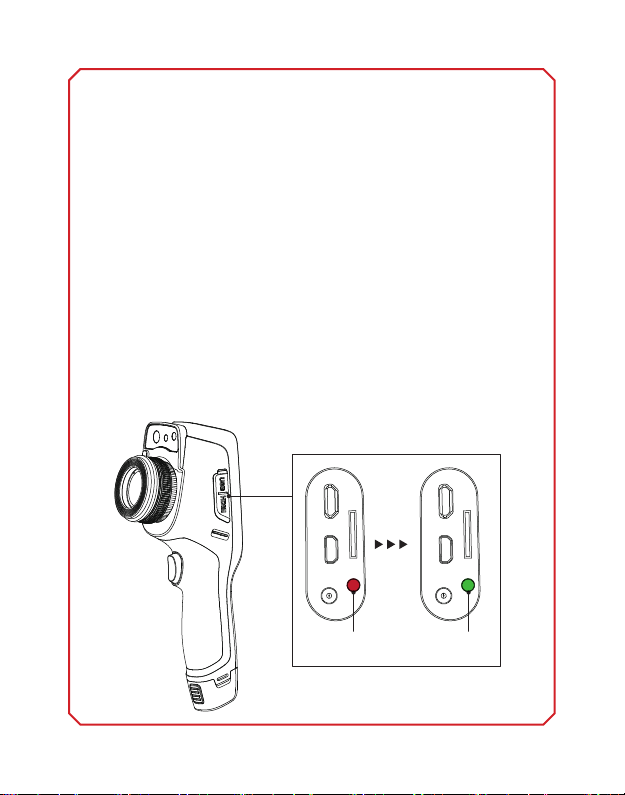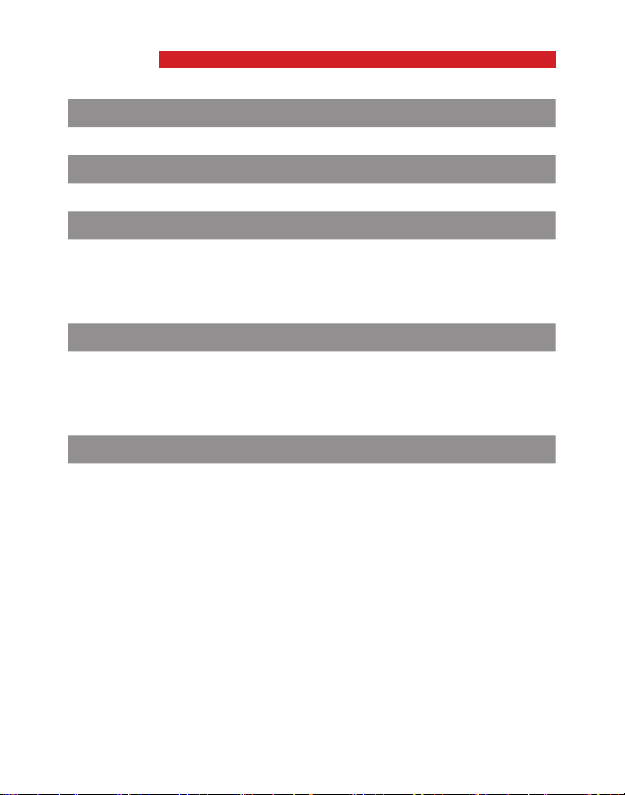• When using the device, please try to keep stable and avoid violent
shaking.
• Don’t use or store the device beyond the allowable operating
temperature or storage temperature.
• Don’t directly expose the device to very-high-intensity thermal
radiation sources, such as the sun, laser, spot welder, etc.
• Don’t expose the device to dust or humid environment. When the
device is used in the environment with water, attention shall be paid to
avoid splashing the water onto the device. Cover the lens cover when the
device is not used.
• When the device is not used, please place it and all the accessories
to the special packing box.
• Don’t plug the hole on the device.
• Don’t beat, throw or shake the device and accessories to avoid
damage.
• Don’t disassemble the device by yourself, which may cause device
damage and loss of warranty rights.
• Avoid using TF card for other purposes.
• Don’t use the device at the temperature exceeding the working
temperature, which may cause damage to the device.
Please always follow the following precautions strictly:
PRECAUTIONS
• Don’t use dissolved or similar liquids to the device and cable, which
may cause damage to the device.
• This device uses Li-ion battery. In order to use battery safely, the
following must be strictly observed:
• Don’t try to open or disassemble the battery at any time.
• Don’t put the battery in a high temperature environment or near the
high temperature object.
• Don’t short-circuit the anode and cathode of the battery.
• Don’t put the battery in humid environment or water.
• Once the battery leaks, resulting in the liquid into the eyes,
immediately rinse eyes with clear water, and take medical care.
• Charge the battery according to the method described in this
Manual, and comply with the charging steps and precautions. Wrong
charging causes the battery to become hot, damaged, and even causes
human injuries.
• Pull out the battery if the device is not used for a long time.
• Please follow the measures when wiping the device:
• Non optical surface: if necessary, wipe the non optical surface of
the thermal imager with clean and soft cloth.
• Optical surface: When using the thermal imager, please avoid
staining the optical surface of the lens, especially avoid touching the lens
with hand, because the sweat on the hand will leave traces on the lens
glass, and may corrode the optical coating layer on the glass surface.
When the optical lens surface is contaminated, use professional lens
paper to wipe carefully.
• The battery can be recharged repeatedly, but it is vulnerable to
wear and tear. If the standby time of the device is found to be greatly
reduced, replace the original battery provided by our company.
• After long-time operation, especially in high temperature
environment, the device surface might be hot, which is normal. When it
is overheating, please stop charging and move the device to the shade.
Precautions for use of batteries:
the interference by one or more of the following measures:
-Reorient or relocate the receiving antenna.
-Increase the separation between the equipment and receiver.
-Connect the equipment into an outlet on a circuit different from that to
which the receiver is connected.
-Consult the dealer or an experienced radio/TV technician for help.
The device has been evaluated to meet general RF exposure requirement.
The device can be used in portable exposure condition without restriction.