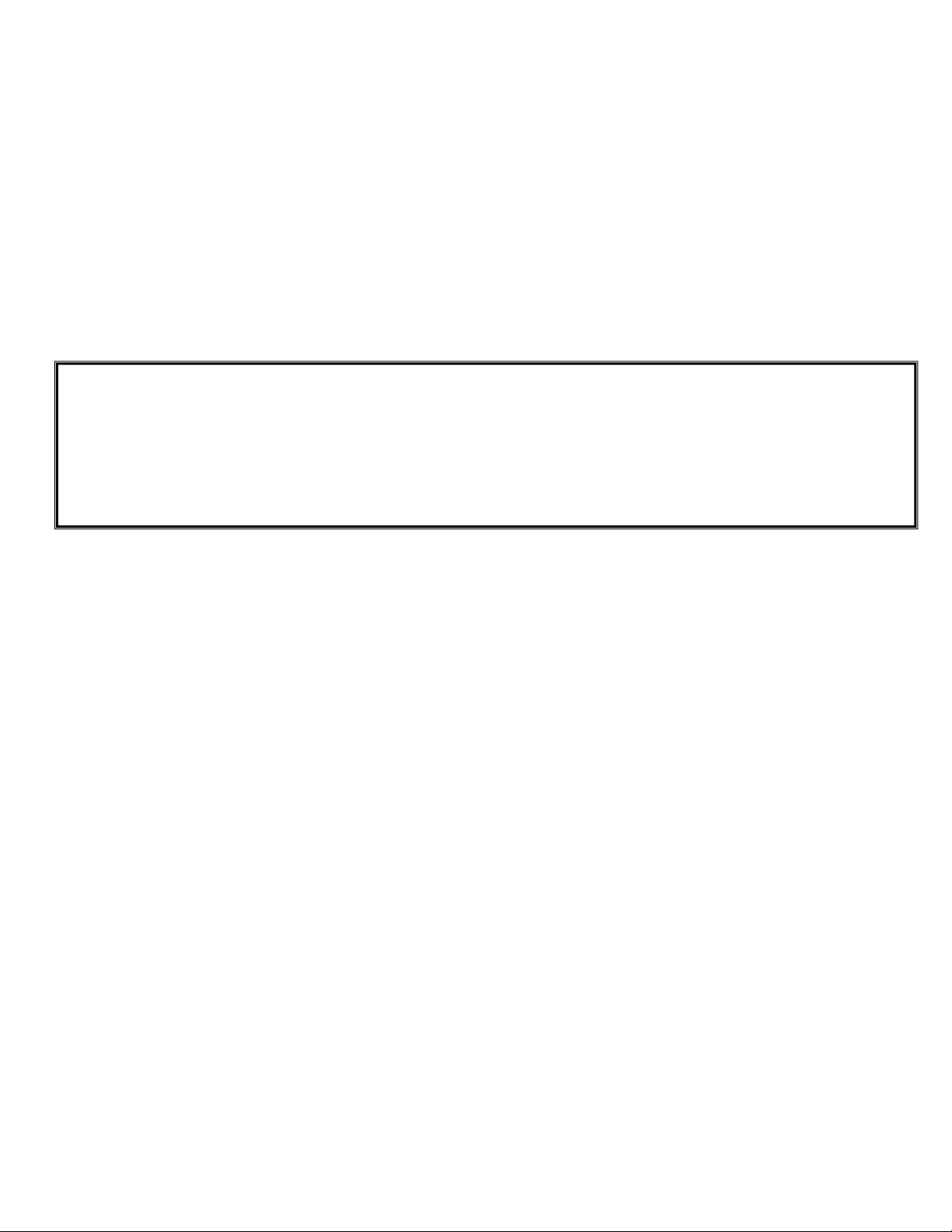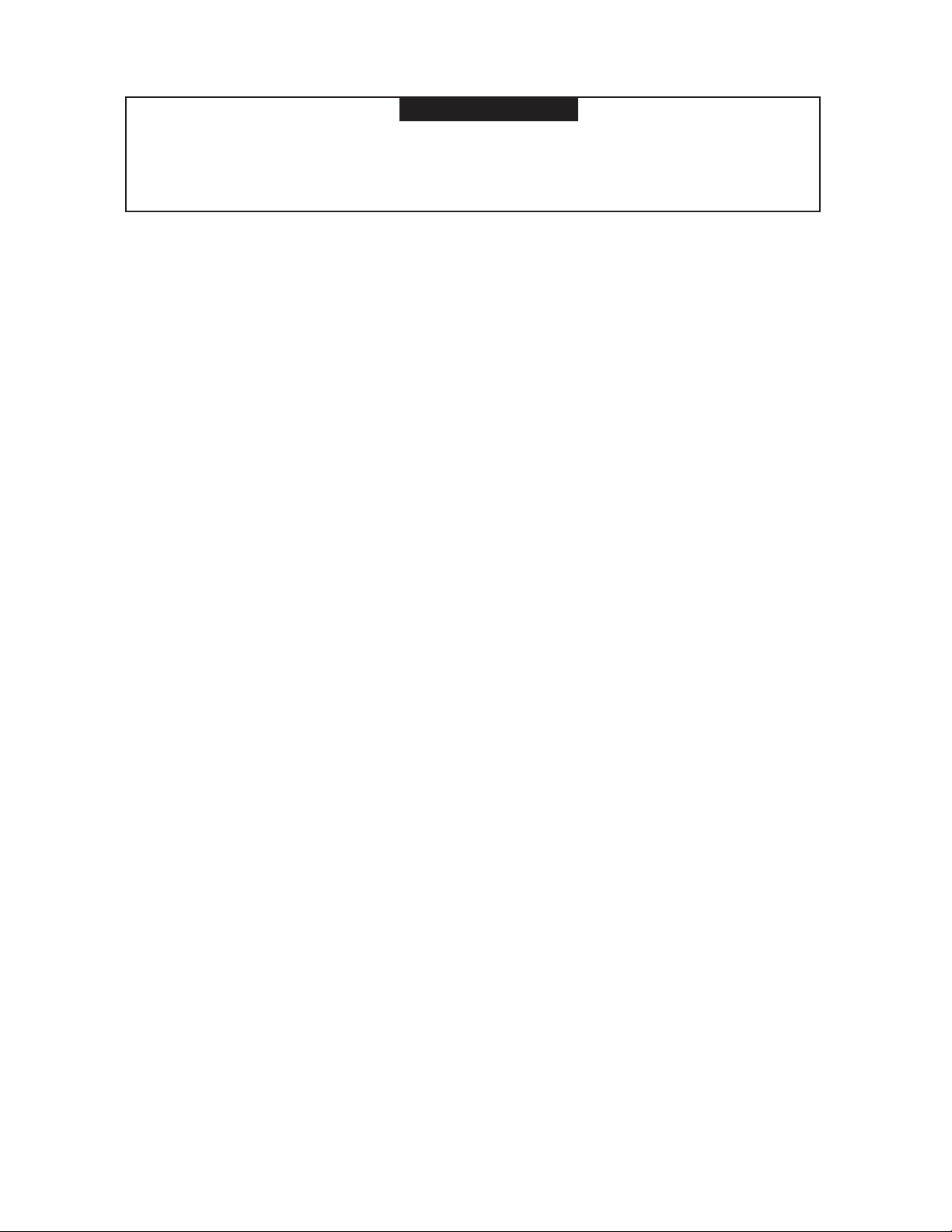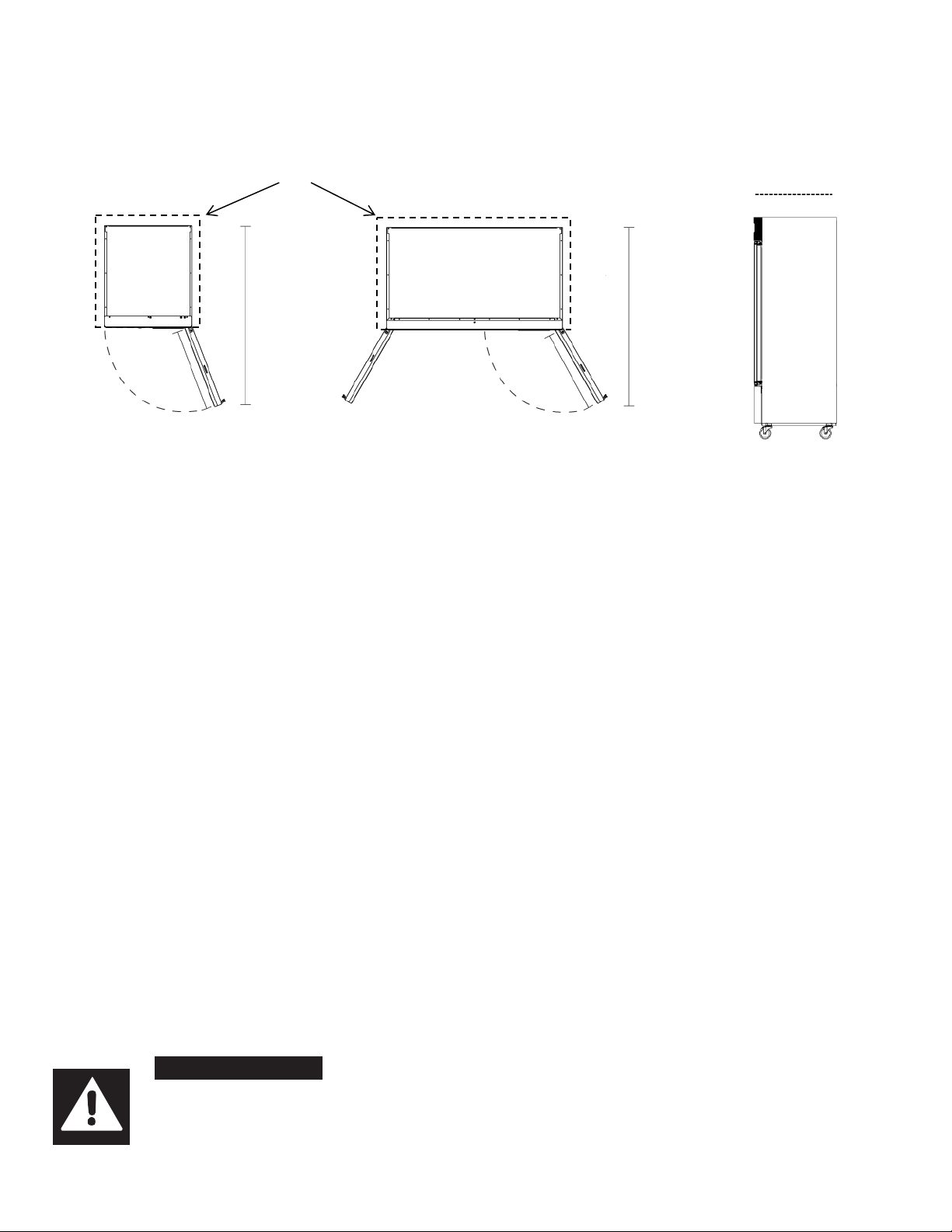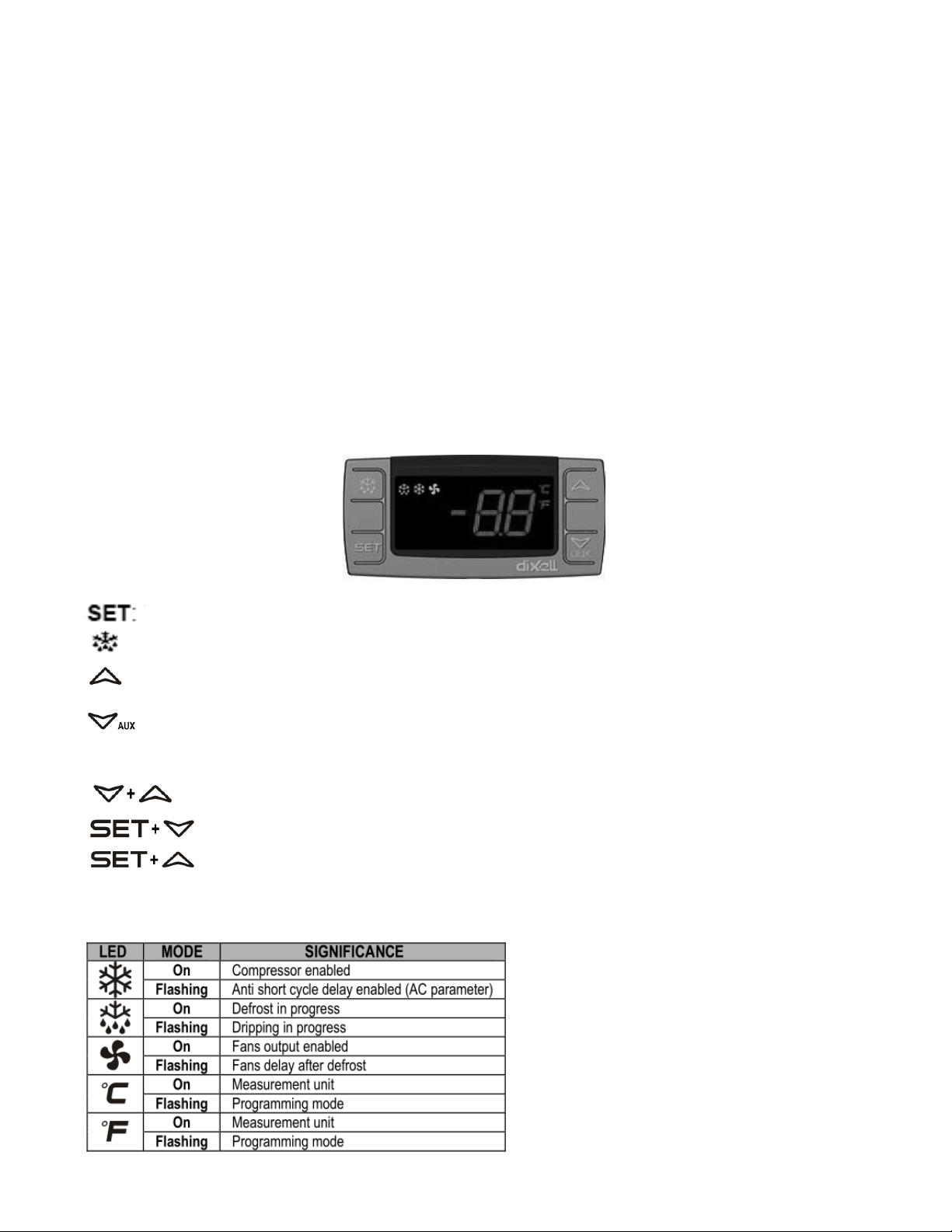Page 2 of 20
TABLE of CONTENTS
INTRODUCTION .......................................................................................................................................................................... 3
SERIAL NUMBER INFORMATION ............................................................................................................................................. 3
RECEIVING AND INSPECTING THE EQUIPMENT ................................................................................................................. 4
APPLIANCE SAFETY .................................................................................................................................................................... 4
IMPORTANT SAFEGUARDS ........................................................................................................................................................ 5
Electrical Connection ................................................................................................................................................................... 6
Refrigerant Disposal .................................................................................................................................................................... 6
Appliance Disposal ...................................................................................................................................................................... 6
APPLIANCE INSTALLATION ...................................................................................................................................................... 7
Remove Packaging Materials ....................................................................................................................................................... 7
Location Requirements ................................................................................................................................................................ 7
Inside cabinet: .............................................................................................................................................................................. 7
Outside cabinet: ............................................................................................................................................................................ 7
Installation Clearance ................................................................................................................................................................... 8
Leveling ....................................................................................................................................................................................... 8
Stabilizing .................................................................................................................................................................................... 8
Electrical Connection ................................................................................................................................................................... 8
OPERATION ................................................................................................................................................................................... 9
Refrigerated cycle ........................................................................................................................................................................ 9
Power Switch: .............................................................................................................................................................................. 9
SOLID-STATE THERMOSTAT DE SC RI PT IO NS ......................................................................................................................... 9
1. FRONT PANEL COMMANDS. .............................................................................................................................................. 9
2. MAIN FUNCTIONS .............................................................................................................................................................. 10
3. ALARM SIGNALLING ........................................................................................................................................................ 10
TIPS FOR PROPER OPERATION, CLEANING AND MAINTENANCE ................................................................................. 11
CLEANING AND MAINTENANCE ........................................................................................................................................... 12
Exterior and Interior Cleaning of Appliances ............................................................................................................................ 12
Cleaning the Condenser Coil ..................................................................................................................................................... 12
Stainless Steel Care and Cleaning .............................................................................................................................................. 13
Gasket Maintenance ................................................................................................................................................................... 13
Doors/Hinges ............................................................................................................................................................................. 13
Drain Maintenance ..................................................................................................................................................................... 13
TROUBLESHOOTING GUIDE ................................................................................................................................................. 14
TROUBLESHOOTING CHART .................................................................................................................................................. 14
SERVICE AND TROUBLESHOOTING TIPS ............................................................................................................................. 15
DIMENSIONS AND TECHNICAL INFORMATION .................................................................................................................. 16
COMPONENT INFORMATION ................................................................................................................................................ 17
REFRIGERATION DIAGRAM .................................................................................................................................................... 17
WIRING DIAGRAMS .................................................................................................................................................................. 18
PARTS ............................................................................................................................................................................................ 19