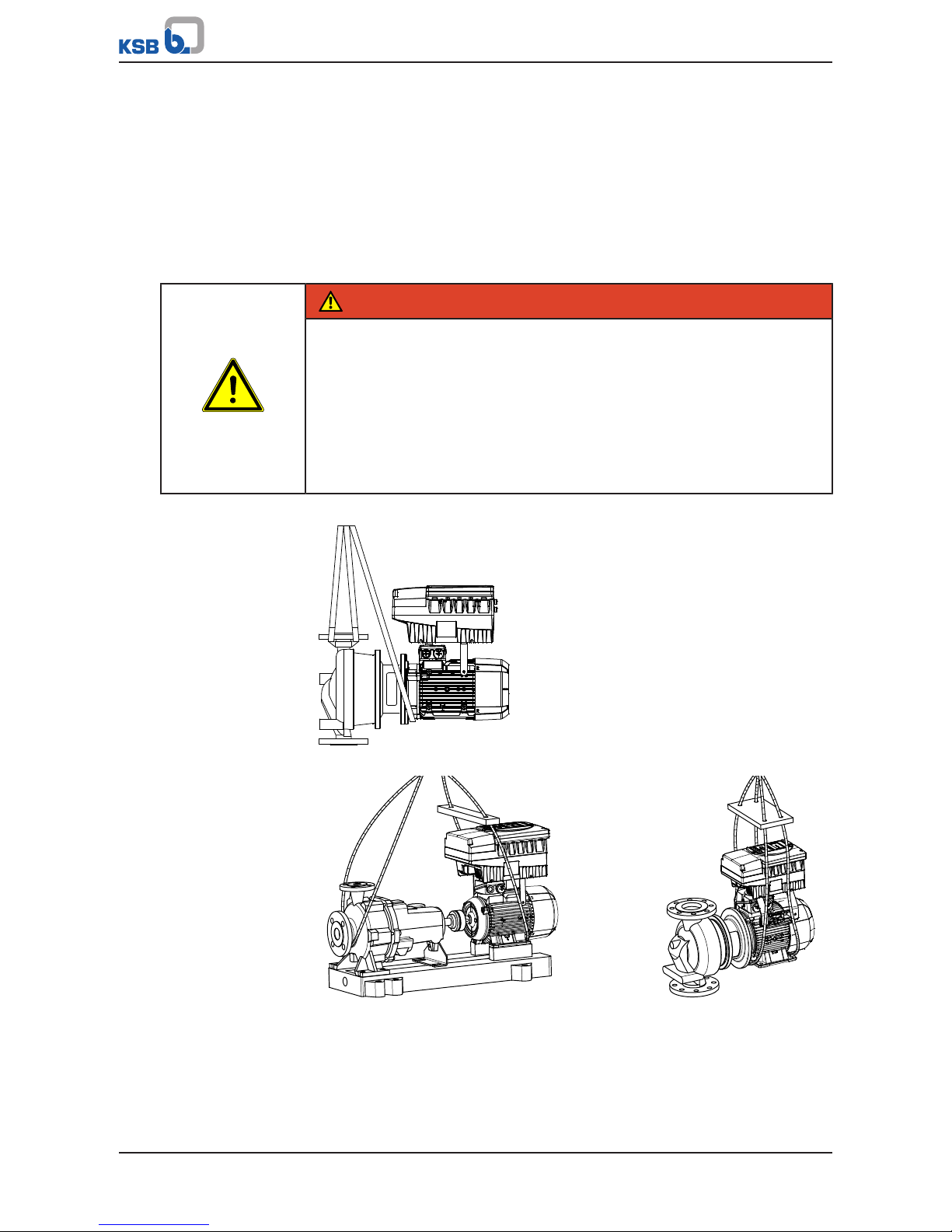Contents
4 of 212 PumpDrive 2
8.2 Control point concept ....................................................................................................................................65
8.3 Setting motor parameters..............................................................................................................................65
8.4 Motor control method ...................................................................................................................................66
8.5 Automatic motor adaptation (AMA) of frequency inverter........................................................................67
8.5.1 Automatic motor adaptation (AMA) of frequency inverter for asynchronous motors.................68
8.5.2 Automatic motor adaptation (AMA) of frequency inverter for KSB SuPremE motors .................69
8.6 Entering the setpoint .....................................................................................................................................70
8.7 Pump operation..............................................................................................................................................72
8.7.1 Single-pump operation......................................................................................................................72
8.7.2 Multiple pump configuration ...........................................................................................................82
8.8 Application functions.....................................................................................................................................87
8.8.1 Aligning the frequency inverter with the pump .............................................................................87
8.8.2 Protective functions ...........................................................................................................................89
8.8.3 Flow rate estimation..........................................................................................................................96
8.8.4 Energy optimisation...........................................................................................................................98
8.8.5 Ramps ...............................................................................................................................................109
8.8.6 Motor standstill heater....................................................................................................................112
8.9 Device functions ...........................................................................................................................................112
8.9.1 Factory and user settings.................................................................................................................112
8.9.2 Read out PumpMeter ......................................................................................................................113
8.9.3 Date and time ..................................................................................................................................114
8.10 Digital and analog inputs/Digital and analog outputs ..............................................................................114
8.10.1 Digital inputs....................................................................................................................................114
8.10.2 Analog inputs...................................................................................................................................118
8.10.3 Relay outputs ...................................................................................................................................120
8.10.4 Analog outputs ................................................................................................................................122
8.10.5 Inputs and outputs of the I/O extension board .............................................................................123
8.11 Parameterising the M12 module.................................................................................................................127
8.12 Parameterising the field bus module..........................................................................................................130
9 Servicing/Maintenance...................................................................................................................... 133
9.1 Safety regulations.........................................................................................................................................133
9.2 Servicing/inspection......................................................................................................................................133
9.2.1 Supervision of operation .................................................................................................................133
9.3 Dismantling...................................................................................................................................................134
9.3.1 Preparing frequency inverter for dismantling ...............................................................................134
10 Parameter List..................................................................................................................................... 135
10.1 Selection lists.................................................................................................................................................188
11 Trouble-shooting................................................................................................................................ 189
11.1 Faults/malfunctions: Trouble-shooting .......................................................................................................189
11.2 Alerts .............................................................................................................................................................190
11.3 Warnings.......................................................................................................................................................193
11.4 Information messages ..................................................................................................................................195
12 Purchase Order Specifications........................................................................................................... 196
12.1 Ordering spare parts ....................................................................................................................................196
12.2 Accessories ....................................................................................................................................................197
12.2.1 Service software ...............................................................................................................................197
12.2.2 Control panels ..................................................................................................................................197
12.2.3 Motor adapter kits...........................................................................................................................197
12.2.4 Adapter for wall and cabinet mounting ........................................................................................199
12.2.5 M12 module .....................................................................................................................................199
12.2.6 Installation options ..........................................................................................................................200
12.2.7 Sensor system ...................................................................................................................................202
12.2.8 Control cabinet mounting...............................................................................................................205
13 EU Declaration of Conformity........................................................................................................... 207
Index ................................................................................................................................................... 208