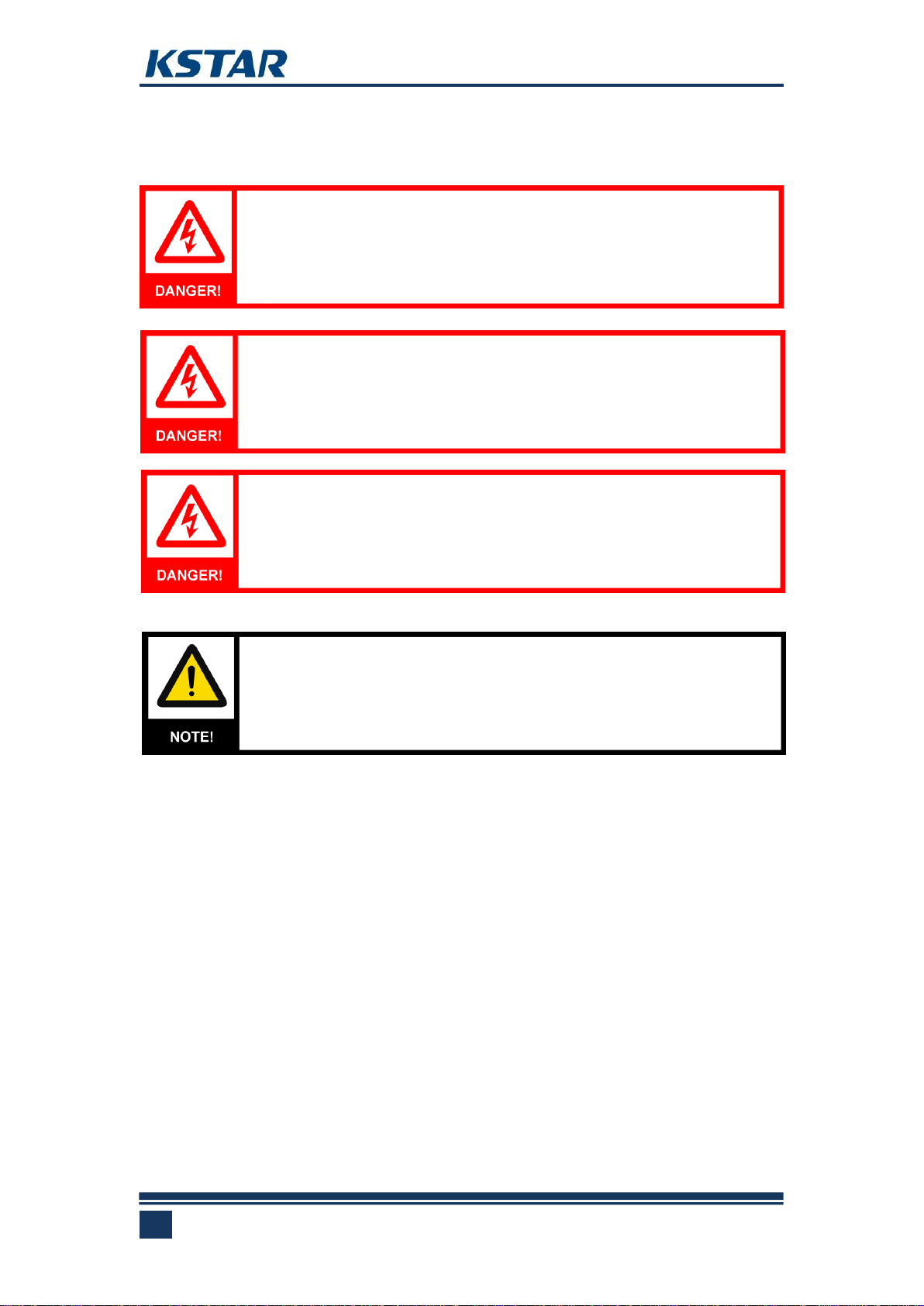1
Contents
1About This Manual ............................................................................................................ 1
1.1 Introduction ...................................................................................................................1
1.2 Applicable Products .......................................................................................................1
1.3 Naming Rules of Product Models...................................................................................1
1.4 Manual Description........................................................................................................1
1.5 Description of Signs........................................................................................................2
2Safety Instructions............................................................................................................. 2
2.1 Personnel Requirements................................................................................................3
2.2 Safety Warning Operation .............................................................................................3
2.3 Protection of Symbols on Equipment Body ...................................................................3
2.4 Matters on Electricity Safety..........................................................................................3
2.5 Requirements of Environmental Space..........................................................................4
2.6 Specification of Live Test................................................................................................4
2.7 Parameters Setting.........................................................................................................5
2.8 Maintenance or Overhaul Specifications.......................................................................5
2.9 Product Scrapping..........................................................................................................5
2.10 Other Precautions ........................................................................................................6
3 Product Introductions............................................................................................................. 7
3.1Power Conversion System ..............................................................................................7
3.2 Product Appearance.......................................................................................................8
3.3Main Power Topology.....................................................................................................9
3.4 Product Features............................................................................................................9
3.5 Communication Scheme ................................................................................................9
4 PCS Modes and Functions .................................................................................................... 11
4.1Mode Introduction........................................................................................................11
4.2 PCS Functions...............................................................................................................12
4.3 Introduction to PCS States ...........................................................................................13
5Guide for Mechanical Installation ......................................................................................... 14
5.1Precautions before Installation.....................................................................................14
5.2 Installation Process ......................................................................................................14
5.3 Preparation for Installation..........................................................................................15
5.4 Machine Transportation ..............................................................................................16
5.5 Positioning and Fixing ..................................................................................................17