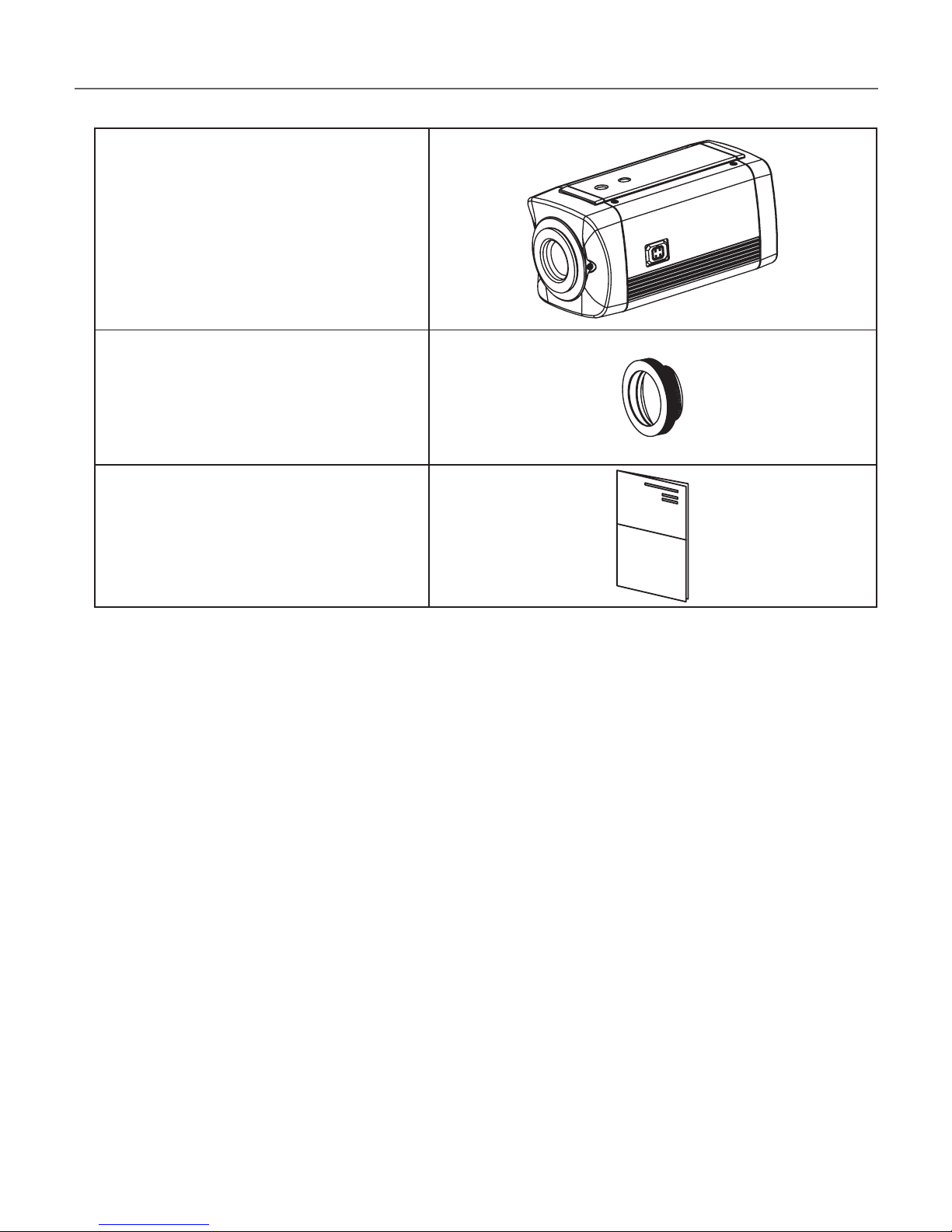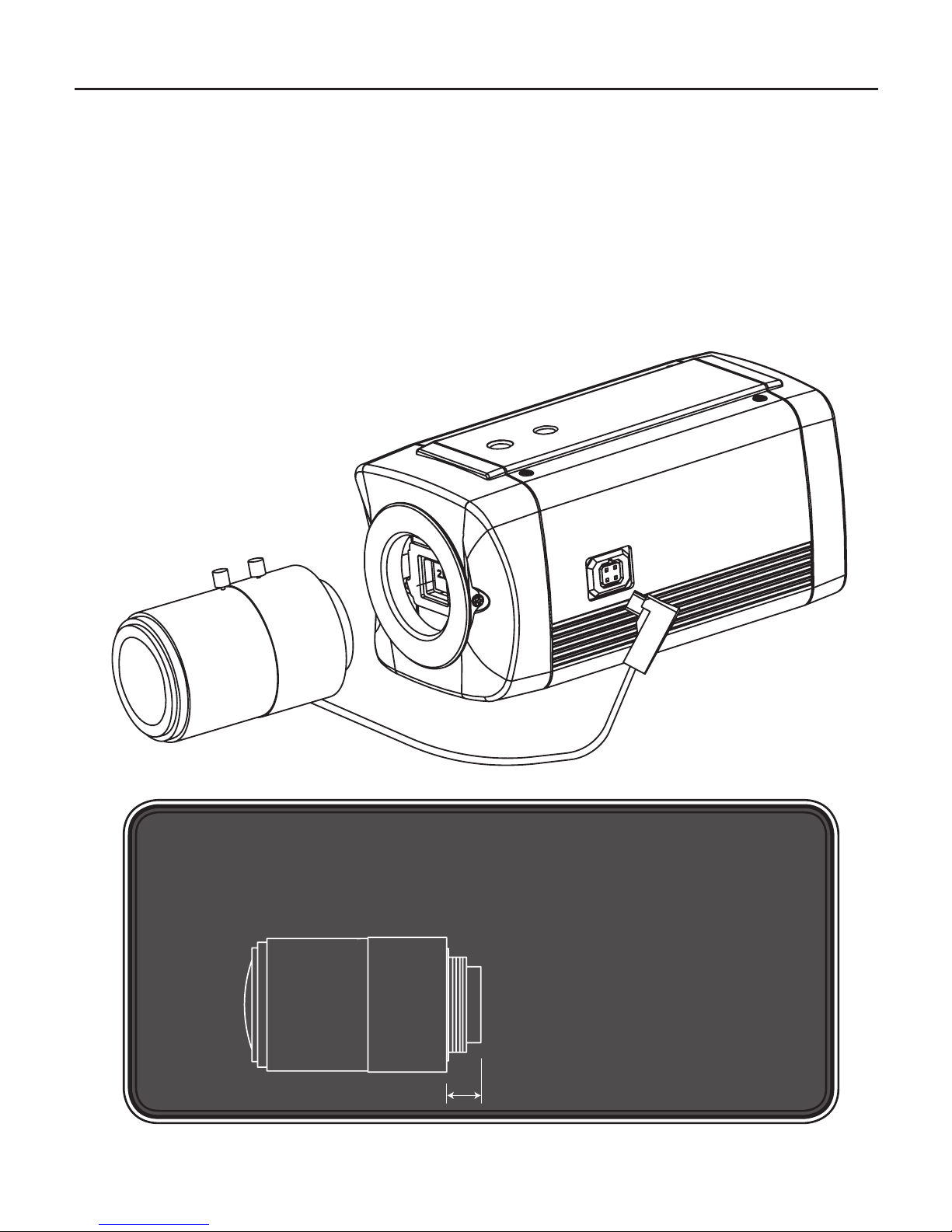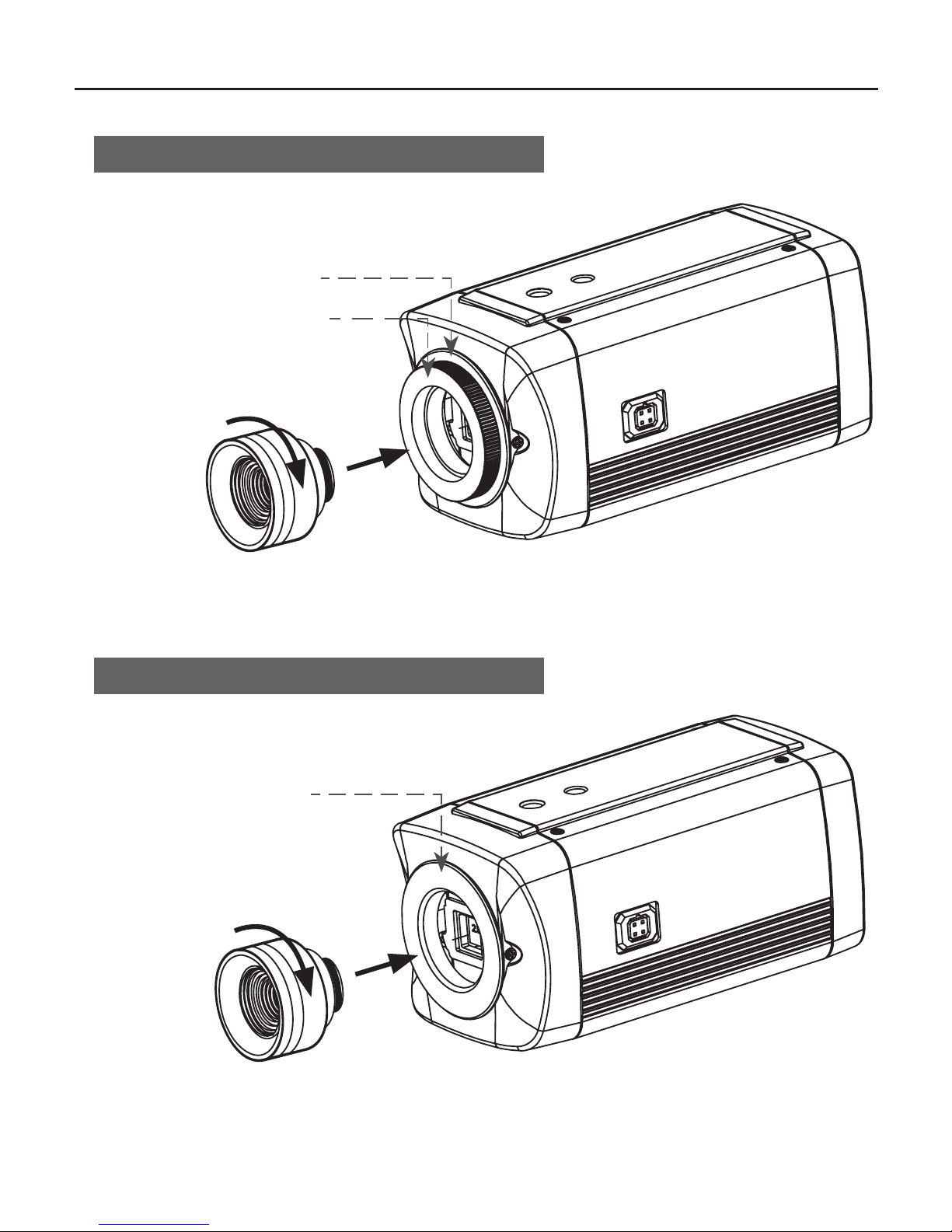5
2. FOR YOUR SAFETY
1) All warnings and instructions in this manual should be followed.
2) Save this manual for future reference.
3) Heed all warnings.
4) Follow all instructions.
5) Do not use this apparatus near water.
6) Clean only with a dry cloth.
7) Do not block any ventilation openings. Install in accordance with the
manufacturer’s instructions.
8) Do not install near any heat sources such as radiators, heat registers,
stoves, or other apparatus (including ampliers) that produce heat.
9) To help prevent electric shock, plug the equipment and peripheral power cables
into properly polarized or grounded electrical outlets. These cables are
equipped with the wide blade or the third prong to ensure proper grounding.
Do not use adapter plugs or remove the grounding prong from a cable. If the
provided plug does not t your outlet, consult an electrician.
10) Ensure that nothing rests on your equipment’s cables and that the cables are
not located where they can be stepped on, tripped over, or pinched.
11) Only use attachments or accessories as specied.
12) Only use the equipment with the cart, stand, tripod, bracket,
or table that is specied by the manufacturer or sold with the
apparatus. When a cart is used, use caution to prevent the cart
from tipping over and to avoid injury.
13) Do not connect or disconnect during lightning storms due to risk of electric
shock.
14) If any of the following conditions occur, unplug the equipment from the
electrical outlet and replace the part or contact your trained service provider:
• The power cable, extension cable, or plug is damaged.
• An object has fallen into the equipment.
• The equipment has been exposed to water.
• The equipment has been dropped or damaged.
• The equipment does not operate correctly when you follow the operating
instructions.