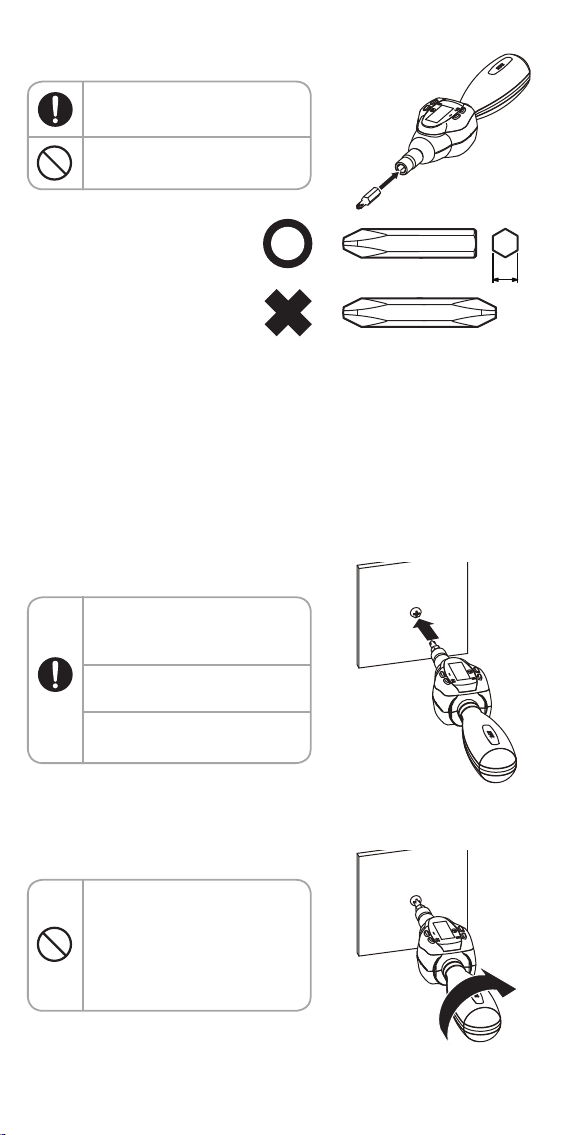8
Injury and property damages may be caused.
●Precautions for use of the driver type
■Mounting of a driver bit
For working procedures for disassembly and assembly of work objects and handling
of new parts, follow the maintenance instructions of each manufacturer, etc.
Injury and property damages may be caused.
Note
Note
● Do not extend the grip by
pipes, etc.
The main unit or other properties
may be damaged.
● Do not use the product for
any electrified work object.
Electric shock and property
damages may be caused.
●
For any high-place work, be sure to
implement safety measures.
Injury and property damages
may be caused.
●
Do not use the product out of the
specification range, e.g. overload.
Damages may be caused.
● Do not use any tip tool "at
an angle" or "with
insufficient engagement".
Injury and property damages
may be caused by slippage or
fall-off.
● Do not hit the main unit by
foot or strike it by a
hammer to give a shock.
Injury and damages of the main
unit or other properties may be
caused.
● Do not use the product in
an unstable place or at an
improper posture.
Injury and damages of the main
unit or other properties may be
caused.
● If any abnormal sound,
etc. occurs during work,
immediately stop working.
Injury and damages of the main
unit or other properties may be
caused.
● Do not use the product as
a chisel or lever.
Injury and damages of the main unit
or other properties may be caused.
Picture
indication
Important items Harm and damage
● Check for any crack or
damage on the tip tool.
Injury and damages of the main unit
or other properties may be caused.
● Do not swing around the
main unit
The main unit or other properties
may be damaged.
●
Use a driver bit appropriate
for respective conditions.
Damages may be caused.
Picture
indication
Important items Harm and damage