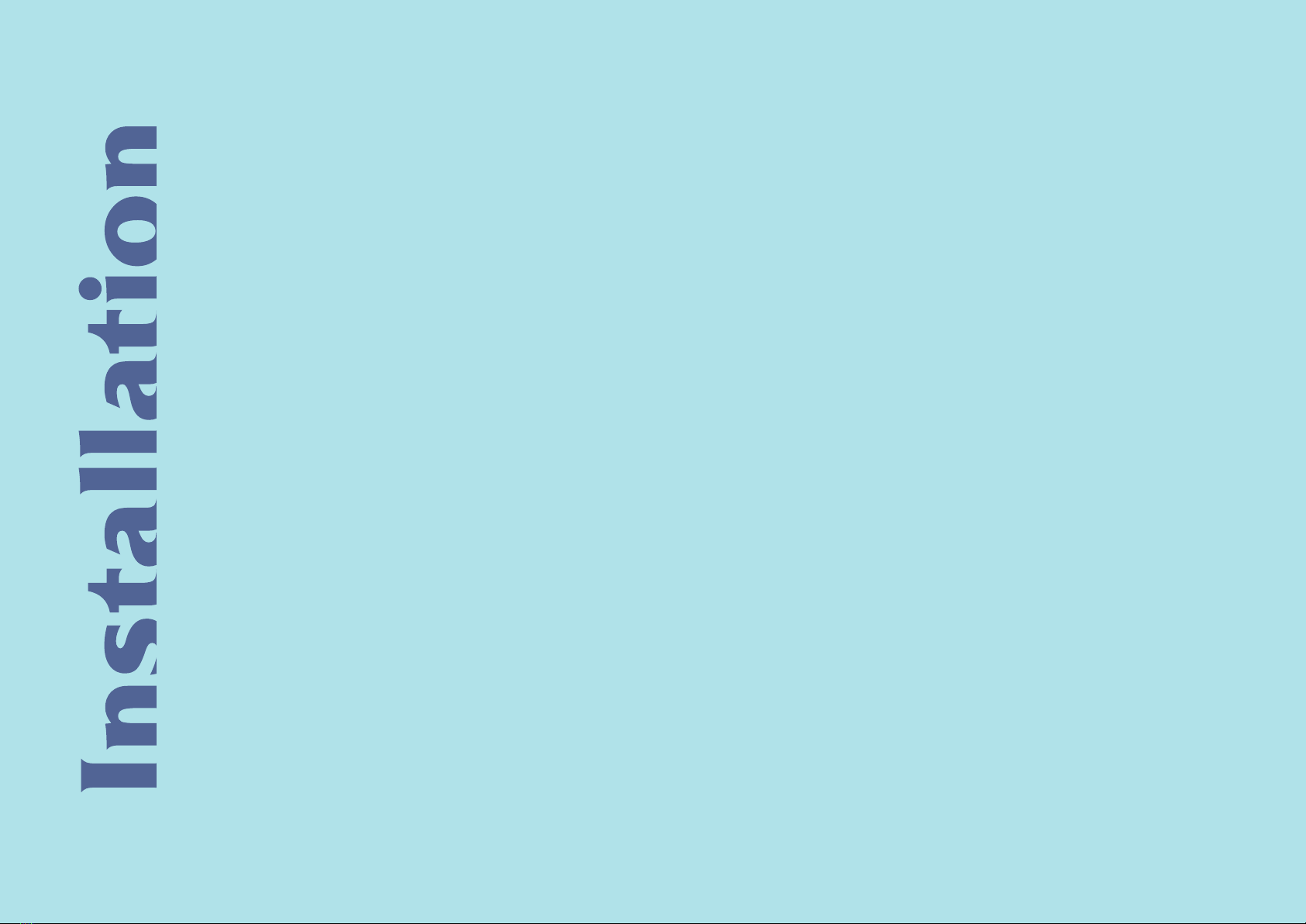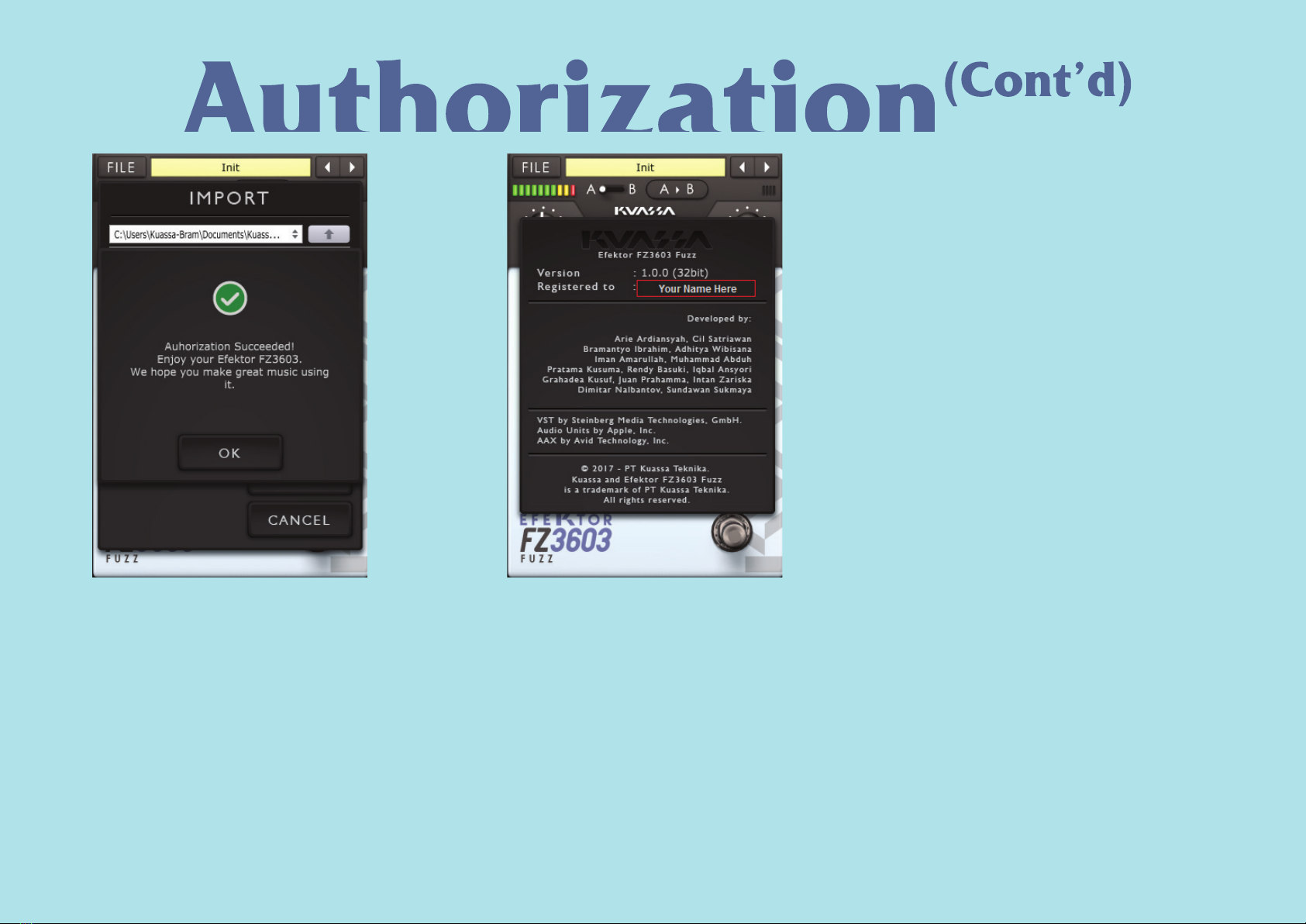[FILE] BUTTON: The Menu button contains several functions; preset saving, license
file authorization, and shortcuts to the user manual and Kuassa website.
PRESET SELECTOR: Select from available Presets, press left-right buttons or select
from drop down menu.
INPUT METER: Shows the level of incoming signal.
A-B COMPARE: Compares two different settings of the plug-in.
COPY A to B: Copies settings from the “A” state to the “B” state.
INPUT LEVEL: Controls the input level from your audio interface.
OVERSAMPLING: Increases the internal sampling frequency to reduce aliasing
artefacts at the cost of higher CPU usage..
DRY/WET BLENDER: Adjusts the balance between the direct signal and the
processed signal.
FUZZ: Adjusts the amount of fuzz to the input signal.
TONE: Controls the tonality/timbre/colour of the sound produced by the device.
LEVEL: Controls the overall output level from the plug-ins.
TYPE SELECTOR: There are multiple fx models emulated within the device, each
comes from different era, with different flavor, and character. Pick one which
suited your desired sound.
BYPASS: Turns the effect unit completely On or Bypass.
EFEKTOR LOGO: Click to show the About Box.
1 2
3
6
4 5
7
8
9 10 11
12
13
14
3
2
1
4
5
6
7
8
9
10
11
12
13
14