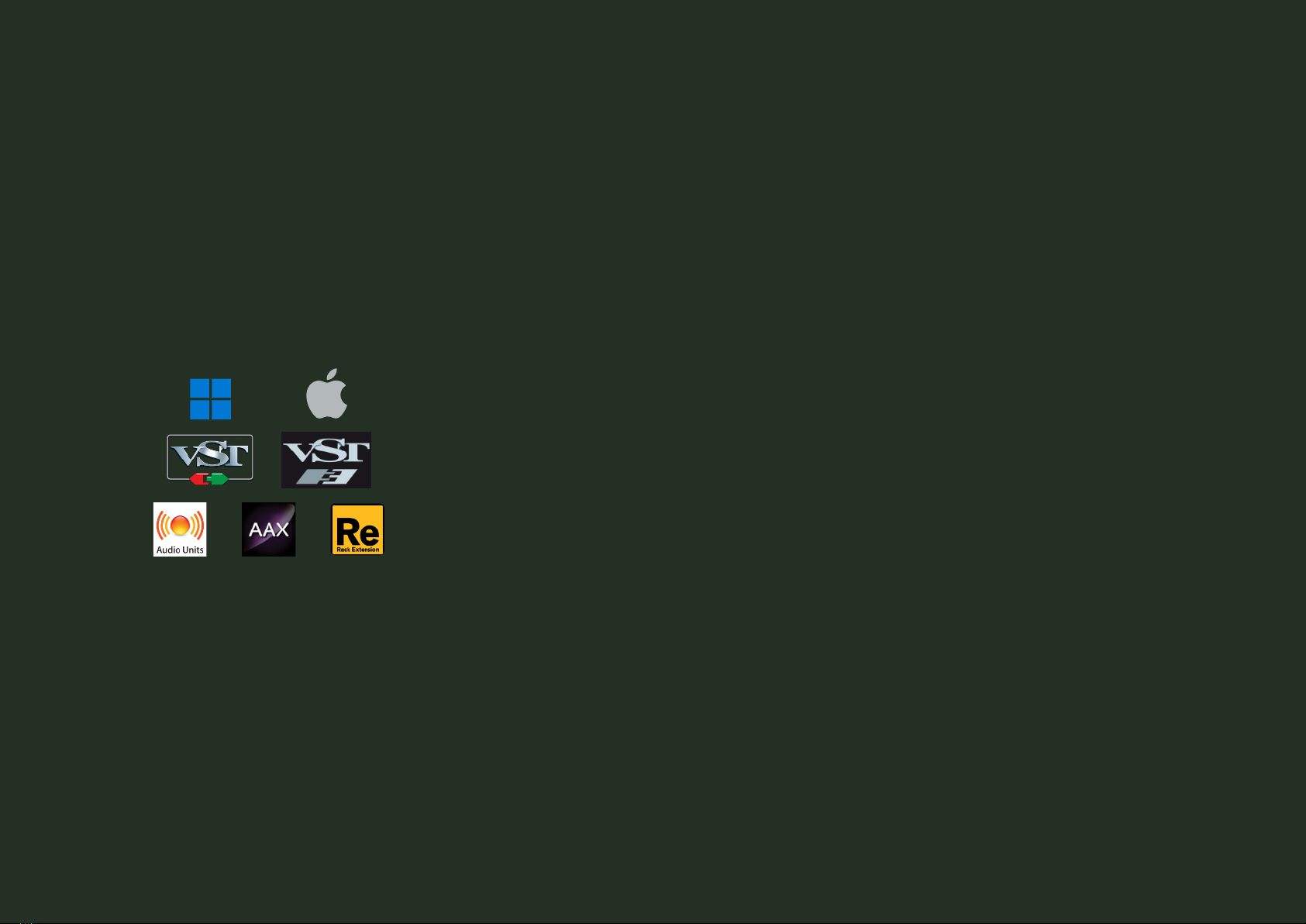*Disclaimer :
All trademarks are the property of their respective owners which are in no way associated or afliated with Kuassa. The manufacturer names and model designations are used solely to
identify the products whose tonal and sound characteristics were studied during development.
Thank you for choosing Kuassa products!
Introducing KUASSA EFEKTOR HARMONITRON – the ultimate pitch shifting
and harmonizing tool for sound designers and music producers. Unleash
the power of pitch manipulation to add depth and dimension to your
soundscapes. With the ability to add extra low-fatness and detune to
thicken your riffs, rise different pitch notes to enrich your vocals, or use the
swell (slow attack) feature to create an organ or synth-like tone with your
guitar.
For decades, the harmonizing pedal effect is used by some of the most
renowned artists in the industry, such as The Beatles*, Tom Morello*, Prince*,
and Jack White*. It’s also a favorite among goregrind and death metal
bands for creating guttural, unnaturally low vocals.
Each slider transposes the pitch up or down in a range from -24 to +24
semitones (-/+ 2 octaves) with +/- 50 cents global detune effects. Featuring
quad independent pitch shifting engines with detune, swell, and low-pass
lter options, Efektor Harmonitron is a cutting-edge, new product that sets
itself apart from any other pitch shifting and harmonizing guitar effect
pedal software on the market. It offers a unique set of features,
unmatched precision and exibility that you won’t nd in any other
product, making it the go-to choice for sound designers and music
producers who want to take their sound to the next level.
Whether you’re a professional sound designer or a music producer, Efektor
Harmonitron is the essential tool to take your sound to the next level. Don’t
miss out, order yours today and elevate your sound game!
Available as plug-in (VST, VST3, Audio Unit, AAX) and A360 Module. Reason
Rack Extension is a separate purchase.