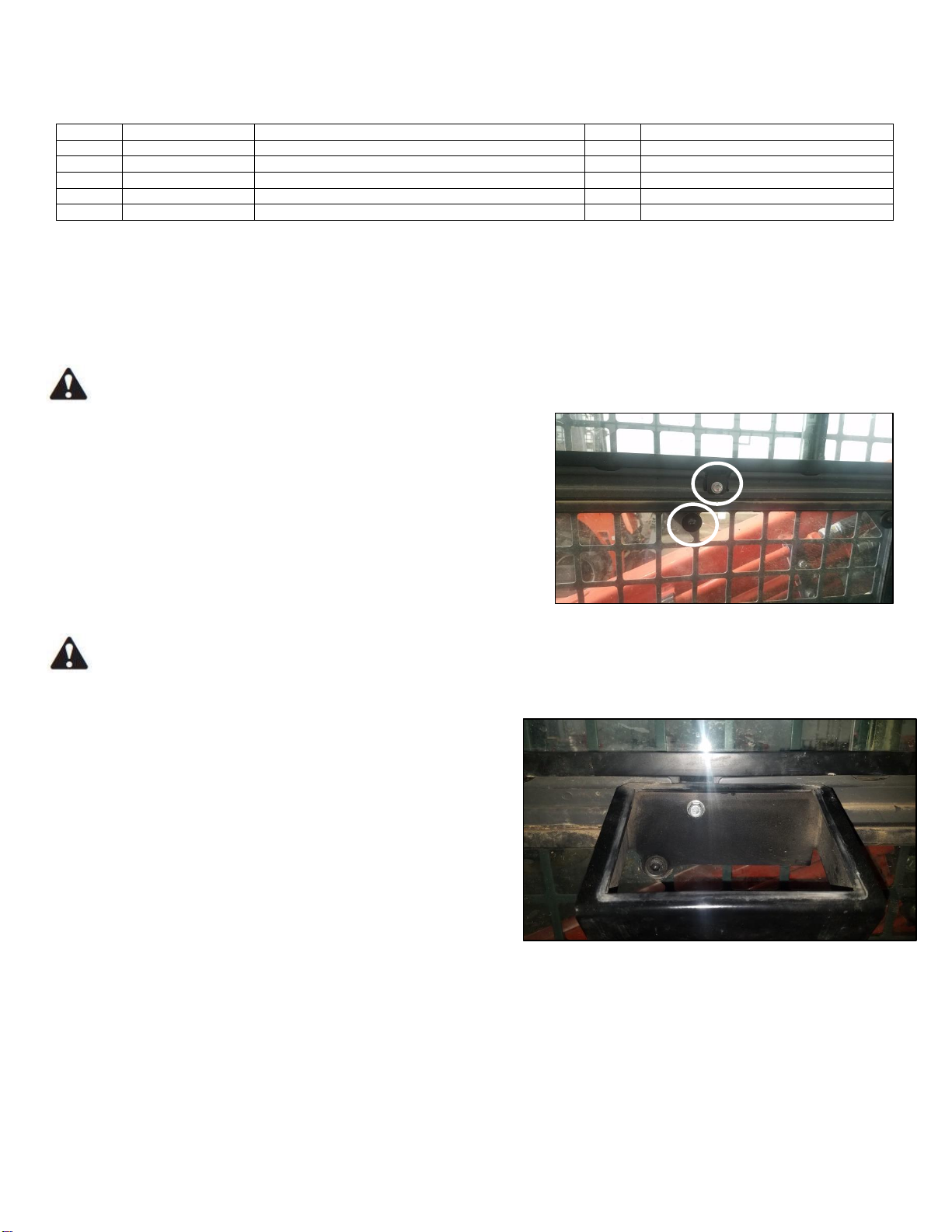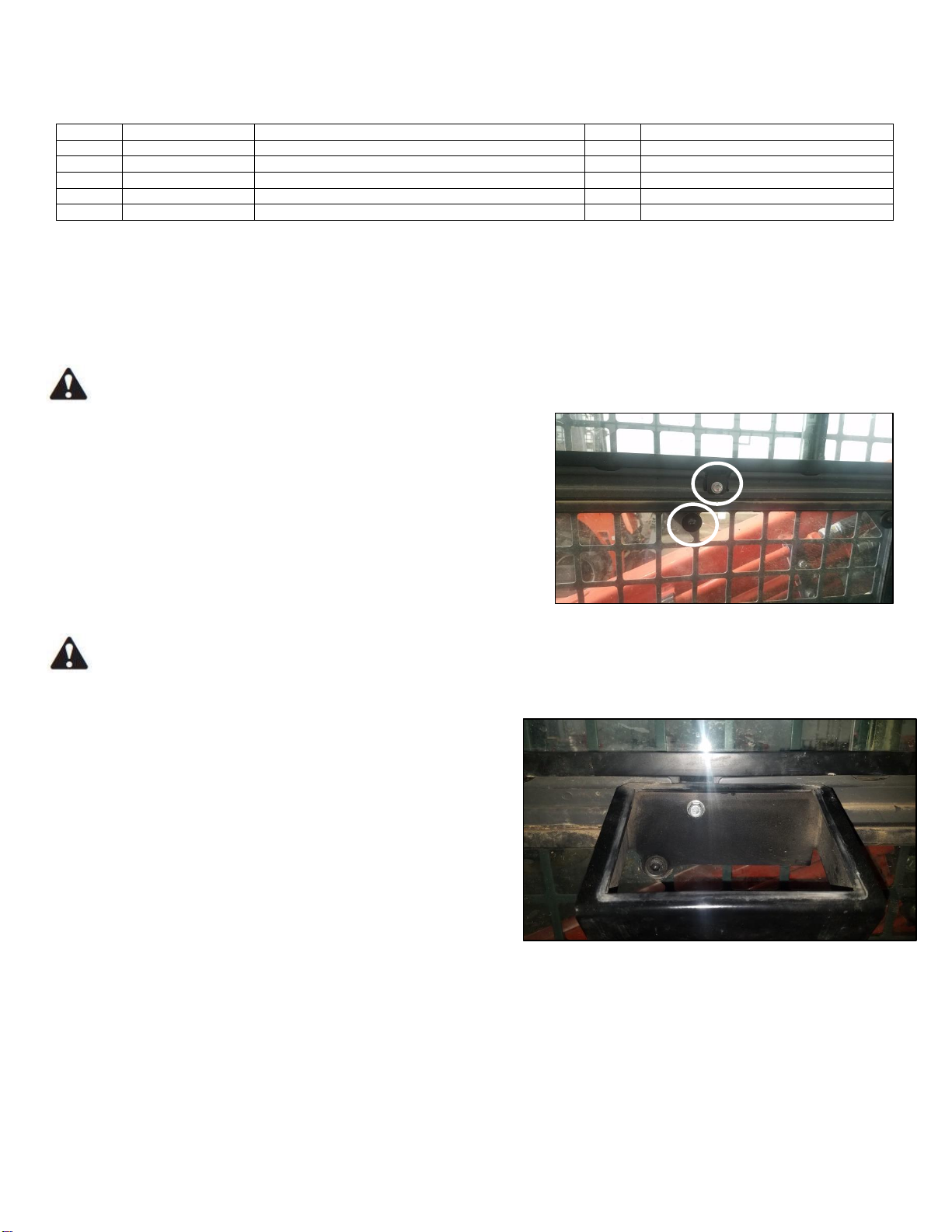
PRINTED IN THE USA © KUBOTA TRACTOR CORPORATION 2017 77700-10655
NOTE:
Check the contents as shown in the parts list
PARTS LIST
SVL CAB Keyless Start Keypad Kit
NSS: Not sold separately
IMPORTANT: Keep all decals clean and legible. Replace all missing, illegible, or damaged decals.
MACHINE PREPARATION
WARNING
To avoid personal injury or death:
Park the machine on a firm and level surface.
Lower attachments to the ground.
Apply the parking brake if applicable.
Stop the engine and remove the key from the
machine if applicable.
Disconnect negative (-) terminal on battery before
performing work.
ASSEMBLY PROCEDURE
WARNING
To avoid personal injury or death:
Disconnect the negative terminal from the battery
before working on the electrical circuit.
Do not short circuit the battery, starter motor or
electrical circuits.
NOTE:
All assembly procedures listed within this
manual are generally representative of the
machine model for which the manual is
written. Your machine may be configured
differently, but the outline for the procedure
should still be followed. For further support for
any issues not covered within the pages of this
manual, please contact your local Kubota
representative.
1. Remove RH middle bolt from upper section of cab
glass. This bolt will NOT be reused. (Figure 1)
2. Remove RH middle cap nut and flat washer from
lower section of cab glass. (Figure 1) Flat Washer
will NOT be reused.
Figure 1.
3. Align SVL Bracket <2> lower hole with stud on
lower glass. Align upper hole where bolt was
removed in step 1. Insert M8 bolt with flat washer
and lock washer. (Figure 2)
Figure 2.
4. Thread cap nut onto lower stud. Tighten cap nut
and upper bolt.
5. Connect SVL Wire harness to connector in back
of keypad. Ensure that the connector is firmly
connected and locked. (Figure 3)