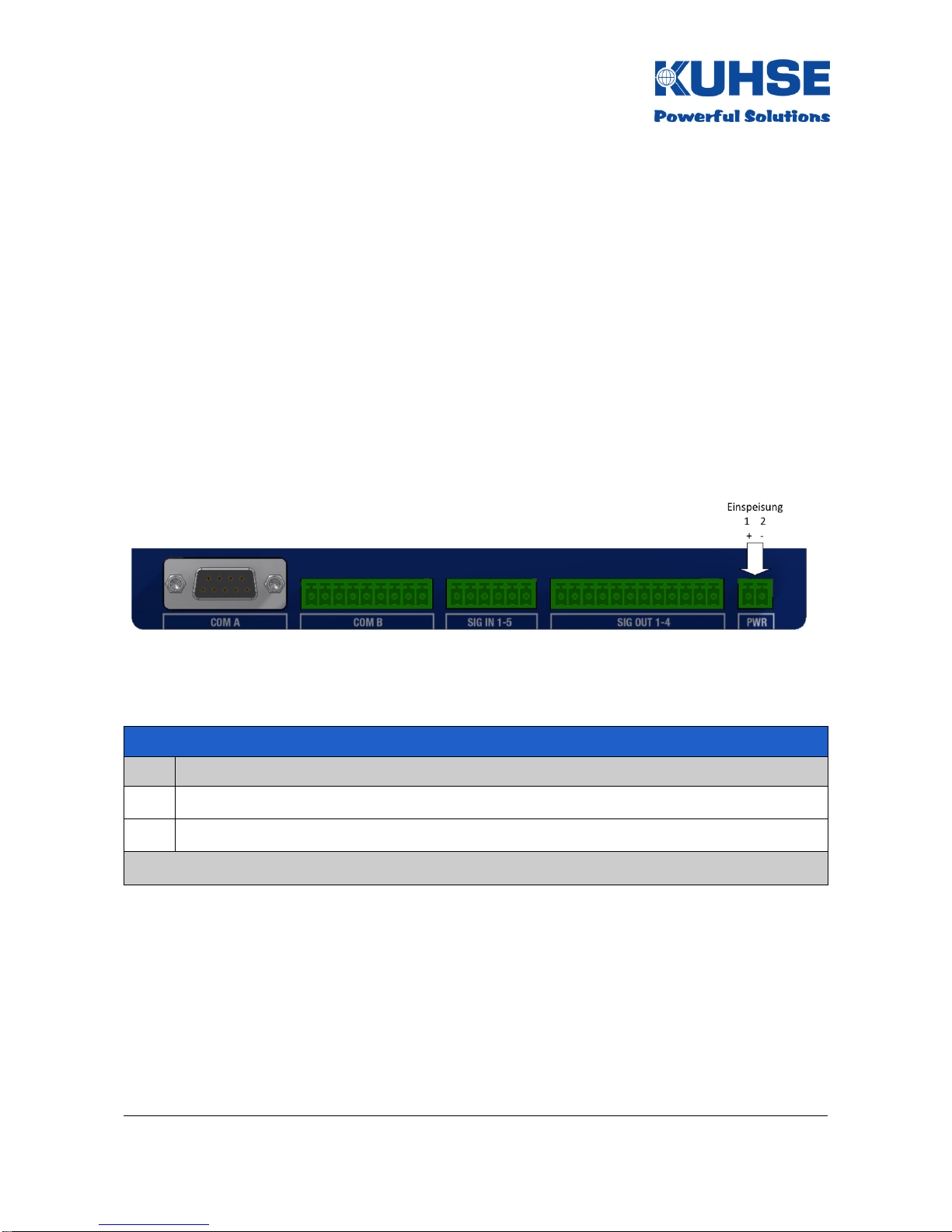Table of contents
1Revision history ............................................................................................................5
2Introduction...................................................................................................................6
3Safety regulations.........................................................................................................7
4Mounting and installation..............................................................................................8
5
Inputs and outputs / interfaces....................................................................................10
5.1 Power supply..............................................................................................................10
5.2 Relay outputs..............................................................................................................11
5.3 Digital inputs...............................................................................................................12
5.4 Serial interfaces..........................................................................................................13
5.4.1 COM A........................................................................................................................13
5.4.2
COM A - RS232..........................................................................................................13
5.4.3
COM A - RS485..........................................................................................................14
5.4.4 COM B........................................................................................................................15
5.4.5 COM B - RS232..........................................................................................................15
5.4.6 COM B - RS485..........................................................................................................16
5.4.7 RS485 bus termination ...............................................................................................17
5.5 CAN bus.....................................................................................................................18
5.5.1 CAN bus termination...................................................................................................19
5.6Ethernet......................................................................................................................20
5.7 SD card ......................................................................................................................22
5.8 Modem slot.................................................................................................................23
5.9 RESET button.............................................................................................................24
6Commissioning and configuration...............................................................................25
6.1 Boot process...............................................................................................................25
6.2
LED signalling.............................................................................................................26
6.3 Device configuration...................................................................................................27
6.3.1
Device connection and web browser call-up...............................................................27
6.3.2 Log-in .........................................................................................................................28
6.3.3
Start screen - interface configuration ..........................................................................29
6.3.4
Configuration - interfaces............................................................................................30
6.3.5 ModBus configuration.................................................................................................33
6.3.5.1 ModBus RTU Master ..................................................................................................33
6.3.5.2 ModBus RTU Slave ....................................................................................................34
6.3.5.3 ModBus TCP Master ..................................................................................................34
6.3.5.4 ModBus TCP Slave ....................................................................................................35
6.3.6 PROFINET configuration............................................................................................36
6.3.7 KEA configuration.......................................................................................................37
6.3.8
Configuring inputs and outputs ...................................................................................38
6.3.9
KNG configuration ......................................................................................................39
6.3.10
KGM configuration......................................................................................................40
6.3.11 Log-out.......................................................................................................................42
7
Data point list KEA1xx
...............................................................................................43
7.1
Modbus TCP-Slave / RTU-Slave
..............................................................................43
7.1.1
Digital signals KEA1xx
..............................................................................................44
7.1.1.1
Fault messages KEA1xx (FC03)
..............................................................................44
7.1.1.2 Zustandsmeldungen KEA1xx (FC03)..........................................................................45