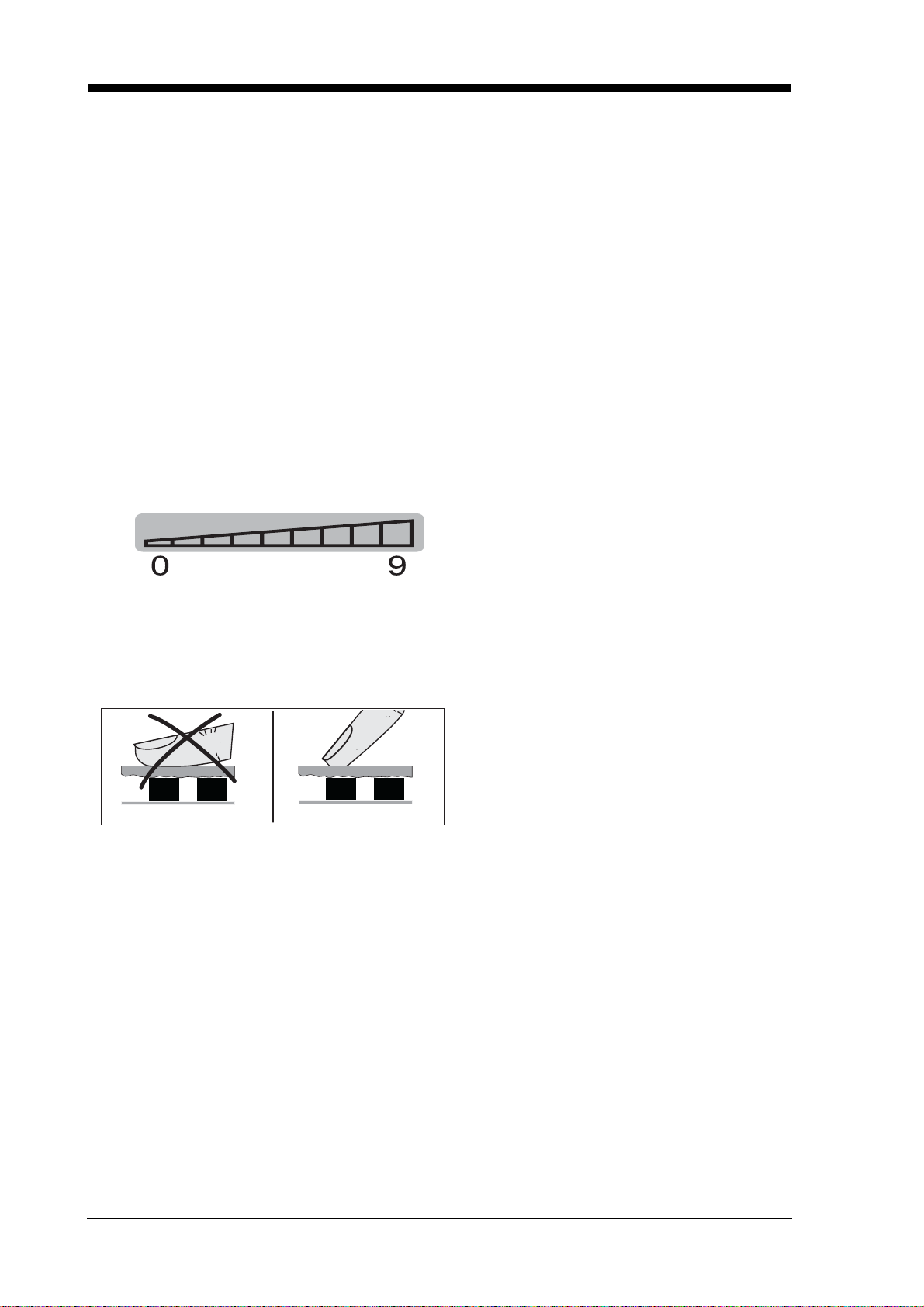H1-68-02 3
For internal use only
Contents
1. Safety...............................................................................................................................4
2. General Information ....................................................................................................... 5
3. Overview EKE 80 cm .....................................................................................................6
4. Overview EKE 90 cm .....................................................................................................7
5. Overview EKE 6542.0 ..................................................................................................... 8
6. Touch-Control operations .............................................................................................9
6.1 Putting the hob into operation ...............................................................................9
6.2 Turning the hob on ................................................................................................9
6.3 Power settings.......................................................................................................9
6.4 Selecting the power setting by pressing the key .................................................10
6.5 Worth knowing about the slider (touch control)...................................................10
6.6 Switching off........................................................................................................11
6.7 Automatic boost function.....................................................................................11
6.8 Multiple-circuit cooking zones .............................................................................12
6.9 Frying zones........................................................................................................12
6.10 Cleaning lock (safe function)...............................................................................12
6.11 Childproof lock.....................................................................................................13
6.12 Operation duration time limiter (automatic safety cut-off)....................................13
6.13 Residual heat display ..........................................................................................14
6.14 Timer...................................................................................................................14
6.15 STOP function.....................................................................................................15
7. The menu.......................................................................................................................16
8. Special features of the EKE 6542.0.............................................................................17
9. Relay..............................................................................................................................17
10. Pan recognition sensor (only EKE 8852 and EKEF 8852) ........................................18
10.1 Temporarily deactivating the pan recognition sensor manually ..........................18
10.2 Calibrating the pan recognition sensor................................................................18
10.3 Sensor locks........................................................................................................19
11. Excessive temperature cutoff ..................................................................................... 20
12. Error messages ............................................................................................................20
13. Wiring diagrams ...........................................................................................................21
13.1 EKE 6452 / EKE 8452 ........................................................................................21
13.2 EKE 6452 / EKE 8452 clamp connection schedule.............................................22
13.3 EKE 8752 / EKE 8852 ........................................................................................23
13.4 EKE 6452 / EKE 8452 clamp connection schedule.............................................24
13.5 EKE 8752 / EKE 8852 ........................................................................................25
13.6 EKE 9852 ...........................................................................................................26
13.7 EKE 9852 clamp connection schedule ...............................................................27
13.8 Mains cables .......................................................................................................28
14. Technical data...............................................................................................................28
15. Allocation for operation to relay outputs...................................................................29