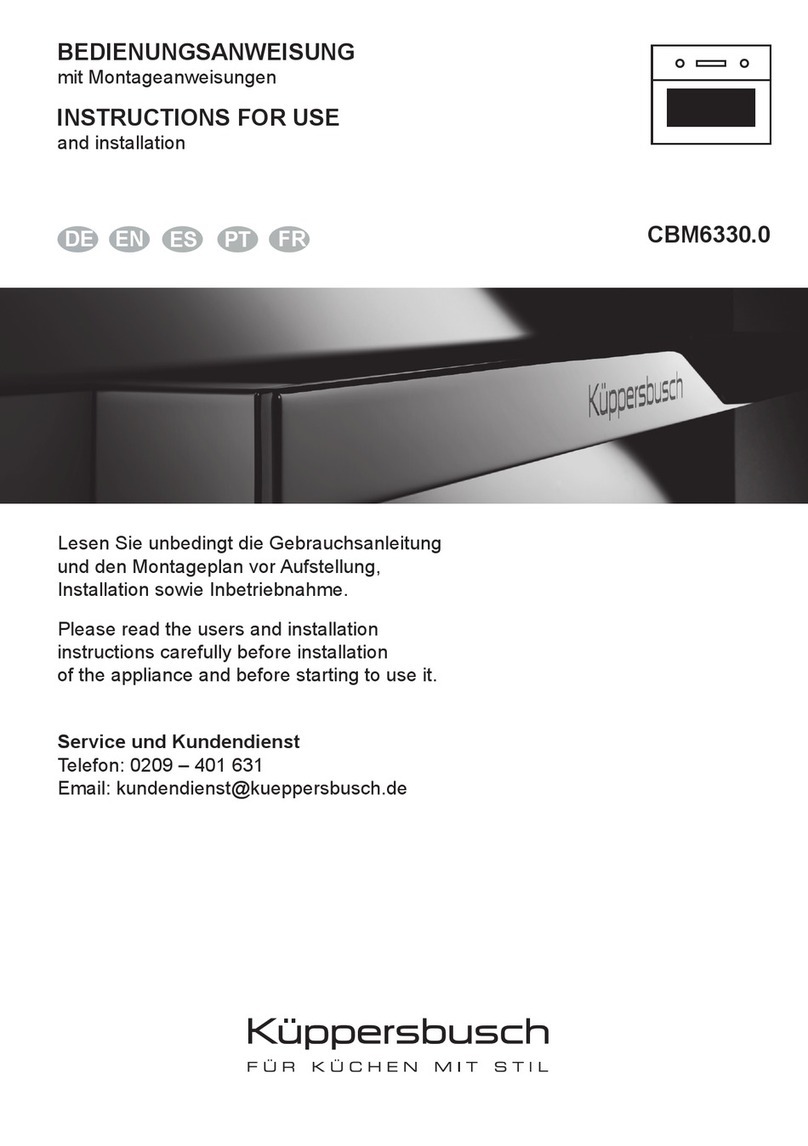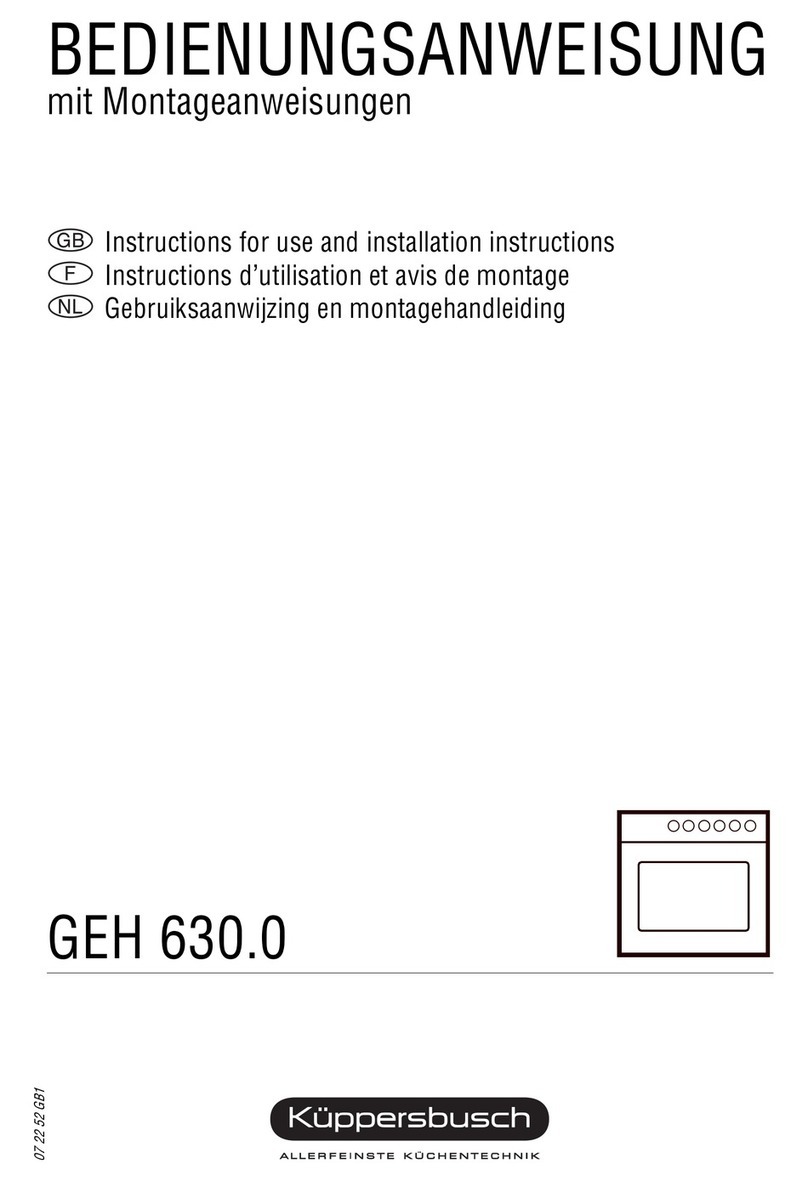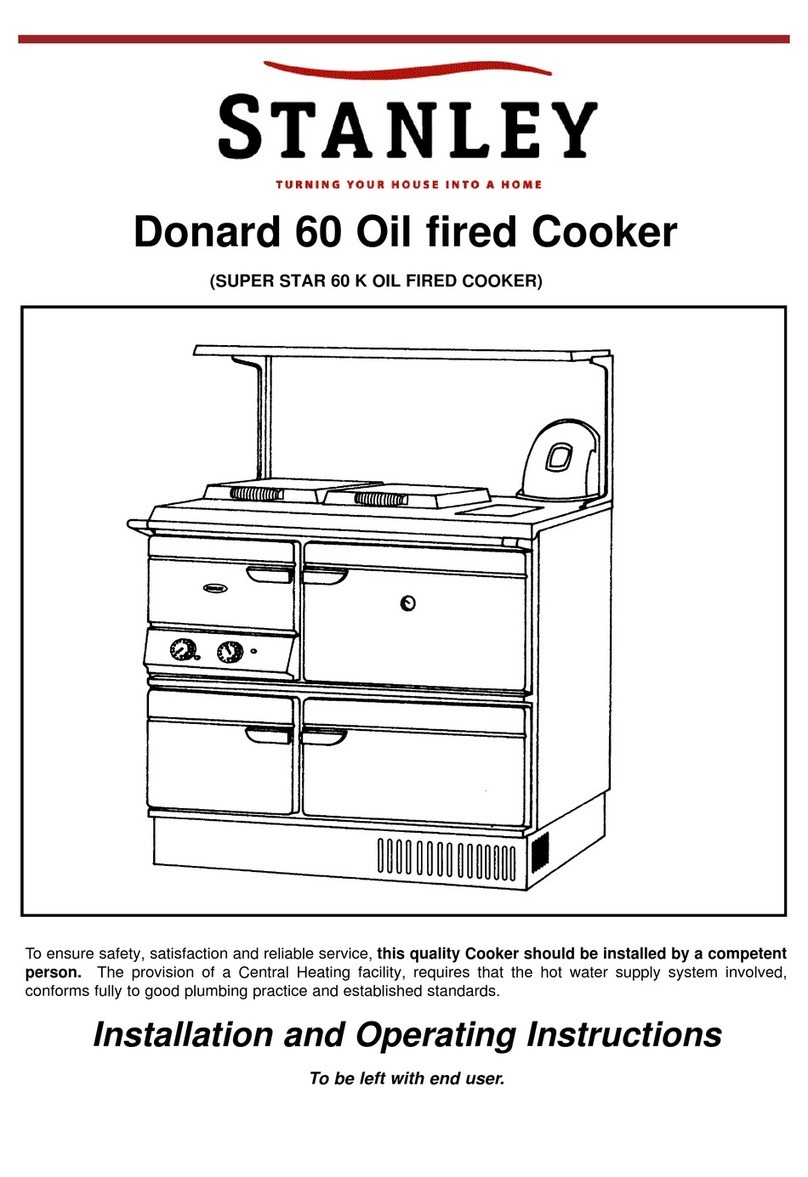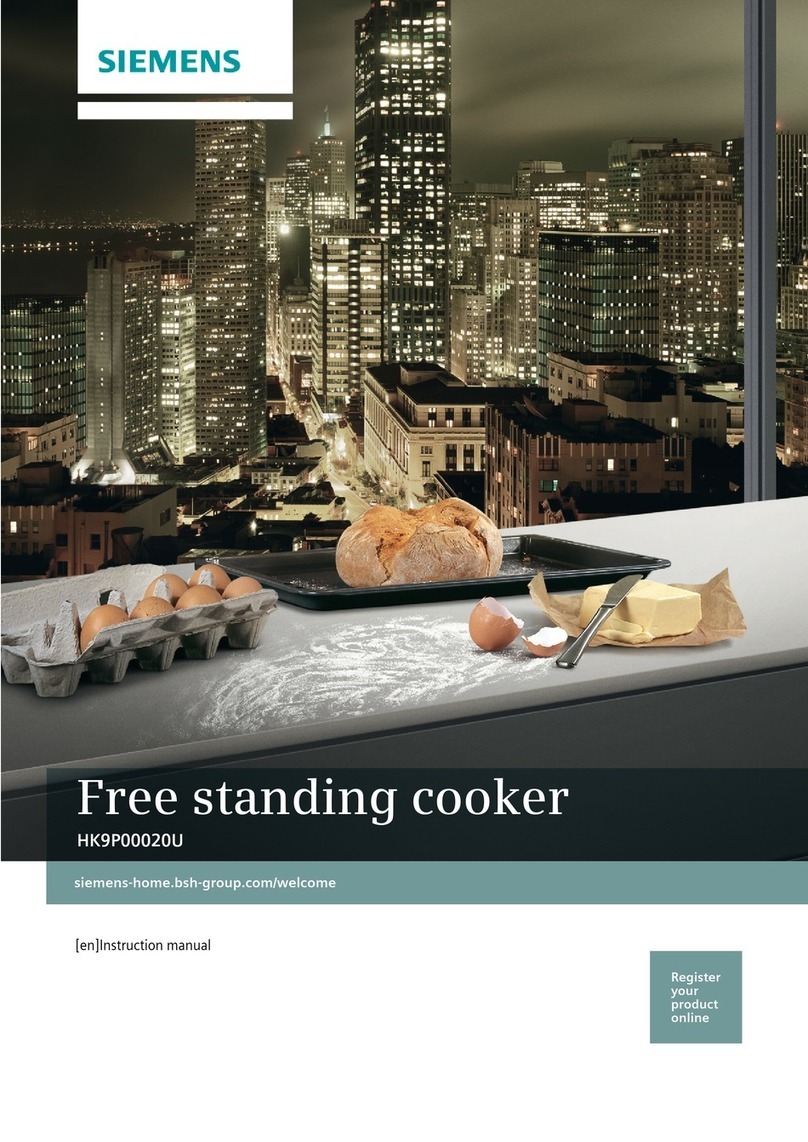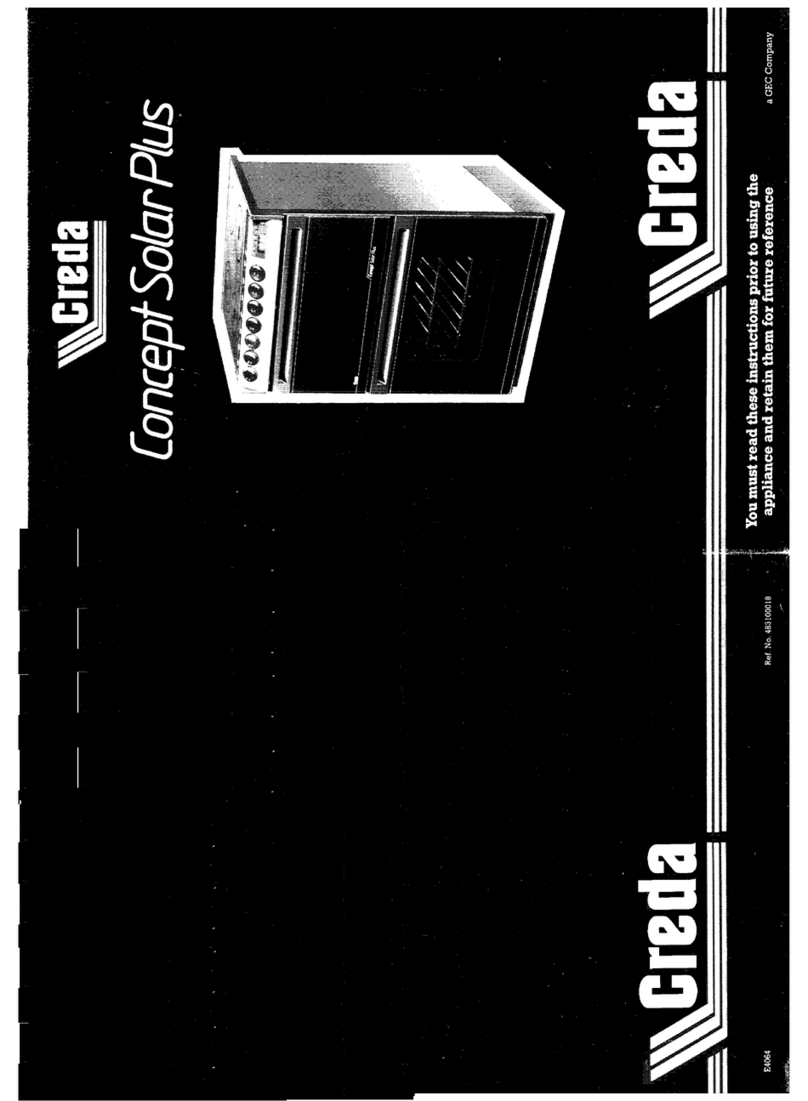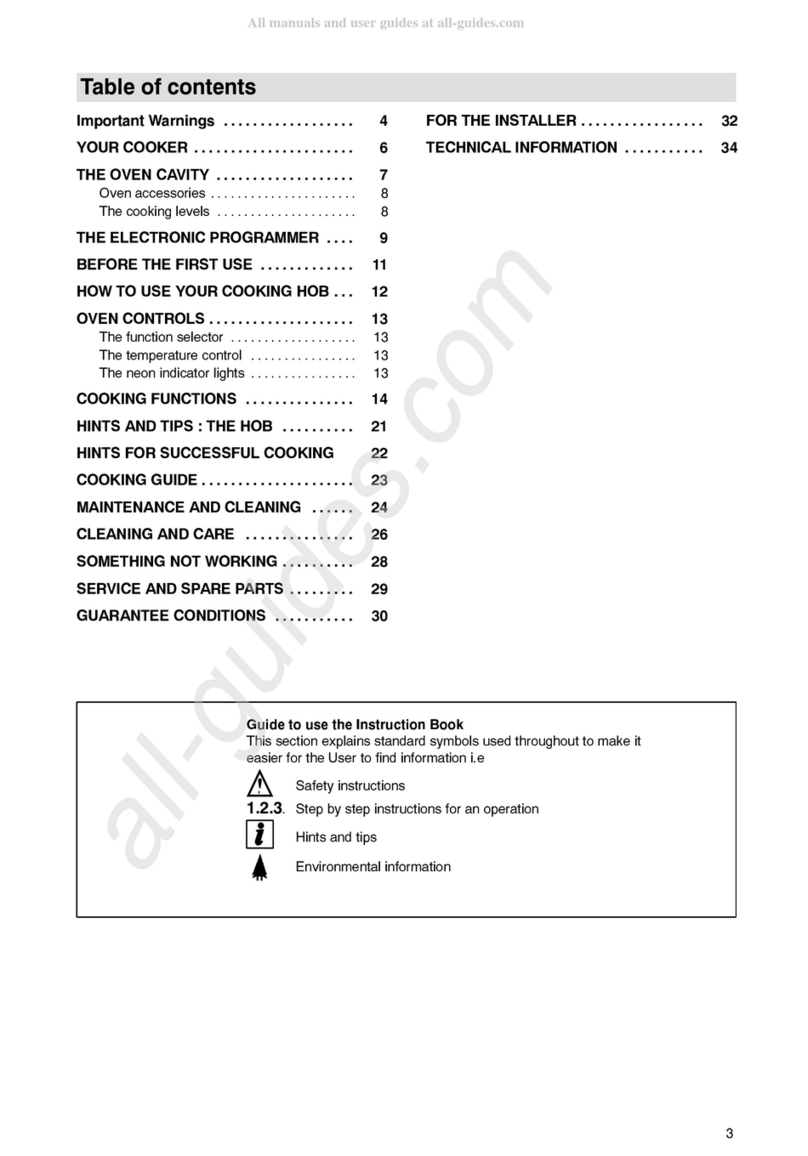Safety instructions
for connection and functions
"Küppersbusch cookers are manufactured in accordance
with the applicable safety regulations.
"The cookers may only be connected up to the mains,
serviced and repaired by a qualified electrician according
to the valid safety regulations. Work carried out incorrectly
will endanger your safety.
"When the appliance is connected up it must be ensured
that there is a device which makes it possible to disconnect
it from the mains at all poles with a contact opening width
of at least 3 mm. Line-protecting switches, fuses or
contactors are suitable cut-out devices.
"For honeycomb combinations with a depth of more than
500 mm, use only worktops with a depth of at least
650 mm.
"Caution:
The honeycomb sensor control element must not be
exposed to severe mechanical shocks!
"The surfaces of the heating and cooking zones become
very hot when in operation.
Therefore always take care and make sure to keep
children away.
for the cooking zones
"Overheated fat and oil may ignite spontaneously. Food
cooked in fat and oil, e.g. chipped potatoes, should not be
left unattended. Never use water to extinguish burning fat
and oil! Place the lid on the pan, switch off the cooking
zone and remove the pan from the cooking zone.
"If cracks, fractures or any other defects appear on your
glass ceramic hob, switch off the honeycomb combination
as quickly as possible. Disconnect the mains fuse imme-
diately and call Customer Service.
"If a cooking zone cannot be switched off due to a fault in
the sensor control, disconnect the mains fuse immediate-
ly and call Customer Service.
"Be careful when using other kitchen appliances. Electric
cables must not be allowed to come into contact with the
hot cooking zones.
"Do not deposit items on the honeycomb hob which do no
belong there.
"Do not place combustible or inflammable objects onto the
hob as this might present a potential hazard if the applian-
ce is switched on unintentionally.
"Do not switch on the cooking zones if you are not cooking
anything. Never use the honeycomb cooking zone to heat
the room! This would result in improper operating con-
ditions.
"Do not place aluminium foil or plastic onto the cooking
zones. Keep everything away from hot cooking zones
which is likely to melt, e.g. plastic, foil, and in particular
sugar and foods with a high sugar content. Immediately
remove any sugar while it is still hot with the help of a
razor blade scraper in order to prevent damage.
"Do not allow dirt or food which has boiled over to become
encrusted by repeated use of the hob.
"Calcium deposits will damage the honeycomb hob.
"If you keep any pets which could come near the hob, the
childproof lock must be activated.
4