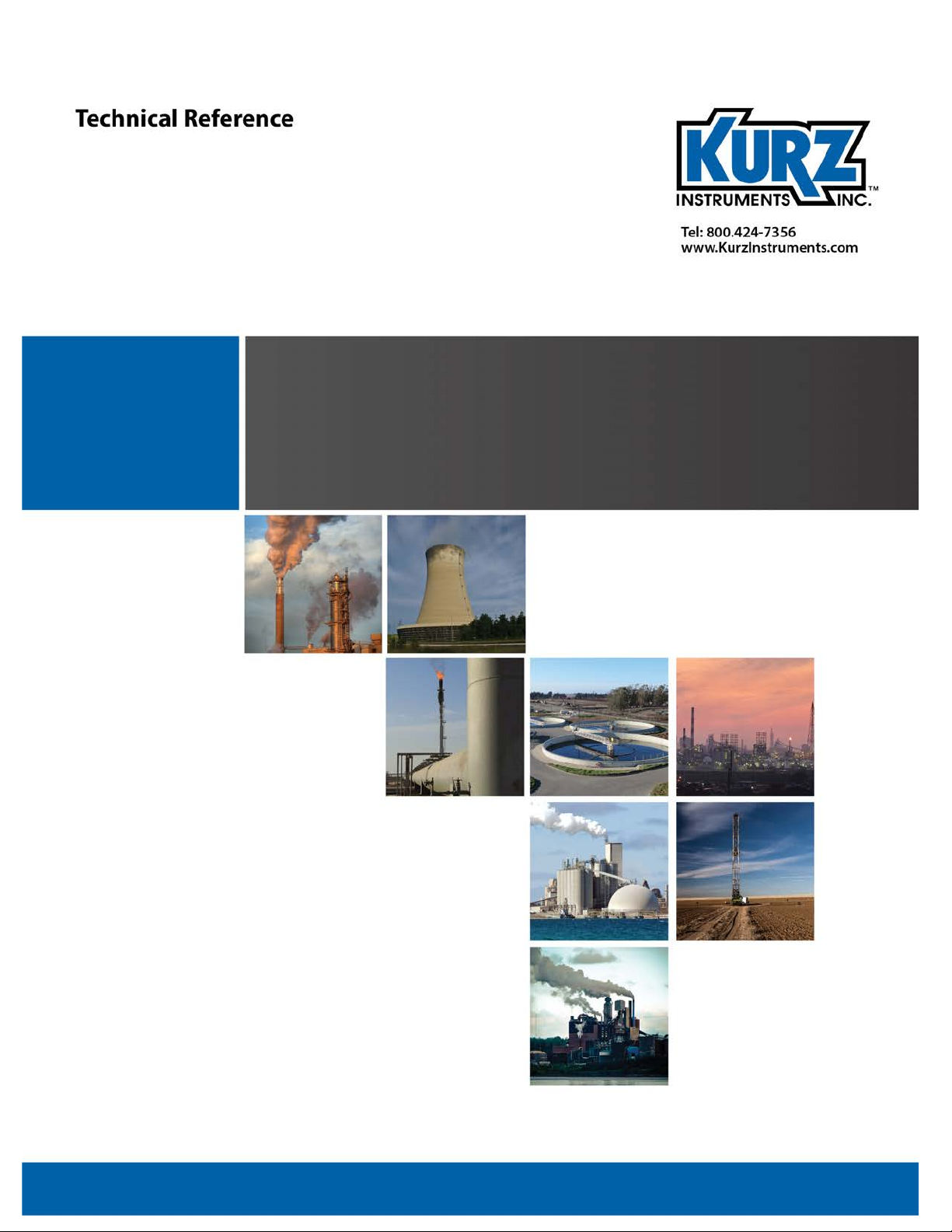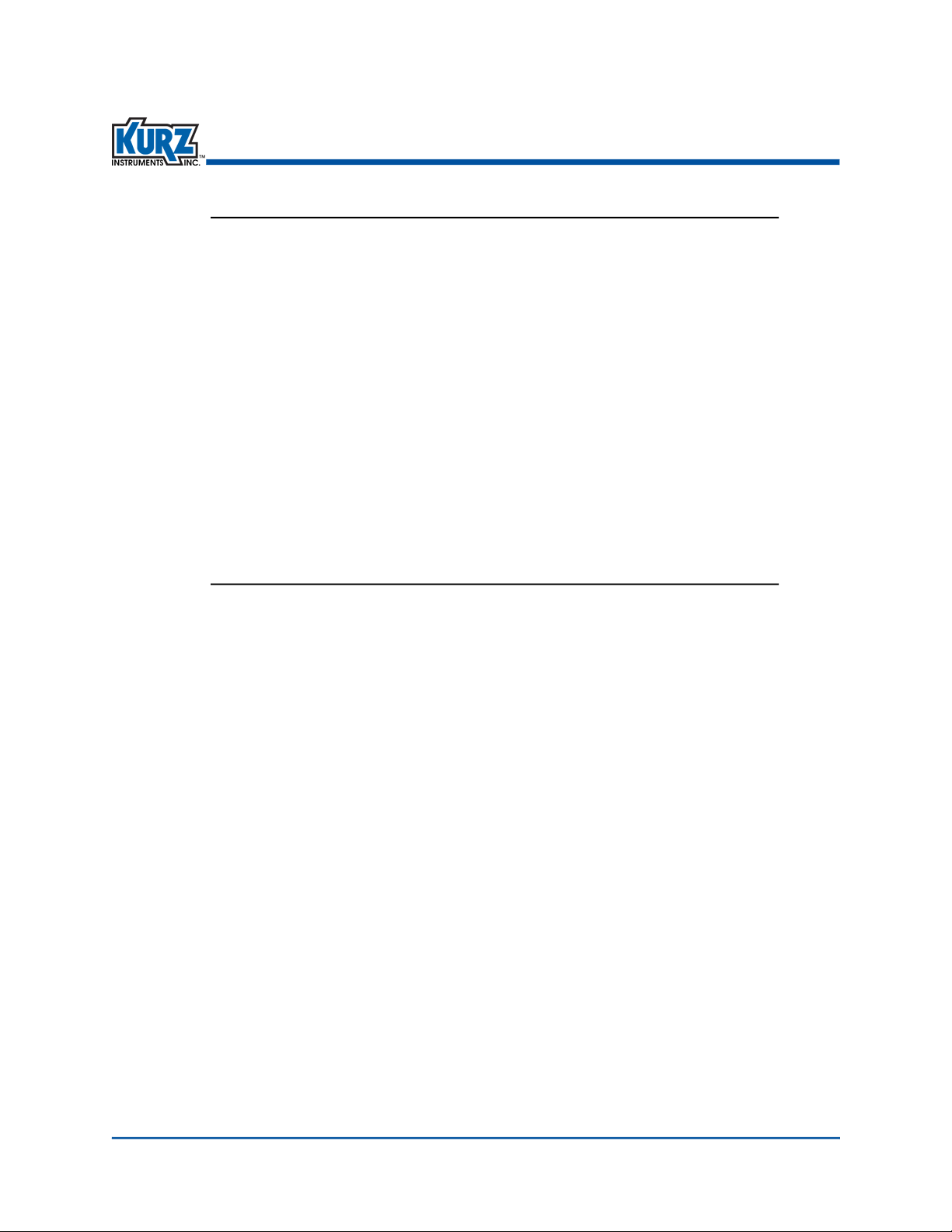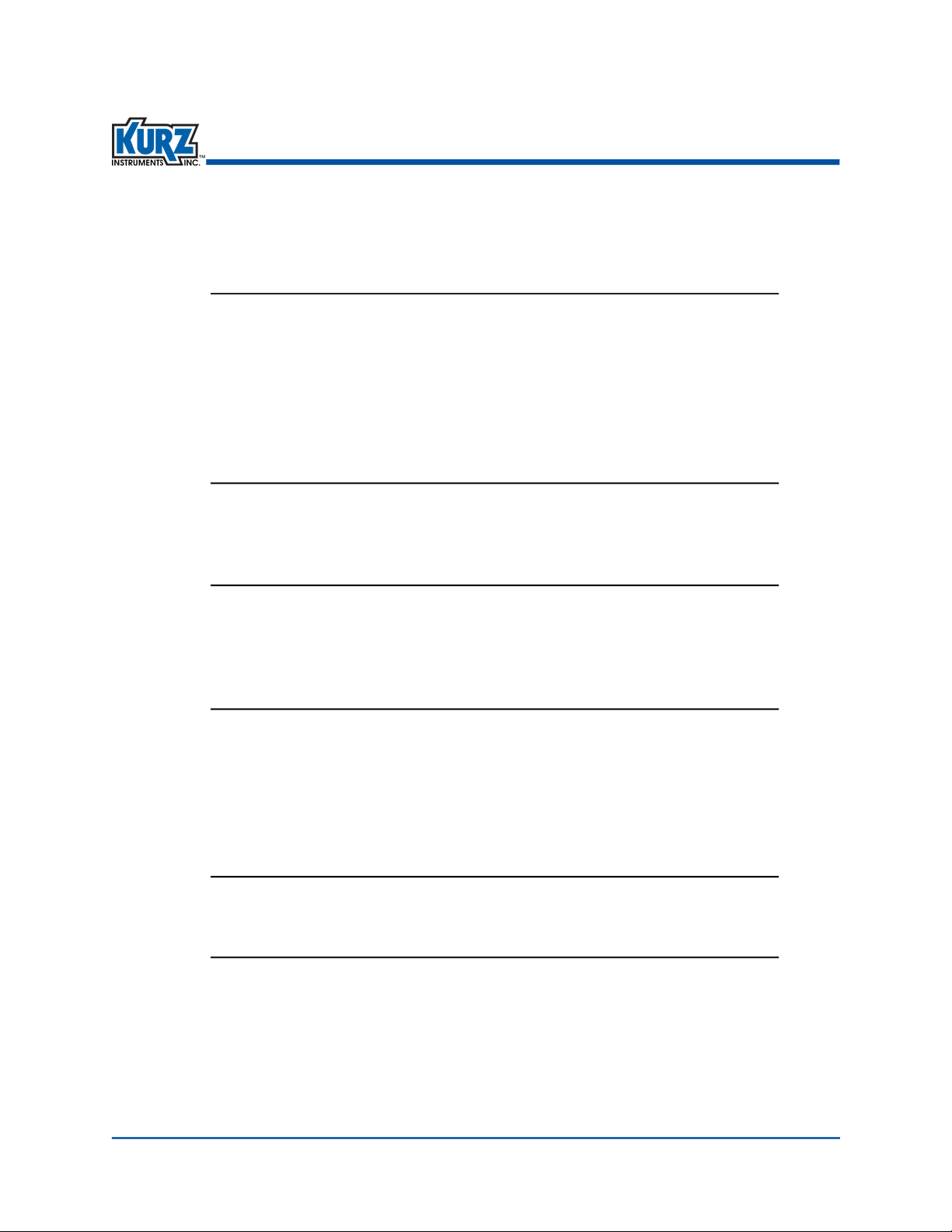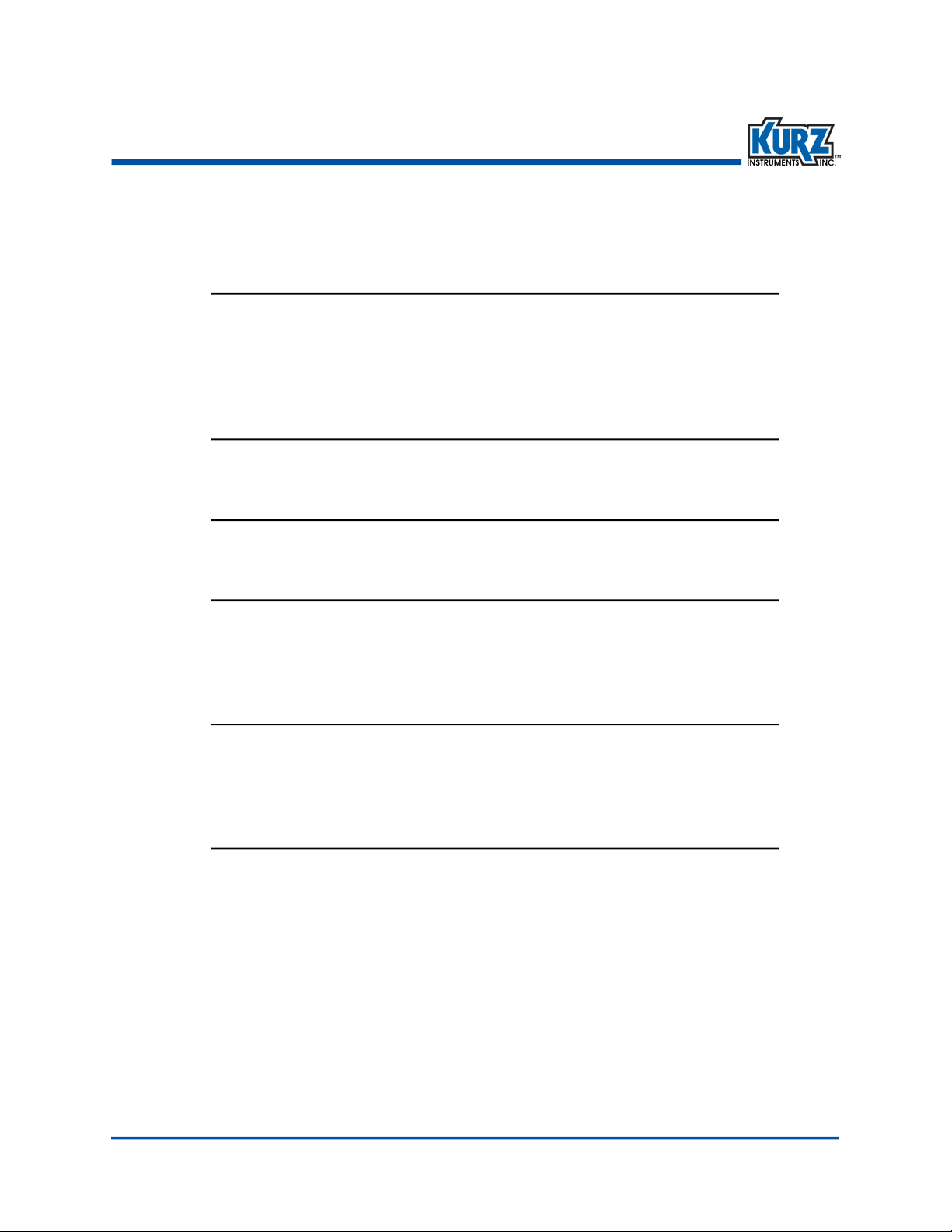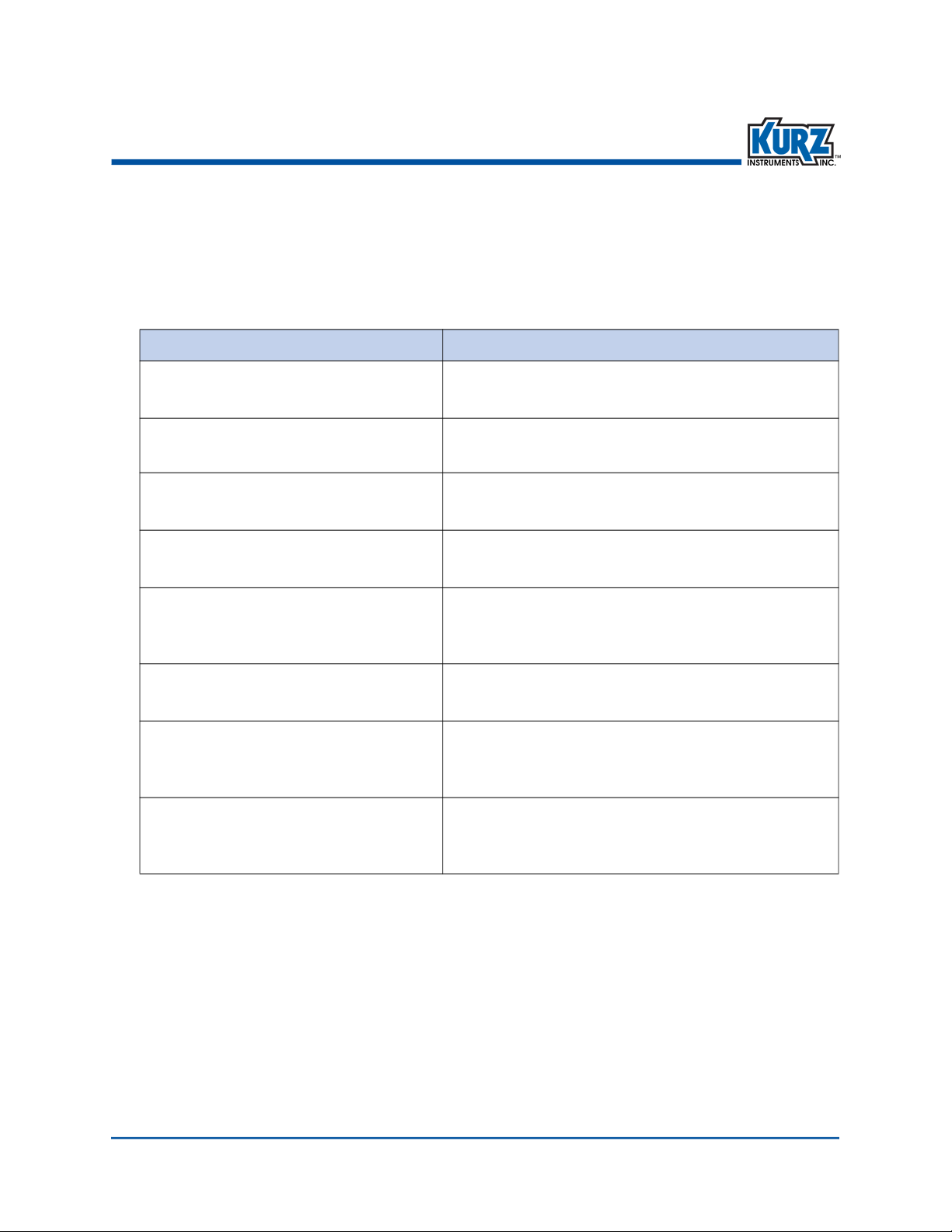Series 255 Flow Averaging Transmitter Operations Guideii
Copyrights and Trademarks
Copyright © 2019 Kurz Instruments, Inc.
All rights reserved.
No part of this publication may be reproduced or transmitted in any form or by any means, electronic or mechanical,
including photocopying, recording, or by any information storage and retrieval system without express written
permission from Kurz Instruments, Inc., 2411 Garden Road, Monterey, California 93940; Phone: 831-646-5911,
Fax: 831-646-8901, or www.KurzInstruments.com
The material in this manual is for information only and is subject to change without notice. Every reasonable effort has
been made to ensure that the information in this manual is complete and accurate. Kurz Instruments, Inc. makes no
representations or warranties of any kind concerning the contents of this publication, and therefore assumes no
liability, loss, or damages resulting from use, errors, or omissions in this publication or from the use of the information
contained herein. Kurz Instruments, Inc.,is not responsible for printing or clerical errors.
Kurz Instruments, Inc., reserves the right to make engineering changes, product improvements, and product design
changes without reservation and without notification to its users. Consult your Kurz Instruments, Inc. representative or
a Kurz applications engineer for information regarding current specifications.
Kurz Instruments, Inc. assumes no liability for damages or injuries (consequential or otherwise) caused by the improper
use and/or improper installation of this product or where this product is used in any application other than what it was
designed for and intended. Kurz Instruments, Inc. expressly denies any responsibility if this product has been modified
without Kurz Instruments, Inc. written approval or if this product has been subjected to unusual physical or electrical
stress, or if the original identification marks have been removed or altered.
Equipment sold by Kurz Instruments, Inc. is not intended for use in connection with any nuclear facility or activity
unless specifically sold for such applications and specific conditions for such usage are detailed. If the equipment is
used in a nuclear facility or activity without supporting quotation, Kurz Instruments, Inc. disclaims all liability for any
damage, injury, or contamination, and the buyer shall indemnify and hold Kurz Instruments, Inc., its officers, agents,
employees, successors, assigns, and customers, whether direct or indirect, harmless from and against any and all
losses, damages, or expenses of whatever form and nature (including attorneys fees and other costs of defending any
action) which they, or any of them, may sustain or incur, whether as a result of breach of contract, warranty, tort
(including negligence), strict liability or other theories of law, by reason of such use.
The Kurz logo is a trademark of Kurz Instrument, Inc., registered in the U.S. and other countries. Use of the Kurz logo
for commercial purposes without the prior written consent of Kurz Instruments, Inc. may constitute trademark
infringement in violation of federal and state laws. MetalClad, B-Series, Series 454FTB, Series 454FTB-WGF,
Series 504FT, Series 534FTB, K-BAR 2000B, and K-BAR 2000B-WGF are trademarks of Kurz Instruments, Inc.
Other company and product names mentioned herein are trademarks of their respective owners. Mention of third-
party products is for informational purposes only and constitutes neither an endorsement nor a recommendation.
Kurz Instruments, Inc., assumes no responsibility with regard to the performance or use of these products.
Kurz Instruments Inc. Kurz Support
2411 Garden Road Customer Service
Monterey, CA 93940 800-424-7356 (toll free)
831-646-5911 (main) www.kurzinstruments.com
831-646-8901 (fax) service@kurzinstruments.com
Guide written by Robert