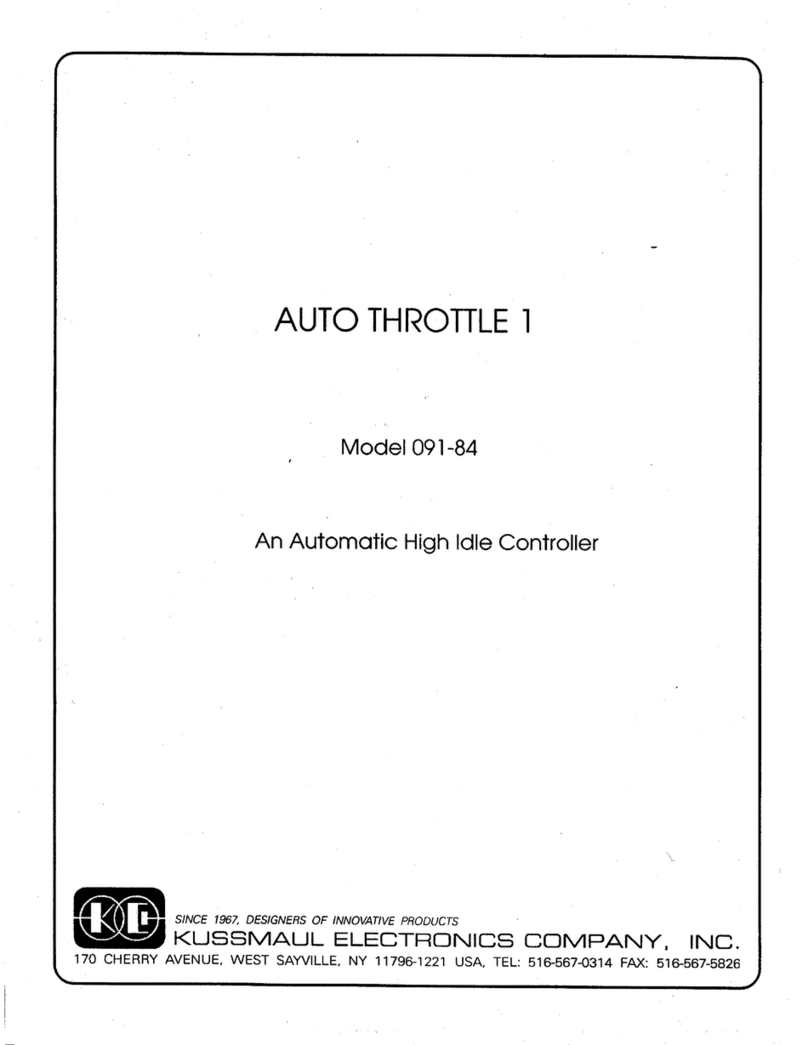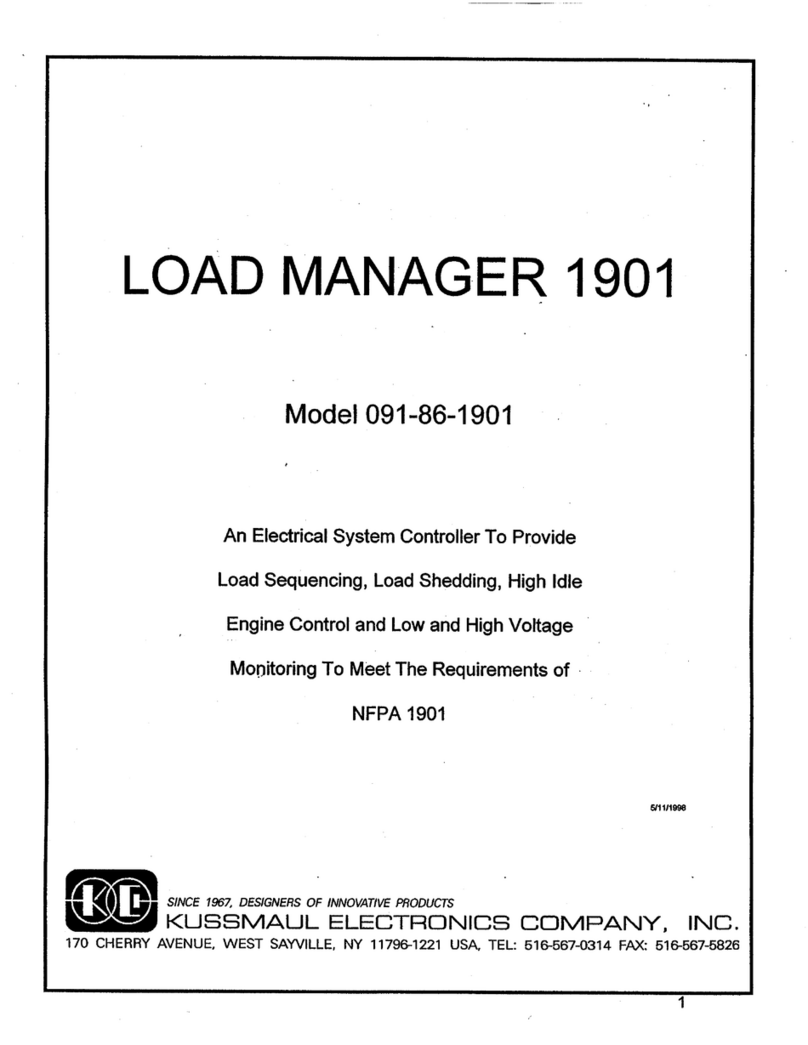The Load Manager is a control which sequentially energizes and deenergizes 7 relay circuits by
connecting the coils of these relays to ground. In addition a voltage sensor senses the vehicle's
battery voltage and when this drops below a preset level, the Load Manager will deenergize relays
until the sensed voltage has stabilized.
With this general operation in mind the following is a brief discussion of the function of each of the
pins.
Pin 1: This is the +12 volt power which energizes the Load Manager. It also is the point at which the
vehicle's voltage is sensed. Pin 1 must be connected to a good, solid +12 volt source as close to the
battery as practical. Any voltage drop between the battery and the sensing point will appear to the
Load Manager as a reduction in battery voltage. This will then cause the Load Manager to shed
some loads.
Pin 2: This pin is a manual override of the Load Manager. Grounding Pin 2 will energize all of the
relays and bypass the Load Manager. No other inputs are required except the proper connection
to the load relays. Ground Pin 2 is an excellent way to verify the relay wiring on installation or to bypass
the Load Manager in case of malfunction.
APPLICATION NOTES FOR MODEL 091-32 LOD MANAGER
Connection to Pin 2 is not required for Load Manager operation
Pins 3, 4, 5, 6, 7, 8, & 9: These pins connect to the "low" side of the relays. The relay coils must be
energized with +12 volts and connection to ground is made through the Load Manager. The
installation instructions show that the manual control switch for each relay is wired to the "low" side.
This is the usual arrangement. It is not the only configuration that is possible. The individual load
switches can be wired to the supply side of the relay. The only requirement is that the Load Manager
must be the device that grounds the relay.
Pin 10: This is the ground pin for the Load Manager. Pin 10 is the power and signal ground. It must
be connected to a good ground or returned directly to the battery negative. Any voltage drop
between the point where Pin 10 is connected and the battery ( - ) will be sensed as a decrease in
battery voltage and will raise the voltage at which the load shedding starts. A good check of an
installation us to use a sensitive voltmeter and measure the voltage between Pin 10 and the battery
( - ) post. This voltage should not exceed .050 volts for all the load relays energized. Note that Pin
10 carries the total current of all the 7 relay coils connected to the Load Manager output. This can
be as high as 1 ampere. For a 10 ft. long wire connected to Pin 10 this would require a minimum wire
size of #14 AWG.