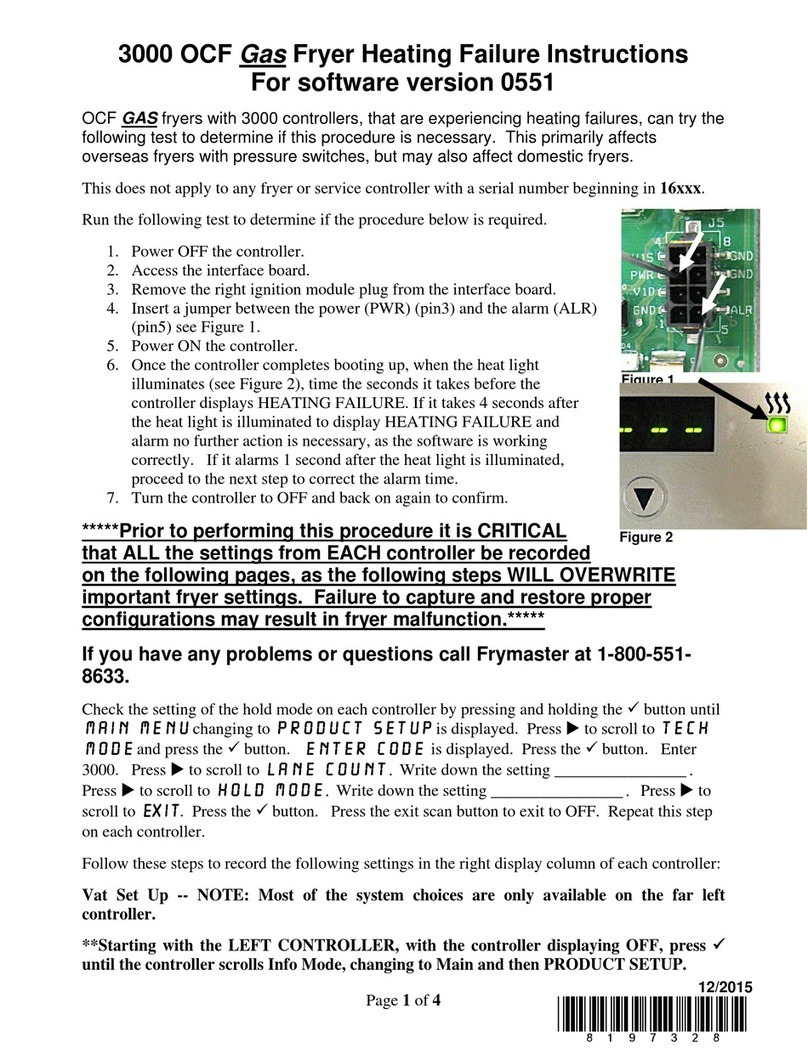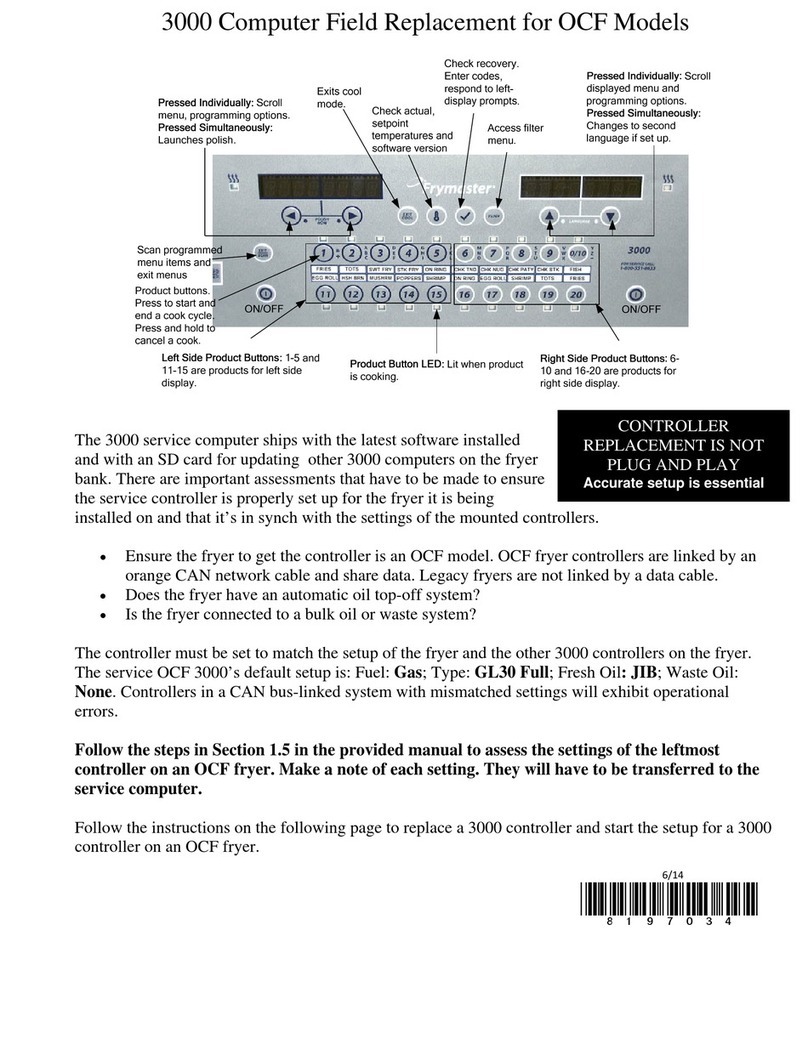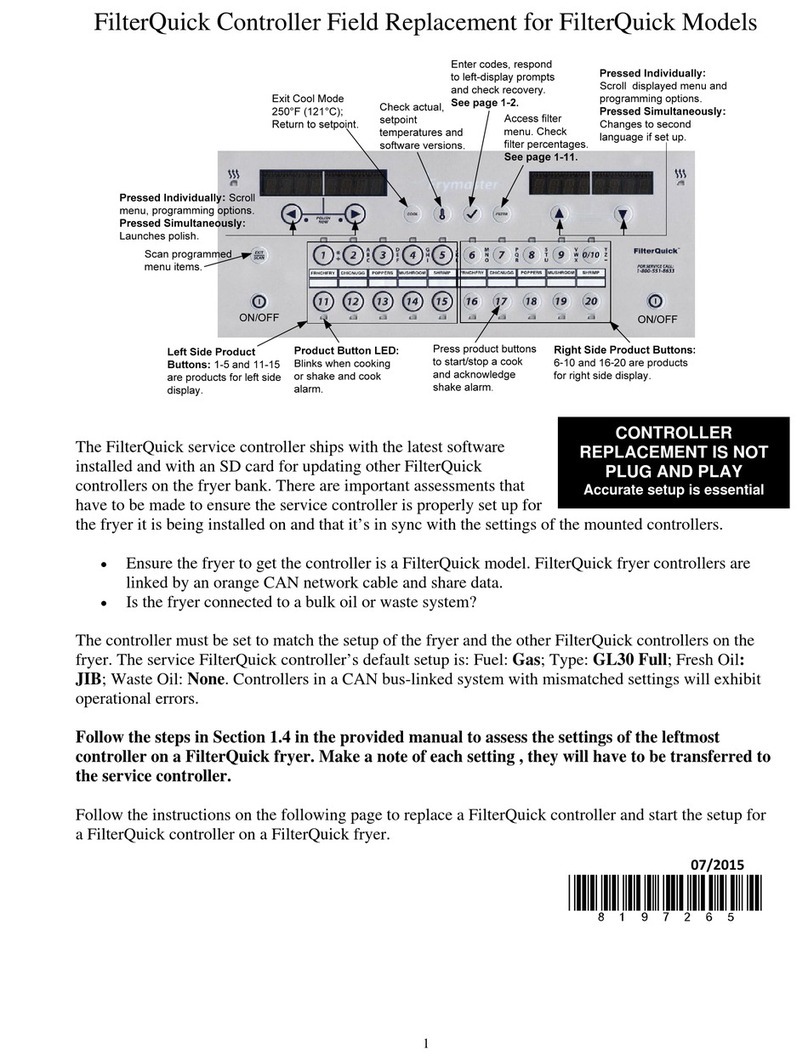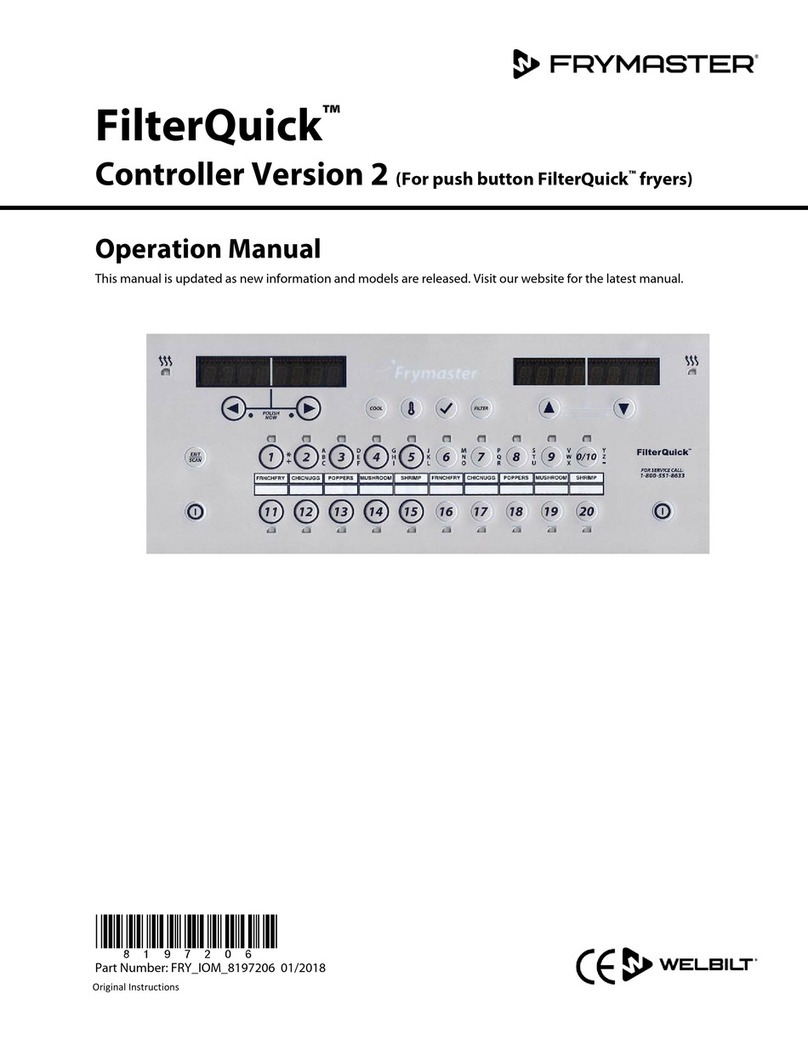1. On/Off:Turn controller on/off; exit filter/polish cycles.
2. Display Screens: Written information prompts.
3. Product Buttons:Press to start, complete, or cancel (press and hold) a product
cook. To change to another setpoint temperature, press,then release desired non-lit
button. When lit, push again to start cook at alternate setpoint temperature. In scan
mode, press to view product setup.
4. Product Button LEDs:Light for products that cook at setpoint. Flash during cook
cycle.
5. Left/Right Scroll:Navigate options in left display window. Press and hold both
simultaneously to launch polish cycle.
6. Up/Down Scroll:Navigate options in right display window. Press both
simultaneously to change to a second language.
7. Exit Cool:Press and release to exit COOL mode. Oil heats back to setpoint.
Press to cancel melt cycle.
8. Thermometer:With controller on, shows setpoint in left display & vat temp on the
right. (Toggles for split pot.). When off, shows setpoint, time, type of fryer, and
software version.
9. Checkmark:With controller on or off, press & release to get recovery time
(normal for electric is 1:40 or less & for gas is 2:25 or less). With controller off,
press and hold for 4-5 seconds for info mode functions, or 10 seconds for main
menu: programming functions.
10. Filter:With controller off or on, press for cooks remaining in filter cycle. Press
and hold to access filter menu (filter, clean & filter, dispose). (Fill vat from BULK
options will also display on Bulk Oil models). With frypot off, press and hold to
access dispose & boil out.
11. Exit/Scan:Press to view product names or to exit programming. See instructions
on reverse.
12. Menu Strip:Remove bezel to access customizable menu strip.
3000 Controller: Quick Reference
Cooking
1. Press ON/OFF1: Display Screens2show system information and oil heats to setpoint.
2. DROP: Press product button3and drop product.
3. Other possible cooking display prompts:
‐** Temperature is outside the cooking normal range but controller will adjust cook
time accordingly, so cook can be started without affecting food quality. DROP will
display when temperature is back in the normal cooking range.
‐High Temp – Temperature is higher than normal variation.
‐Low Temp – Temperature is lower than normal variation.
4. SHAKE: If shake is needed, alarm sounds.
5. DONE: Audible alarm sounds. Press blinking product button3to cancel alarm and
remove product.
Note: To cancel cook at any time: Press and hold blinking product button3.
Cooking: COOL Mode activation / deactivation
1. Press ON/OFF1: Oil heats to setpoint temperature.
2. COOL: After the programmed idle time, controller reverts to idle temperature and
displays COOL. With full frypots only, press at any time to reduce the oil
temperature to COOL mode. Default Is 250º F (121º C). The COOL mode
temperature can be adjusted. See MAIN MENU: VAT SETUP.
3. Press Exit Cool to return oil to setpoint temperature.
Polish* (Controller must be ON)
1. To polish, press and hold simultaneously.
2. Controller displays2“POLISH NOW” alternating with “YES” and “NO”.
3. Select YES (button under YES display5) to launch polish cycle or NO to continue cooking.
4. Follow prompts for step by step polish guidance.
5. Controller turns off when polish cycle is complete.
*Minimum temperature to polish is 300°F (149°C)
Filter (Controller must be ON to record filter events and to display step by step filter prompts)
1. To filter, press and hold FILTER10. NOTE: Only one frypot can be filtered at a time; if filter is selected
on a second frypot, “WAIT TO FILTER” will scroll until a second frypot is ready to filter.
2. Select desired filter function.
3. Controller displays2“FILTER NOW” alternating with “YES” and “NO”.
4. Select YES (press button under YES display5) to launch filter cycle.
5. Select NO (press button under NO display5) to delay filter and cooking continues.
6. Follow prompts for step by step filter guidance.
7. Controller turns off when filter cycle is complete.
Note: Controller must be OFF to access BOIL OUT filter function.
3000 Controller: QUICK REFERENCE GUIDE - Page 1 Software Version 1.59 819-6689 NOV 2012