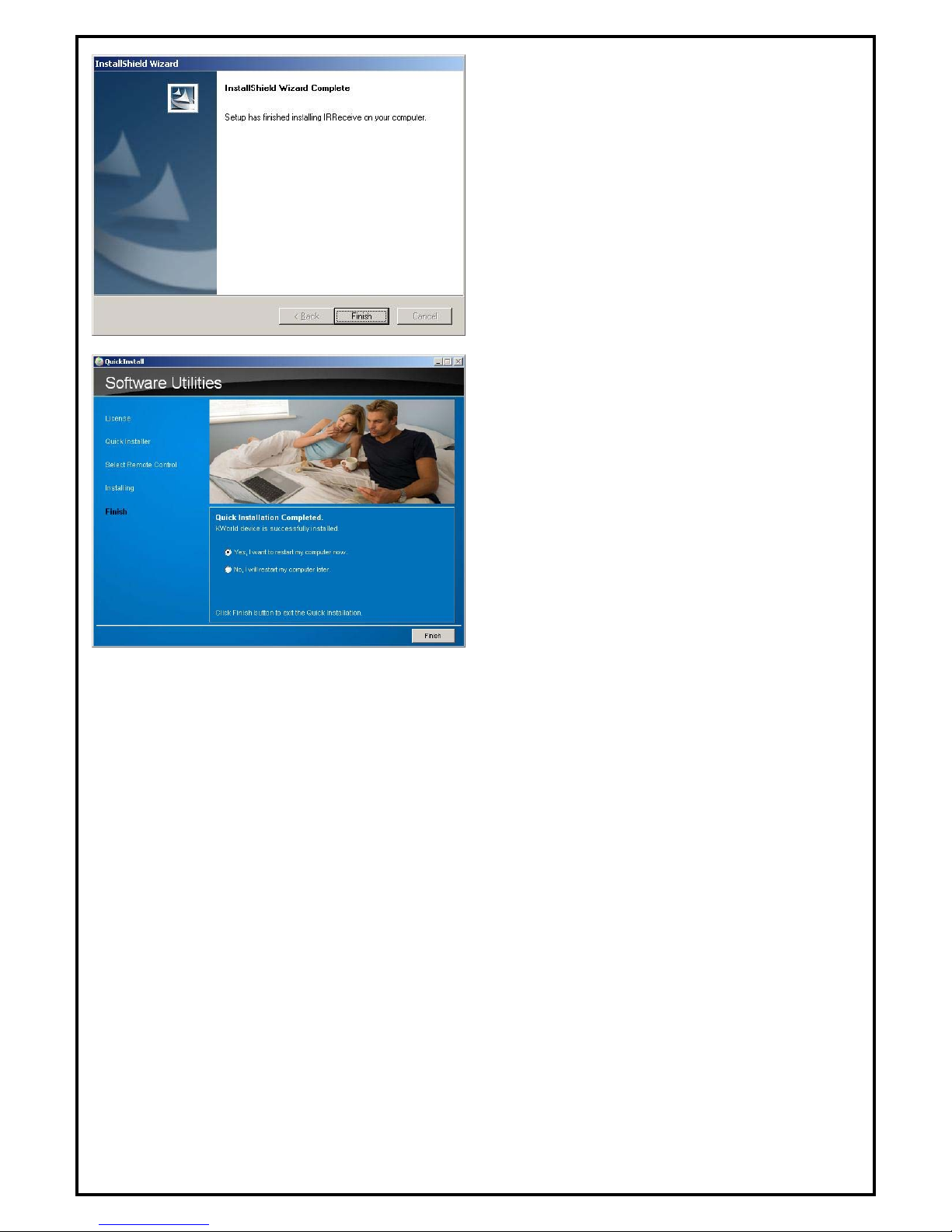-2-
Chapter 1: PlusTV DMB-TH Hybrid Stick Hardware Installation
1.1 Package Contents
Unpack your PlusTV DMB-TH Hybrid Stick package and make sure that all items are included. The
following items should be included in your package:
zKW-UB345-AM Hybrid DMB-TH Dongle USB2.0
zDMB-TH Antenna
zQuick Start Guide
zInstallation CD
zRemote control
zMulti-cable input (S-Video/CVBS/Audio input)
1.2 System Requirements
zMicrosoft Windows XP Service Pack2/Vista
zP4 1.7MHz CPU or above for SDTV
P4 2.5GHz CPU or above for HDTV
z512M RAM or above for SDTV
1024M RAM or above for HDTV
zVGA Card with at least 128MB Memory for SDTV
VGA Card with at least 256MB Memory for HDTV
zSound Card or On Board Sound Chip
zOne Free USB 2.0 Port (not compatible with USB1.1)
zCD-ROM Drive (For software installation)
z2GB Free HD Space
zMicrosoft Direct X 9.0 or above
Microsoft Media Player 9.0 or above
1.3 Hardware Installation
Follow the steps shown below for installation of your TV Stick and use the pictorial guide below for
peripheral connections.
1. Plug a cable for Analog, Digital cable TV reception into the TV connector on PlusTV DMB-TH Hybrid
Stick KW-UB345-AM.
2. Connect the PlusTV DMB-TH Hybrid Stick KW-UB345-AM hardware to your desktop PC or Notebook
using a USB2.0 port.