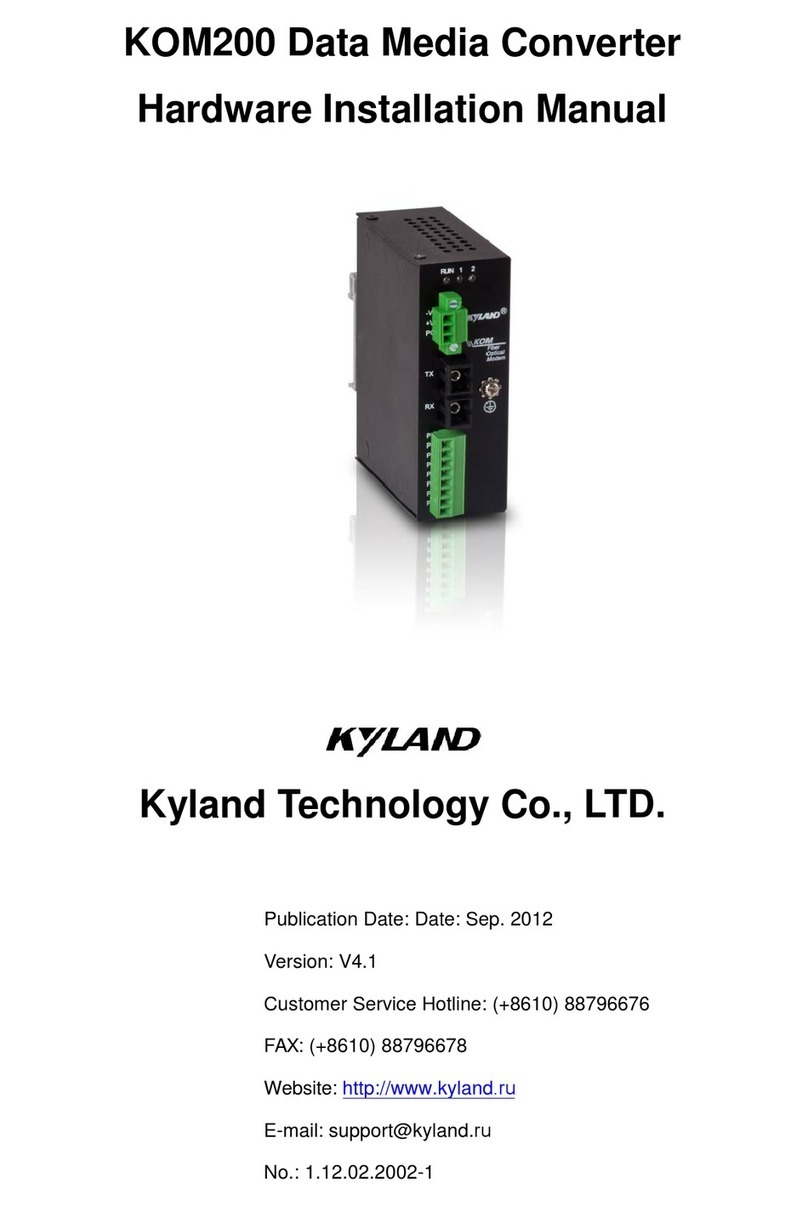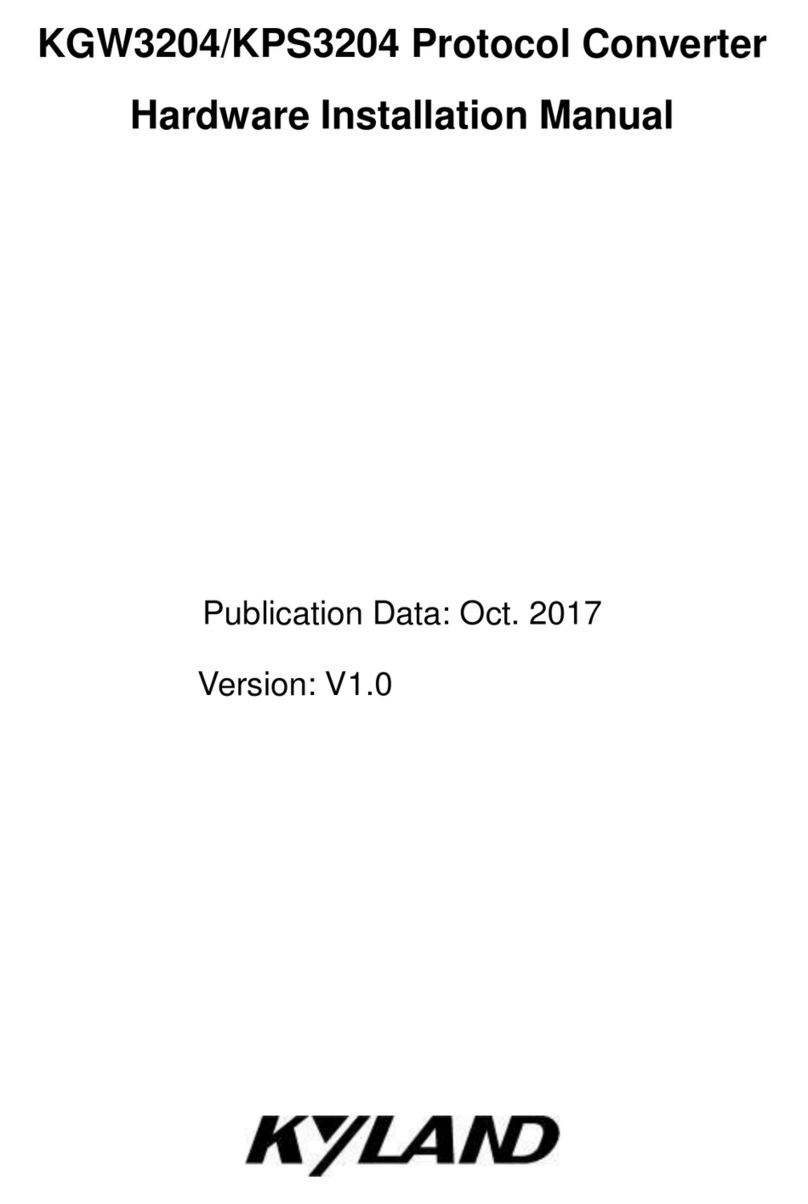Safety Instructions
This product has good and reliable performance within the design range, but it is necessary to avoid human
damage or damage to the equipment. Before using the device, please read this manual carefully to ensure the
safety of the user and the device. Please keep this manual in a safe place after reading it. For future reference.
Our company is not responsible for personal injury or equipment damage caused by violating the safety
instructions.
•Do not place or install the device near water or humid places, and keep the relative humidity around the device
within 5%~95% range without condensation.
•Do not place or install the device in a place with high magnetism, strong vibration or high temperature, and
keep the working and storage temperature of the device within the specified range.
•within.
•Keep the equipment in place to prevent falling; keep the equipment installed tightly to prevent slipping.
•Keep the equipment and surrounding environment clean, wipe with a dry soft cotton cloth if necessary.
•Do not place sundries on the device or cables, keep the device dissipating heat and the cables smoothly and
without knots.
•Wear anti-static gloves or take other safety precautions when operating the device.
•Avoid bare metal wires when wiring, and prevent metal wires from being oxidized at high temperature or
combined with electricity.
•Equipment must be installed in accordance with national and local electrical regulations.
•Before powering on, confirm the power supply specifications supported by the device to prevent damage to the
device due to excessive voltage.
•Keep the power plug and other equipment connections firmly connected to prevent poor contact from affecting
the use.
•Do not plug in or unplug the power supply with wet hands, and do not touch the equipment and its supporting
parts with wet hands before the power is turned off.
•Before operating live equipment, please remove jewelry (rings, bracelets, watches, necklaces, etc.) or other
metal objects to prevent electric shock
•or burns.
•During lightning weather, do not operate the device or connect or disconnect cables.
•Please use the connectors and cables approved by our market personnel or technical support personnel to
avoid
•The specification affects the function of the module.
•Please do not disassemble the equipment by yourself. When the equipment is faulty or suspected to be faulty,
please consult our marketing personnel or technical support personnel.
•When the equipment parts are lost, please purchase replacement parts under the guidance of our market
personnel or technical support personnel match.
•It is necessary to scrap the equipment in accordance with relevant national regulations to reduce
environmental pollution.
•In the following cases, please disconnect the power immediately and contact our company.
•Water has entered the device.