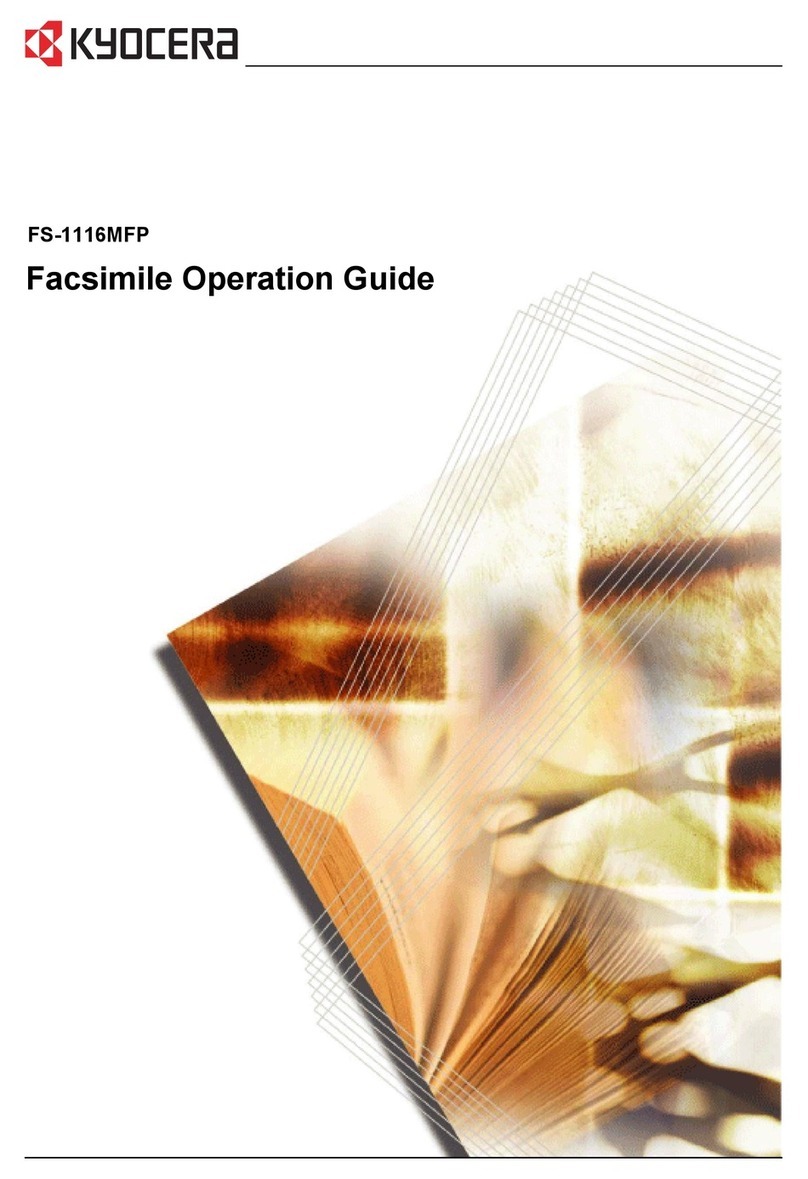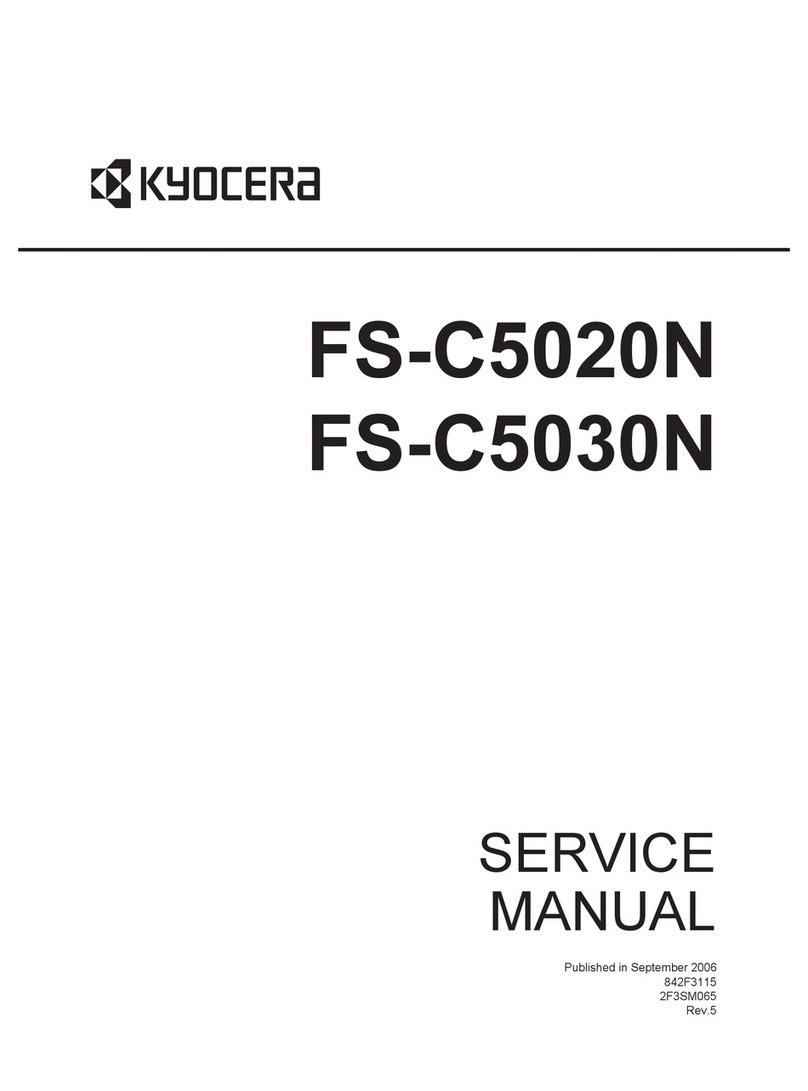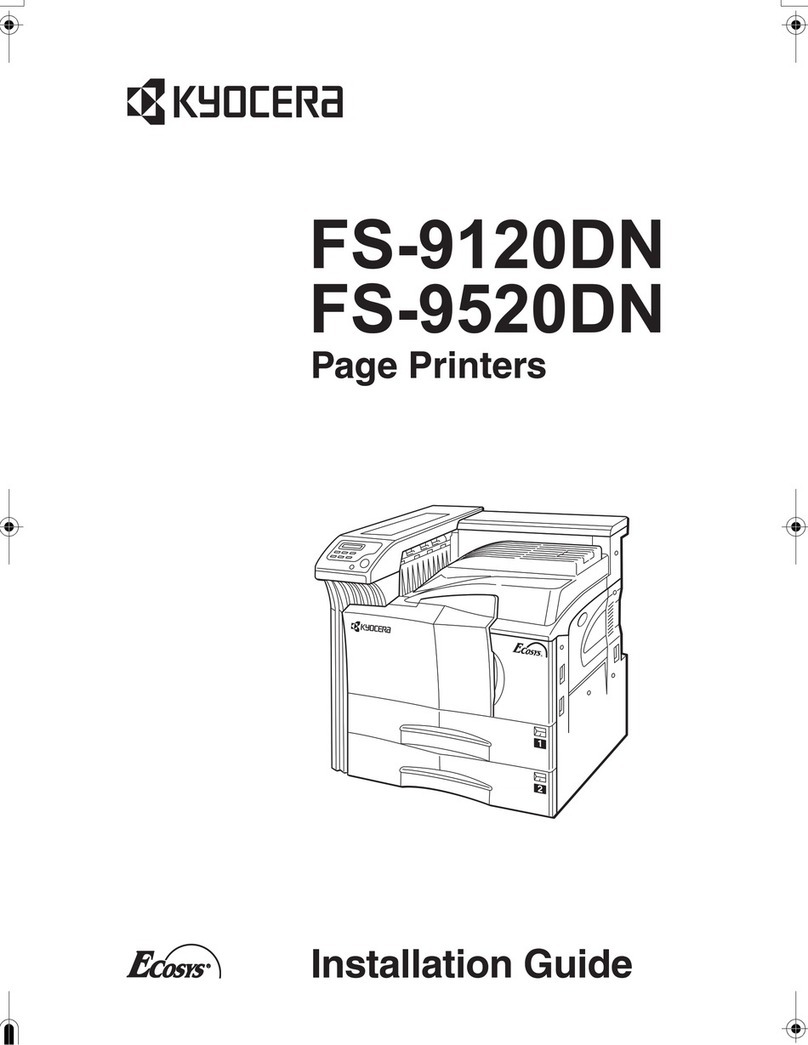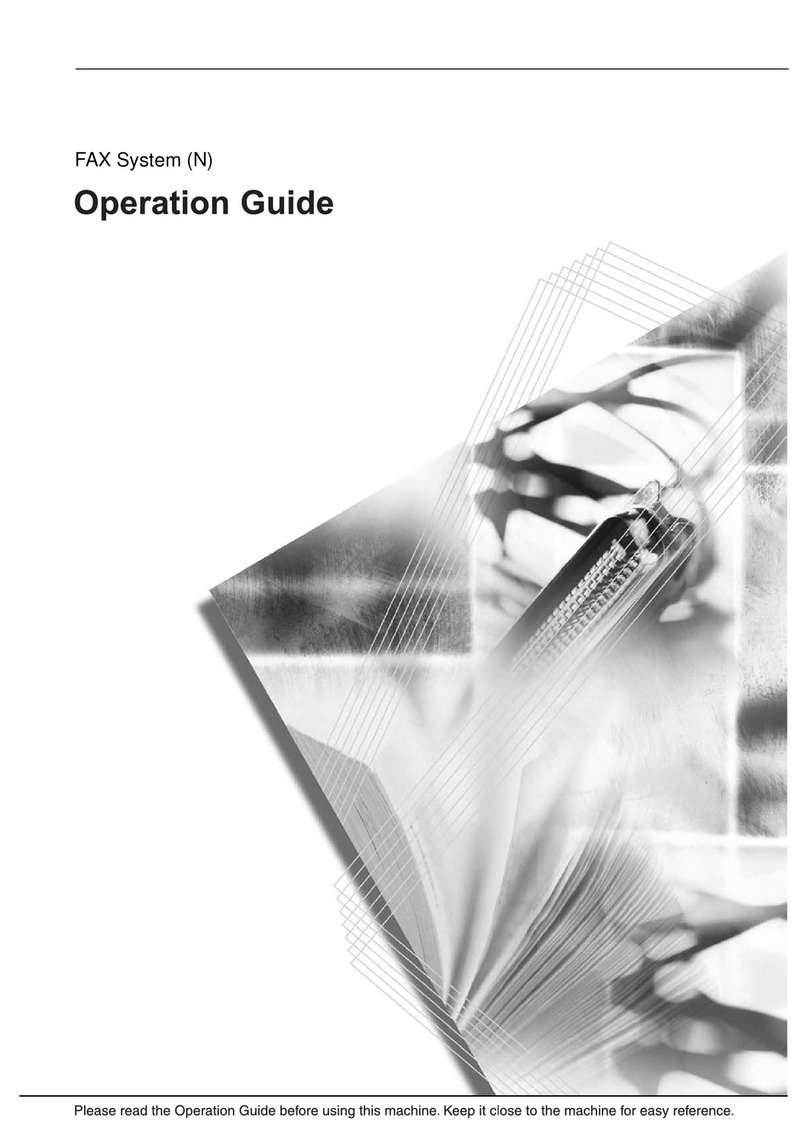2PX/2PY-2
1-4-6 Send error code...................................................................................................................1-4-41
(1) Scan to SMB error codes ...............................................................................................1-4-41
(2) Scan to FTP error codes ................................................................................................1-4-42
(3) Scan to E-mail error codes.............................................................................................1-4-44
1-4-7 Error codes..........................................................................................................................1-4-46
(1) Error code.......................................................................................................................1-4-46
(2) Table of general classification ........................................................... .............1-4-47
(2-1) U004XX error code table: Interrupted phase B ........................ .............1-4-49
(2-2) U006XX error code table: Problems with the unit .................... .............1-4-49
(2-3) U008XX error code table: Page transmission error.................. .............1-4-49
(2-4) U009XX error code table: Page reception error....................... .............1-4-49
(2-5) U010XX error code table: G3 transmission.............................. .............1-4-50
(2-6) U011XX error code table: G3 reception................................... .............1-4-51
(2-7) U017XX error code table: V.34 transmission........................... .............1-4-52
(2-8) U018XX error code table: V.34 reception................................. .............1-4-52
1-5 Assembly and disassembly
1-5-1 Precautions for assembly and disassembly............................................ ...............1-5-1
(1) Precautions........................................................................................ ...............1-5-1
(2) Drum.................................................................................................. ...............1-5-1
(3) Toner................................................................................................. ...............1-5-1
(4) How to tell a genuine Kyocera toner container.................................. ...............1-5-2
1-5-2 Outer covers........................................................................................... ...............1-5-3
(1) Detaching and refitting the rear upper cover, right upper cover,
left upper cover and front cover........................................................................................1-5-3
(2) Detaching and refitting the right rear cover, right cover and right lower cover .................1-5-6
(3) Detaching and refitting the left rear cover, left cover and left lower cover........................1-5-9
(4) Detaching and refitting the inner cover...........................................................................1-5-11
1-5-3 Paper feed section...............................................................................................................1-5-13
(1) Detaching and refitting the retard roller unit ...................................................................1-5-13
(2) Detaching and refitting the paper feed roller unit............................................................1-5-15
(3) Detaching and refitting the MP paper feed roller............................................................1-5-17
1-5-4 Developing section ..............................................................................................................1-5-19
(1) Detaching and refitting the developing unit ....................................................................1-5-19
1-5-5 Drum section .......................................................................................................................1-5-21
(1) Detaching and refitting the drum unit..............................................................................1-5-21
1-5-6 Transfer/Separation section ................................................................................................1-5-22
(1) Detaching and refitting the intermediate transfer unit.....................................................1-5-22
(2) Detaching and refitting the transfer roller unit.................................................................1-5-25
1-5-7 Fuser section.......................................................................................................................1-5-26
(1) Detaching and refitting the fuser unit..............................................................................1-5-26
1-5-8 PWBs...................................................................................................................................1-5-27
(1) Detaching and refitting the engine PWB.........................................................................1-5-27
(2) Detaching and refitting the power source PWB..............................................................1-5-29
(3) Detaching and refitting the main PWB............................................................................1-5-30
(4) Detaching and refitting the high voltage PWB................................................................1-5-35
(5) Detaching and refitting the FAX control PWB (4 in 1 model (with FAX) only)................1-5-36
1-5-9 Drive section........................................................................................................................1-5-37
(1) Detaching and refitting the MP feed drive unit................................................................1-5-37
(2) Detaching and refitting the drum/developing drive unit ..................................................1-5-38
(3) Detaching and refitting the paper feed drive unit............................................................1-5-40
(4) Detaching and refitting the fuser pressure drive unit......................................................1-5-41
(5) Detaching and refitting the middle transfer drive unit.....................................................1-5-43