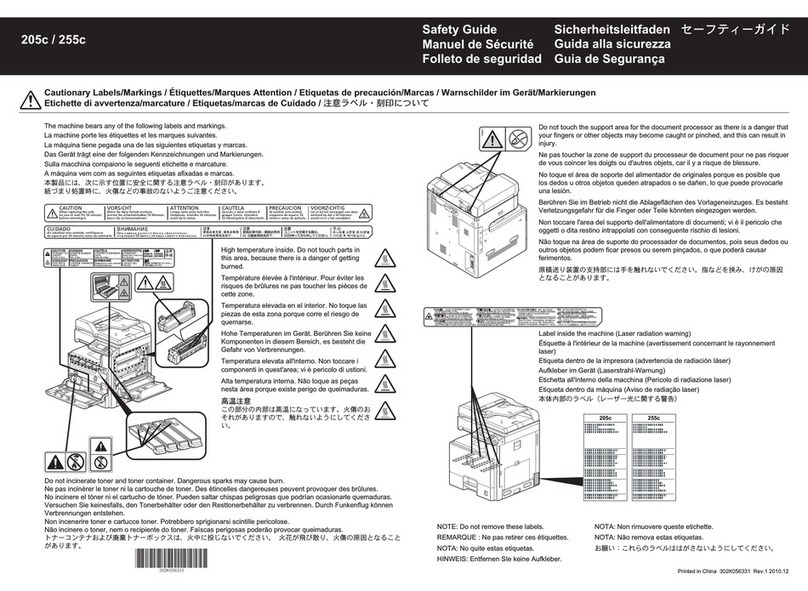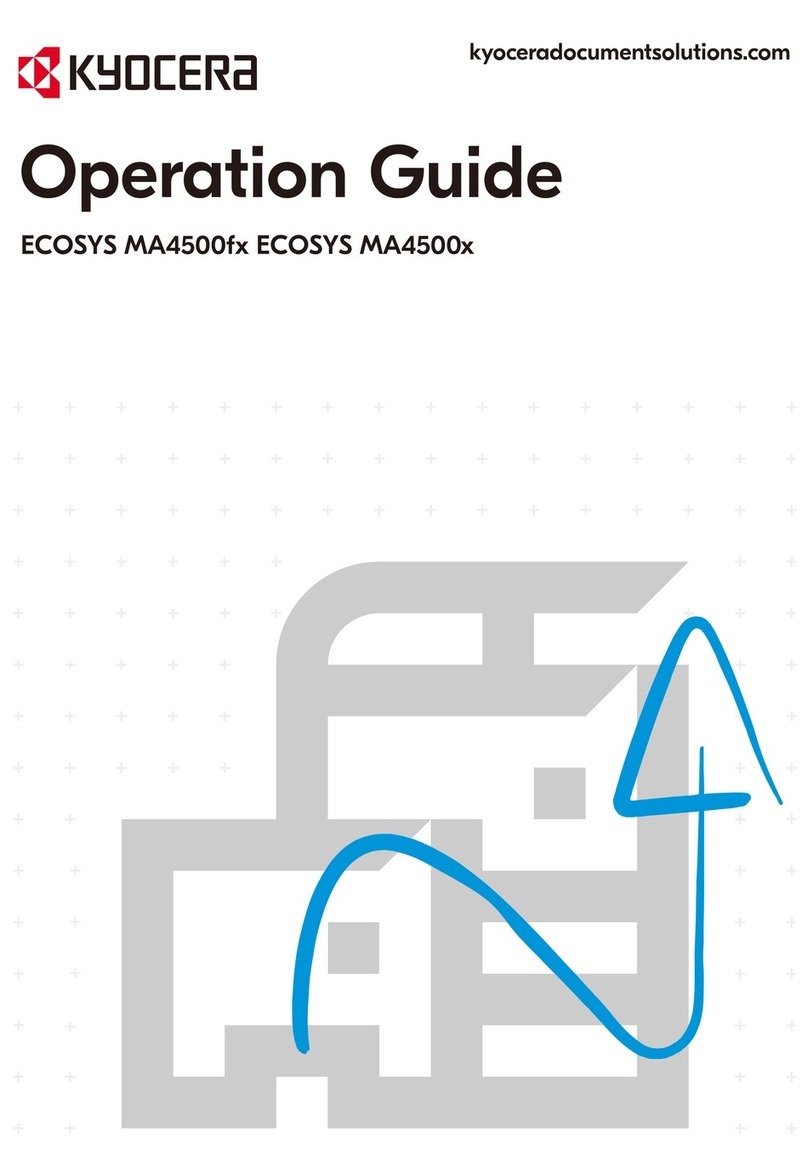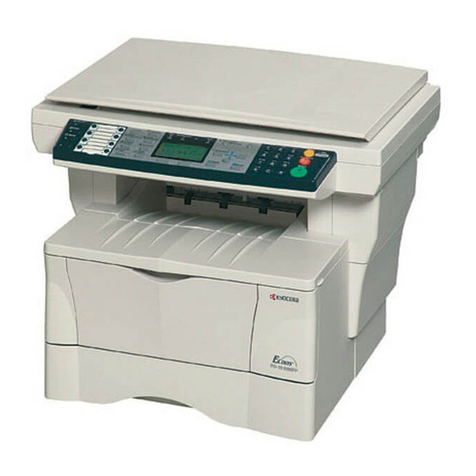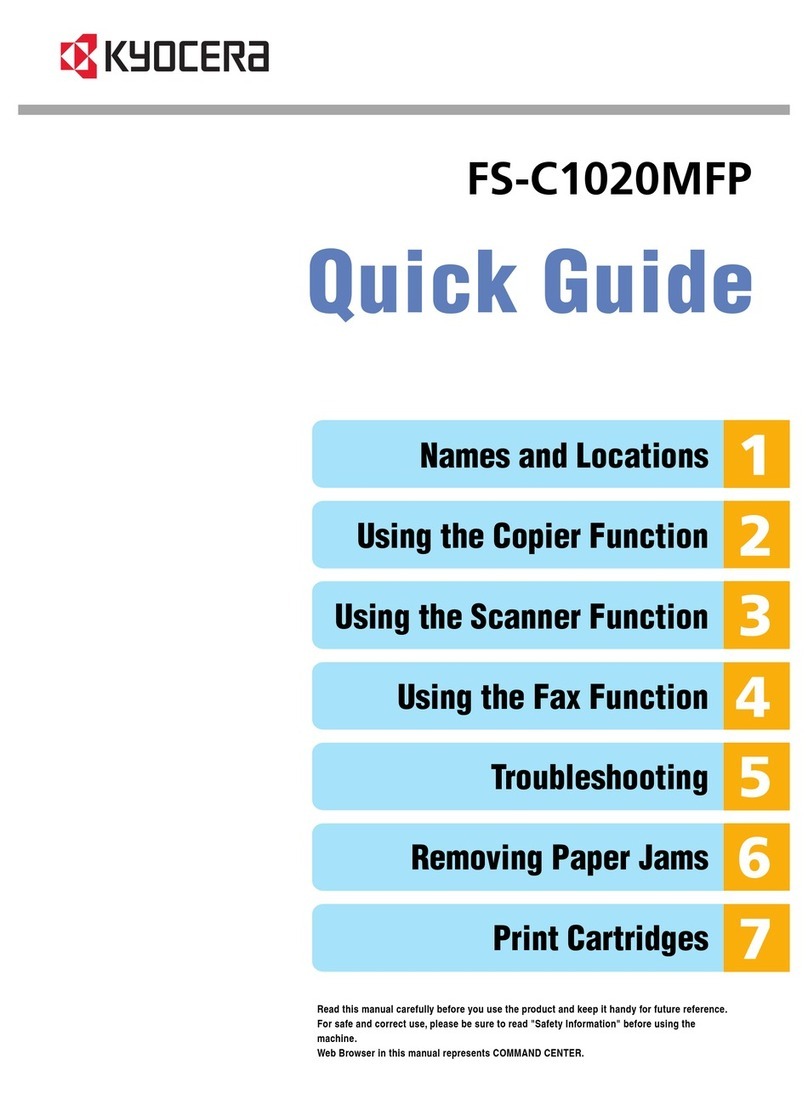FS-1020D Specifications
Saving You Money and the Environment
Other printers create huge amounts of
waste daily because every time users have to
change the toner, they insist on replacement
of the drum and the developer. This
doesn’t just have a negative impact on the
environment, it also costs money.
Kyocera ECOSYS laser printers utilise low
maintenance, long life drum and developer
technologies. It’s our technology and
environmental conscience that have earnt
us a world-wide reputation as being leaders
in caring for the environment.
Network Compatible
KM-Net Viewer is a network administration
program for PC that allows users to monitor
the status of every Kyocera product on the
network. Whether the organisation has one
machine or a network of hundreds.
KM-Net enables users to view their data
from the PC in the same way they watch
information on a car’s dashboard. They can
monitor the levels of paper in the paper
trays, and check the machine’s printer
settings. KM-Net is a proof that Kyocera is
committed to providing a more efficient
office environment.
Forms Printing
PRESCRIBE IIe, Kyocera’s unique printer
control programming language, offers
major cost saving and productivity
enhancing benefits. It is a convenient
and cost efficient way to manage forms
(even multipart forms) regardless of their
complexity.
To store and retrieve the forms and
frequently printed documents, the only
additional hardware required will be the
CompactFlash® card.
Disclaimer
Kyocera does not warrant that any specifications mentioned will be error-free. Specifications are subject to change without notice. Information
is correct at time of going to print. All other brand and product names may be registered trademarks or trademarks of their respective holders
and are hereby acknowledged.
General
Technology: Kyocera ECOSYS Laser
Type: Desktop
Print speed: Up to 20 pages per minute (ppm) A4 simplex
Up to 10 images per minute (ipm) A4 duplex
Resolution: 600x600dpi
Time to first page: 10 seconds with Ecofuser off
Warm-up time: 15 seconds from power off
Duty cycle: Maximum 15,000 pages per month
Power source: AC220/240 V 50/60 Hz
Power consumption: Printing: 384W, Stand-By: 15W,
Power-Saving/ECOpower: 4.3W
Noise: (ISO 7779): Printing: 53 dB-A, Stand-By: 28db-A, Power-Saving/
ECOpower: immeasurably low
Dimensions (WxDxH): Main unit: 378 x 375 x 235 mm
Weight: Main unit including toner: 10.5 kg
Certification: TUV/GS, CE, PTS
This product is produced according to the quality norm
ISO 9001 and the environmental guidelines ISO 14001
Paper Handling
Input capacity: Universal paper cassette: 250 sheets, 60-105 g/m2, A4,
B5, A5, Letter, Legal, Custom, (148 x 210 mm to 216 x
297 mm)
Multipurpose tray: 50 sheets, 60-163 g/m2, A4, B5, Letter,
Legal, Custom, (70 x 148 mm to 216 x 297 mm)
Maximum paper input capacity with optional paper
feeder PF-17: 550 sheets
Output capacity: 250 sheets face down
Controller
Processor: Power PC 405/266 MHz
Memory: Standard 16MB, Maximum 272MB in 1 DIMM slot
Emulations: PCL6/PCL5e incl PJL, KPDL3 (Postscript 3 compatible) with
Automatic Emulation Sensing (AES), Line Printer, IBM
Proprinter, X24E, Epson LQ-850, Diablo 630
Controller Language: PRESCRIBE IIe
Fonts: 80 outline fonts, two-dimensional barcode PDF-417,
Downloadable fonts: Kyocera Mita, PCL + TrueType format
Print features: Automatic duplex unit enables booklet printing.
NB. FS-1020D does not have a stapling facility.
Interface
Standard interface: High speed bi-directional parallel (IEEE 1284), Full Speed
USB 2.0, KUIO LV Option-Interface slot
Multiple interface
connection (MIC):
MIC allows for simultaneous data transfer via up to three
interfaces, with each interface having its own virtual
printer.
Options
PF-17 Paper feeder: 250 sheets, 60-105 g/m2, A4, B5, Letter, A5, Legal,
Custom, (148 x 210 mm to 216 x 297 mm)
80015033 Printer cabinet: Wooden desk with storage capacity, including castors
Printer memory: 1 slot for 16, 32, 64, 128, 256 MB
CompactFlash® card: 1 slot (32, 48, 64 MB) for forms, fonts, logos, macro
storage.
CompactFlash® card offers abundant storage space for
typefaces, logos, standard forms, and signatures as well as
individual API or PRESCRIBE IIe macros.
Optional Interface: IB-11 Serial interface: RS-232C Serial (up to 115.2kbps)
IB-21e Network Card: 10BaseT/100Base-TX
Consumables
TK-18 Toner Kit: Microfine toner: 7,200 pages with 5% coverage (ISO
10561B)
Starter Toner: Capacity of Starter toner is 3,600 pages with 5% coverage
(ISO 10561B)
Warranty
Standard Warranty: 2 years or 100,000 pages (whichever occurs sooner)
return to base warranty as standard. Kyocera guarantees
the drum and developer for 2 years or 100,000 pages
(whichever occurs sooner), provided the printer is used
and cleaned in accordance with the service instructions.
ECO-FS-1000: KyoCare Extended Warranty: optional upgrade to 3 years
on-site warranty
Australia Sales Enquiries
1300 364 429
Australia Web Address
www.kyoceramita.com.au
New Zealand Web Address
www.kyoceramita.co.nz
Sydney Head Office
6-10 Talavera Road
North Ryde NSW 2113
Phone: (02) 9888 9999
Fax: (02) 9888 9588
Melbourne Office
Unit 2, 993 North Road
Murrumbeena VIC 3163
Phone: (03) 9579 1555
Fax: (03) 9579 1544
Brisbane Office
Cnr Forbes St & Riverside Drive
West End QLD 4101
Phone: (07) 3844 6686
Fax: (07) 3844 8569
Perth Office
104 Walters Drive
Osborne Park WA 6017
Phone: (08) 9201 9155
Fax: (08) 9201 9511
Adelaide Office
53 Rundle Street
Kent Town SA 5067
Phone: (08) 7421 2000
Fax: (08) 7421 2001
Canberra Office
Epicorp Centre
401 Clunies Ross Street
Acton ACT 2601
Phone: (02) 6229 1729
Fax: (02) 6229 1701
New Zealand Office
1-3 Parkhead Place
Albany New Zealand
Phone: (649) 415 4517
Fax: (649) 415 4597
ABN 77 003 852 444
Kyocera is the
Official Supporter of
Business Clean Up Day
A SMART
ENVIRONMENTAL
CHOICE
Protection of the environment
is integral to Kyocera’s
day-to-day operations. Research
over the last few decades has
been focused, not only
developing the most advanced
document management devices,
but also doing so in harmony
with the environment.