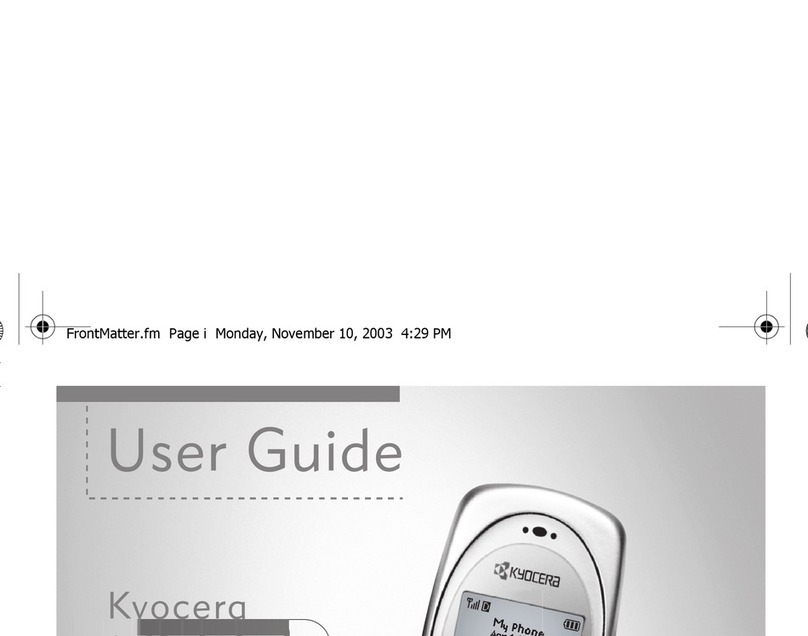Kyocera Rise User guide
Other Kyocera Cell Phone manuals

Kyocera
Kyocera 2100 Series User manual

Kyocera
Kyocera DuraForce Ultra 5G UW Assembly instructions
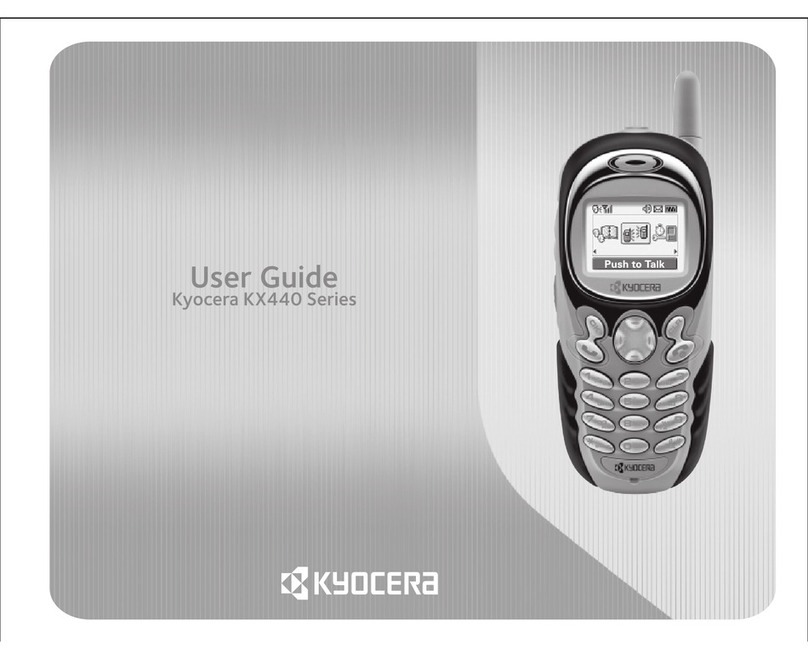
Kyocera
Kyocera KX440 series User manual

Kyocera
Kyocera KX440 series User manual
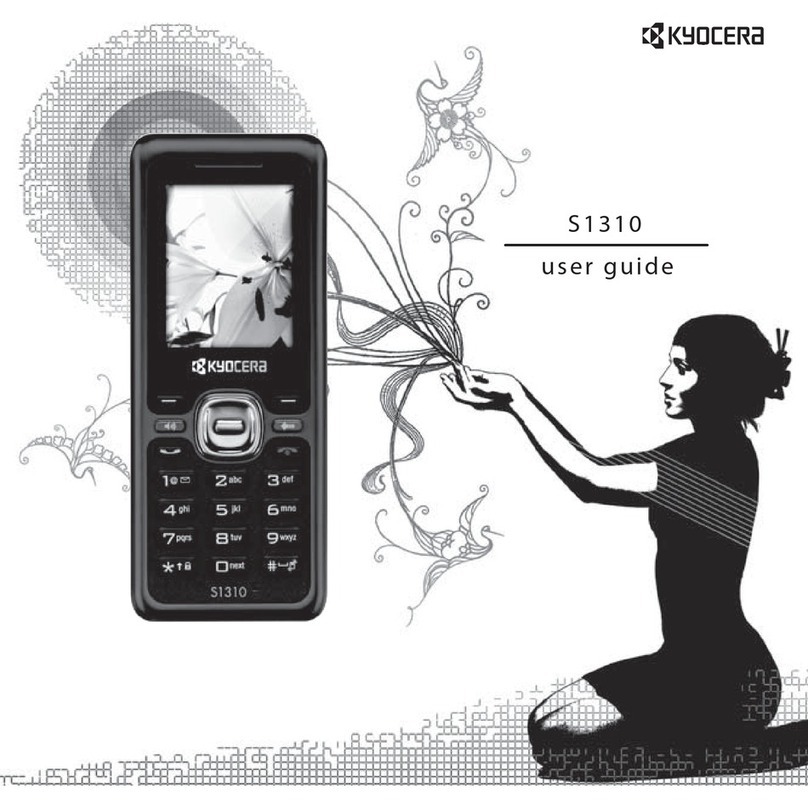
Kyocera
Kyocera Domino S1310 User manual
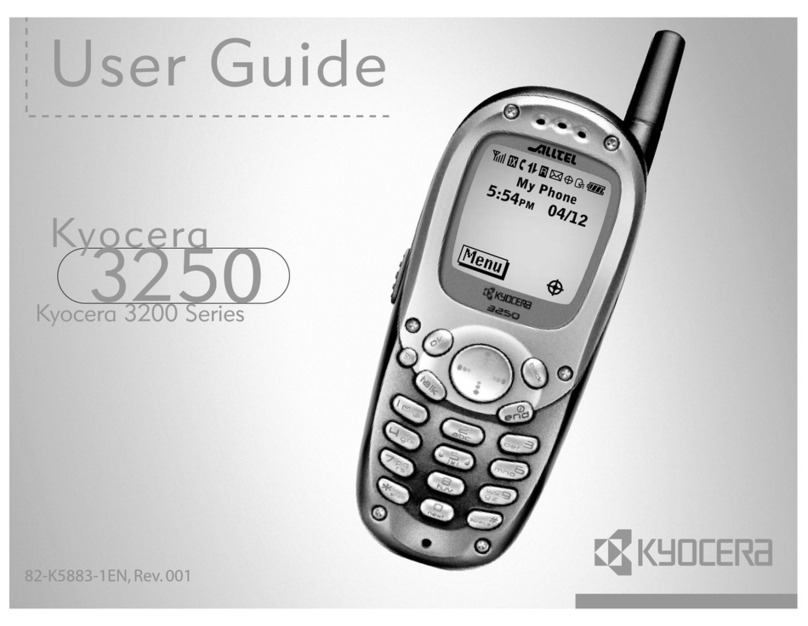
Kyocera
Kyocera 3250 User manual

Kyocera
Kyocera DuraXV User manual

Kyocera
Kyocera Aktiv User manual
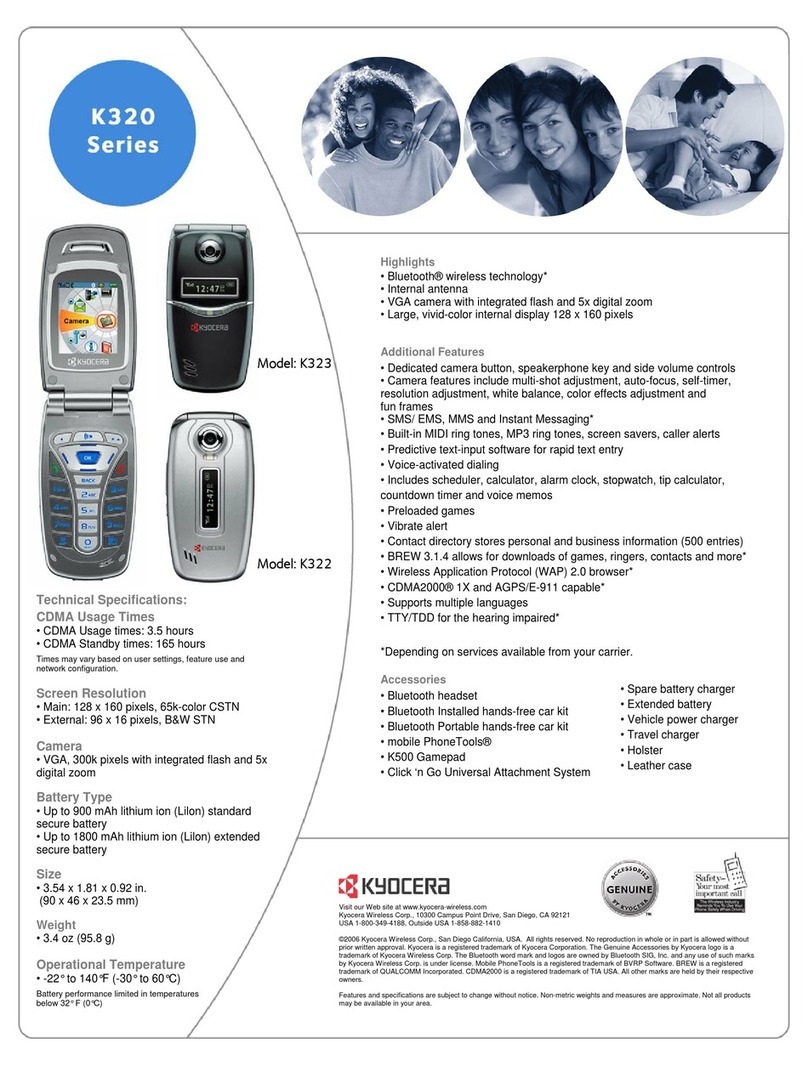
Kyocera
Kyocera K322 User manual
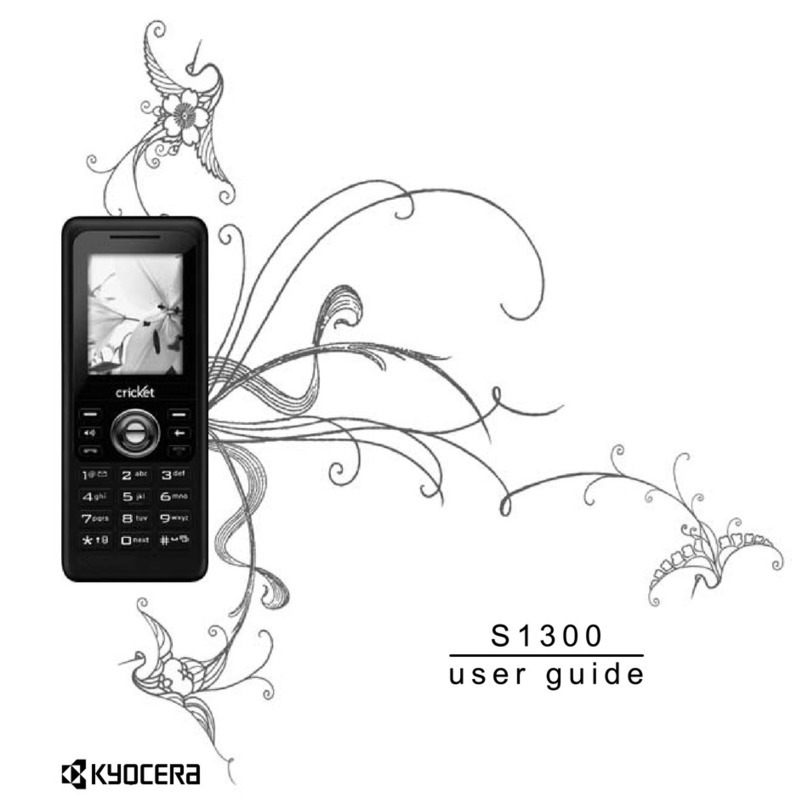
Kyocera
Kyocera Jax S1300 User manual
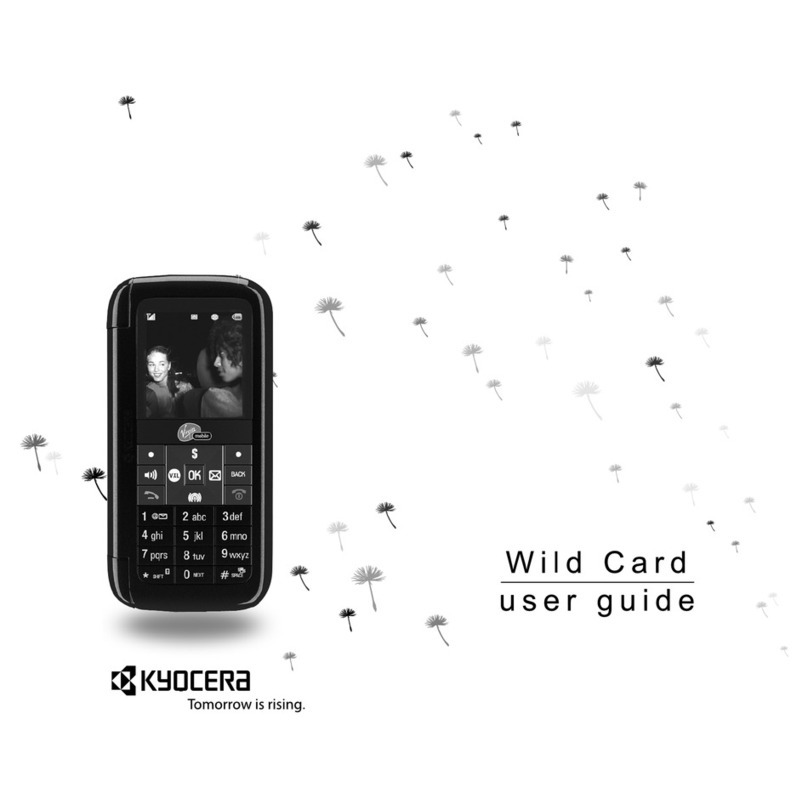
Kyocera
Kyocera Wild Card User manual

Kyocera
Kyocera 7135 - Smartphone - CDMA2000 1X User manual

Kyocera
Kyocera 6035 - QCP Smartphone - CDMA User manual
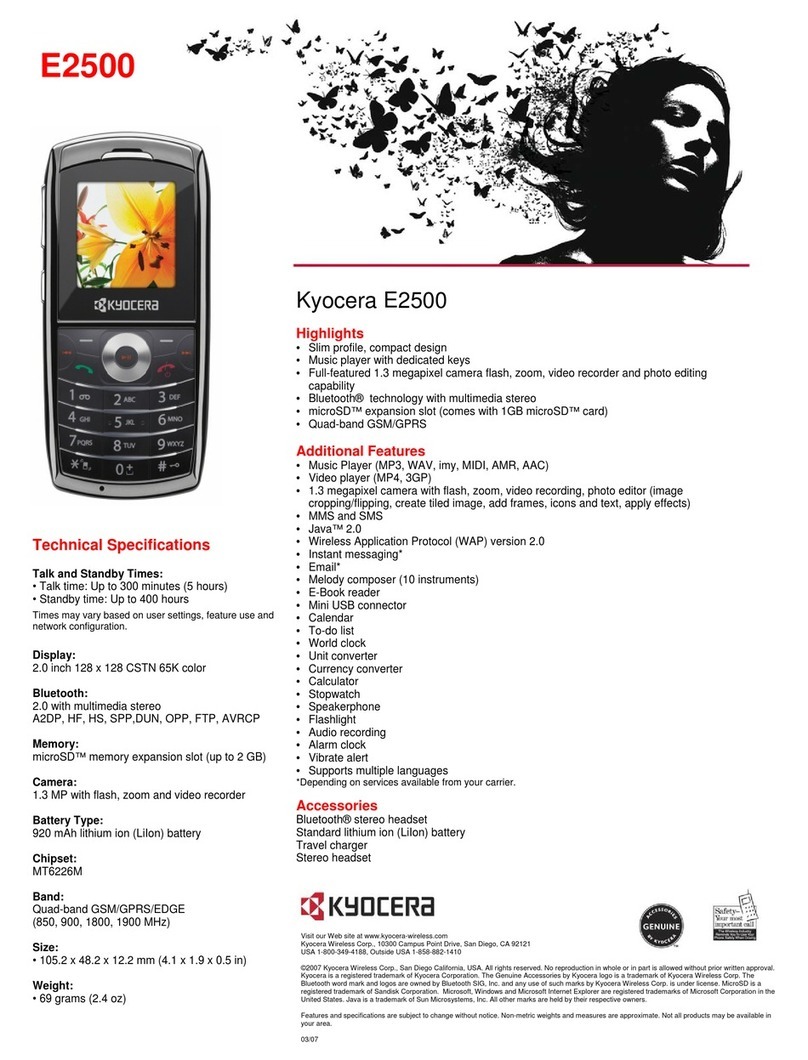
Kyocera
Kyocera E2500 User manual
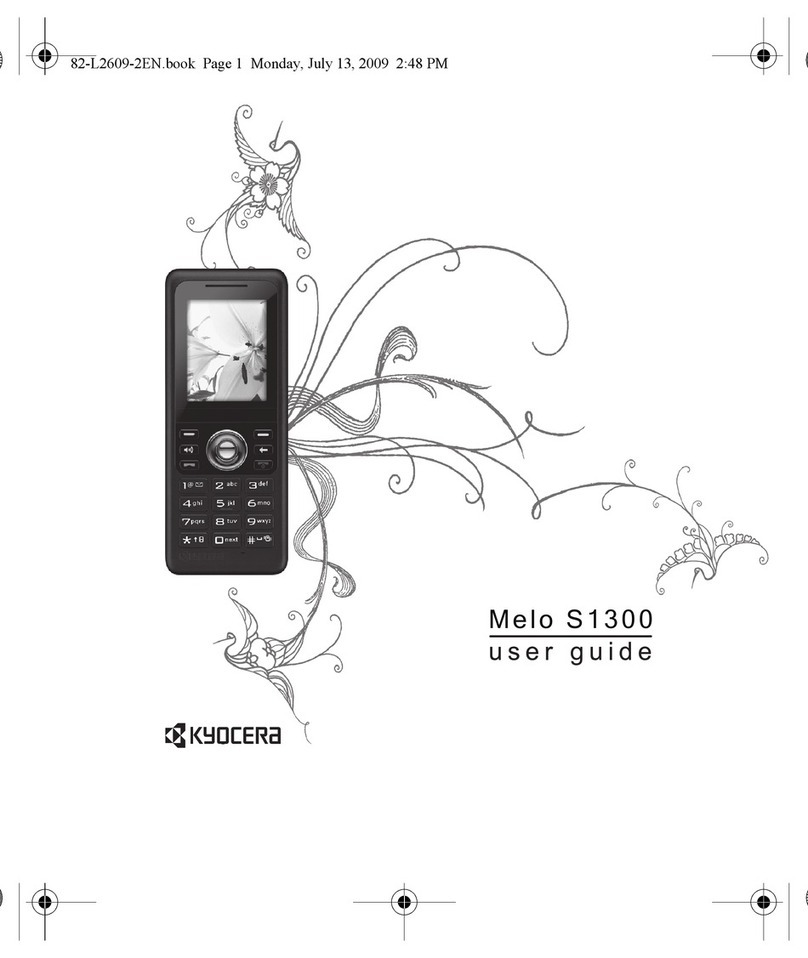
Kyocera
Kyocera Melo S1300 User manual
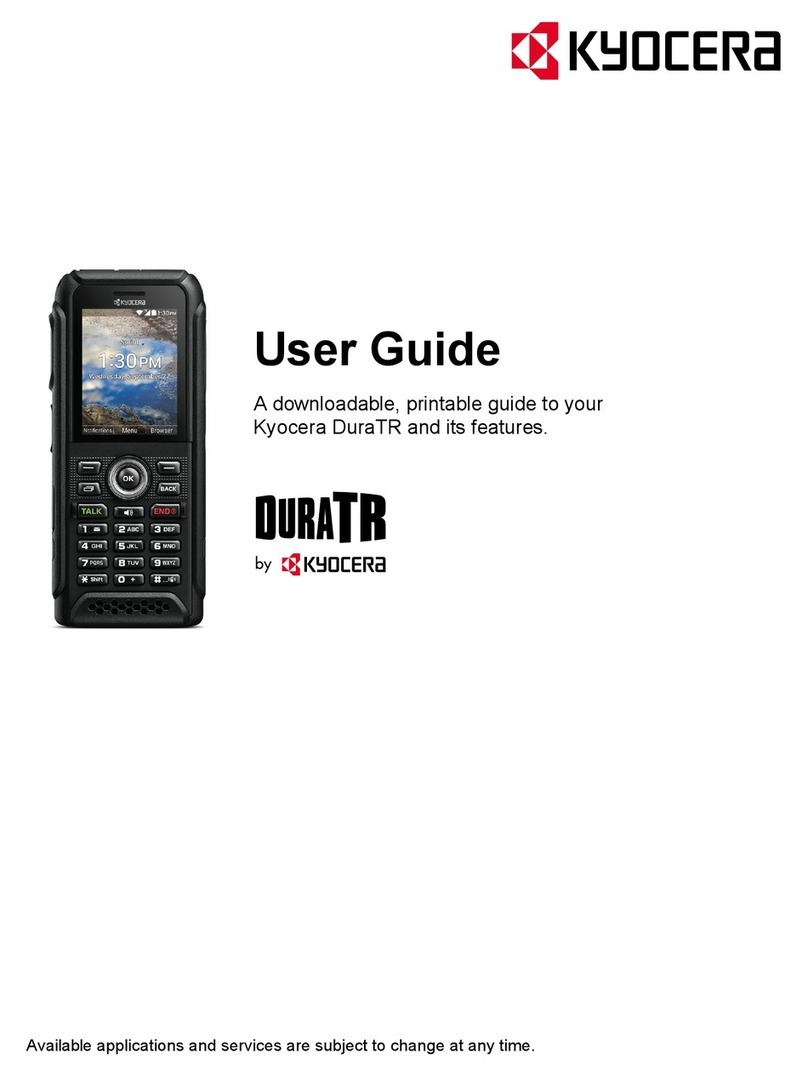
Kyocera
Kyocera DuraTR User manual

Kyocera
Kyocera Urbano V02 Service manual
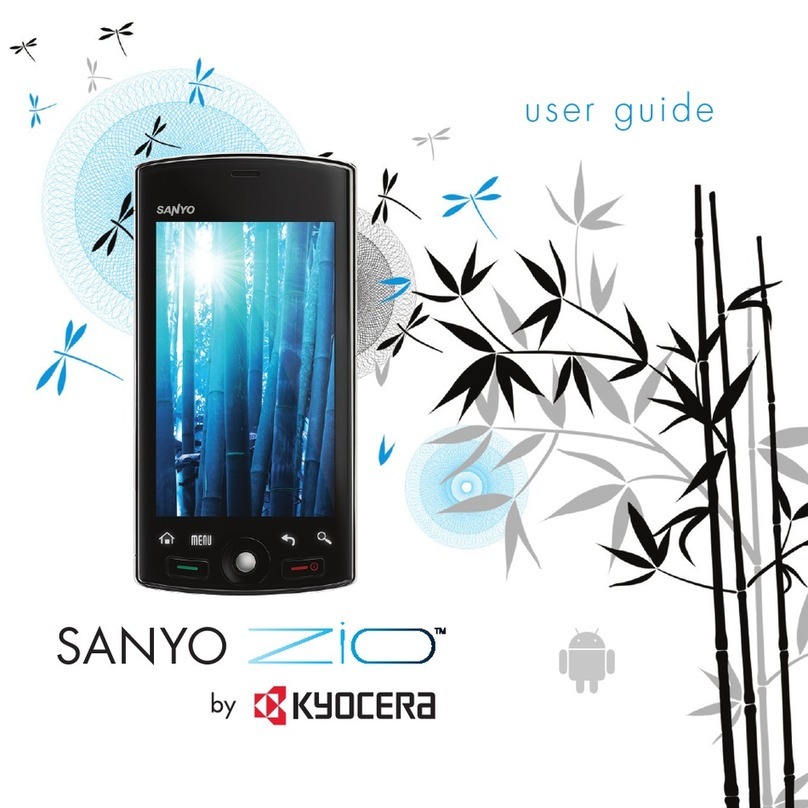
Kyocera
Kyocera SANYO ZIO User manual
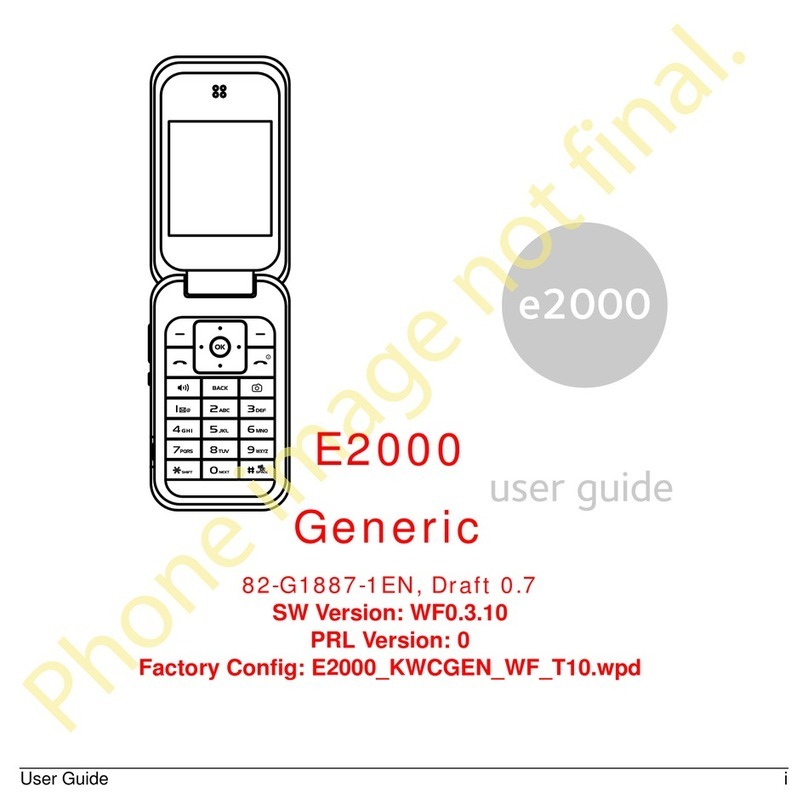
Kyocera
Kyocera Tempo E2000 User manual
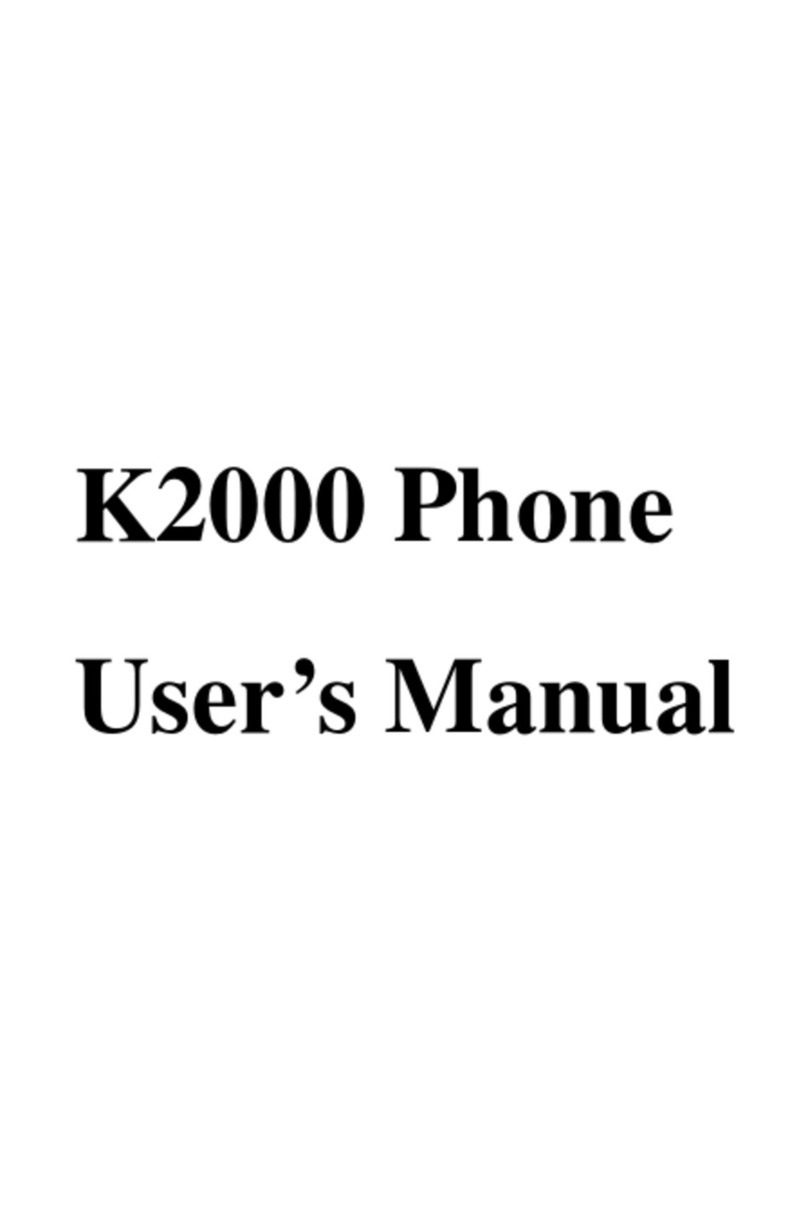
Kyocera
Kyocera K2000 User manual