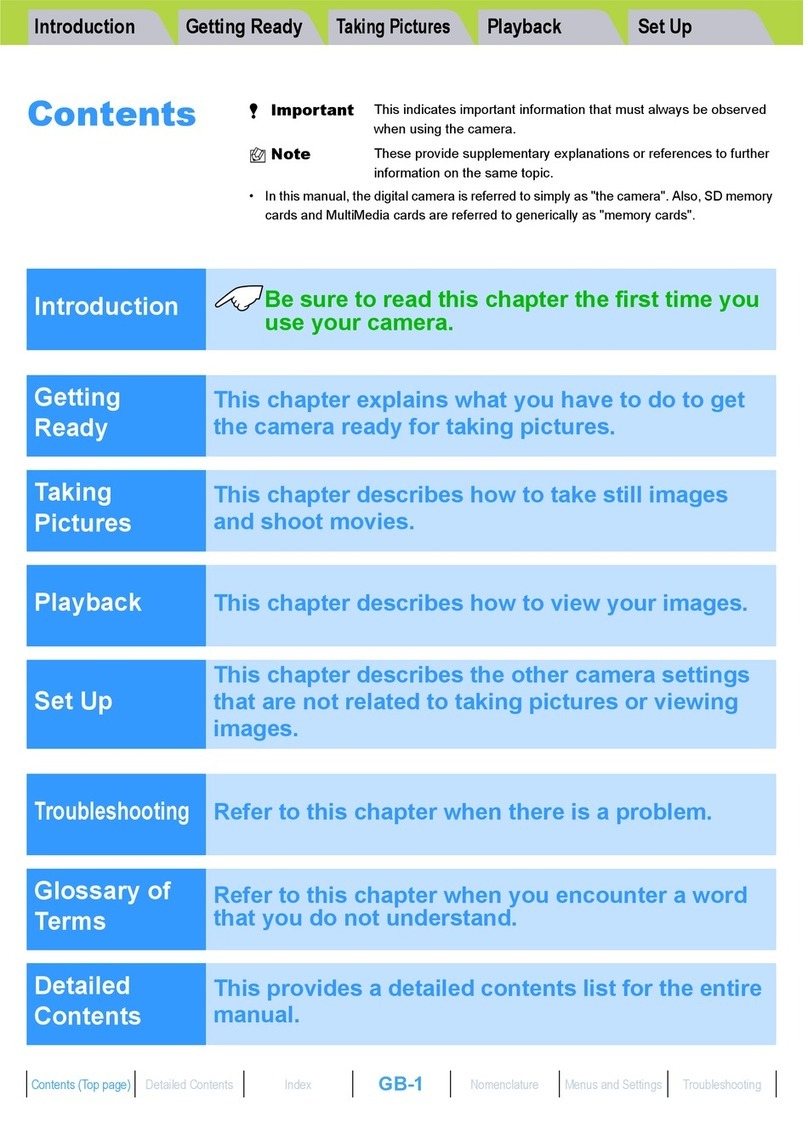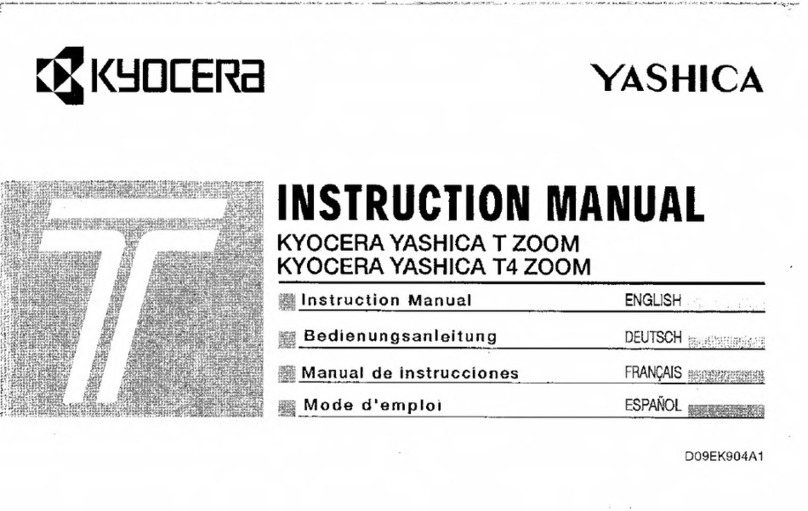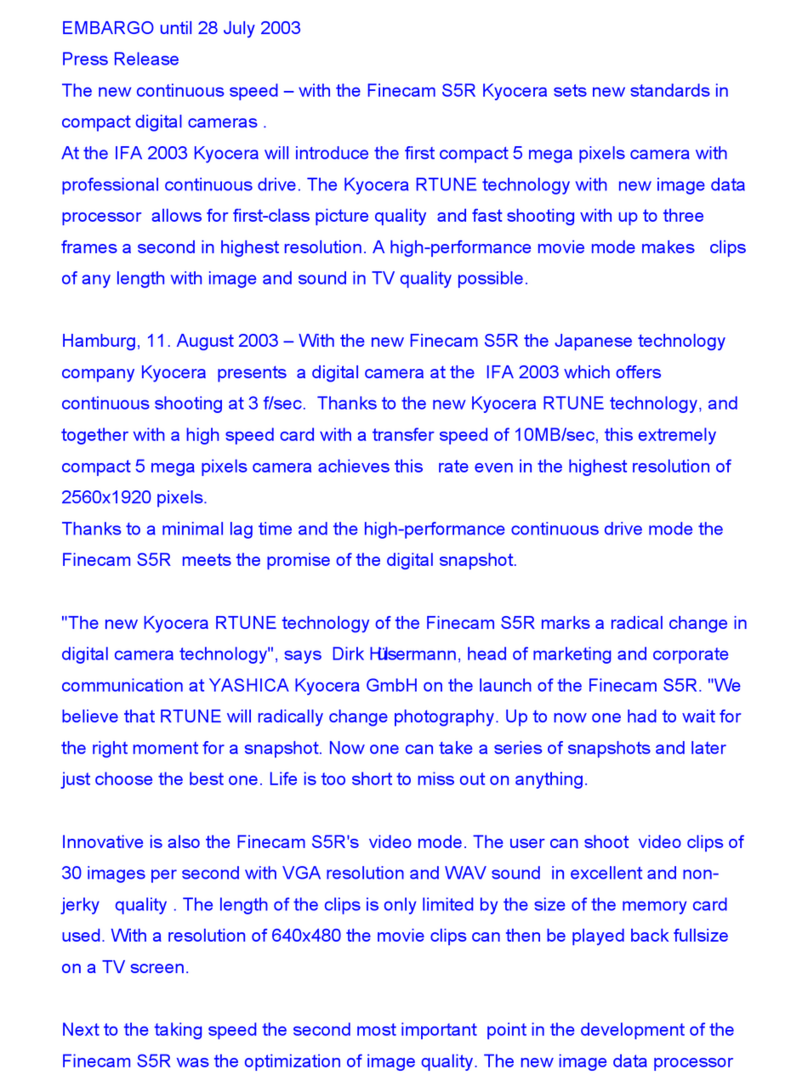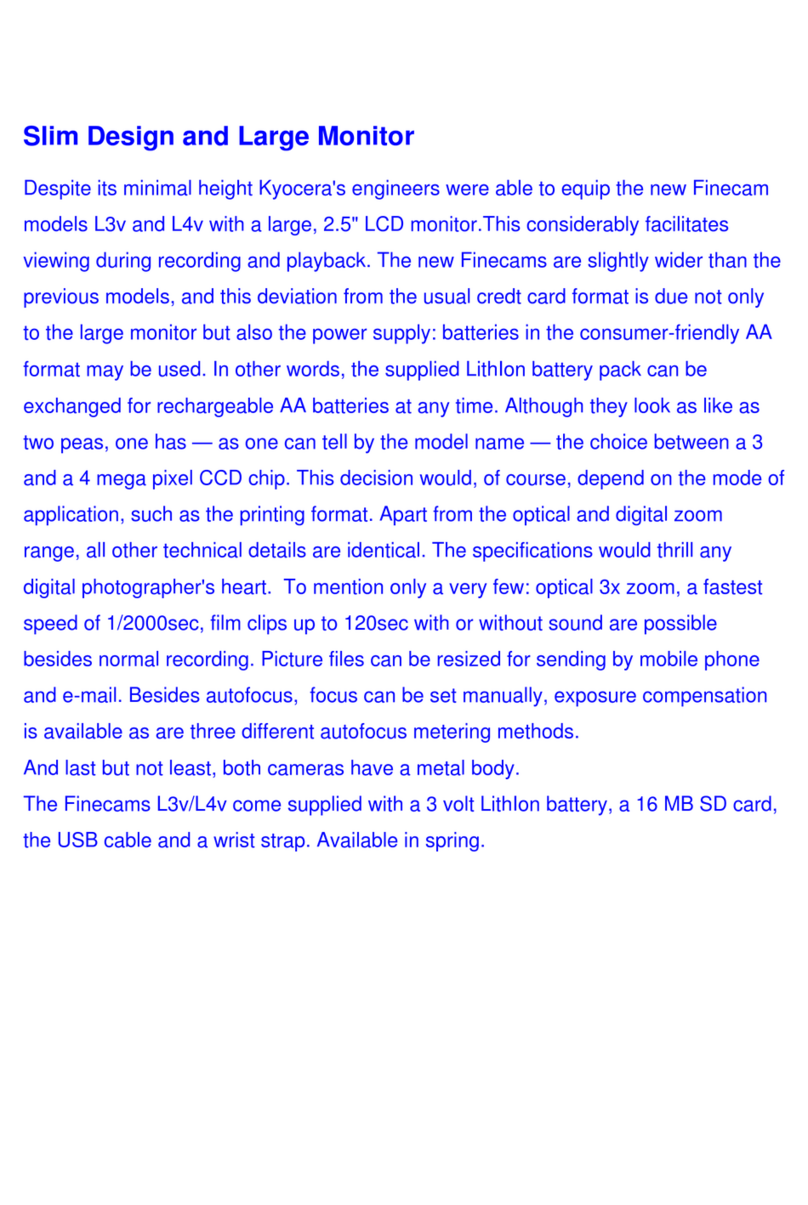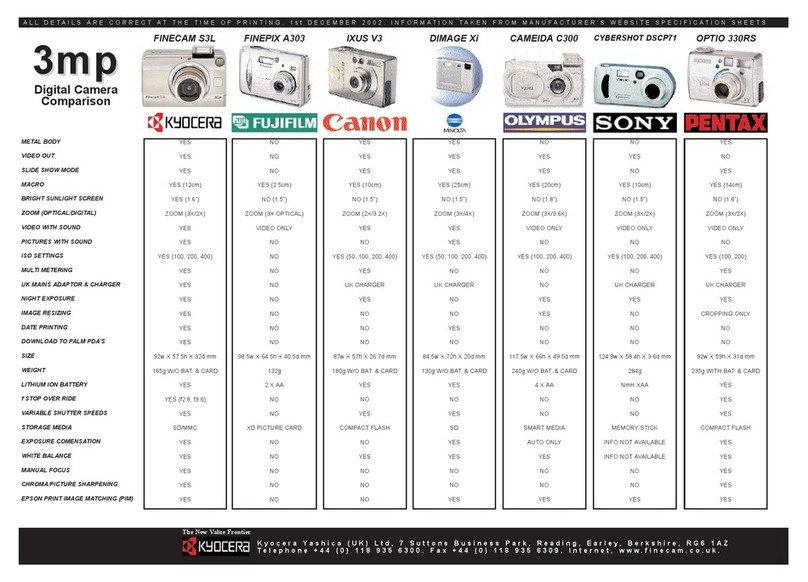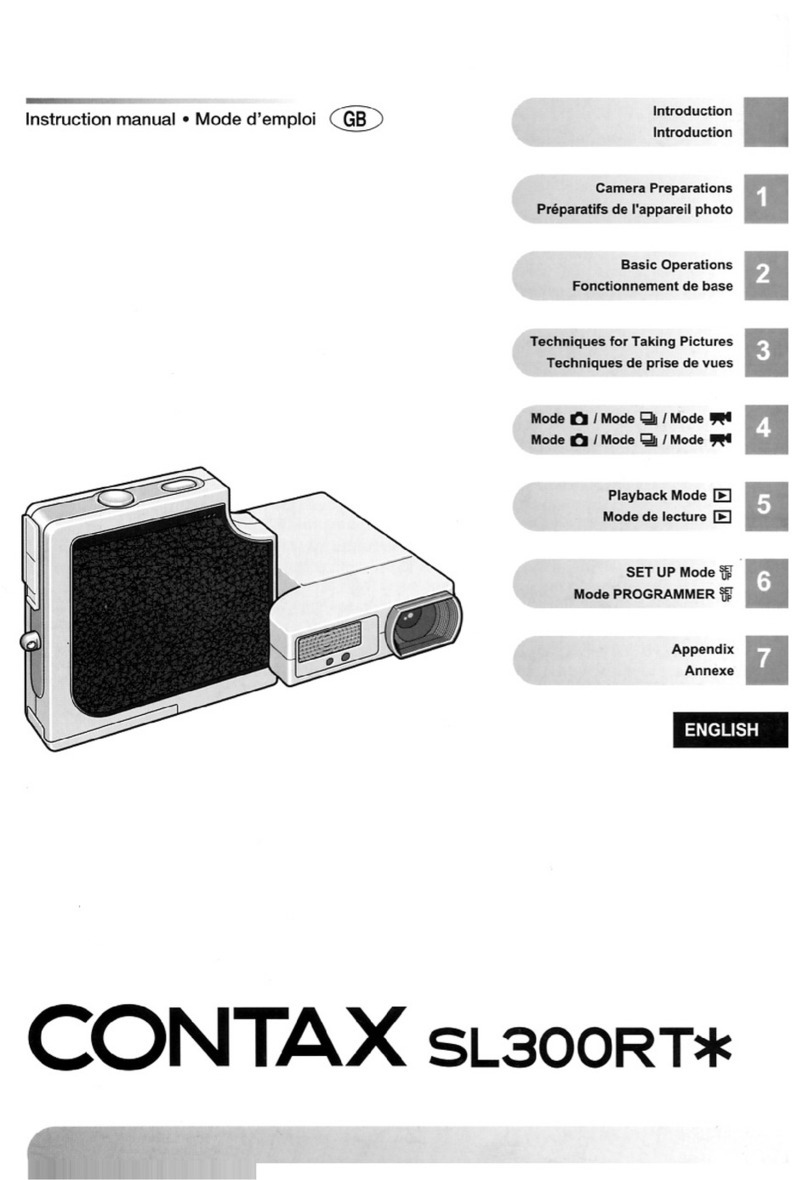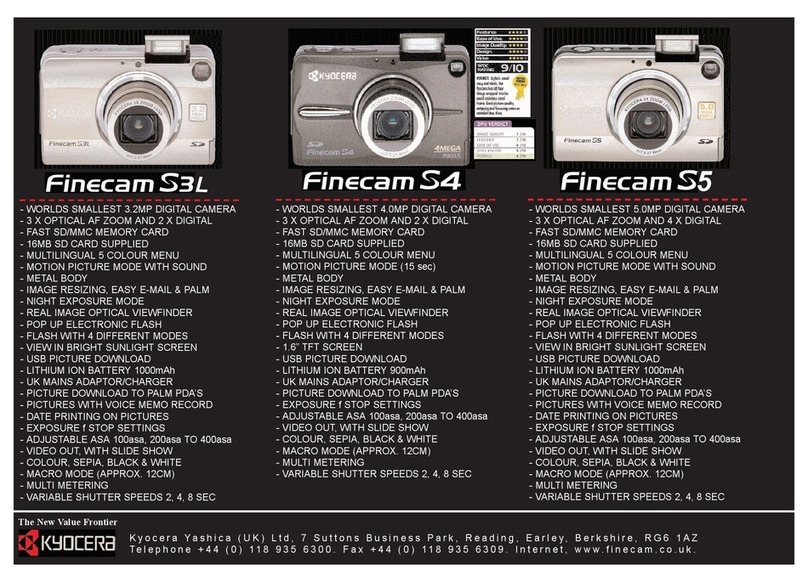CONTENTS:
SPECIFICATIONS-
а.е
аон
E
a
Ws
гаша
Ойу
alae
Ае
ое
аба
OE
2
DISASSEMBLING
OF
THE
EXTERIOR
РАВТӨ..........................ӛ................
3
DISASSEMBLING
OF
FLEXIBLE
PRINTED
CIRCUIT
AND
WINDING
BASE
CIRCUIT
аха
ғасы
elec
eie
rem
қана
Ue
cles
ЕСЕ
RN
ORA
7
DISASSEMBLING
OF
SHUTTER:
ASS’
Y
WITH
FRONT
COVER
·...:.................
19
DISASSEMBLING
OF
SHUTTER
ASS'Y
AND
TAKING
LENS
FOCUS
АрТЧОӘТМЕМТ............-.....-.....-..-.-----....----......................
30
CAMERA
BODY
AND
PARTS
WHERE
SHIEIDING
ADHESIVE
SHALL
BE
USED
uae
io
Ма
наадна
ЕС
vo
MR
heh
eei
ahi
ot
ee,
34
DISASSEMBLING
OF
FILM
WINDING
MECHANISM
++.
n
este
eee
eee
ы
37
ADJUSTMENT
OF
EXPOSURE
CONTROL
CIRCUIT
--------------------.------..
42
WIRING
DIAGRAM
лее
el
за
be
ae
oed
e
TBI
UE
seals
ee
oia
be
dul
46
CONTAX
T14
AUTO
FLASH
UNIT
SPECIFICATIONS
FOR
THE
Т14
AUTO...
Rm
m
0.ишл
47
`
DISASSEMBLING
OF
THE
EXTERIOR
PARTS
Ime
eene
48
Тіл
AUTO
FLASH
UNIT
WIRING
DIAGRAM
«mH
52
MALFUNCTION
AND
CAUSES
eH
И
————
——
53