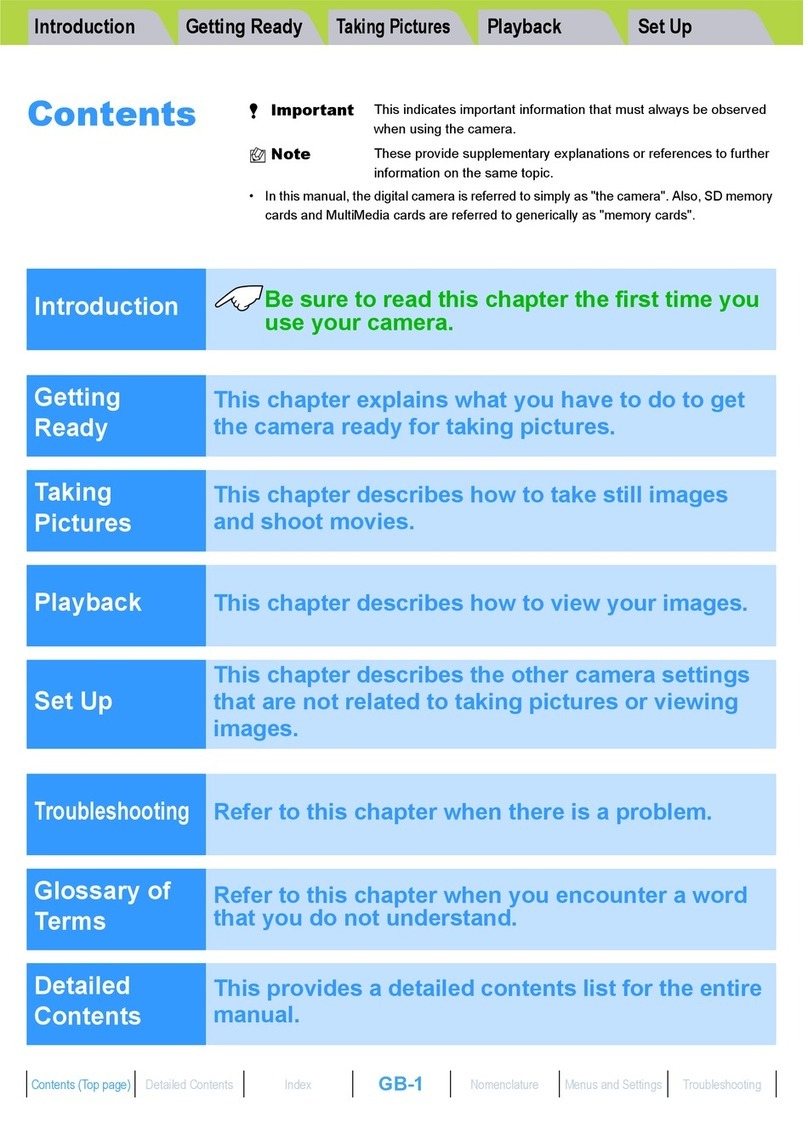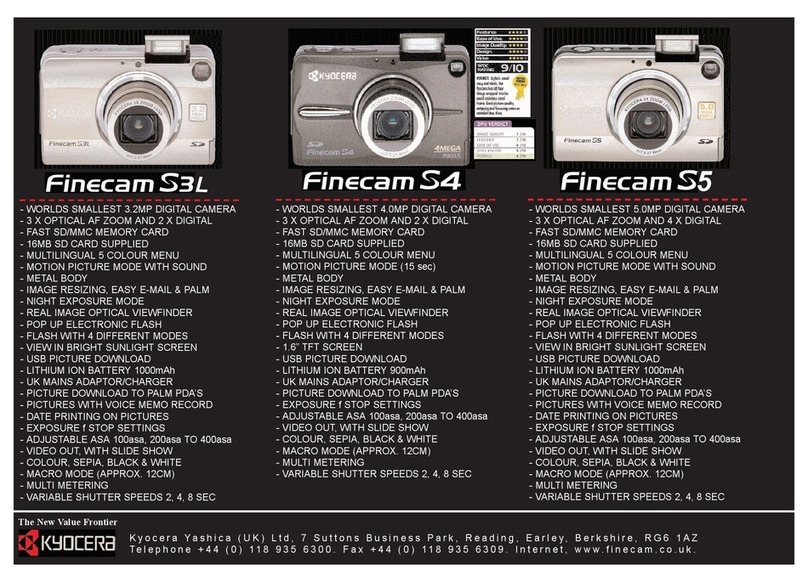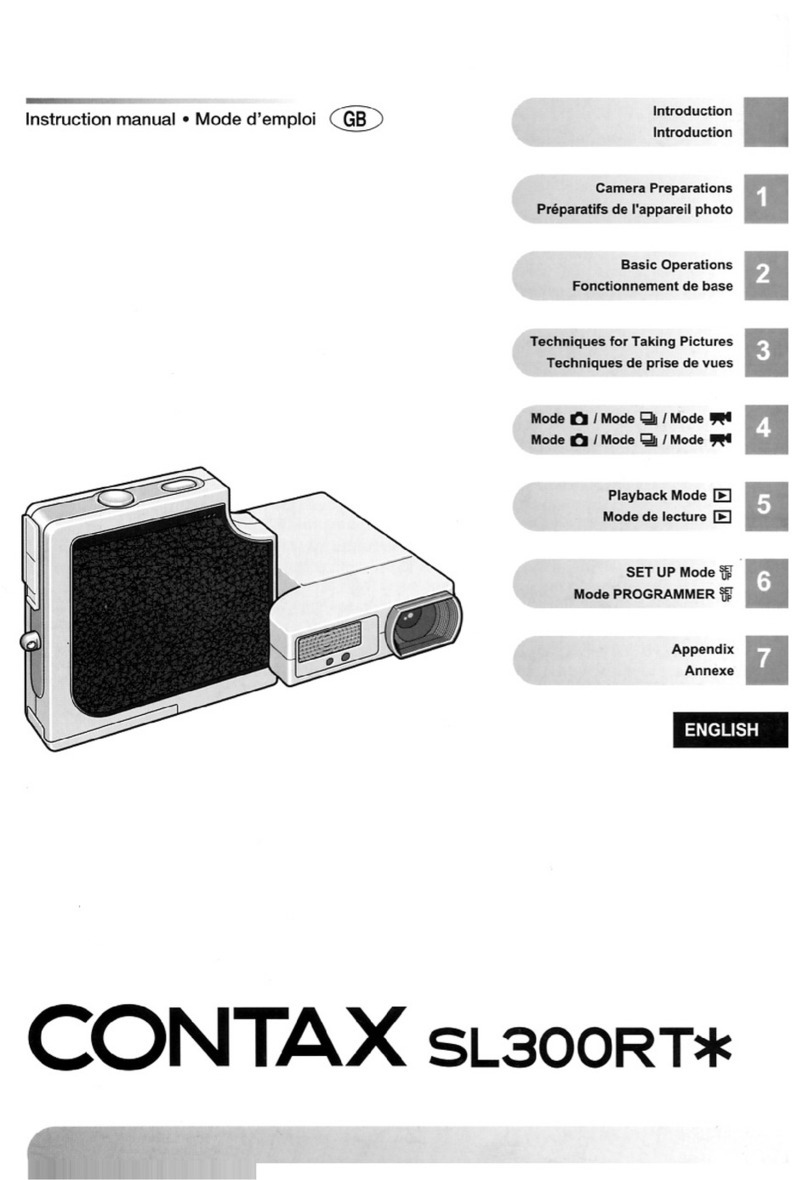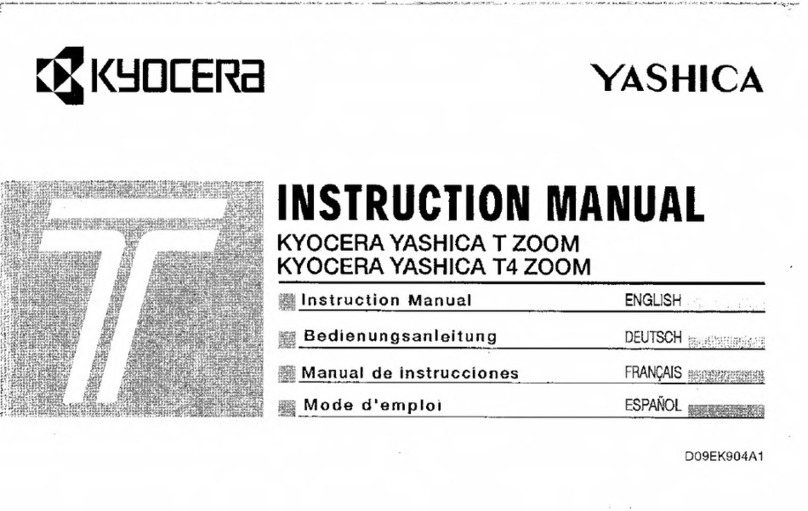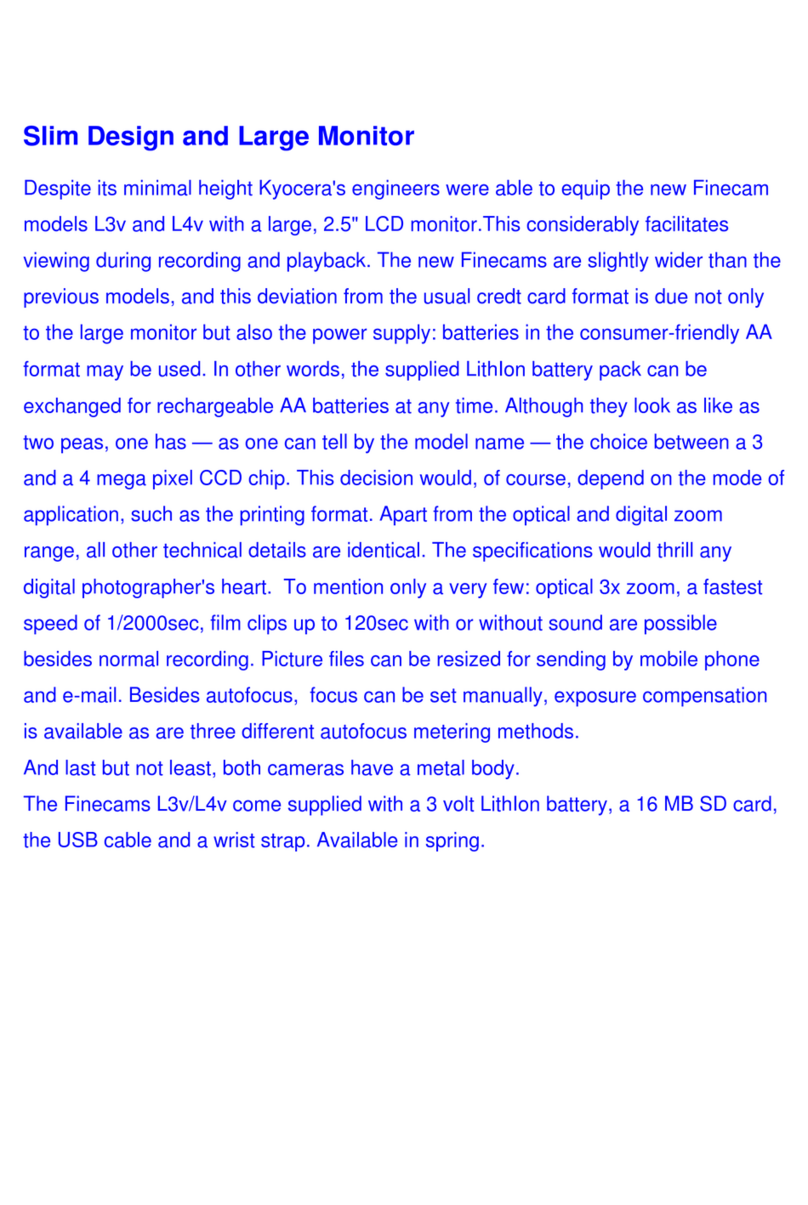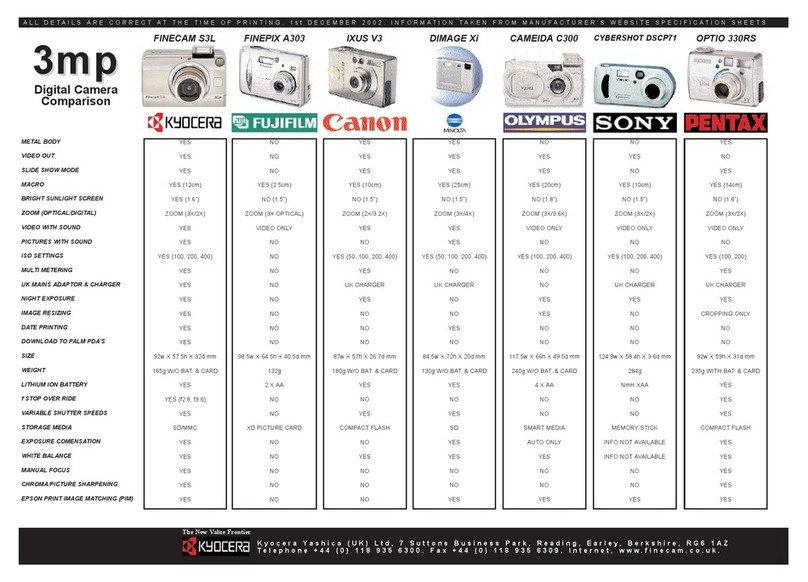Lens KYOCERA 3x zoom with 7 elements in 6
groups, aspherical elements and special
optical glasses
Focal length 7.3-21.9mm (corresp to 35mm to 105mm in
35mm format)
Speed f/2.8-4.8
Digital zoom 1.3x, 1.6x, 2.0x, 3.0x, 3.7x
Focusing control automatic (video AF) and manual
Focusing range (from lens front
surface)
tele: approx 0.55m to ∞(total zoom range)
macro: approx 0.17-0.60mm (wideangle)
Shutter speeds CCD controlled electronic programmmed
shutter (1/2000-1sec, 2sec, 4sec, 8sec)
Continuous shooting 3 frames/sec, number of pictures limited only
by the size of the memory card
White balance 1. automatic, 2. manual (preset, bright sunlight,
incandescent lamp, cloudy, fluorescent lamp)
Focus control video feedback autofocus and manual
Focusing modes wideangle AF, spot AF, manual
Power source/possible number of
images
3.6v / 1000mAh lithium ion battery pack/fully
charged (50% with flash and image quality N):
LCD monitor on approx 130 images, LCD
monitor off approx 160 images
Viewfinder/monitor optical viewfinder / 1.6" LCD monitor with
70,000 pixels
Programmes 1. standard, 2. sports, 3. night, 4. night
backdrop /portrait,5. tele, 6. macro
Flash/flash range built-in/approx 0.60m to 2.5m (wide), 2.0m
(tele)
Flash modes 1. full auto 2. full auto with red-eye reduction
preflash 3. daylight fill-in 4. off
Interface USB, video, charger/AC adapter
Recording media SD cards, MMC cards
Sound recording up to 30 seconds per image, WAV format
Dimensions 92x57.5x33mm
Weight 180g w/o battery and card
Accessories (supplied)
Lithium-ion battery pack
AC adapter
16 MD SD card
USB driver software, cable
Video cable
Hand strap
Specifications subject to change