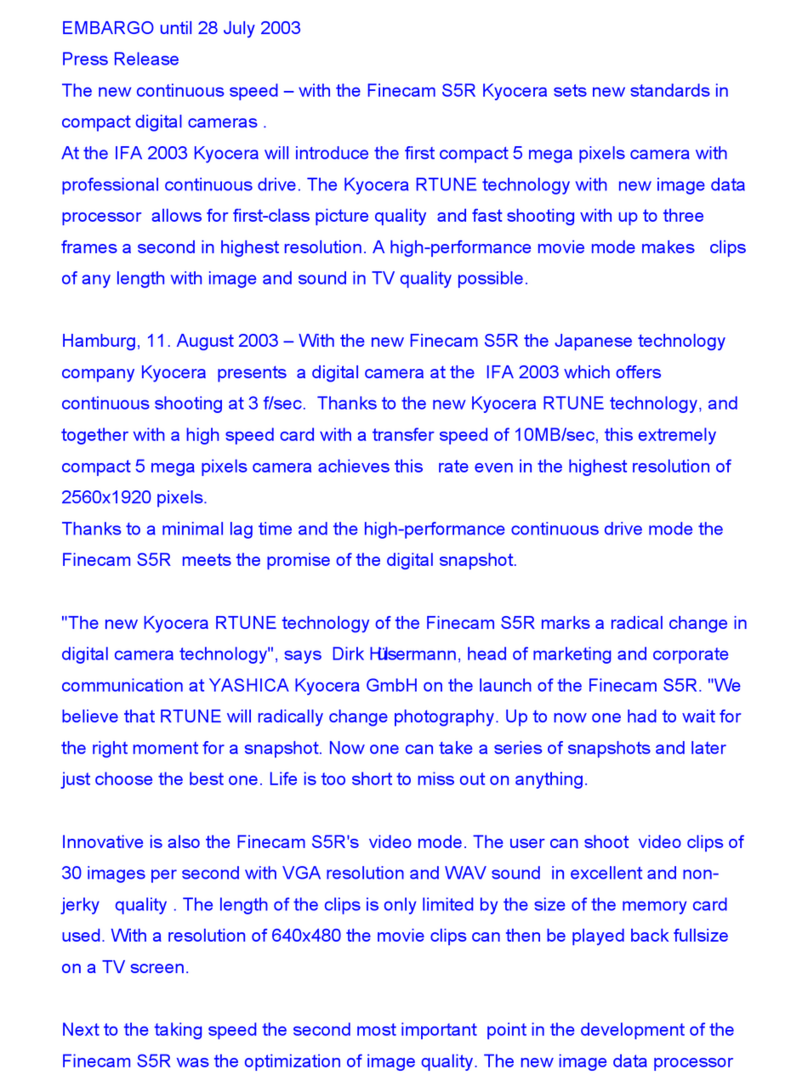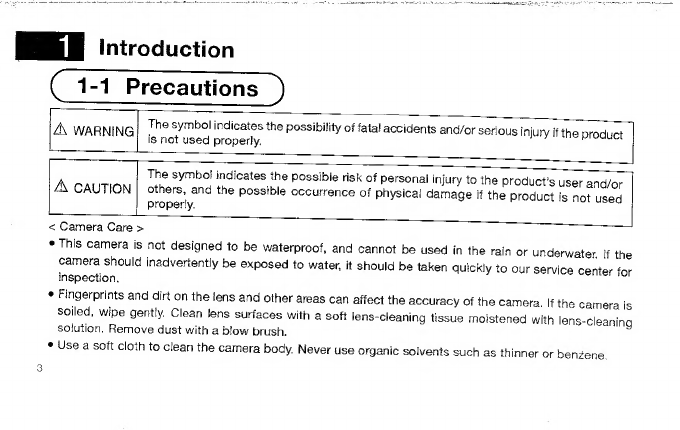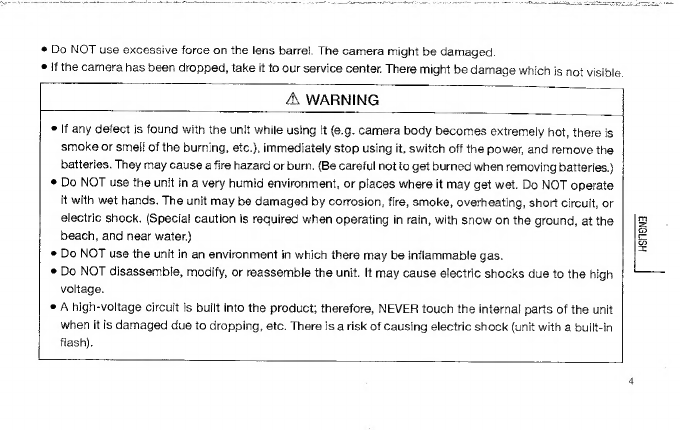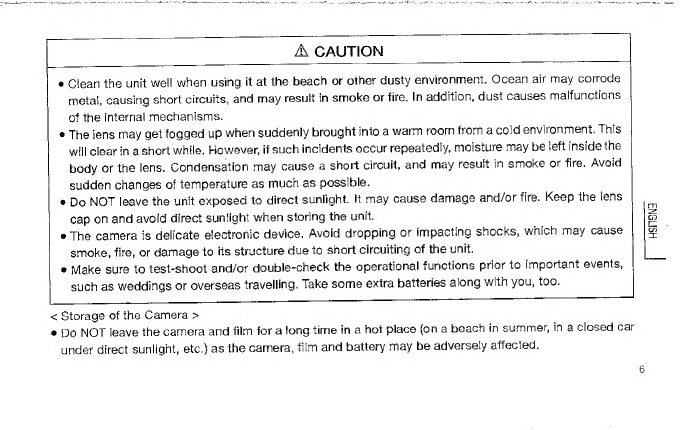Kyocera YASHICA T ZOOM User manual
Other Kyocera Digital Camera manuals

Kyocera
Kyocera YASHICA T AF User manual

Kyocera
Kyocera FineCam SL300R User manual

Kyocera
Kyocera CONTAX T14 AUTO Operating instructions
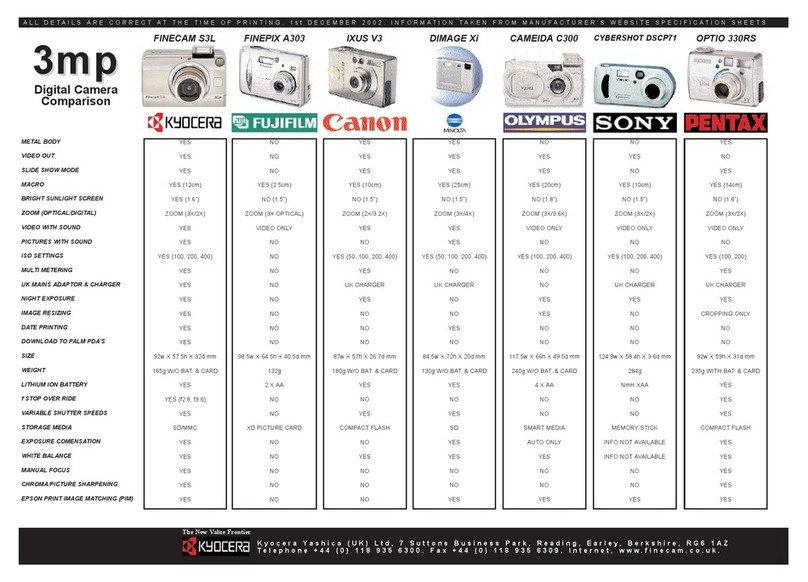
Kyocera
Kyocera Finecam S3L Manual
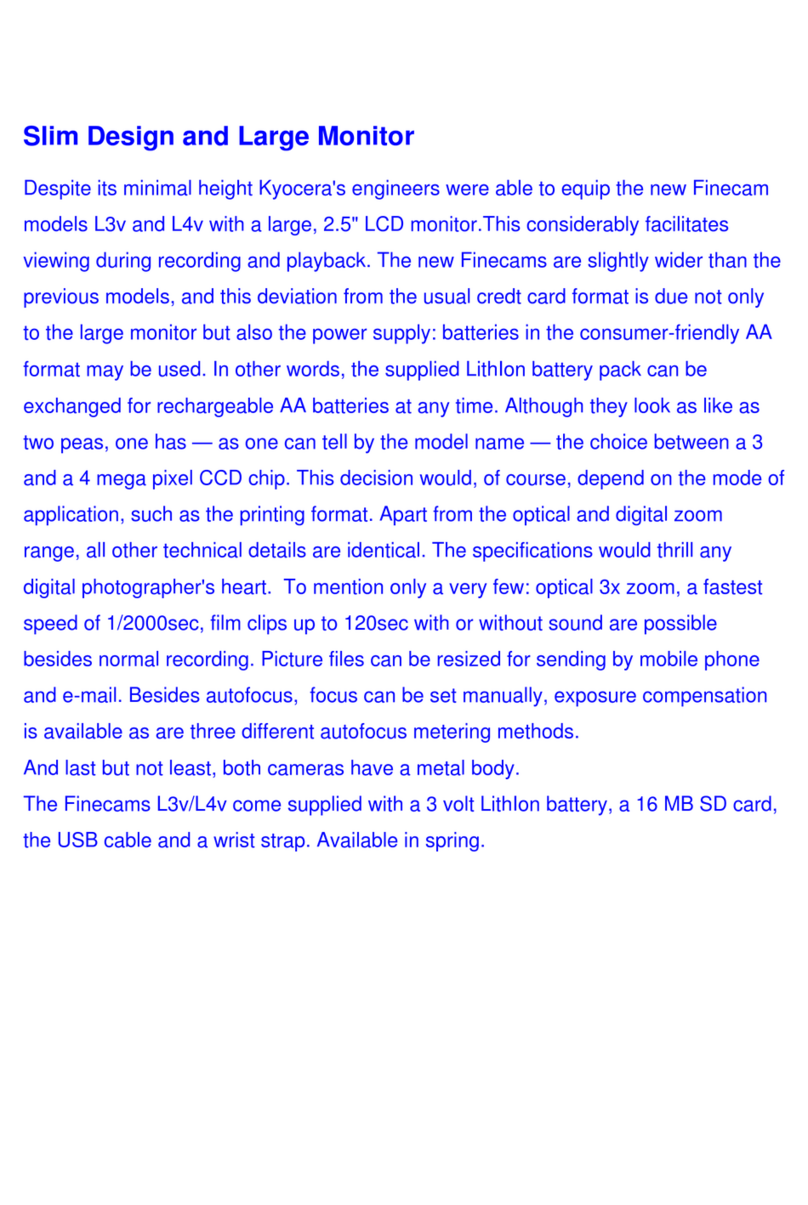
Kyocera
Kyocera Finecam L3v Instruction Manual
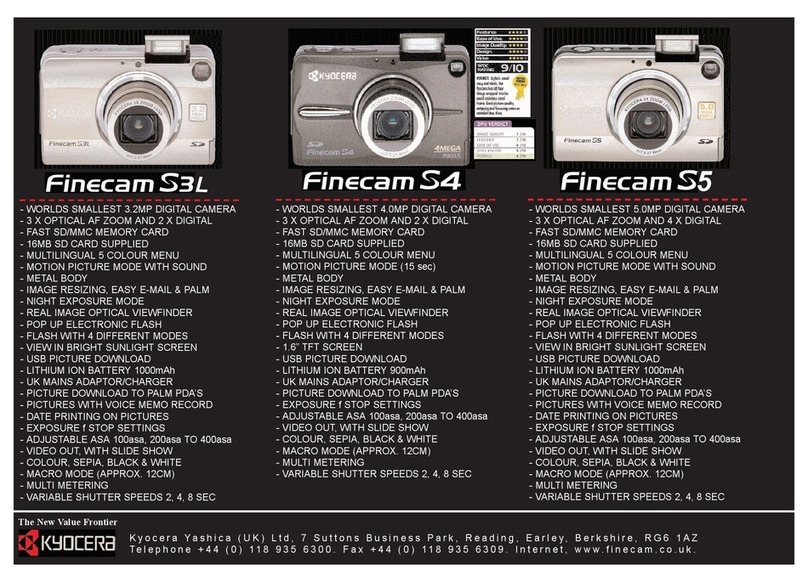
Kyocera
Kyocera Finecam S3L Manual
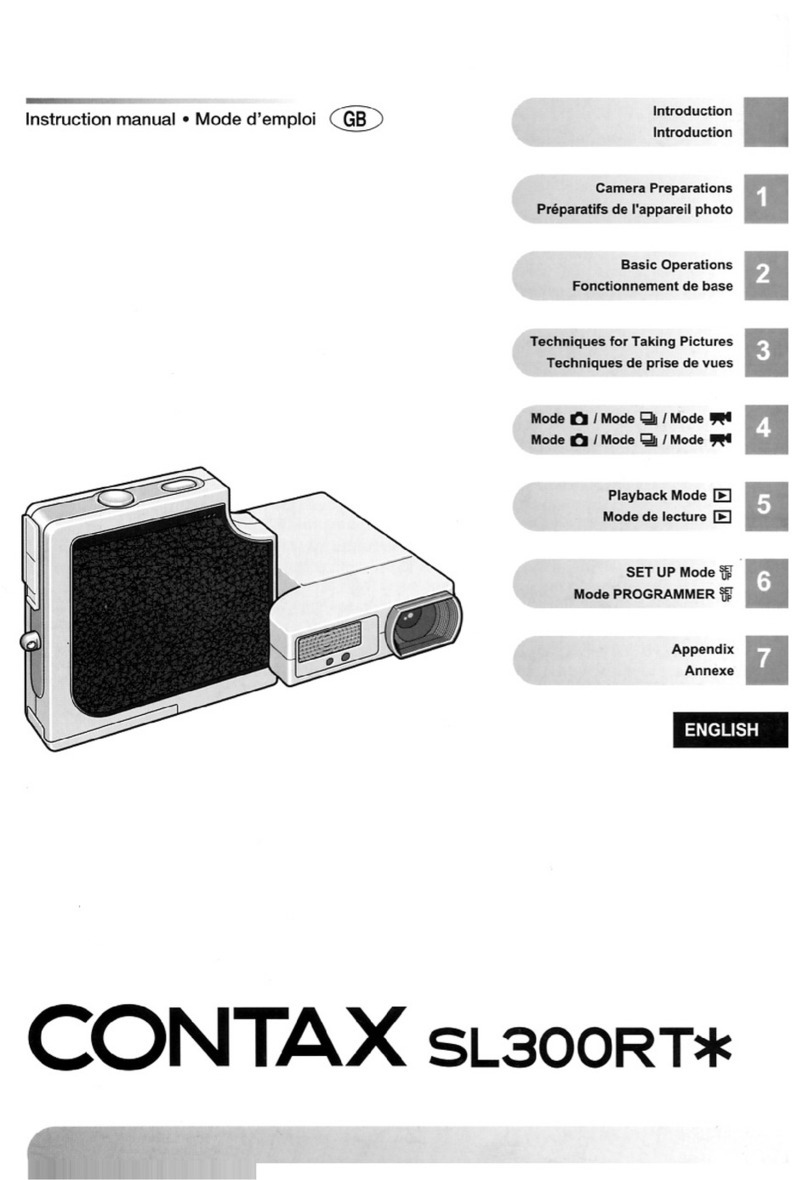
Kyocera
Kyocera Contax SL300RT* User manual

Kyocera
Kyocera Finecam SL400R User manual
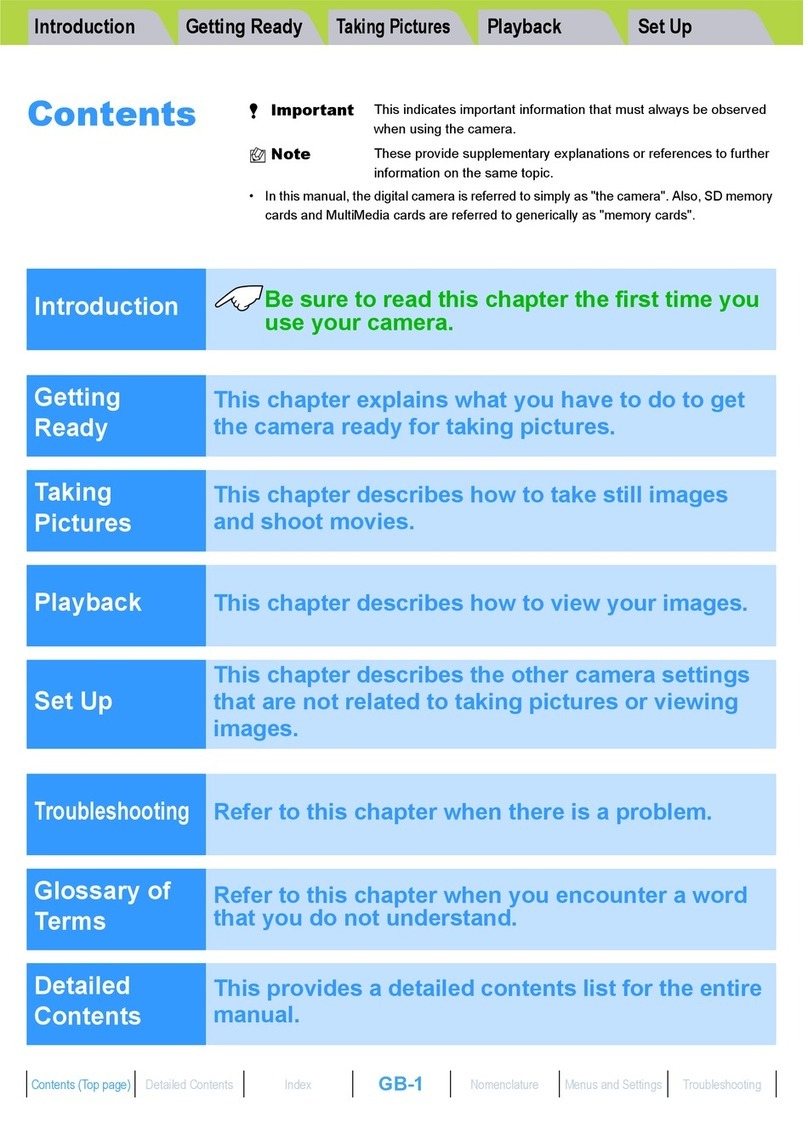
Kyocera
Kyocera M410R User manual

Kyocera
Kyocera Finecam L4 User manual