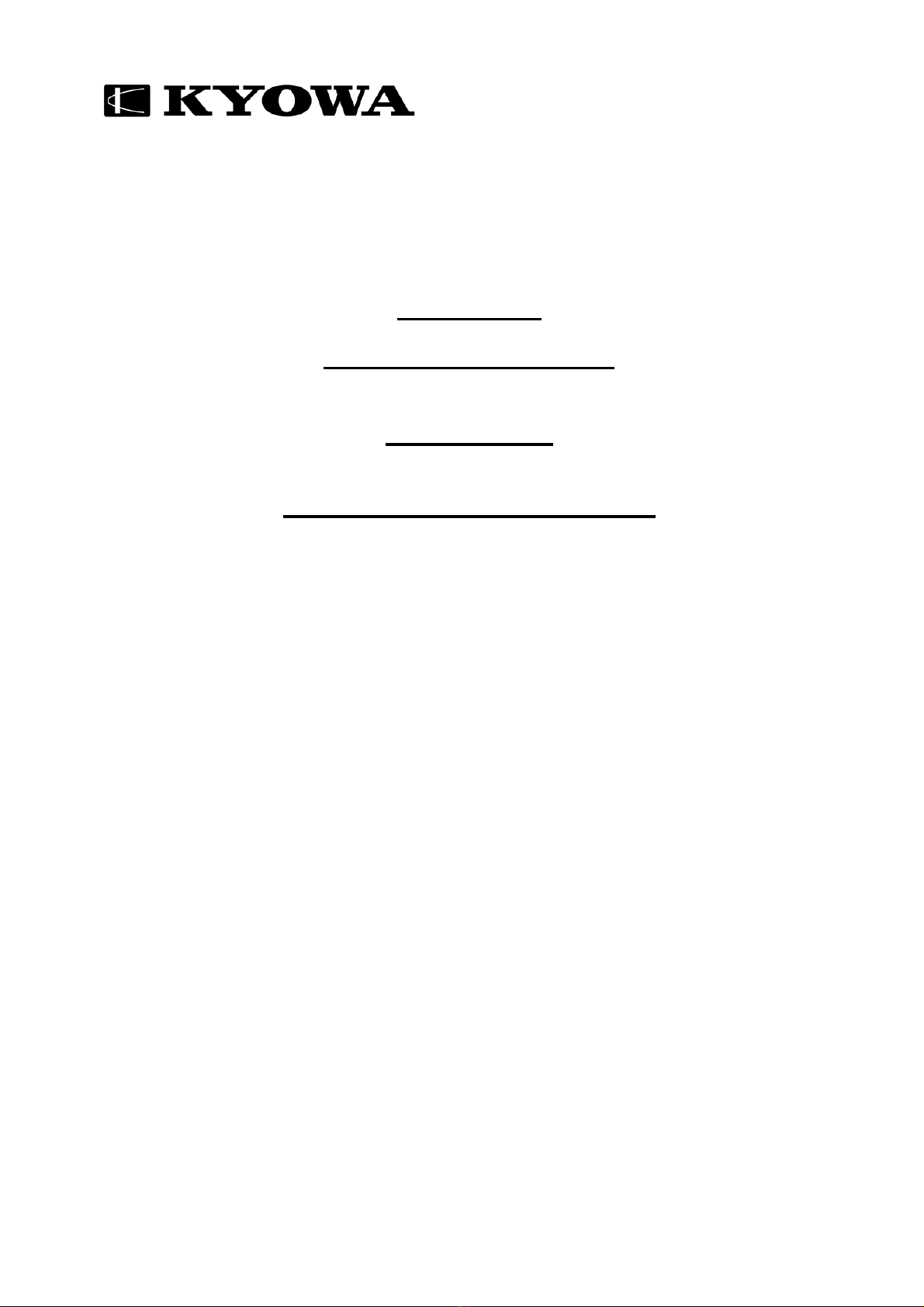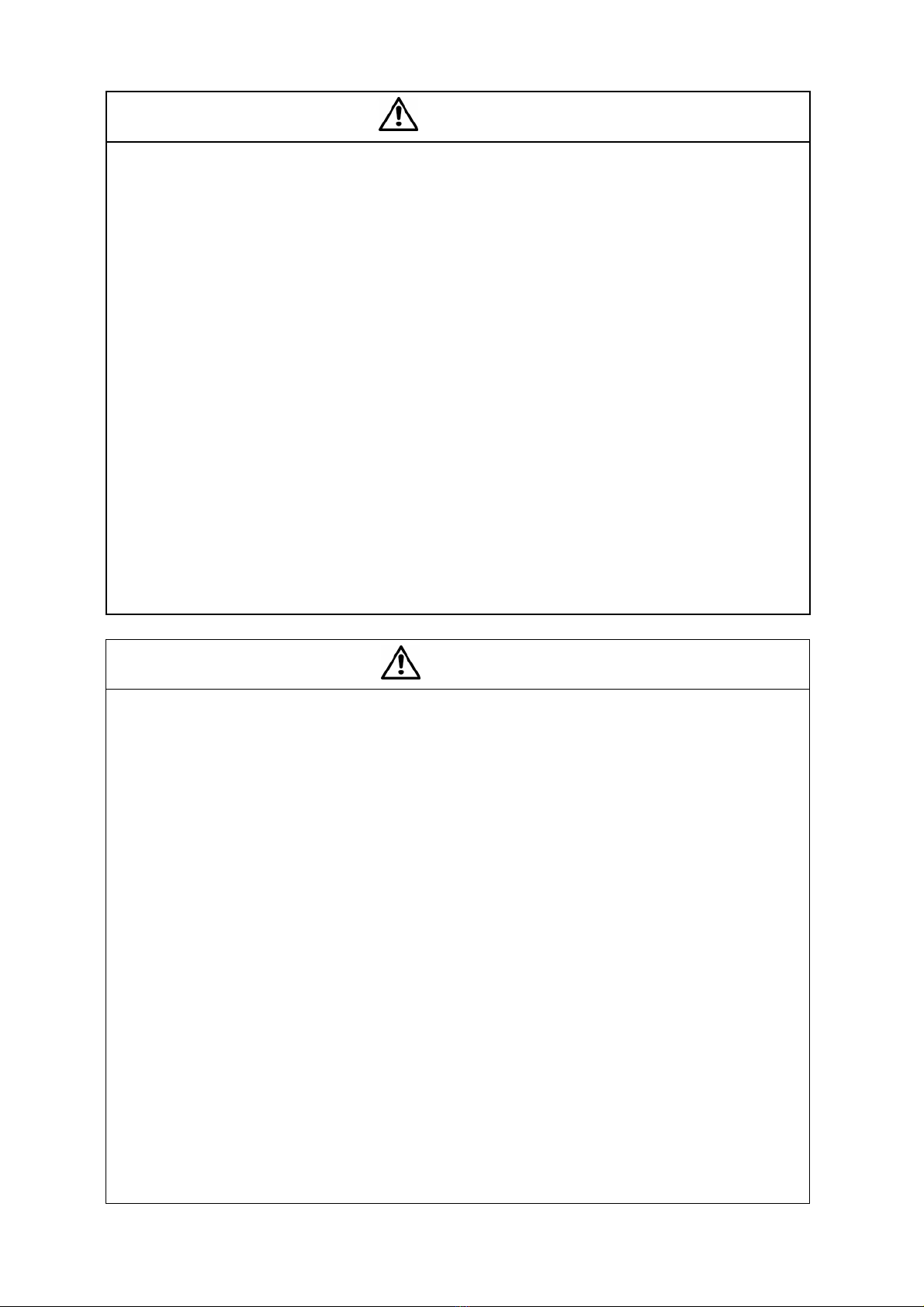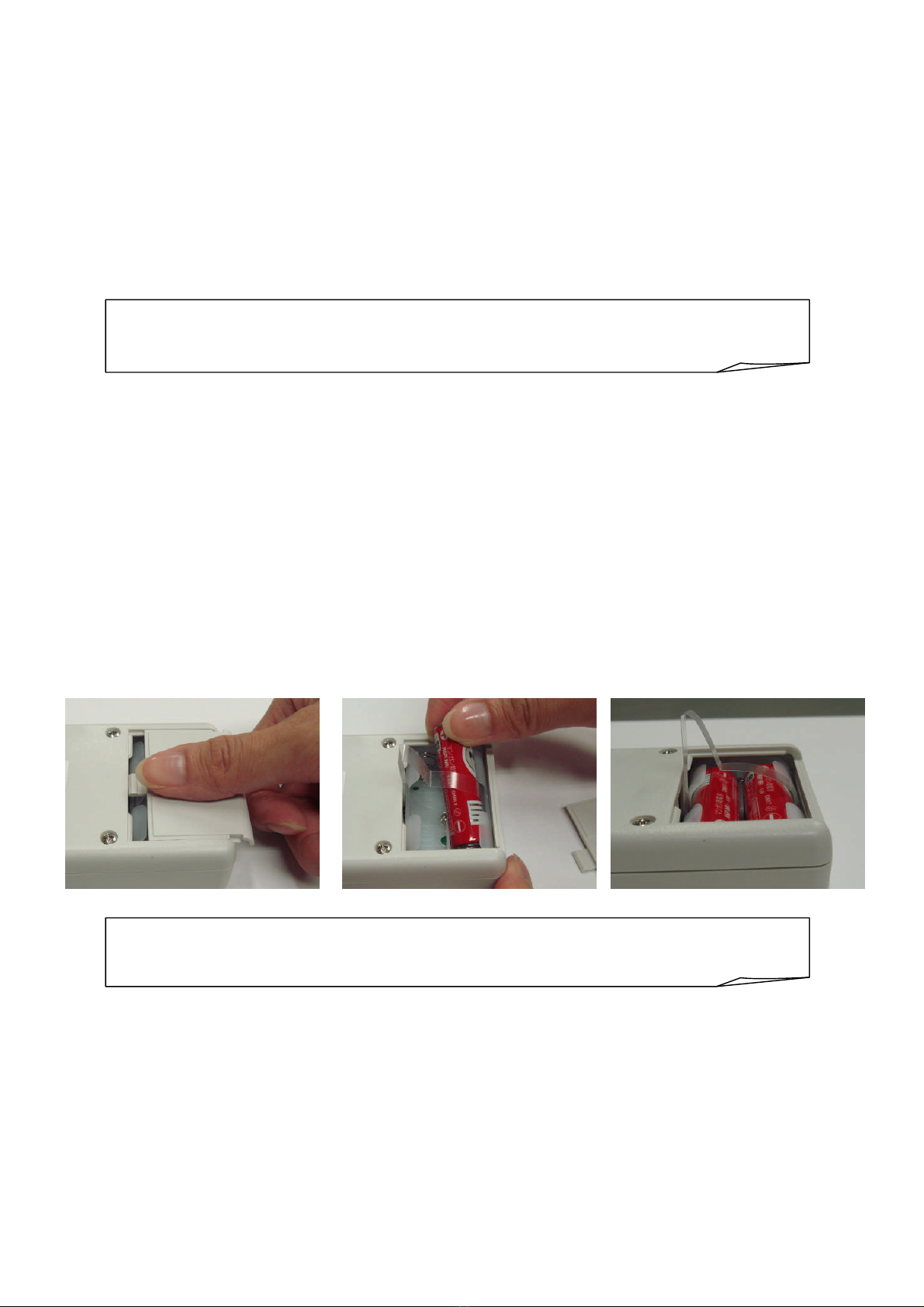CONTENTS
SAFETY PRECAUTIONS .............................................................................................................. 1
1. OUTLINE .................................................................................................................................... 3
2. FEATURE ................................................................................................................................... 3
3. CONFIGURATIONS................................................................................................................... 3
4. PARTS NAMES AND MAIN FUNCTIONS................................................................................ 4
5. CONNECTING TRANSDUCER ................................................................................................. 5
6. INSTALLING AND REMOVING BATTERY............................................................................. 5
7. SETTING OPERATION AND FUNCTION................................................................................ 6
7-1 SWITCHING STRAIN UNIT (F-1) ..................................................................................................... 6
7-2 STRAIN MODE................................................................................................................................... 6
7-3 MEAS MODE ...................................................................................................................................... 7
7-3-1 Calibration ................................................................................................................................................... 7
7-3-2 Preparation for Calibration ......................................................................................................................... 7
7-3-3 Load CAL (Actual Load Calibration F-2) .................................................................................................... 7
7-3-4 Sensitivity CAL (Sensitivity Registration Calibration F-3) ......................................................................... 7
7-3-5 Min Digit (Minimum Digit Scale F-4) .......................................................................................................... 8
7-3-6 AUTO-POWER OFF (F-5) ........................................................................................................................... 8
7-3-7 Digital ZERO ............................................................................................................................................... 8
7-3-8 PEAK HOLD ................................................................................................................................................ 8
8. TEDS FUNCTION ...................................................................................................................... 9
8-1 TEDS DATA SENSITIVITY REGISTRATION .................................................................................. 9
8-2 CALIBRATION FILE SENSITIVITY REGISTRATION ................................................................... 9
8-3 TEDS DATA SENSITIVITY REGISTRATION ................................................................................ 10
8-3-1 Setting TEDS Loading Operations (F-7) .................................................................................................... 10
8-4 CALBRATION FILE SENSITIVITY REGISTRATION .................................................................. 10
8-4-1 Creating Calibration File ........................................................................................................................... 10
8-4-2 Registering File (F-11) ................................................................................................................................11
9. FUNCTION SELECTING MODE SETTING LIST ................................................................. 12
10. ERROR CODE TABLE........................................................................................................... 14
11. SPECIFICATIONS.................................................................................................................. 15
12. EXTERNAL VIEW ................................................................................................................. 16