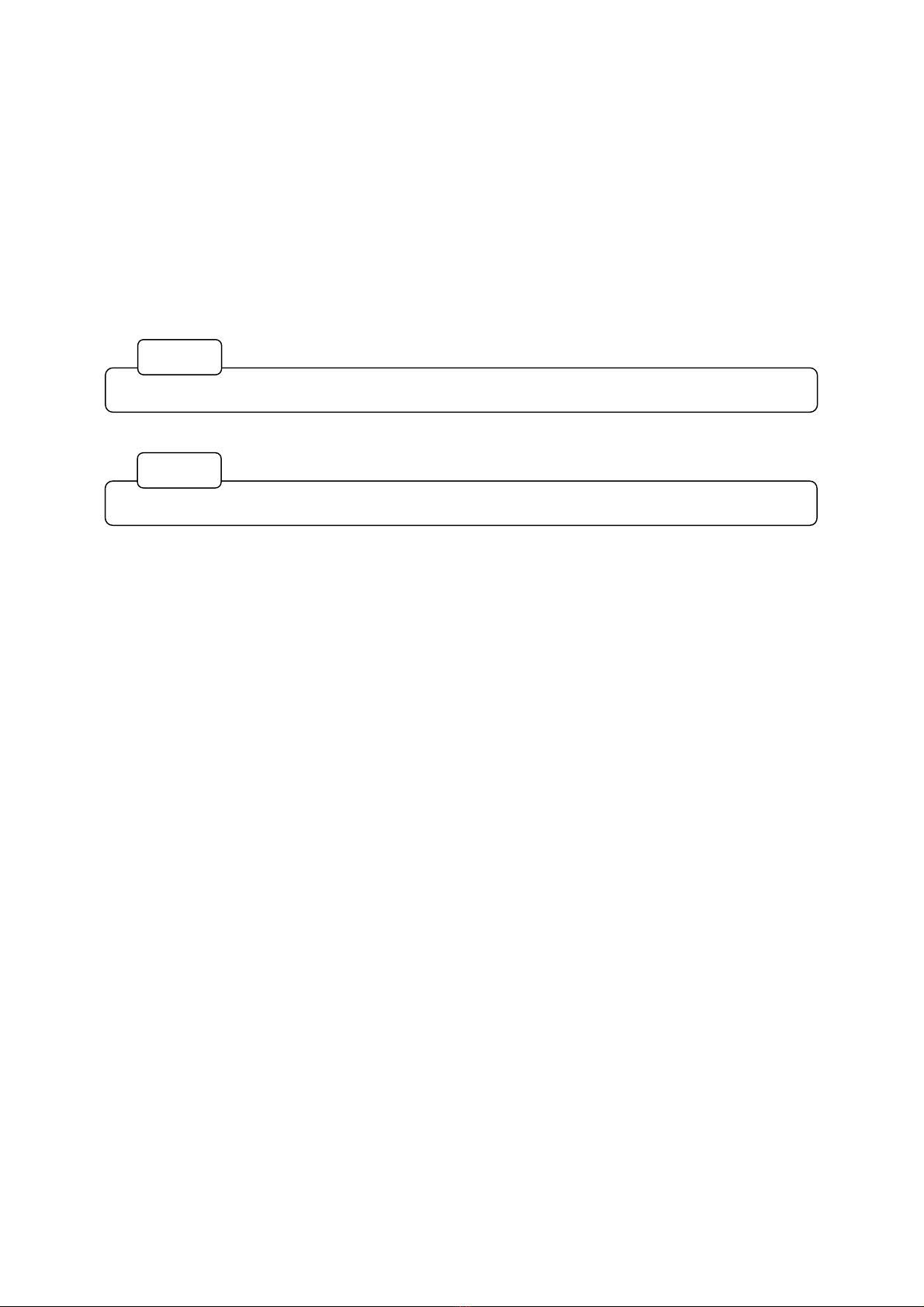CAUTION
●Use the Bridge Box in the specified operating temperature range 0 to 40ºC.
Use at temperatures exceeding the specified range may lower the performance and cause trouble.
If use under direct sunlight or in a cold place is inevitable, prepare a sunscreen or take proper measures
to keep it warm.
●Use in the specified operating humidity range 20 to 85%.
Use in a humid place exceeding the specified range or where it is exposed to splashing water may
lower the performance and cause trouble.
●Immediately stop the Bridge Box if operating environment changes abruptly.
Leave the Bridge Box as it is until it becomes adaptable to the environment.
Abrupt change in ambient temperature due to transportation, etc. may cause dew condensation result
to deteriorate its performance and cause trouble.
●Do not use the Bridge Box at a location with excessive vibration and impact.
Use the Bridge Box in the specified operating range.
Or, it may deteriorate its performance and cause trouble.
Adopt vibration-proof measures such as shock absorber, etc.
●Note that it causes the breakdown when it drops or the high impact is added when it transports it.
●Do not use the Bridge Box in strong electromagnetic field.
Use the Bridge Box in a magnetic field environment where the PC may be used.
If the Bridge Box is used near devices generating strong magnetic field such as the telemetry system,
microwave oven, electronic furnace, etc., its performance may be lowered and erroneous operation and
trouble may result.
●Do not pull cords and cables.
Lay cords and cables with a certain allowance so that o unreasonable force is applied to the
connections.
Pulling or applying unreasonable force may cause trouble or interrupt the measurement.
●Basically, the Bridge Box is designed to be used by connecting a strain gage to the input terminal.
Note that it causes the breakdown when sensors other than the strain gauge are connected.