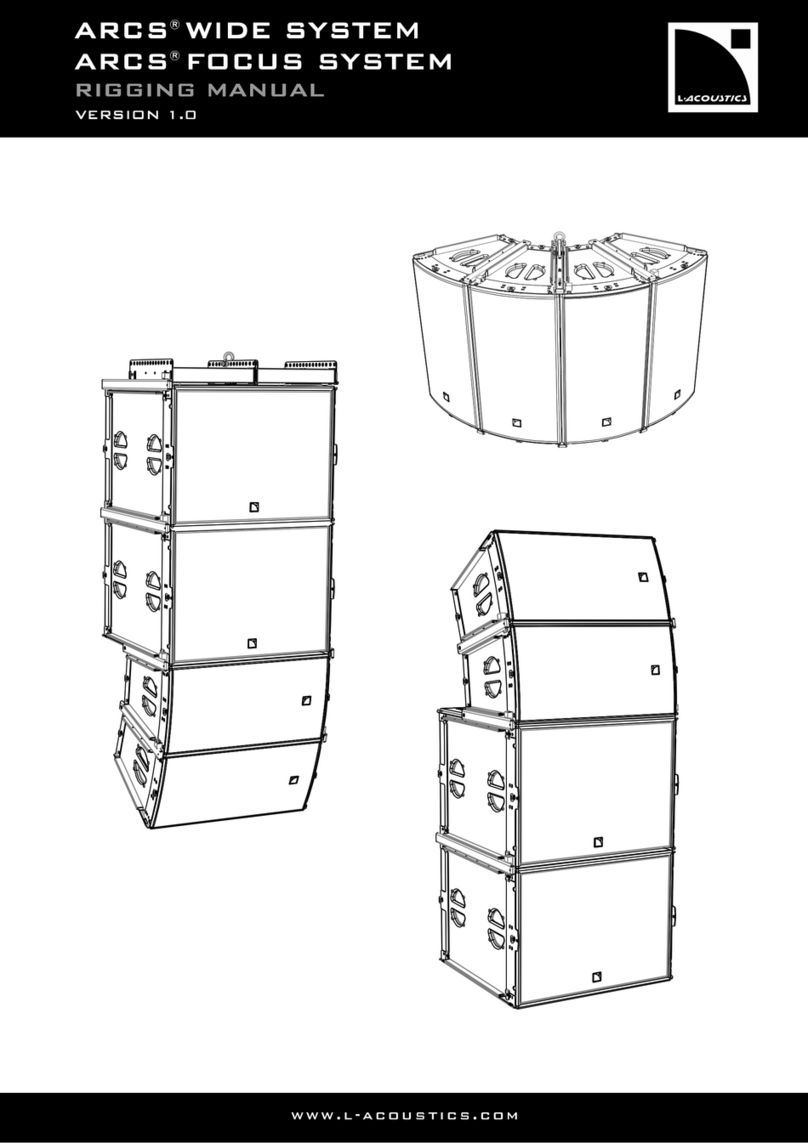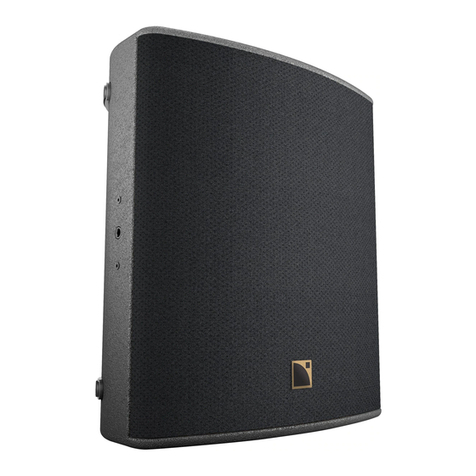2
22
2CO TE TS
CO TE TSCO TE TS
CO TE TS
1
SAFETY WARNINGS 1
1.1
Symbol description .................................................................................................................................................. 1
1.2
Important safety instructions ................................................................................................................................... 1
1.3
EC declaration of conformity .................................................................................................................................. 3
2
CONTENTS 4
3
INTRODUCTION 5
3.1
Welcome to L-ACOUSTICS
®
.................................................................................................................................. 5
3.2
Unpacking ................................................................................................................................................................ 5
4
XT COAXIAL RANGE 6
5
115XT HiQ COAXIAL STAGE MONITOR 9
6
INSTALLATION 10
6.1
Stacking or flying the 115XT HiQ ......................................................................................................................... 10
6.2
Connecting speakers ............................................................................................................................................. 10
7
OPERATION 12
7.1
System configuration ............................................................................................................................................. 12
7.2
“FULL RANGE” mode .......................................................................................................................................... 13
7.2.1
Description ............................................................................................................................................ 13
7.2.2
Connecting the 115XT HiQ to the LA8 ...................................................... Erreur ! Signet non défini.
7.2.3
[HIQ_FR], [HIQ _FI], and [HIQ _MO] presets ..................................................................................... 14
7.3
“HIGH-PASS” mode .............................................................................................................................................. 15
7.3.1
Description ............................................................................................................................................ 15
7.3.2
Connecting the 115XT HiQ to the LA8 ................................................................................................ 15
7.3.3
[HIQ_FR_100], [HIQ_FI_100], and [HIQ_MO_100] presets................................................................ 16
8
CARE AND MAINTENANCE 17
8.1
Maintenance information ....................................................................................................................................... 17
8.2
Testing procedure ................................................................................................................................................. 17
8.2.1
Check of transducer and enclosure acoustic behavior .......................................................................... 17
8.2.2
Check of mechanical assembly and rigging parts ................................................................................... 17
8.2.3
Check of e ternal aspect ....................................................................................................................... 17
8.3
Transducer service ................................................................................................................................................ 18
8.3.1
LF loudspeaker ....................................................................................................................................... 18
8.3.2
HF driver or diaphragm ......................................................................................................................... 18
8.4
Spare parts and recommended tools ..................................................................................................................... 19
9
SPECIFICATIONS 20