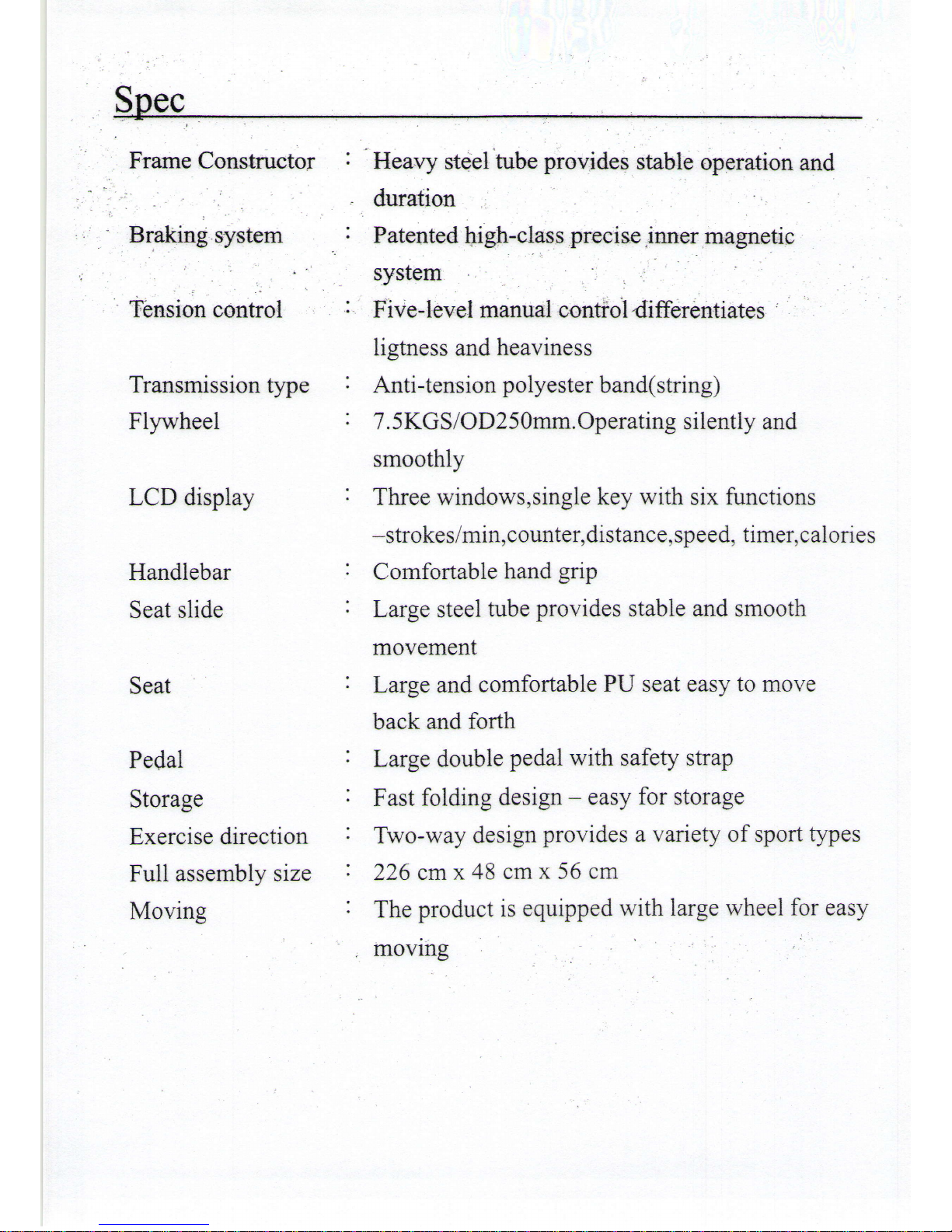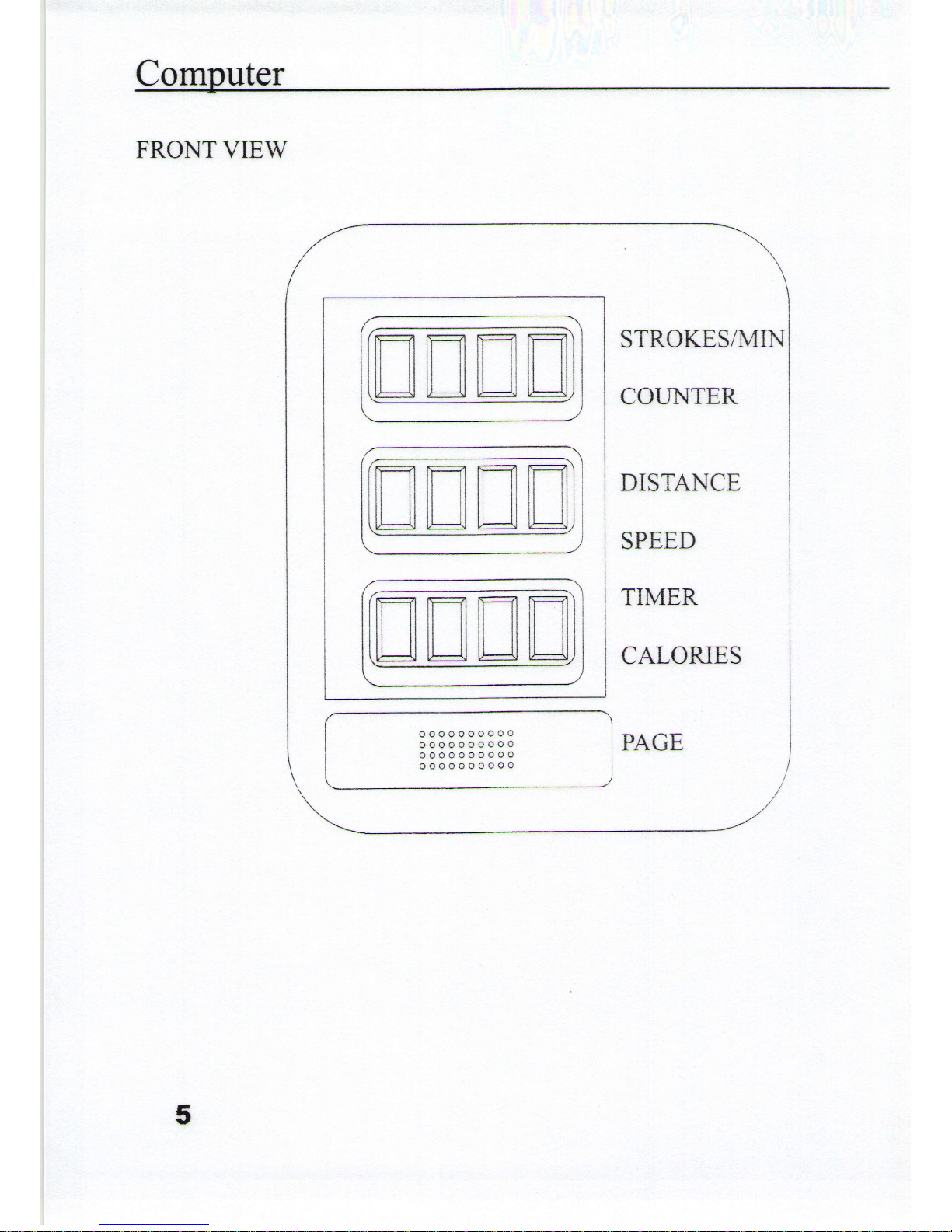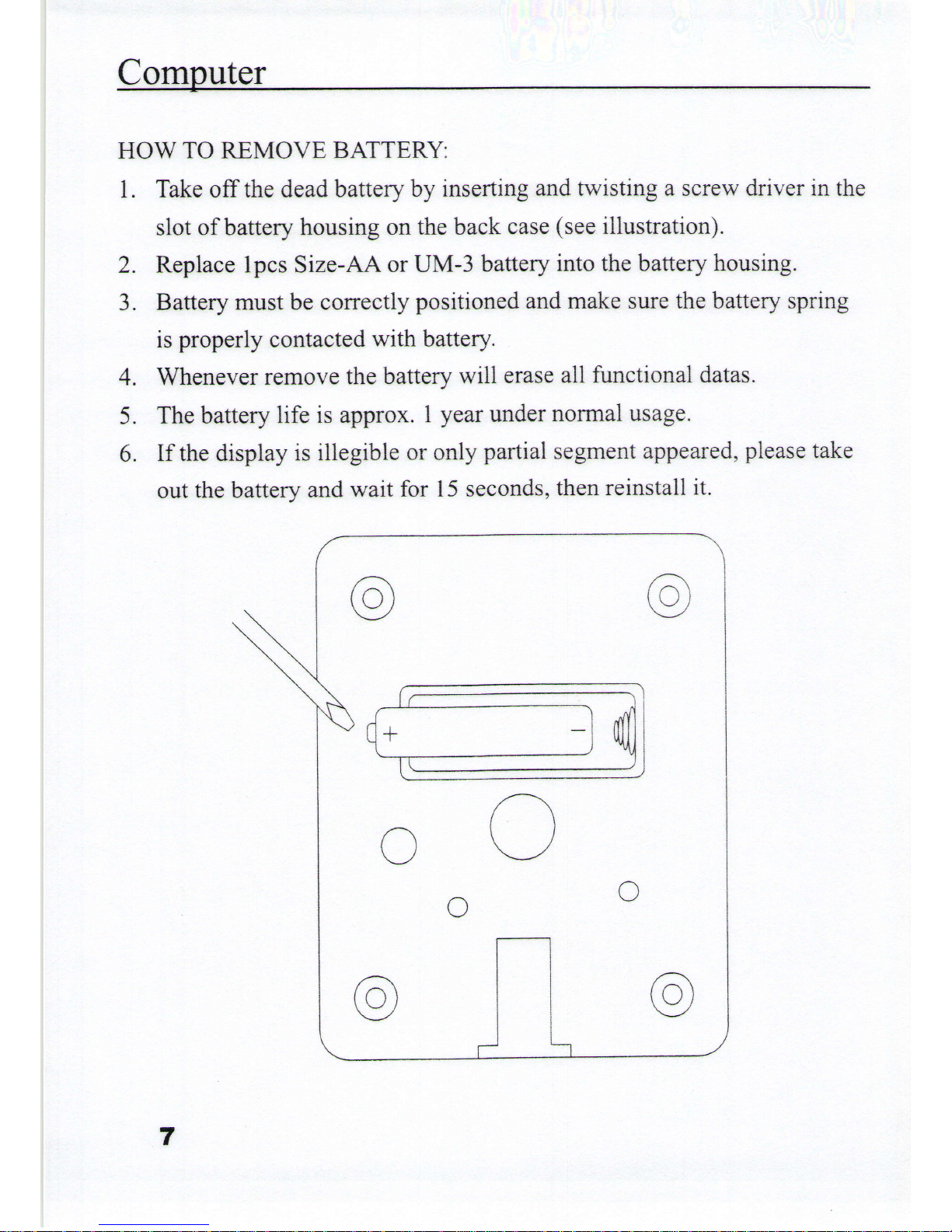Snec,
FrameConstructor : Heavysteeltube
provideq
stableoperation
and
. duration
B-raking
system Patented
high-class
precise
inner
magnetic
system
Tensioncontrol : Five-levelmanualcontrol
differentiates
'
ligtnessandheaviness
Transmissiontype : Anti-tension
polyester
band(string)
Flywheel : 7.5KGs/OD250mm.Operatingsilentlyand
smoothly
LCDdisplay : Threewindows,singlekey
with sixfunctions
-strokes/min,
counter,distance,speed,
timer,
calorie
s
Handlebar : Comfortable
hand
grip
Seat
slide : Large
steel
tube
provides
stableandsmooth
movement
: Largeand
comfonable
PI"J
seat
easytomove
back
and
fonh
Pedal : Largedouble
pedalwith safety
strap
Storage : Fastfolding
design
- easyforstorage
Exercise
direction : Two-waydesign
provides
avarietyofsport
types
Fullassemblysize | 226
cmx48
cm
x56
cm
Moving : The
product
isequipped
withlargewheel
for
easy
movlng
Seat