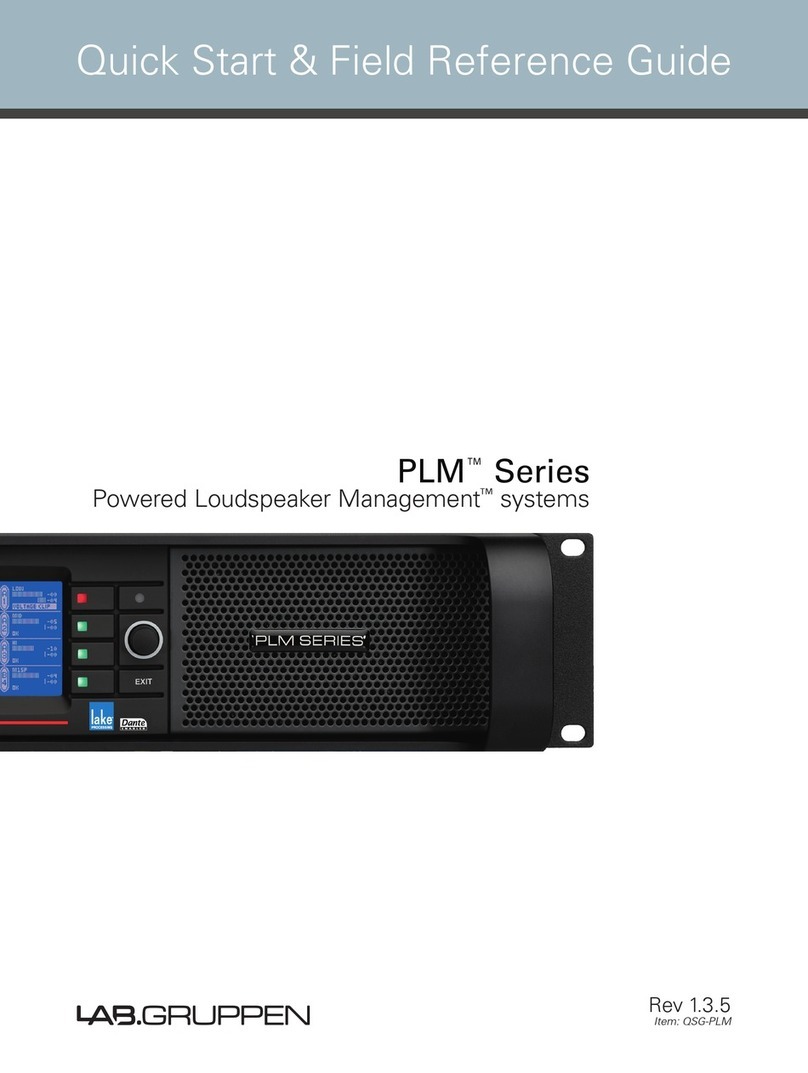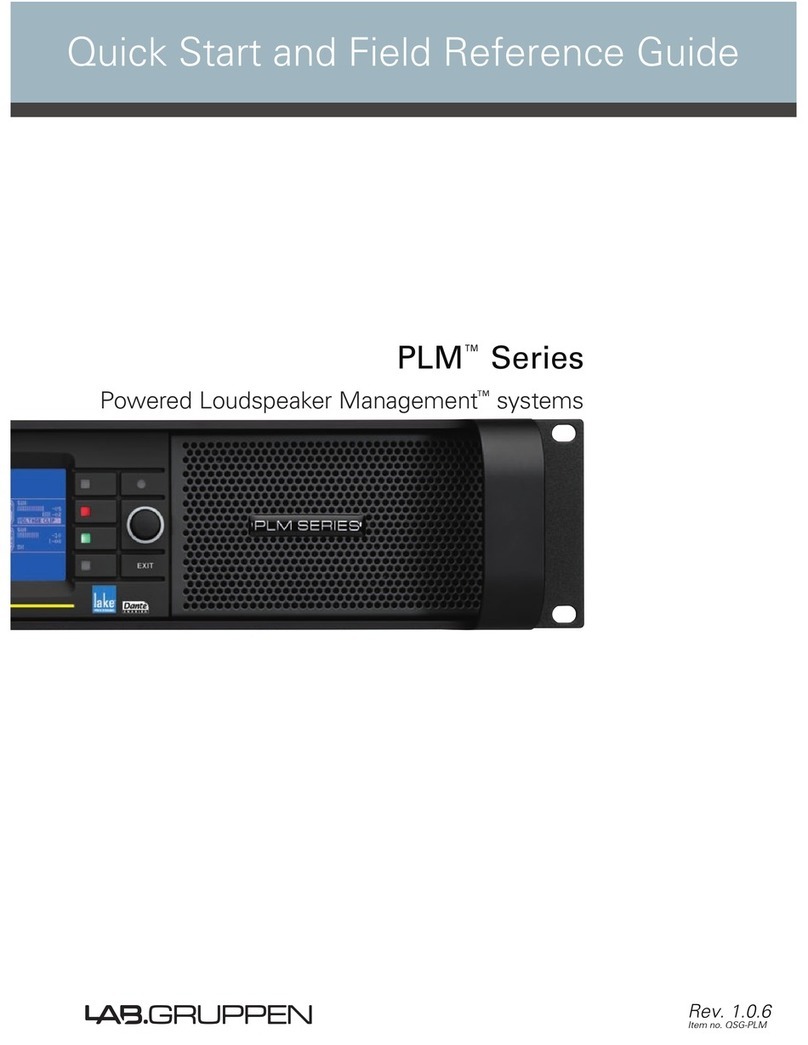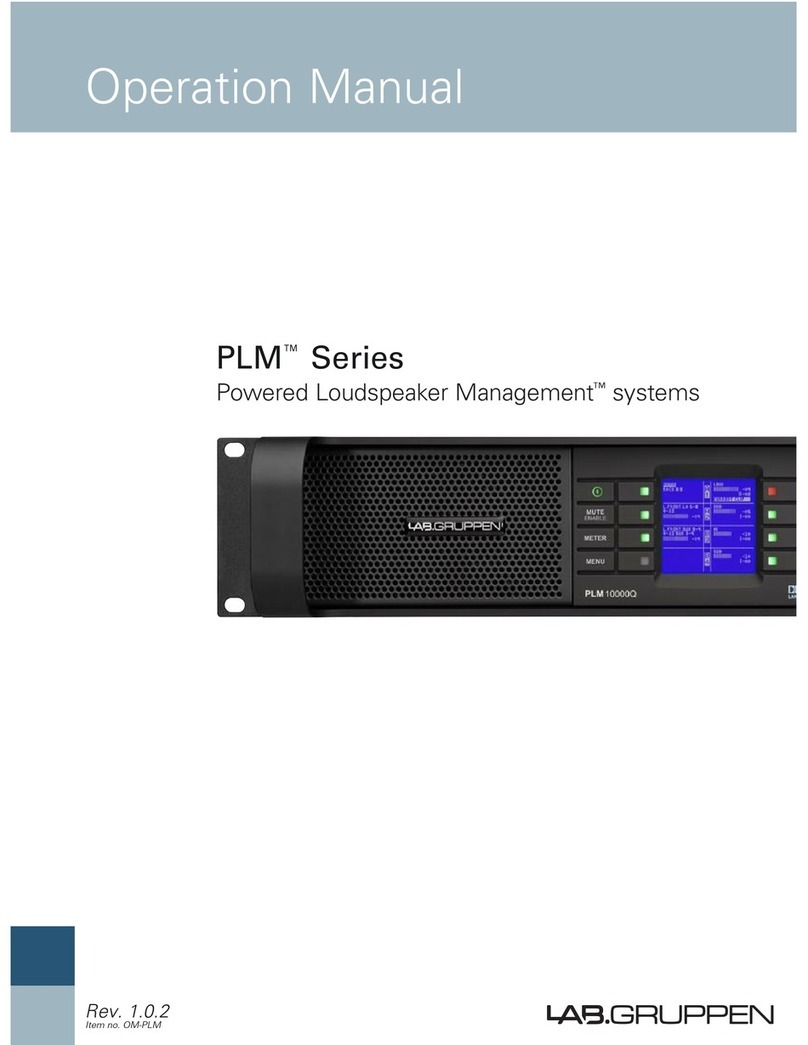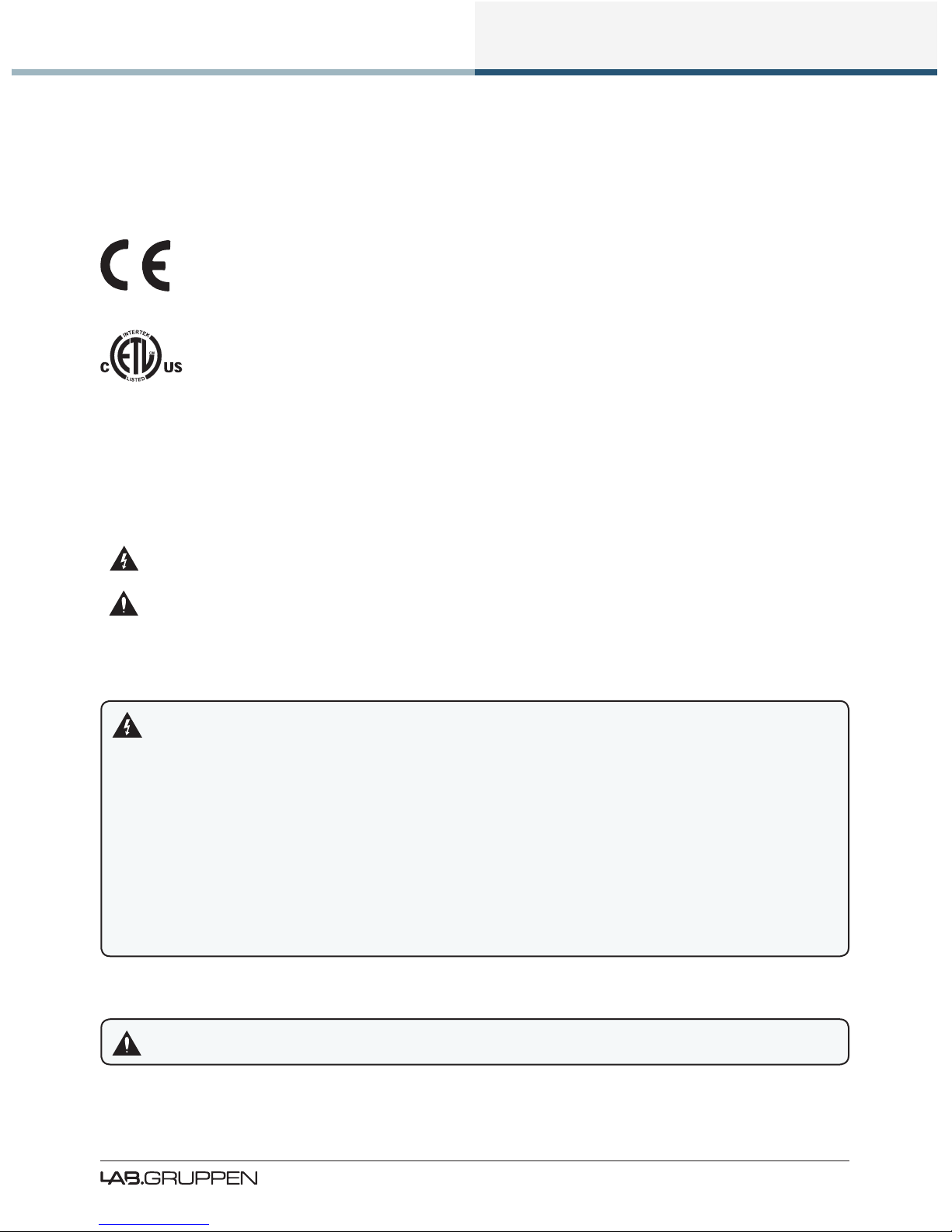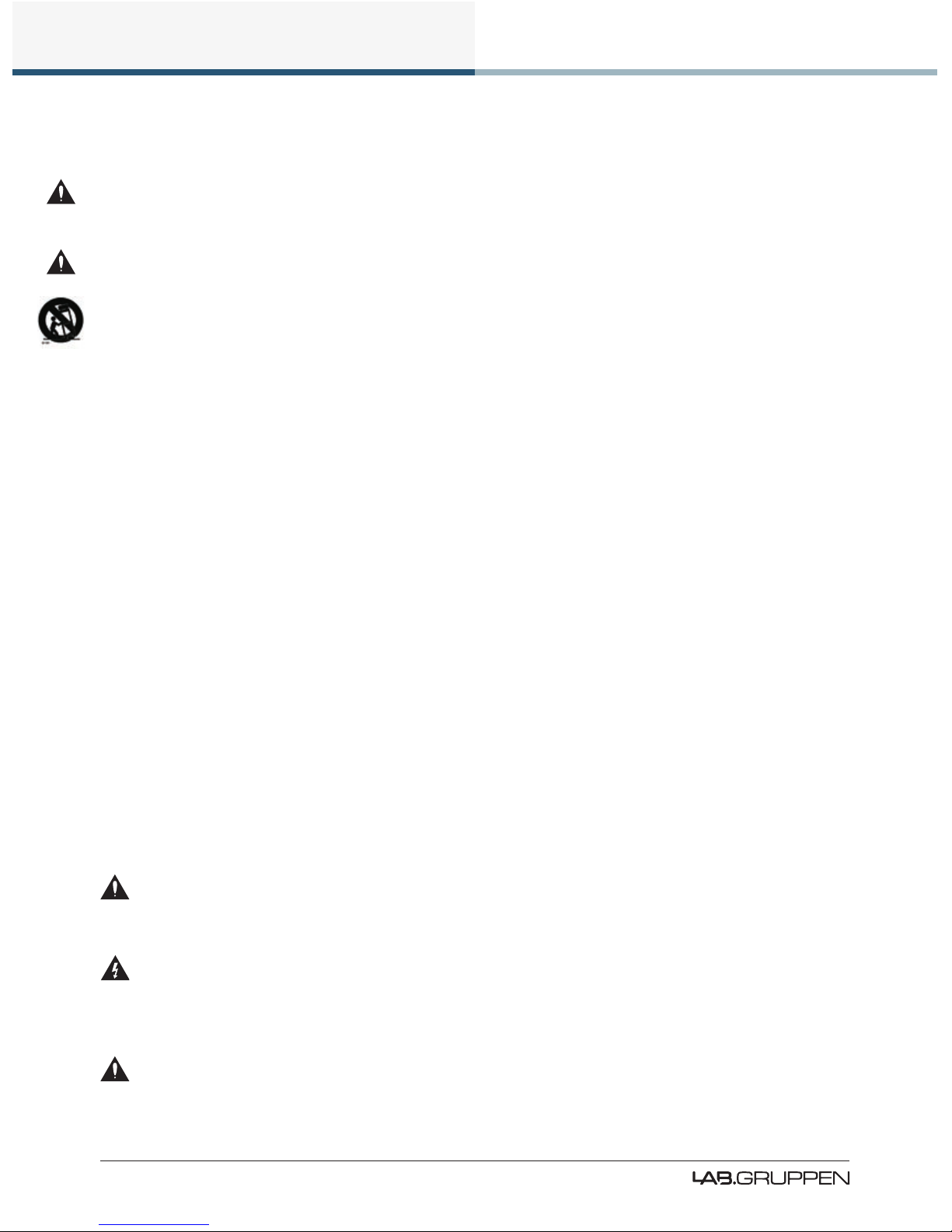9.10.1.3 Module Output Mute .............................................................................................................44
9.10.1.4 Power Output Mute...............................................................................................................45
9.10.2 LED faults, warnings, and clip indications ....................................................................................45
9.10.2.1 Green indications ................................................................................................................... 47
9.10.2.2 Yellow indications ..................................................................................................................47
9.10.2.3 Red indications ...................................................................................................................... 47
9.11 Warning and Fault Indications..............................................................................................................48
9.12 Meter Mode.........................................................................................................................................49
9.12.2 Meter View 2 – Module View .......................................................................................................52
9.12.3 Meter View 3 – Temperature View...............................................................................................53
9.12.4 Meter View 4 – Input View ..........................................................................................................54
9.13 Meter mode.........................................................................................................................................55
9.13.1 Menu View....................................................................................................................................55
9.13.2 Module submenu .........................................................................................................................56
9.13.2.1 Gain........................................................................................................................................56
9.13.2.3 Phase reverse........................................................................................................................57
9.13.2.4 Amp Gain...............................................................................................................................57
9.13.2.5 Limiters..................................................................................................................................57
9.13.2.5.1 Inter-Sample Voltage Peak Limiter Threshold (ISVPL Threshold) ...................................58
9.13.2.5.2 Inter-Sample Voltage Peak Limiter Prole (ISVPL Prole) ..............................................58
9.13.2.5.3 MaxPeak Level (MaxPeakLvl).........................................................................................58
9.13.2.5.4 MaxRMS Level (MaxRMSLvl) ........................................................................................58
9.13.2.5.5 MaxRMS Corner (MaxRMSCor)....................................................................................58
9.13.2.5.6 MaxRMS Attack (MaxRMSAtk) .....................................................................................58
9.13.2.5.7 MaxRMS Release (MaxRMSRel) ...................................................................................59
9.13.2.6 Mutes ....................................................................................................................................59
9.13.3 Input routing and settings submenu.............................................................................................59
9.13.3.1 Input selection and sensitivity settings..................................................................................60
9.13.3.2 Iso-Float.................................................................................................................................62
9.13.3.3 AES/EBU input termination ...................................................................................................62
9.13.4 Attenuation submenu ...................................................................................................................62
9.13.5 Frame submenu............................................................................................................................63
9.13.5.1 Frame label ............................................................................................................................63
9.13.5.2 Frame Info .............................................................................................................................64
9.13.5.2.1 Firmware version (‘FW version’).....................................................................................64
9.13.5.2.2 Latency (‘Inh. Latency’) ..................................................................................................64
9.13.5.2.3 Max Output Voltage (‘MaxOutVolt’)...............................................................................65
9.13.5.2.4 Max Output Current (‘MaxOutCurr’) ................................................................................65
9.13.5.2.5 Serial Number (‘Serial no.’).............................................................................................65
9.13.5.3 Frame Reset ..........................................................................................................................65
9.13.5.3.1 Factory Reset .................................................................................................................65
9.13.5.3.2 Soft Reset ......................................................................................................................65
9.13.5.4 Network.................................................................................................................................65
9.13.5.4.1 IP Address ......................................................................................................................66
9.13.5.4.2 MAC Address.................................................................................................................66
9.13.5.4.3 Frame ID.........................................................................................................................66
9.13.5.4.4 Network status (‘Online’) ...............................................................................................66