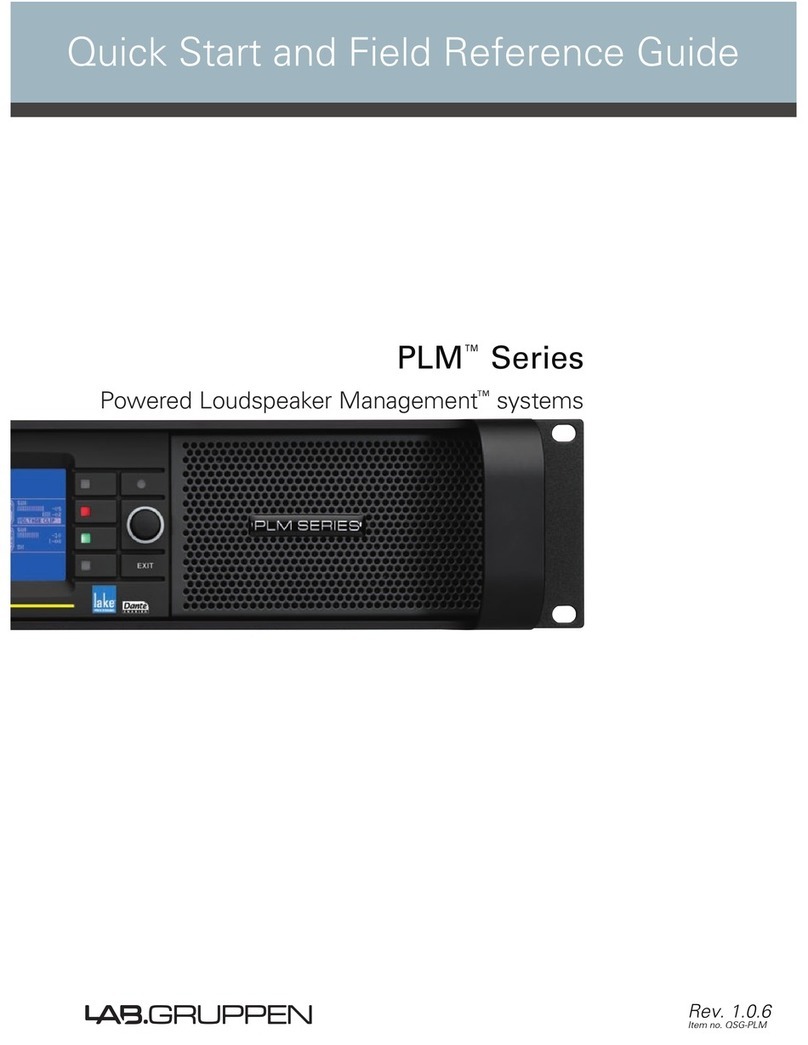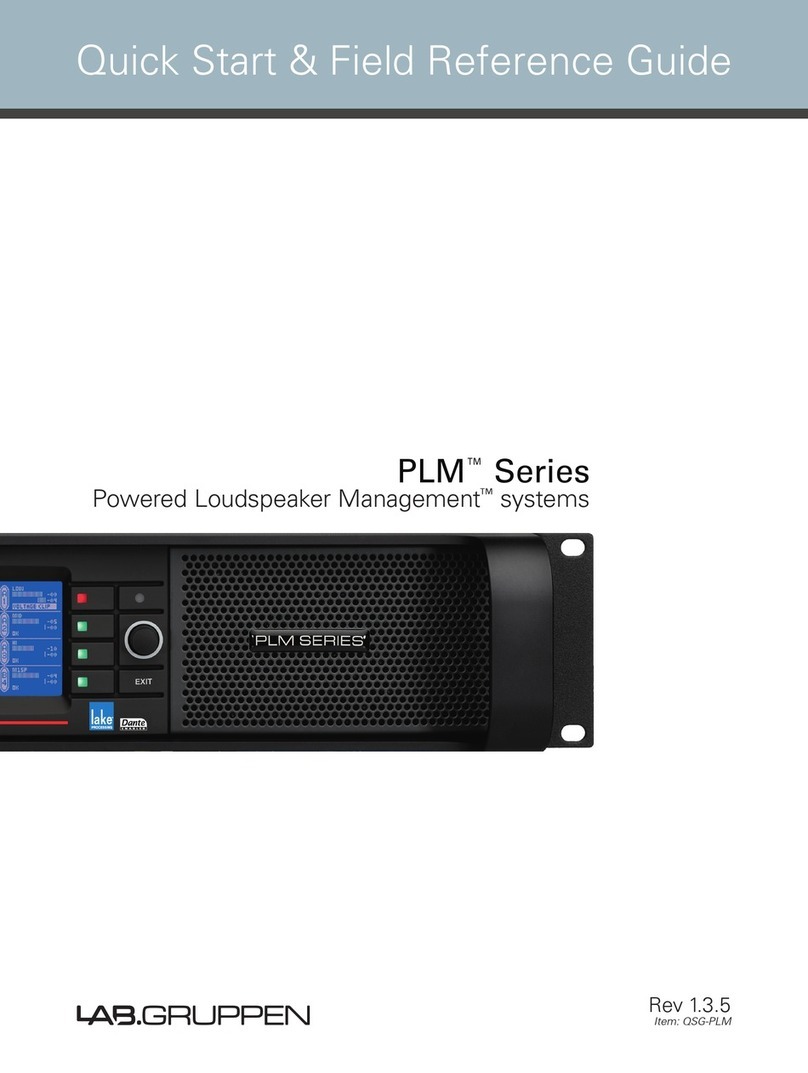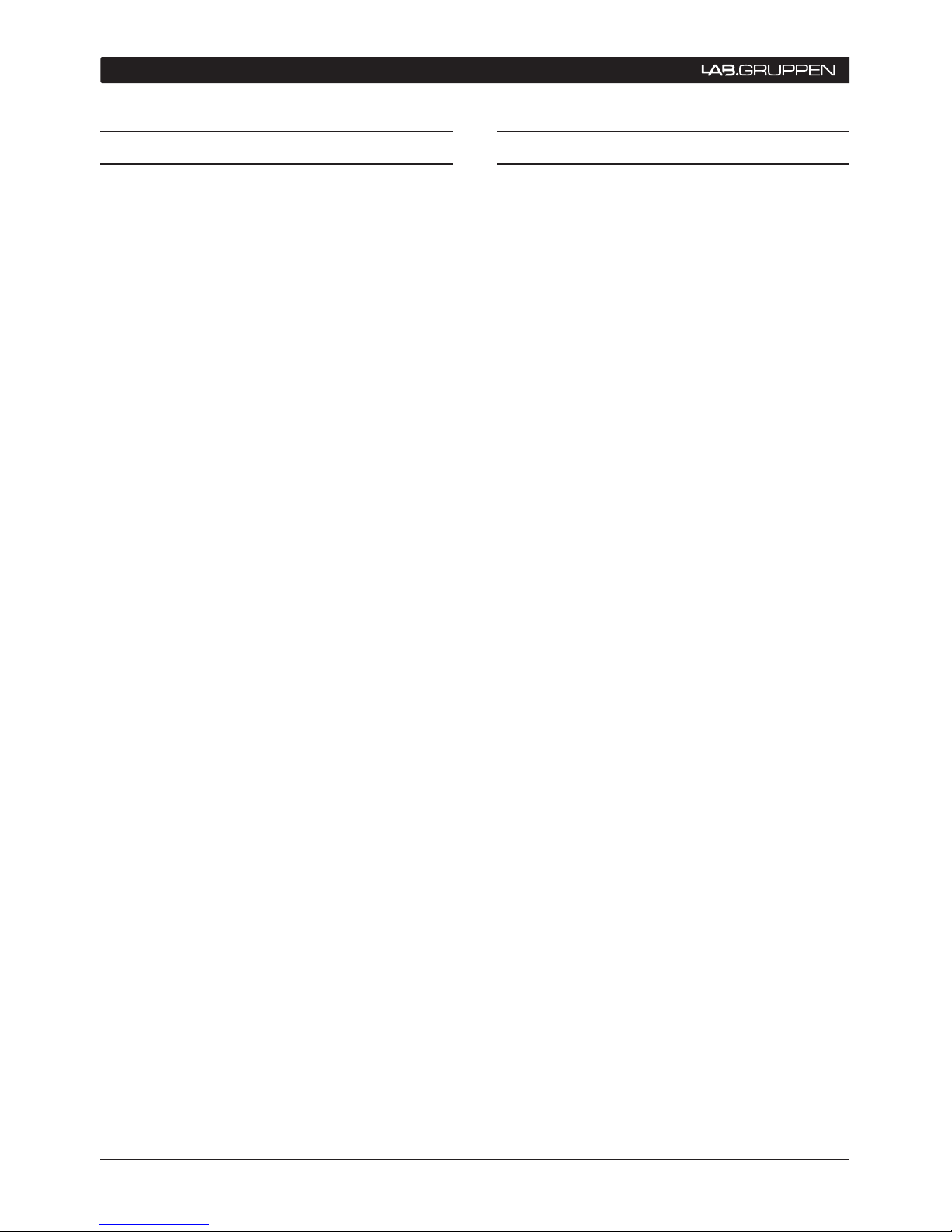4 WELCOME
4.1 Introduction
Thank you for choosing the Lab.gruppen PLM Series
of Powered Loudspeaker Management systems for
your sound reinforcement needs. We are condent
that you will be pleased with the performance, unique
features, conguration exibility, reliability, and long-
term durability offered by PLM Series products.
This manual (together with the companion manuals
dealing with software, networking etc.) provides a
comprehensive guide to the features and functionality
of the PLM Series of Powered Loudspeaker
Management systems. Please read them through
thoroughly to become fully acquainted with the many
conguration and control options available in PLM
Series products . Most features are accessible either
via the intuitive front panel interface or remotely,
with the included Dolby Lake Controller PLM Edition
software package.
To facilitate timely installation and use of this PLM
Series product you will nd,as a part of the PLM
Series welcome package that came with the product,
the PLM Series Quick Start and Field Reference
Guide (QS&FRG). The PLM Series QS&FRG contains
the basic information needed to safely install a PLM
system and place it in service.
We do, however, highly recommend reading through
all manuals in their entirety. As you become thoroughly
familiar with all aspects of the PLM Series, you may
learn about features and options that will affect your
choices of operational modes or loudspeaker system
congurations.
The Lab.gruppen PLM Series utilizes proven Dolby
Lake Processor technology and expands upon it,
providing a suite of load verication and performance
monitoring features. The power amplication section
builds on the foundation of the road-tested FP+
and legendary fP Series, providing the same sonic
signature – powerful, tight bass and transparent
high frequency response. In addition, the PLM
Series establishes new benchmarks for high power
and channel density in tandem with digital signal
processing, system management, and protection
features found in no other product.
Thank you again for placing your condence in
Lab.gruppen products.
4.2 Main Features
The PLM Series incorporates a number of sophisticated
technologies to ensure the best possible performance
and many years of reliable operation. The following
section summarizes the benets of each feature,
and gives a reference to the corresponding section
in this or other manuals.
4.2.1 Amplier platform
The PLM Series amplier section is built on the
foundation of Lab.gruppen’s robust, road-proven
FP+ Series. Features in common with the FP+ Series
include extraordinary power density, patented Class
TD® output stages, Regulated Switch Mode Power
Supply (R.SMPS™), the high-efciency Intercooler®
copper-nned cooling system, and a full suite of
protection features. Signal inputs are analog, AES
digital, and a digital audio network; loop-through
outputs or redundant pairs are provided for each
input type. (See section 6.2.)
4.2.2 Amplier DSP: Gain, ISVPL, load
verication and performance monitoring
Input gain (sensitivity) is set in the digital domain in
the PLM Series, controllable through the DLC PLM
Edition software or the front-panel interface. The
DSP-implemented Inter-Sample Voltage Peak Limiter
(ISVPL) tailors each output to the characteristics of
the connected load. (See section 7.3.1.)
The on-board DSP also implements a comprehensive
set of tools for load verication and real-time
performance monitoring. These functions utilize
LoadLibrary, a comprehensive database for each
loudspeaker component of the connected load
(usually one or more band-limited drivers in a multi-
way system). Using this data and a brief test signal,
LoadSmart then compares actual-to-predicted
response, identifying any malfunctioning components
or connection errors. During the actual performance,
SpeakerSafe™ monitors real-time load status,
including amplier, loudspeaker voice coil and magnet
temperatures; this allows operators to avoid power
compression and identify potential problems. (See
Dolby Lake Controller User Manual PLM Edition
Addendum for more detailed information on PLM
Series load verication and real-time performance
monitoring functions.)