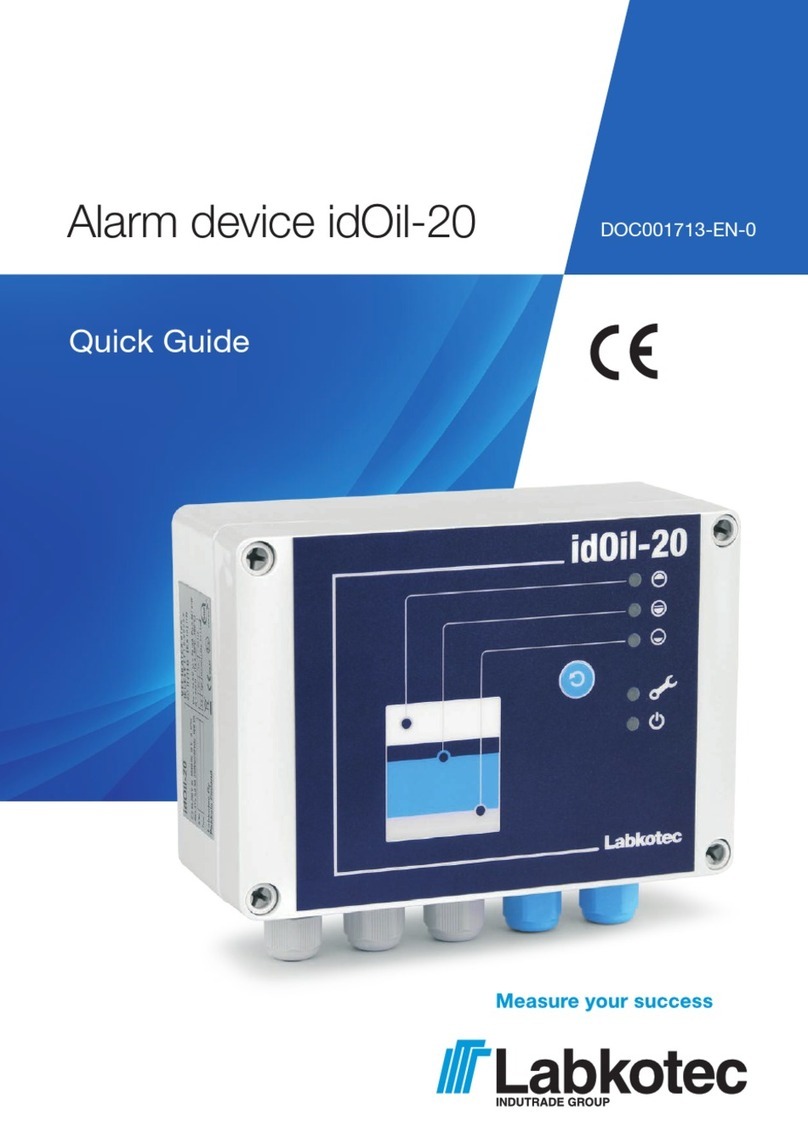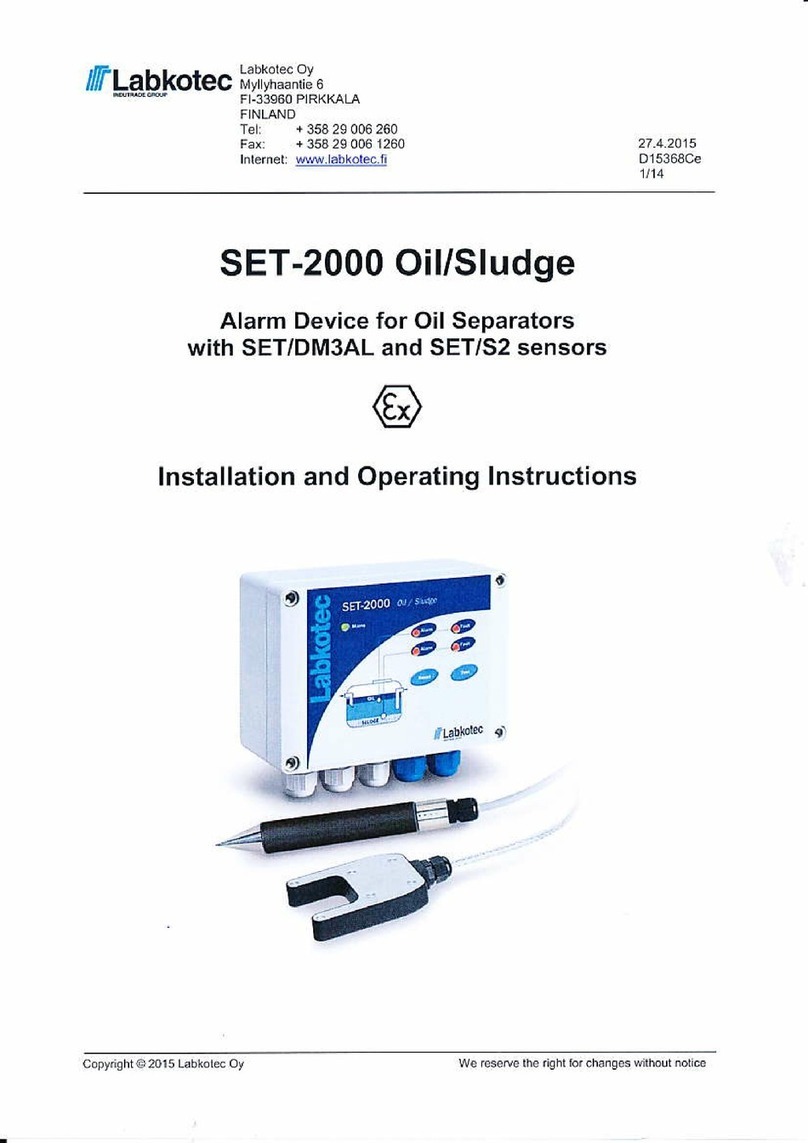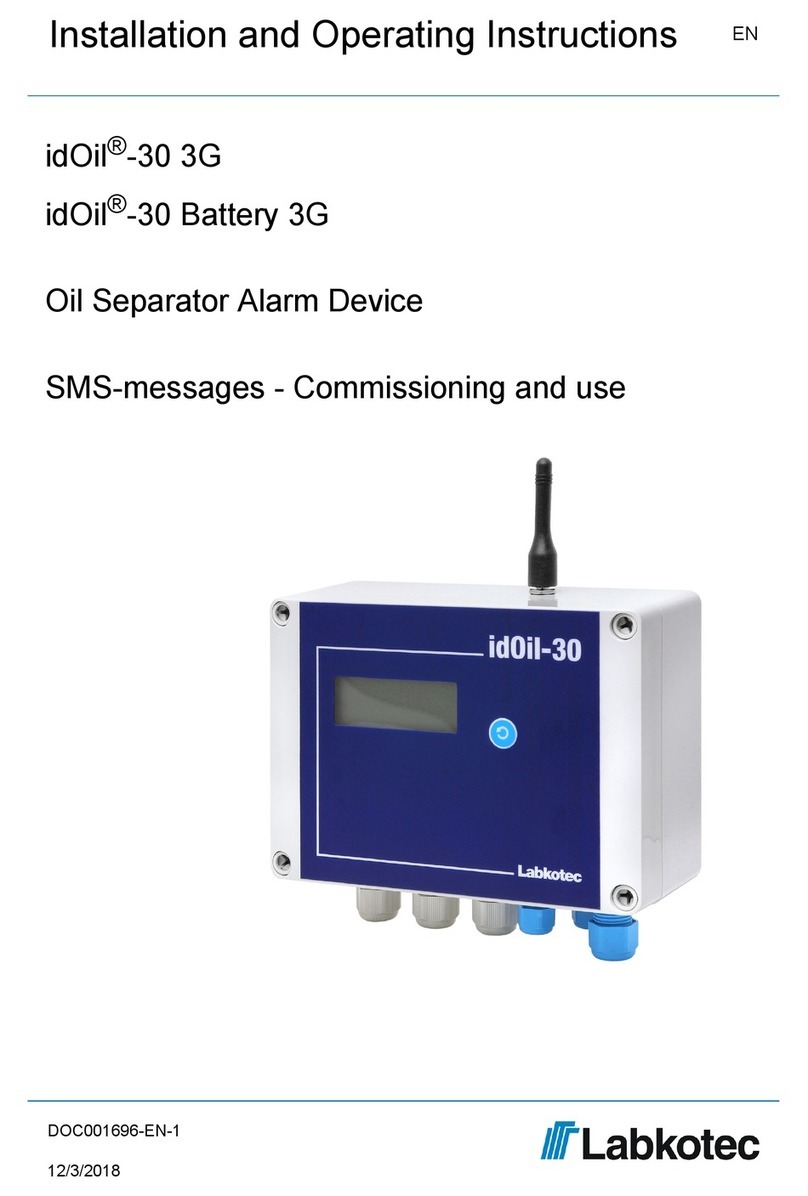2. Safety and the environment
2.1. General safety instructions
The plant owner is responsible for the planning, installation, commissioning, operation,
maintenance and disassembly at the location.
Installation and commissioning of the device may be performed by a trained professional
only.
Protection of operating personnel and the system is not ensured if the product is not used in
accordance with its intended purpose.
Laws and regulations applicable to the usage or the intended purpose must be observed.
The device has been approved for the intended purpose of use only. Neglecting these
instructions will void any warranty and absolve the manufacturer from any liability.
2.2. Intended use
The idOil alarm system is intended for monitoring liquid levels particularly in oil and sand
separators.
The system consists of a control unit and connected sensors that have been installed in the
oil or sand separator. The sensors can be placed in a zone 0 explosive atmosphere, but the
control unit must be positioned in a safe area.
A more specific description of the product’s operation, installation and use is provided later
in this manual.
The device must be used in accordance with the instructions provided in this document.
Other use is counter to the product’s purpose of use. Labkotec cannot be held liable for any
damage caused by using the device in violation of its purpose of use.
2.3. Transport and storage
Check the packaging and its content for any possible damage.
Ensure that you have received all the ordered products and that they are as intended.
Keep the original package. Always store and transport the device in the original packaging.
Store the device in a clean and dry space. Observe the permitted storage temperatures. If
the storage temperatures have not been presented separately, the products must be stored
in conditions that are within the operating temperature range.
2.4. Installation and commissioning
The device does not have a mains switch and therefore the supply voltage
wires near the device should be fitted with an isolating switch (250 VAC/12
VA), which disconnects the wires (L1, N), in order to facilitate service and
repair procedures. The switch must be labelled as the unit's isolating
switch. The external switch must adhere to the standard IEC/EN 60947-1
or IEC/EN 60947-3. The supply cable must feature copper wires, 3 x 1.5–
2.5 mm2 (L, N, PE), AWG 16-13. The supply voltage and local supply
voltage tolerances must be taken into account with regard to the cable’s
maximum voltage.
Due to its open structure and to prevent electrical shocks, the idOil-D30
control unit must be installed inside a separate enclosure or device
cabinet.