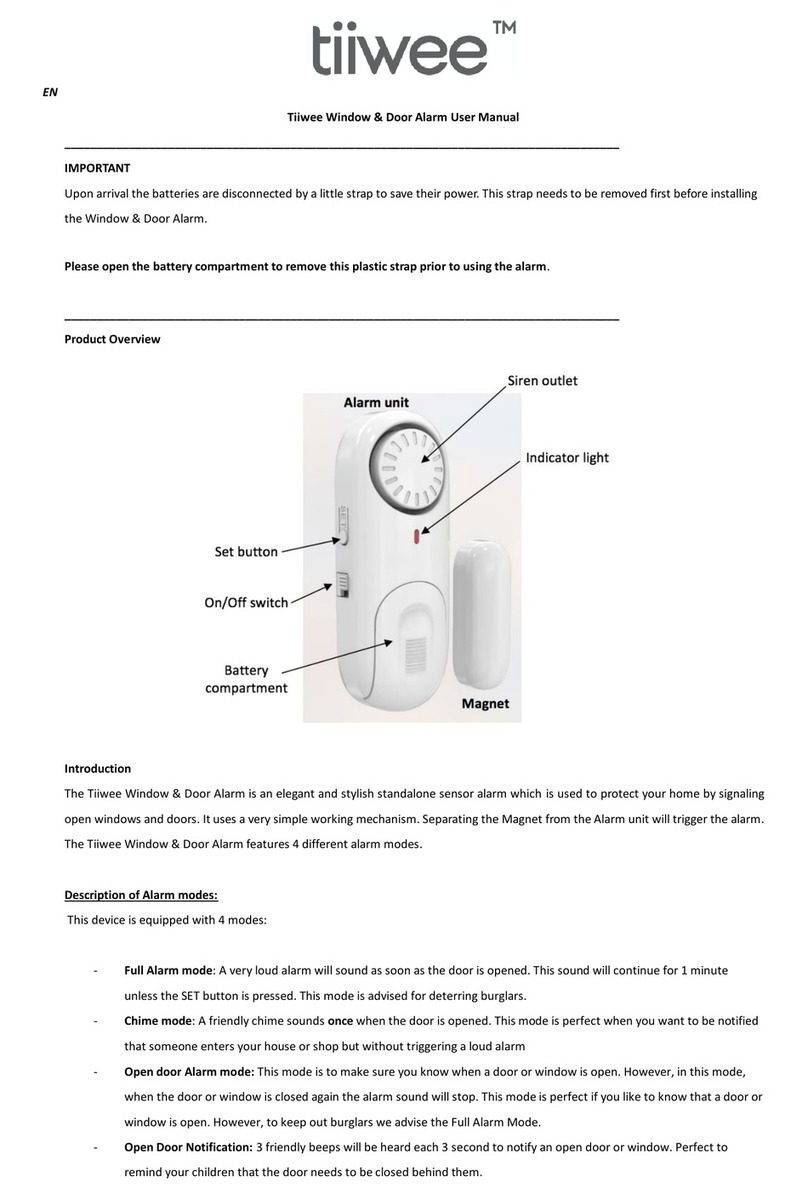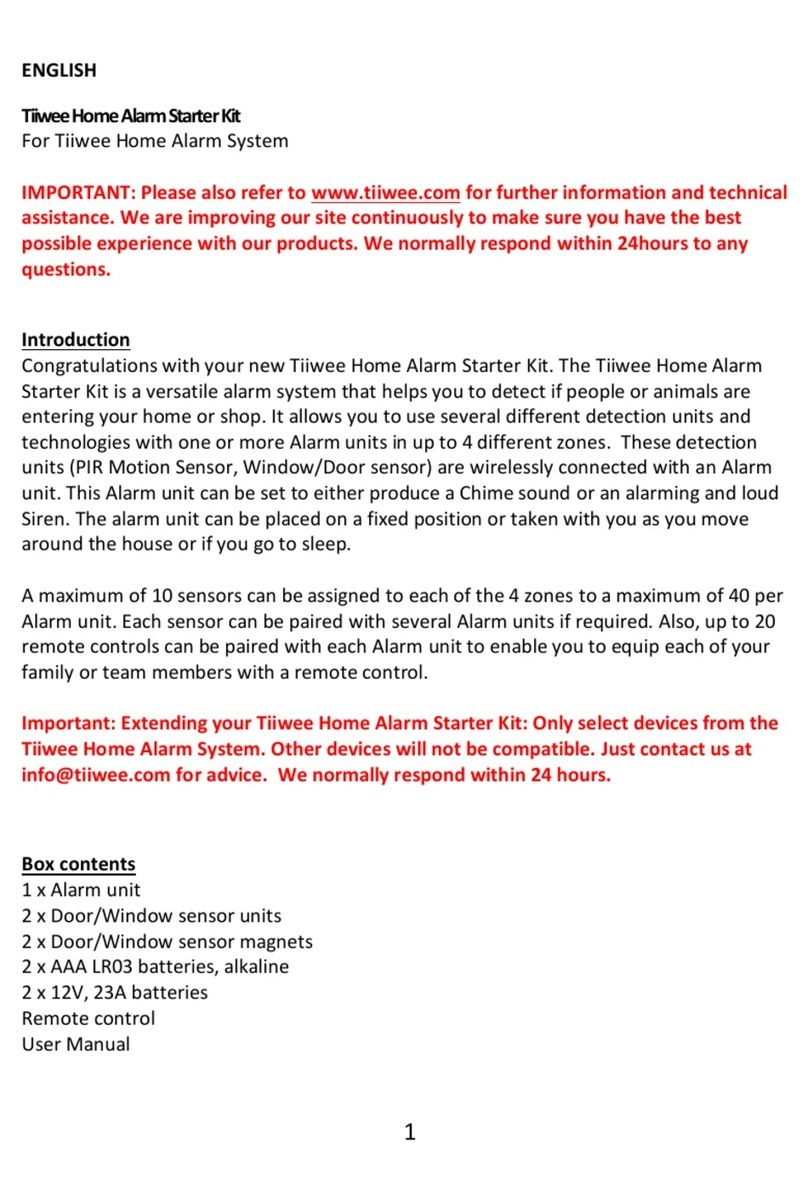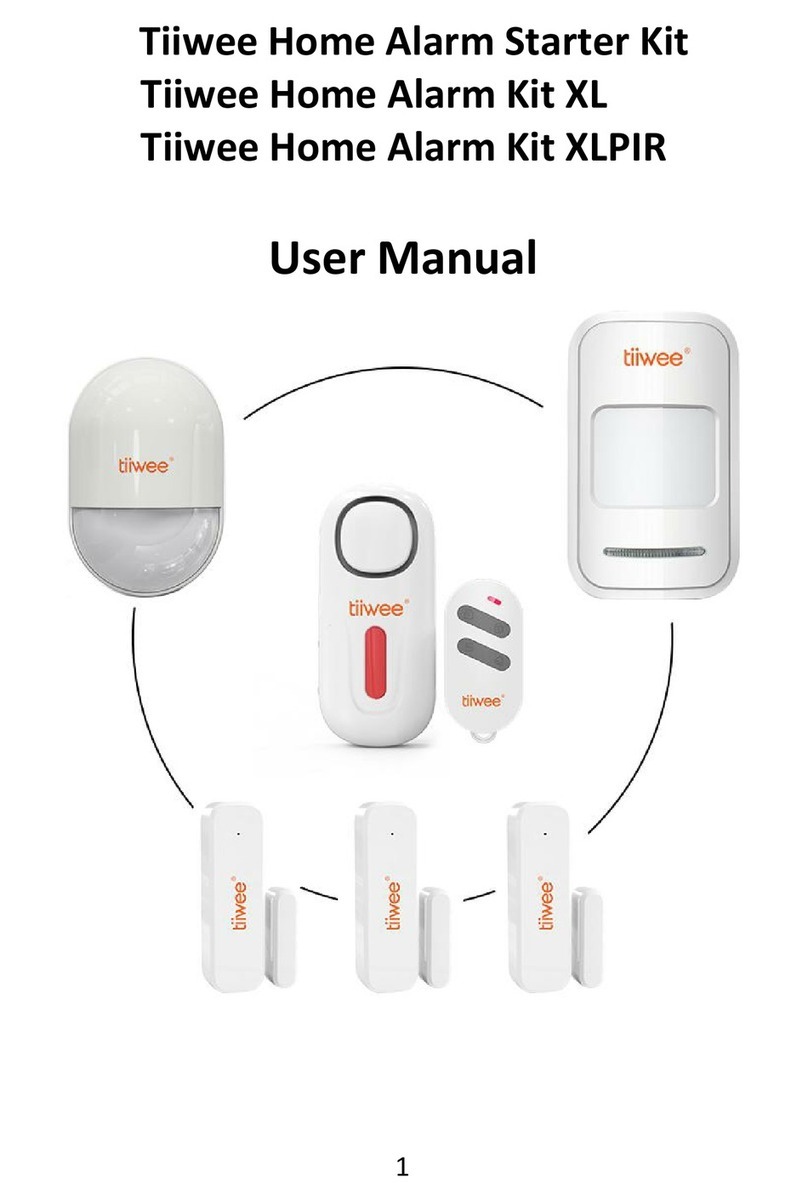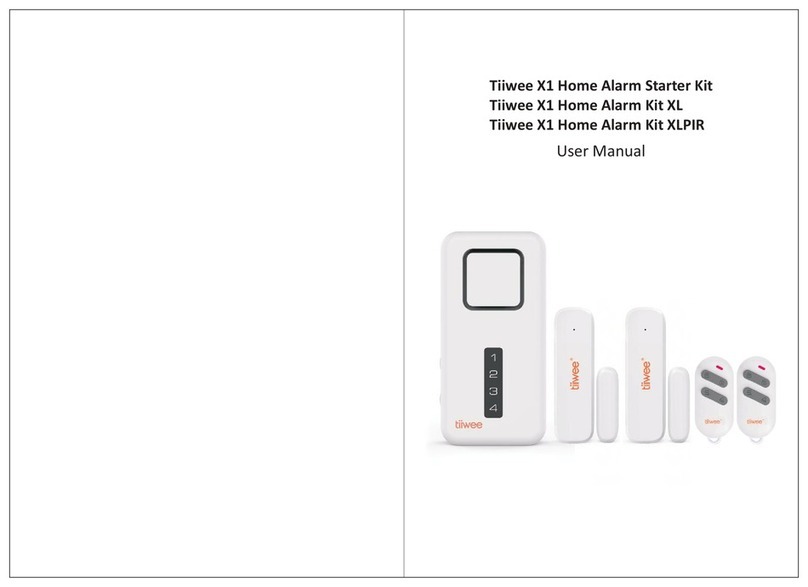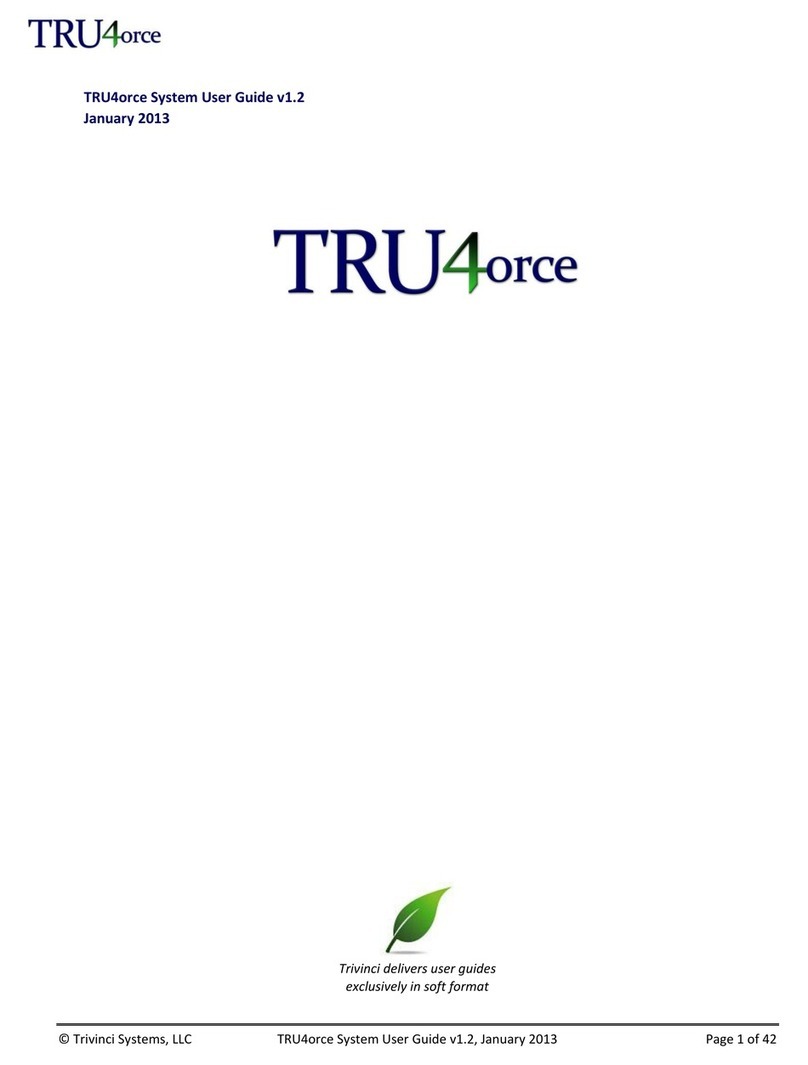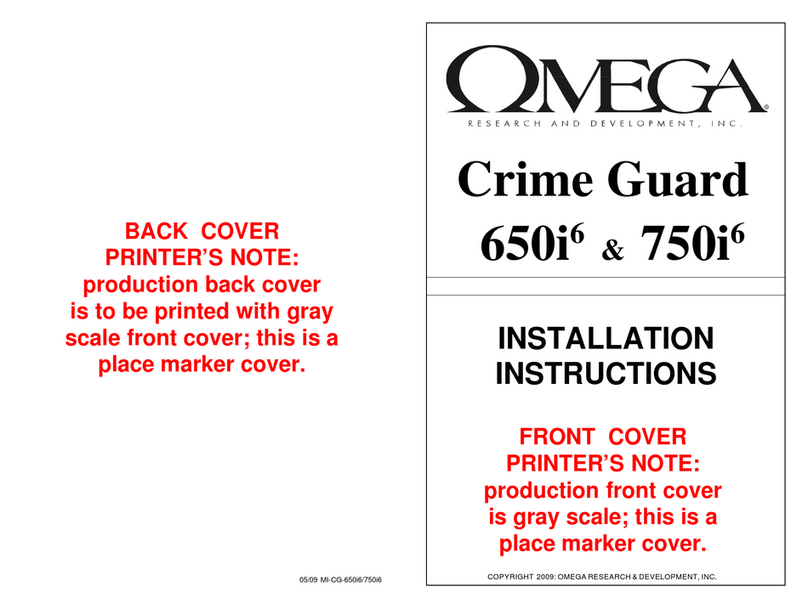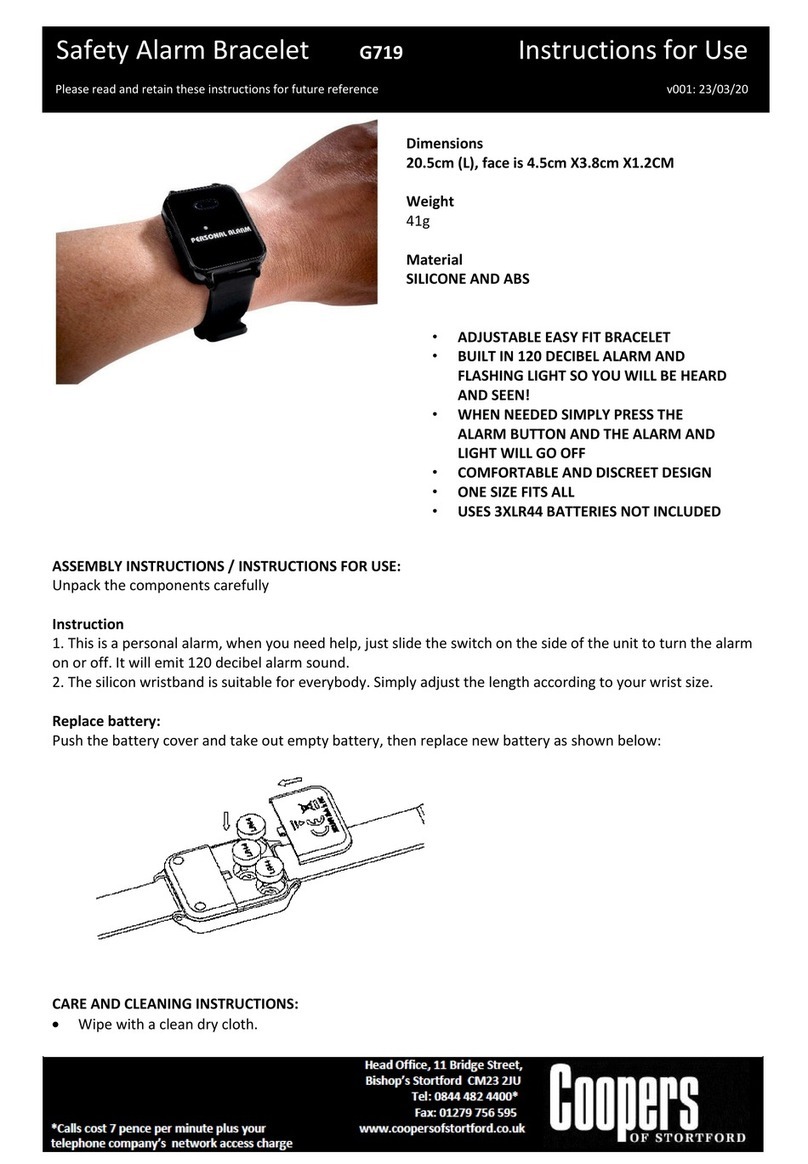Tiiwee Pager User manual

Tiiwee Pager
ENGLISH
1

Introduction
System Overview
Acoustic vibration receiver
Call button (Transmitter)
Unpacking and Testing Your Tiiwee Pager
Powering the receiver
Testing the product
Testing the operating range
Adjust the sound volume
Changing the ring tone for the call button
Replacing Batteries
Resetting the Pager to Factory Settings (deleting
call button from the receiver)
Technical Specifications
Customer Service
Contents
2

Introduction
System Overview
Congratulations on your new Tiiwee Pager.
Working principle
Press the call button, and a wireless signal is sent to the receiver. The receiver will
emit a sound, and it will vibrate. The red LED indicator light will also light up.
Intended use
Use the Tiiwee wireless pager in situations where patients, older adults or disabled
people need help. Its purpose is to notify family members, caregivers or
neighbours who then can provide support.
Disclaimer
The Tiiwee pager augments the caregiver's efforts. The use of a Tiiwee pager is not
a substitute for visual monitoring by a caregiver. Test the device regularly. The
Tiiwee pager relies on wireless radio technology which is subject to physical and
environmental conditions. The product does not have an out-of-range function. It
should be tested periodically in the setting in which it is used.
Acoustic vibration receiver
Indicator light
Belt clip
On/Off button
Volume button
Sound button
Battery compartment
Loudspeaker
3
ON
OFF

Call button (Transmitter)
Push button
Screw to open button
for battery replacement
Opening for lanyard
connection
Unpacking and Testing Your Tiiwee Pager
Powering the receiver
Open the battery compartment and insert the included AAA batteries. Close the
battery compartment.
Adjust the sound volume
The volume of the sound can be adjusted in 4 steps by pressing the Volume button
with the tip of a pen.
Testing the product
· Switch on the receiver by using the On/Off-button.
· Now, press the call button.
· You will hear the "Ding Dong" sound, the receiver will vibrate, and the LED
indicator light will flash.
Testing the product
· The range of the system in an open area is about 75 meters. However, radio
signals are affected by physical and environmental conditions like walls, doors
and other barriers. Inside homes, the expected real range of the system is about
2-3 floors or 15-20 meters.
· Please always test if the operating range is sufficient for your desired use.
Unpack all kit components and lay them in front of you.
4

Changing the ring tone for the call button
Replacing Batteries
Note: The factory setting for the ring tone is "Ding Dong". However, you can
choose from 58 melodies.
IMPORTANT: In step 2, the call button is eliminated from the receiver and then
reconnected in step 3. If no call button is pressed within the 5 seconds as
described in step 2, the connection between the call button and the receiver is
lost, and you will need to go through the steps 1 to 3 again.
The average battery life of the vibration receiver is about three months. The
average battery life of the call button is approximately 10-12 months.
Resetting the Pager to Factory Settings
· With the tip of a pen press the Sound button for 5 seconds.
· You will hear a low buzzing sound.
· The call button his now disconnected from the receiver.
· The ring tone sound has been reset to the factory setting ("Ding Dong").
· You can now connect the call button again by following the steps outlined in the
section "Changing the ring tone for the call button".
Battery type call button: CR2032
Battery type receiver: 2 x 1.5 V AAA
Note: Please always use high-quality batteries for the receiver and the call button.
Note: The receiver will not lose its setting after battery replacement.
Note: The system does not feature a low battery warning. Therefore, we
recommend checking the functionality of the pager each time or each day before
use. A good practice is to make this part of your standard routine.
1. Choose your favourite ring tone by pressing the Sound button with the tip of a pen.
2. Press the Volume button for 5 seconds until you hear a low buzzing sound and the
LED indicator flashes continuously - you are now in pairing mode.
3. Now, press the call button within 5 seconds. You will hear the selected sound on
the receiver. The receiver will vibrate, and the LED indicator light will flash.
4. Your new settings now have been stored.
(deleting call button from the receiver)
5

Technical Specifications
Customer Service
Please visit www.tiiwee.com for support.
You can also contact us at [email protected]om. We respond within 24 hours, but
mostly still on the same day. We provide a two years warranty on all our products.
Specifications
Power Supply 3V DC power (2x 1.5V AAA batteries)
75 meters in open area
433 MHz
adjustable in 4 steps (110dB Max.)
58
<0.1W
IP55
-15°C - 55°C
CR2032 battery
Wireless Range
RF Frequency
Sound Volume
Number of Melodies
Power Consumption
Waterproof Rate
Operation Temperature
Vibration (Receiver) Call button (Transmitter)
6

Tiiwee Pager
DEUTSCH
7

Einführung
Systemübersicht
Akustischer Empfänger
Ruftaste (Sender)
Auspacken und Testen Ihres Tiiwee Pagers
Stromversorgung des Empfängers
Prüfung des Produkts
Prüfung des Betriebsbereichs
Einstellen der Tonlautstärke
Rufton für die Ruftaste ändern
Auswechseln der Batterien
Rücksetzen des Pagers auf Werkseinstellungen
(Löschen der Ruftaste vom Empfänger)
Technische Daten
Kundenbetreuung
Inhaltsverzeichnis
8

Einführung
Systemübersicht
Herzlichen Glückwunsch zu Ihrem neuen Tiiwee Pager.
Funktionsprinzip
Drücken Sie die Ruftaste, und es wird ein Funksignal an den Empfänger gesendet.
Sie hören einen Benachrichtigungston und Empfänger vibriert. Die rote
LED-Anzeige leuchtet ebenfalls auf.
Bestimmungsgemäßer Gebrauch
Verwenden Sie den drahtlosen Pager von Tiiwee in Situationen, in denen
Patienten, ältere Personen oder Behinderte Hilfe benötigen. Er dient dazu,
Familienangehörige, Pflegekräfte oder Nachbarn zu informieren, die dann
Unterstützung leisten können.
Haftungsausschluss
Der Tiiwee Pager unterstützt die Bemühungen des Pflegepersonals. Die
Verwendung eines Tiiwee-Pagers ist kein Ersatz für die visuelle Überwachung
durch einen Helfer. Testen Sie das Gerät regelmäßig. Der Tiiwee Pager basiert auf
drahtloser Funktechnologie, die den physikalischen und Umgebungsbedingungen
unterliegt. Das Produkt verfügt nicht über eine Out-of-Range-Funktion. Es sollte
regelmäßig in der Umgebung, in der es verwendet wird, getestet werden.
Akustischer Empfänger
Kontrollleuchte
Gürtelclip
Ein/Aus-Taste
Lautstärketaste
Sound-Taste
Batteriefach
Lautsprecher
9
ON
OFF

Ruftaste (Sender)
Rufknopf
Schraube zum Öffnen für
den Batteriewechsel
Öffnung für das
Halsband
Auspacken und Testen Ihres Tiiwee Pagers
Stromversorgung des Empfängers
Öffnen Sie das Batteriefach und legen Sie die mitgelieferten AAA-Batterien ein.
Schließen Sie das Batteriefach.
Einstellen der Tonlautstärke
Die Lautstärke des Benachrichtigungstons kann in 4 Schritten eingestellt werden,
indem Sie die Lautstärke-Taste mit der Spitze eines Stiftes drücken.
Prüfung des Produkts
· Schalten Sie den Empfänger mit der Ein/Aus-Taste ein.
· Drücken Sie nun die Ruftaste.
· Sie hören den "Ding Dong"-Ton, der Empfänger vibriert und die LED-Anzeigeleuchte
blinkt.
Prüfung des Betriebsbereichs
· Die Reichweite des Systems in einem offenen Gelände beträgt ca. 75 Meter. Die
Funksignale werden jedoch durch physikalische und Umgebungsbedingungen
wie Wände, Türen und andere Barrieren beeinflusst. In Häusern liegt die
erwartete tatsächliche Reichweite des Systems bei 2-3 Stockwerken oder 15-20
Metern.
· Bitte prüfen Sie immer, ob der Betriebsbereich für Ihren gewünschten Einsatz
ausreichend ist.
Packen Sie alle Kit-Komponenten aus und legen Sie sie vor sich hin.
10

Rufton für die Ruftaste ändern
Auswechseln der Batterien
Hinweis: Die Werkseinstellung für den Klingelton ist "Ding Dong". Sie können
jedoch aus 58 Melodien wählen.
WICHTIG: In Schritt 2 wird die Ruftaste vom Empfänger entfernt und dann in
Schritt 3 wieder angeschlossen. Wird innerhalb von 5 Sekunden keine Ruftaste
gedrückt, wie in Schritt 2 beschrieben, geht die Verbindung zwischen Ruftaste und
Empfänger verloren, und Sie müssen die Schritte 1 bis 3 erneut durchführen.
Die durchschnittliche Akkulaufzeit des Vibrationsempfängers beträgt etwa drei
Monate. Die durchschnittliche Akkulaufzeit der Ruftaste beträgt ca. 10-12 Monate.
Rücksetzen des Pagers auf Werkseinstellungen
· Drücken Sie mit der Spitze eines Stiftes die Sound-Taste für 5 Sekunden.
· Sie hören ein leises Summen.
· Die Ruftaste ist nun vom Empfänger getrennt.
· Der Klingelton wurde auf die Werkseinstellung ("Ding Dong") zurückgesetzt.
Batterietyp Ruftaste: CR2032
Batterietyp Empfänger: 2 x 1.5 V AAA
Hinweis: Bitte verwenden Sie für den Empfänger und die Ruftaste immer
hochwertige Batterien.
Hinweis: Der Empfänger verliert seine Einstellung nach dem Batteriewechsel nicht.
Hinweis: Das System verfügt nicht über eine Warnung bei niedrigem Akkustand. Wir
empfehlen daher, die Funktionalität des Pagers jedes Mal oder jeden Tag vor dem
Gebrauch zu überprüfen. Eine gute Vorgehensweise ist es, diesen Teil in die
Standardroutine aufzunehmen.
1. Wählen Sie Ihren bevorzugten Klingelton, indem Sie die Taste Sound mit der Spitze
eines Stiftes drücken.
2. Drücken Sie die Lautstärketaste 5 Sekunden lang, bis Sie den Verbindungston hören
und die LED-Anzeige kontinuierlich blinkt - Sie befinden sich nun im Kopplungsmodus.
3. Drücken Sie nun innerhalb von 5 Sekunden die Ruftaste. Sie hören den ausgewählten
Ton am Empfänger. Der Empfänger vibriert und die LED-Anzeigeleuchte blinkt.
4. Ihre neuen Einstellungen sind nun gespeichert.
(Löschen der Ruftaste vom Empfänger)
11

Technische Daten
Kundenbetreuung
Bitte besuchen Sie www.tiiwee.com für Support.
Sie können uns auch unter info@tiiwee.com kontaktieren. Wir antworten
innerhalb von 24 Stunden, aber meist noch am selben Tag. Wir gewähren zwei
Jahre Garantie auf alle unsere Produkte.
· Sie können die Ruftaste nun wieder anschließen, indem Sie den im Abschnitt
"Rufton für die Ruftaste ändern" beschriebenen Schritten folgen.
Technische Daten
Netzteil 3V Gleichstrom (2x 1.5V AAA Batterien)
75 Meter im freien Feld
433 MHz
einstellbar in 4 Stufen (110dB max.)
58
<0. 1W
IP55
-15°C - 55°C
CR2032 Batterie
Kabellose Reichweite
HF-Frequenz
Klangvolumen
Anzahl der Melodien
Leistungsaufnahme
Wasserdichte Rate
Betriebstemperatur
Vibration (Empfänger) Ruftaste (Sender)
12

Pager Tiiwee
ITALIANO
13

Introduzione
Panoramica del sistema
Ricevitore acustico di vibrazioni
Pulsante di chiamata (trasmettitore)
Disimballaggio e test del tuo pager Tiiwee
Alimentazione del ricevitore
Test del prodotto
Test del campo di funzionamento
Regolare il volume del suono
Modifica della suoneria per il pulsante di chiamata
Sostituzione delle batterie
Ripristino del Pager alle impostazioni di fabbrica
Contenuto
(eliminazione del pulsante di chiamata dal ricevitore)
Specifiche tecniche
Servizio clienti
14

Introduzione
Panoramica del sistema
Congratulazioni per il tuo nuovo Tiiwee Pager.
Principio di funzionamento
Premere il pulsante di chiamata e viene inviato un segnale wireless al ricevitore. Il
ricevitore emetterà un suono e vibrerà. Si accenderà anche la spia LED rosso.
Destinazione d'uso
Usa il cercapersone wireless Tiiwee in situazioni in cui pazienti, anziani o disabili
hanno bisogno di aiuto. Il suo scopo è quello di informare i familiari, i caregiver o i
vicini di casa che possono fornire sostegno.
Esclusione di responsabilità
Il cercapersone Tiiwee aumenta gli sforzi dell'assistente. L'uso di un pager Tiiwee
non è un sostituto per il monitoraggio visivo da parte di un operatore sanitario.
Testare regolarmente l'apparecchio. Il cercapersone Tiiwee si basa sulla tecnologia
radio senza fili, che è soggetta a condizioni fisiche e ambientali. Il prodotto non ha
una funzione fuori gamma. Dovrebbe essere testato periodicamente nell'ambiente
in cui viene utilizzato.
Ricevitore acustico di vibrazioni
Spia luminosa
Clip da cintura
Pulsante On/Off
Pulsante del volume
Tasto del suono
Vano batteria
Altoparlante
15
ON
OFF

Pulsante di chiamata (trasmettitore)
Pulsante
Pulsante di apertura a vite per la
sostituzione della batteria
Apertura per il collegamento del
cordino
Disimballaggio e test del tuo pager Tiiwee
Alimentazione del ricevitore
Aprire il vano batterie e inserire le batterie AAA in dotazione. Chiudere il vano
batterie.
Regolare il volume del suono
Il volume del suono può essere regolato in 4 passi premendo il tasto Volume con la
punta di una penna.
Test del prodotto
· Accendere il ricevitore utilizzando il pulsante On/Off.
· Ora, premere il pulsante di chiamata.
· Sentirete il suono "Ding Dong", il ricevitore vibrerà e la spia LED lampeggerà.
Test del campo di funzionamento
· La portata del sistema in un'area aperta è di circa 75 metri. Tuttavia, i segnali
radio sono influenzati da condizioni fisiche e ambientali come pareti, porte e
altre barriere. All'interno delle case, la portata reale prevista del sistema è di
circa 2-3 piani o 15-20 metri.
· Verificare sempre se il campo di funzionamento è sufficiente per l'uso desiderato.
Disimballare tutti i componenti del kit e metterli davanti a voi.
16

Modifica della suoneria per il pulsante di chiamata
Sostituzione delle batterie
Nota: L'impostazione di fabbrica per la suoneria è "Ding Dong". Tuttavia, è
possibile scegliere tra 58 melodie.
IMPORTANTE: al punto 2, il pulsante di chiamata viene eliminato dal ricevitore e
quindi ricollegato al punto 3. Se non viene premuto alcun pulsante di chiamata
entro i 5 secondi descritti al punto 2, la connessione tra il pulsante di chiamata e il
ricevitore viene persa e sarà necessario ripetere i punti da 1 a 3.
La durata media della batteria del ricevitore di vibrazioni è di circa tre mesi. La
durata media della batteria del pulsante di chiamata è di circa 10-12 mesi.
Ripristino del Pager alle impostazioni di fabbrica
· Con la punta di una penna, premere il pulsante Suono per 5 secondi.
· Si sente un basso ronzio.
· Il pulsante di chiamata è stato scollegato dal ricevitore.
· Il suono della suoneria è stato riportato alle impostazioni di fabbrica ("Ding Dong").
· Ora è possibile ricollegare il pulsante di chiamata seguendo la procedura descritta
nella sezione "Modifica della suoneria del pulsante di chiamata".
Pulsante di chiamata a batteria: CR2032
Tipo di batteria del ricevitore: 2 x 1.5 V AAA
Nota: utilizzare sempre batterie di alta qualità per il ricevitore e il pulsante di chiamata.
Nota: Il ricevitore non perderà la sua impostazione dopo la sostituzione della batteria.
Nota: Il sistema non è dotato di un avviso di batteria scarica. Pertanto, si consiglia di
controllare il funzionamento del cercapersone ogni volta o ogni giorno prima
dell'uso. Una buona pratica è rendere questa parte della vostra routine standard.
1. Scegliere la suoneria preferita premendo il pulsante Suono con la punta di una penna.
2. Premere il pulsante del volume per 5 secondi finché non si sente un basso ronzio e
l'indicatore LED lampeggia continuamente - ora sei in modalità di accoppiamento.
3. Ora, premere il pulsante di chiamata entro 5 secondi. Si sente il suono selezionato sul
ricevitore. Il ricevitore vibra e la spia LED lampeggia.
4. Le nuove impostazioni sono state salvate.
(eliminazione del pulsante di chiamata dal ricevitore)
17

Specifiche tecniche
Servizio clienti
Si prega di visitare il sito www.tiiwee.com per ottenere assistenza.
Potete anche contattarci all'indirizzo info@tiiwee.com. Rispondiamo entro 24 ore,
ma per lo più sempre nello stesso giorno. Offriamo una garanzia di due anni su
tutti i nostri prodotti.
Specifiche
Alimentazione Alimentazione 3V DC (2 batterie AAA da 1.5V)
75 metri in zona aperta
433 MHz
regolabile in 4 passi (110dB Max.)
58
<0.1W
IP55
-15°C - 55°C
Batteria CR2032
Gamma senza fili
Frequenza RF
Volume del suono
Numero di melodie
Consumo energetico
Tasso Impermeabile
Temperatura di funzionamento
Vibrazione (ricevitore) Pulsante di chiamata
(trasmettitore)
18

Tiiwee Pager
FRANÇAIS
19

Introduction
Aperçu du système
Récepteur de vibrations acoustiques
Bouton d'appel (émetteur)
Déballage et test de votre téléavertisseur Tiiwee
Mise sous tension du récepteur
Test du produit
Test de la plage de fonctionnement
Régler le volume sonore
Modification de la sonnerie du bouton-poussoir d'appel
Remplacement des piles
Réinitialisation du téléavertisseur aux réglages d'usine
Contenu
(suppression du bouton-poussoir d'appel du récepteur)
Caractéristiques techniques
Service à la clientèle
20
Table of contents
Languages:
Other Tiiwee Security System manuals
Popular Security System manuals by other brands

Moog Videolarm
Moog Videolarm NTK-SD-3 Specifications
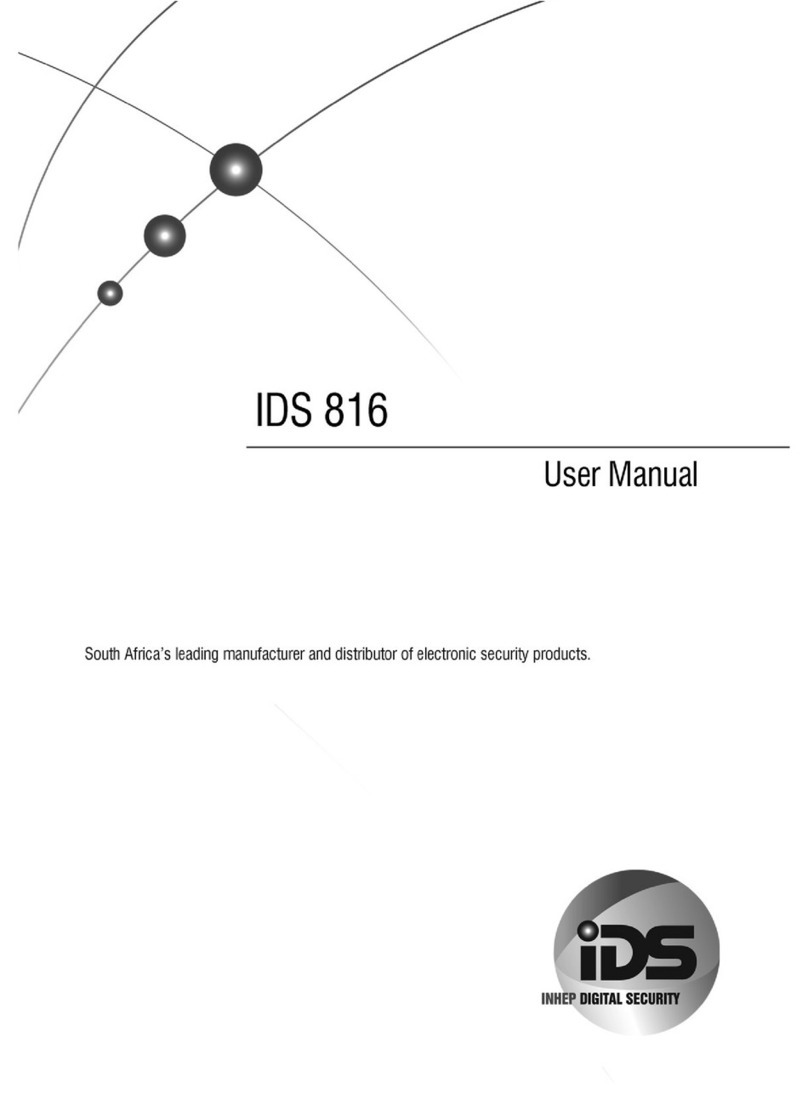
IDS
IDS 816 user manual

Columbia Boat Alarms
Columbia Boat Alarms 411 owner's manual

ADT
ADT On-The-Go Emergency Response System user guide
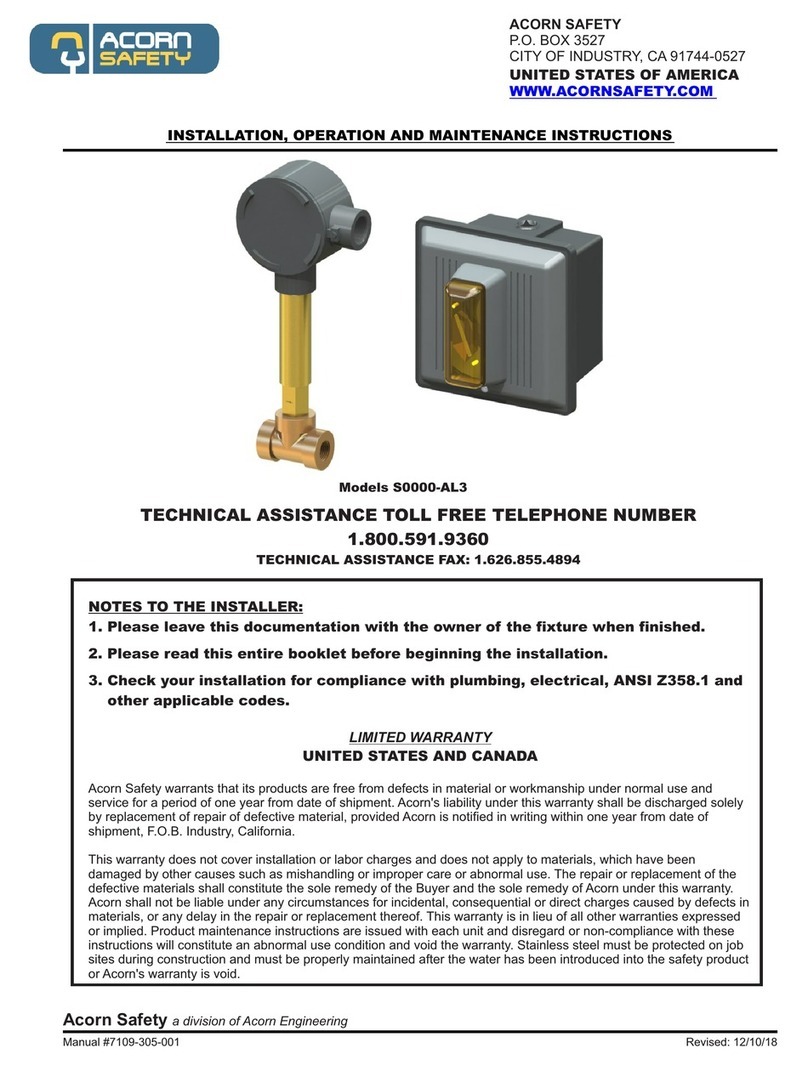
Acorn Safety
Acorn Safety S0000-AL3 Installation, operation and maintenance instructions
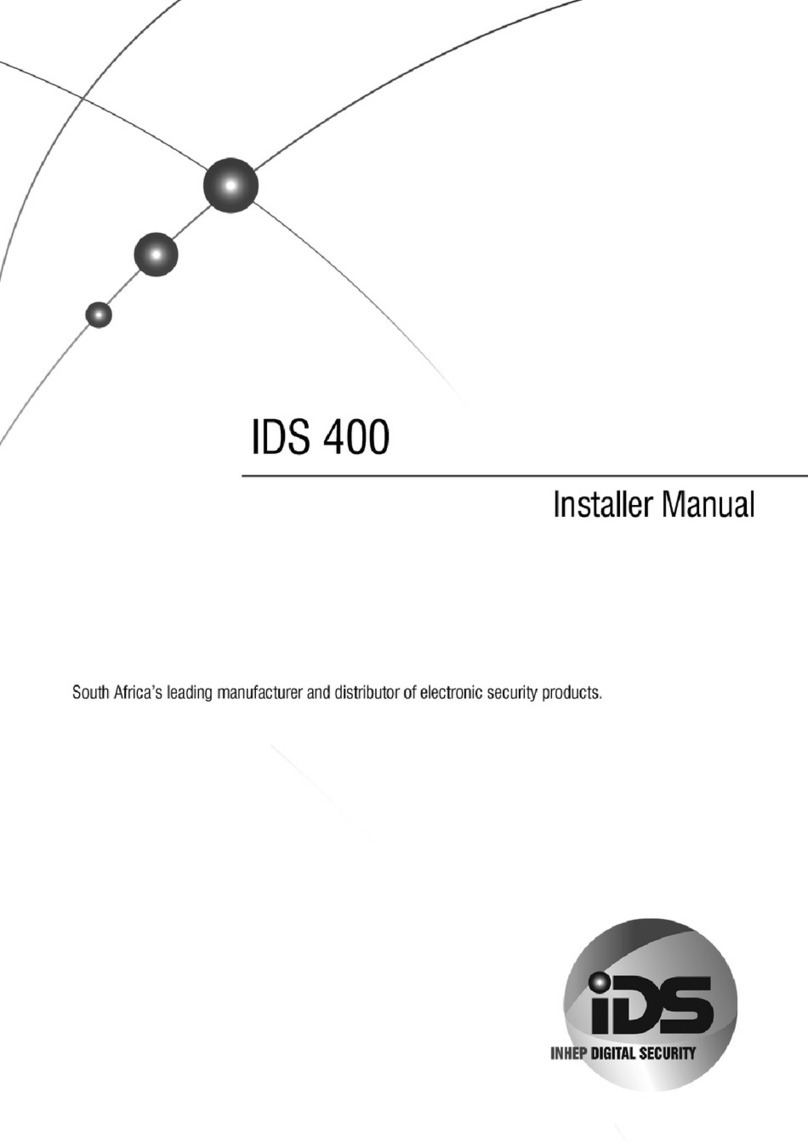
Inhep Digital Security
Inhep Digital Security IDS 400 Installer manual