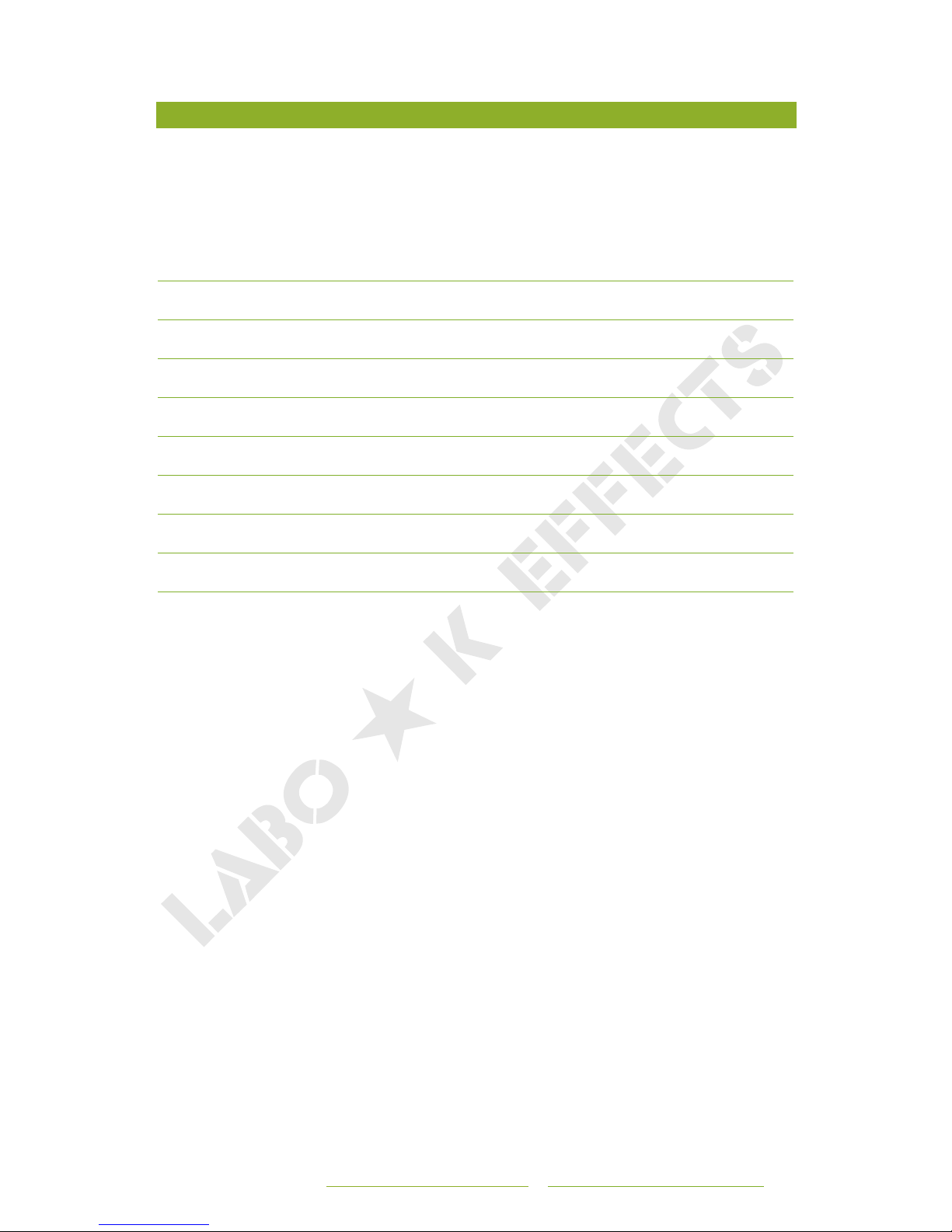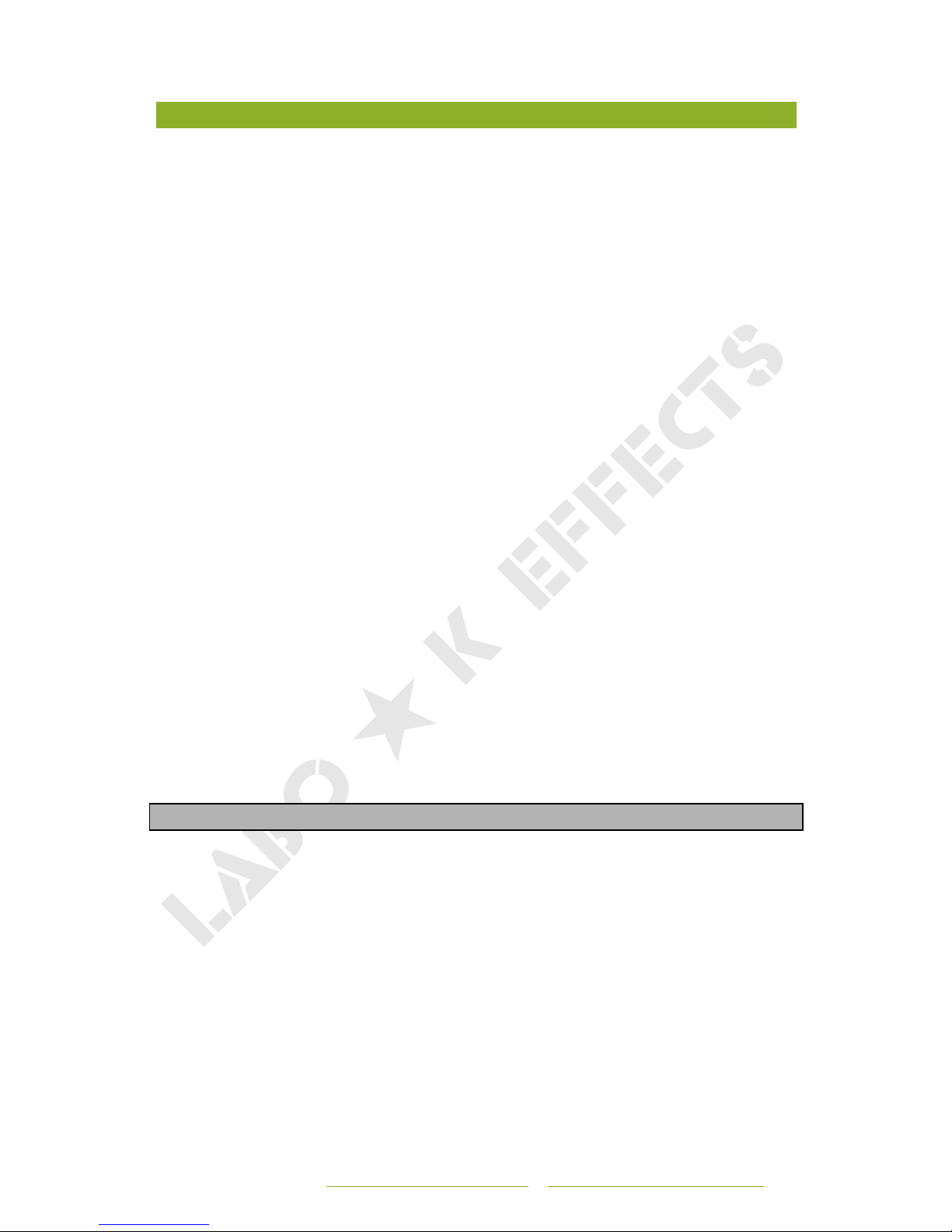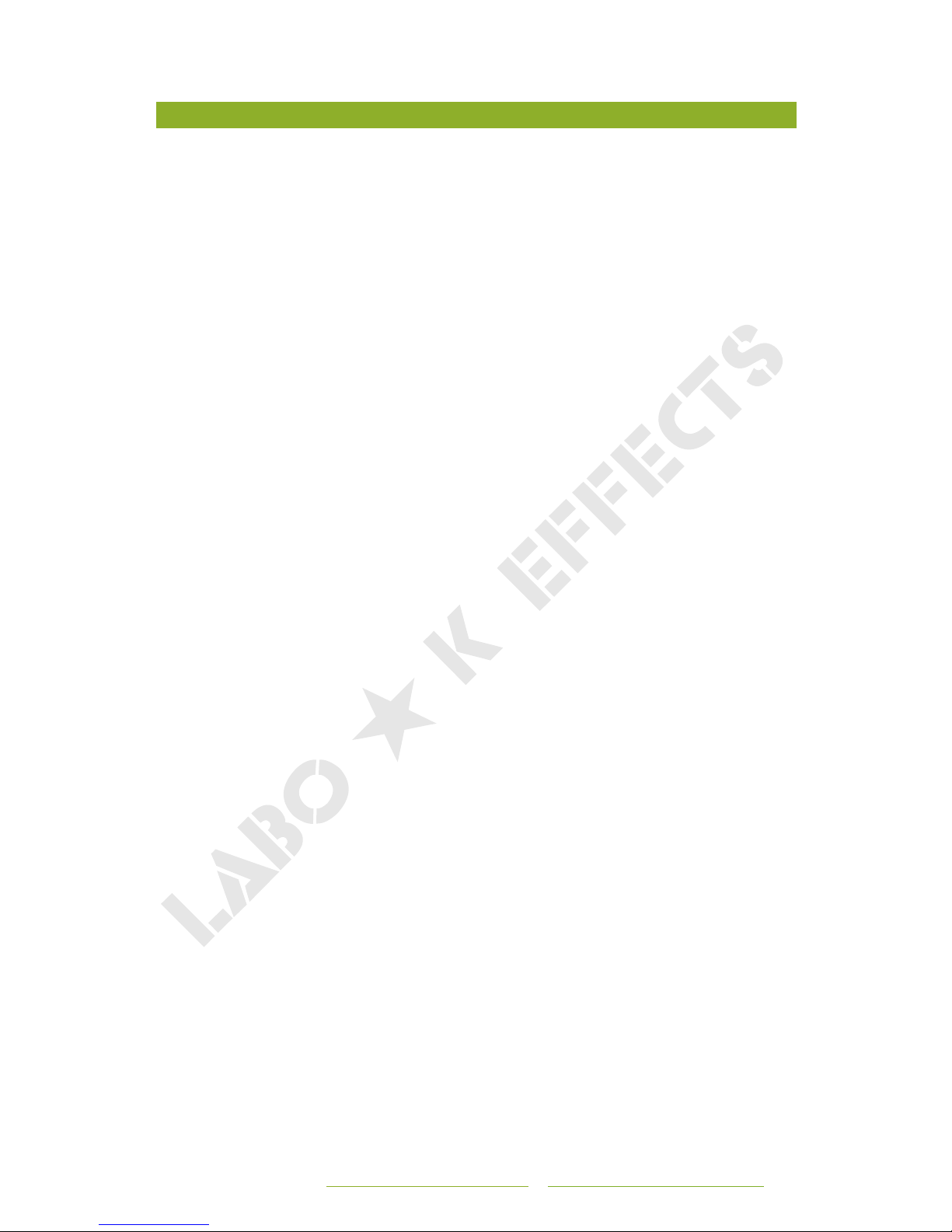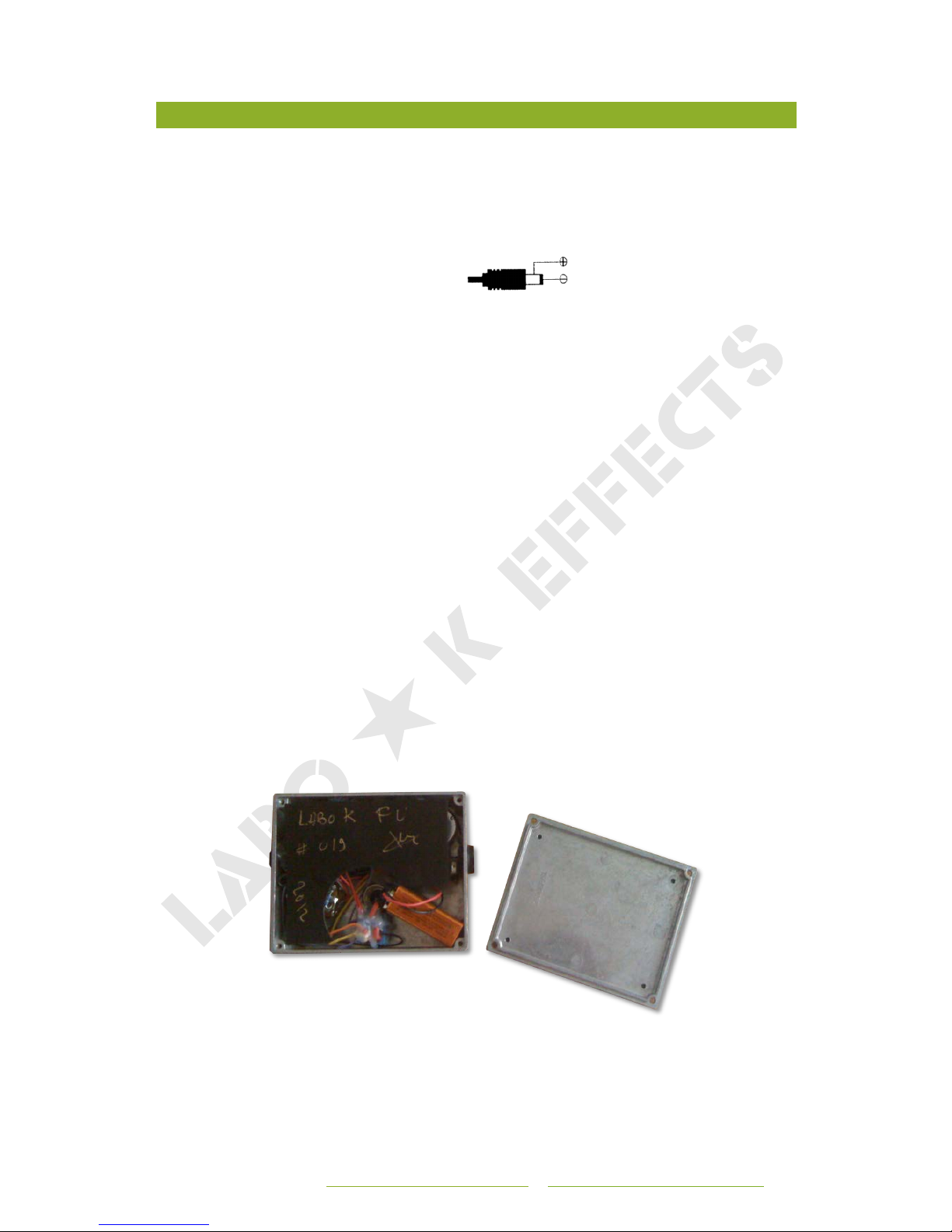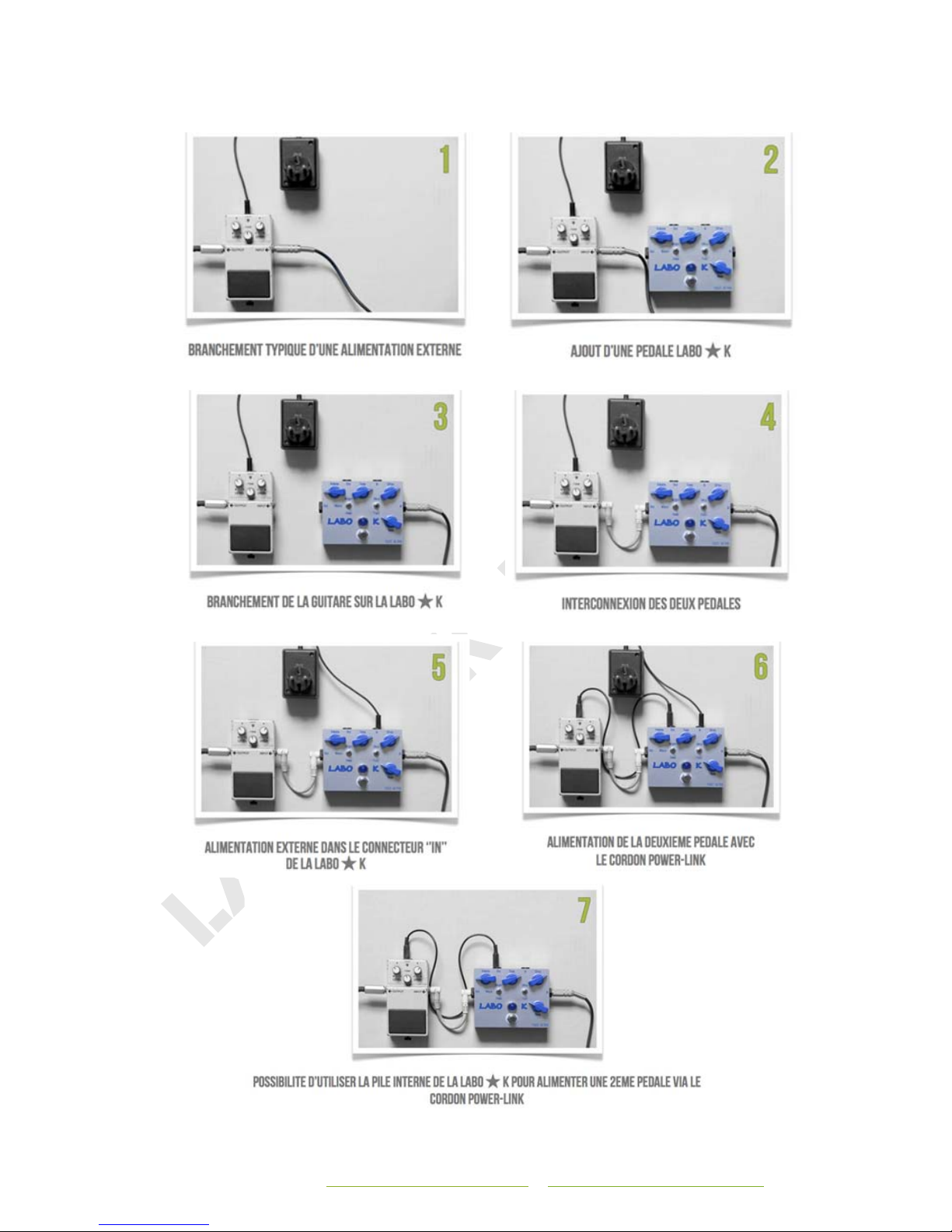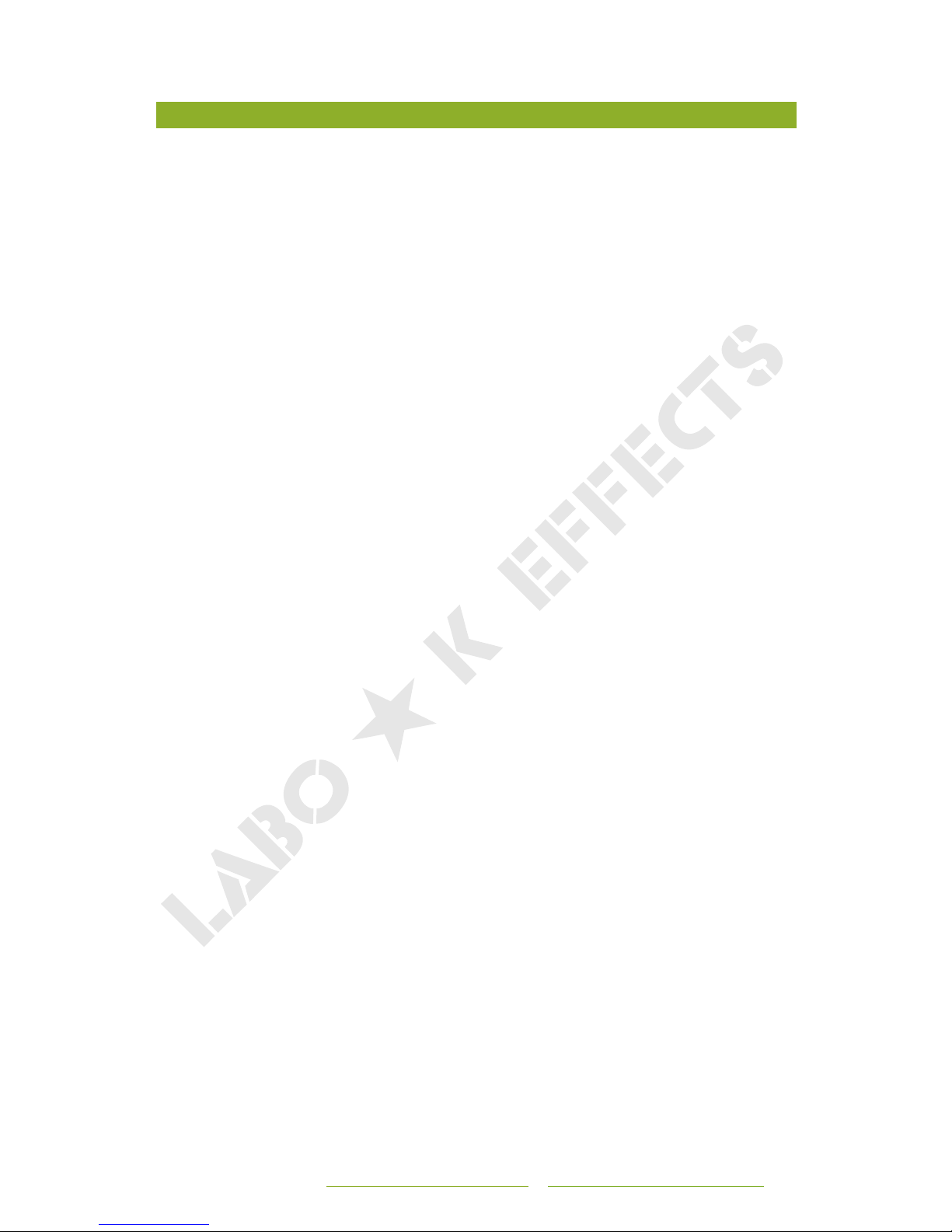controls
I – THE POTENTIOMETERS
1. Volume
This control adjusts the output level of the Ultra Fuzz.
The normal volume range goes from zero to maximum unless the gate
is in action.
2. Tone
The tone control acts on the frequency range of the Fuzz.
3. Drive
This setting controls the rate of signal clipping.
4. Gate
This setting is the originality of the Fuzz Ultra. It offers a wide variety
of effects ranging from the Gate effect (mute in the absence of signal)
to the Pumping (compressor pumping style) over the staccato (mute
after the attack). When this setting is active, the volume control can no
longer mute. The start of the gate control allows to play on the signal
spectrum while increasing the gain of the Fuzz Ultra
II – THE SWITCHES
1. Timbre selector
Timbre selector with three positions Deep, Warm and Bright allows to
match the Fuzz Ultra and the type of microphone of the used guitar. It
also allows you to have multiple colors Fuzz.
2. Mode selector
Mode selector with three positions Fuzz, Fat and Ultra allows to have
three tone bandwidths.
!Fuzz mode works in the treble-mid band of traditional Fuzz.
!Fat mode boosts the bass giving more body to Fuzz.
!Ultra Mode provides big bass sounds making the use of the Fuzz
Ultra with a bass guitar very interesting.