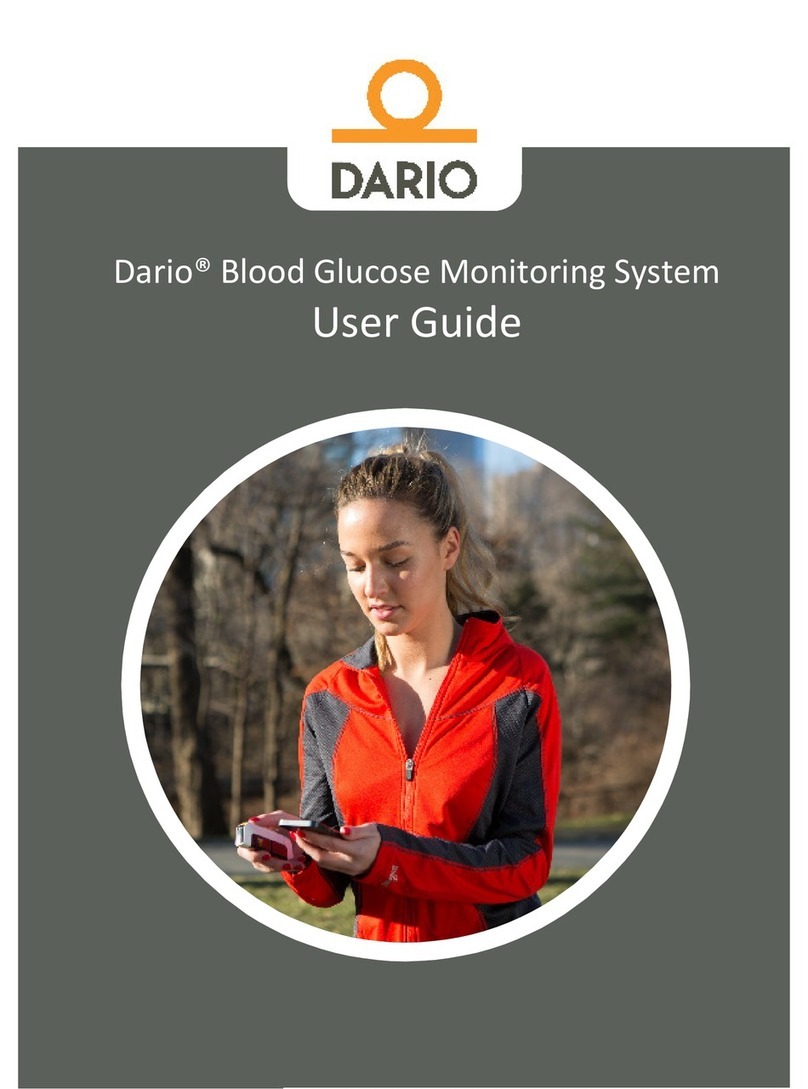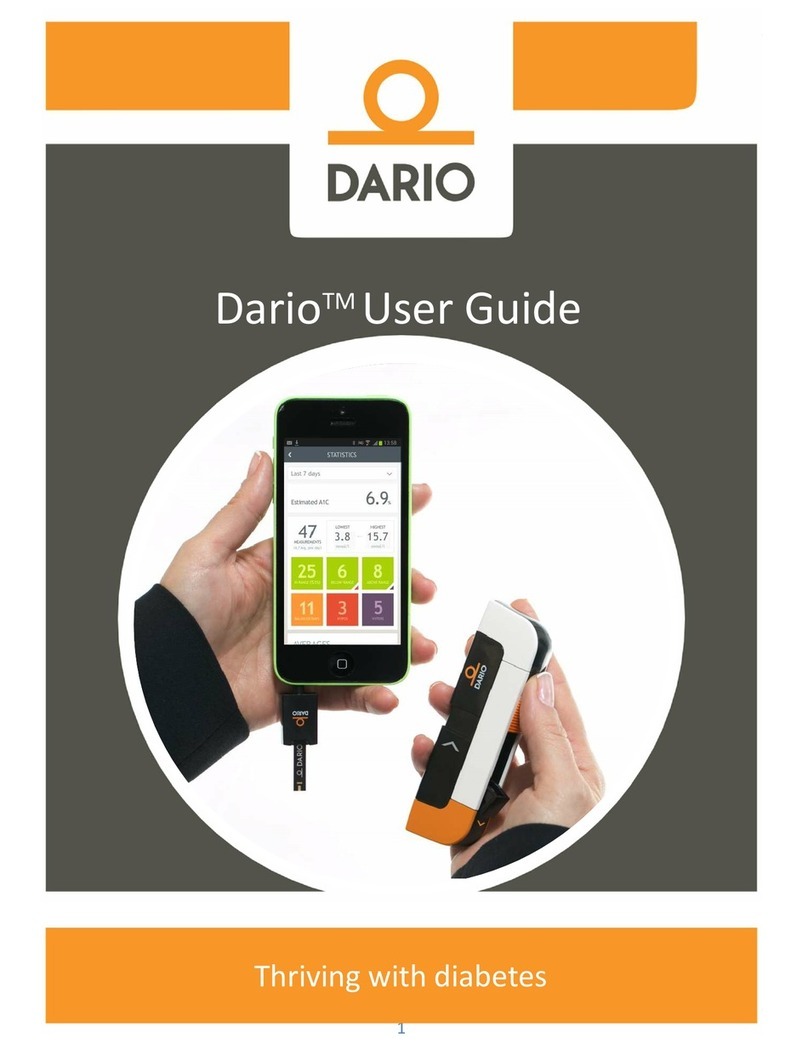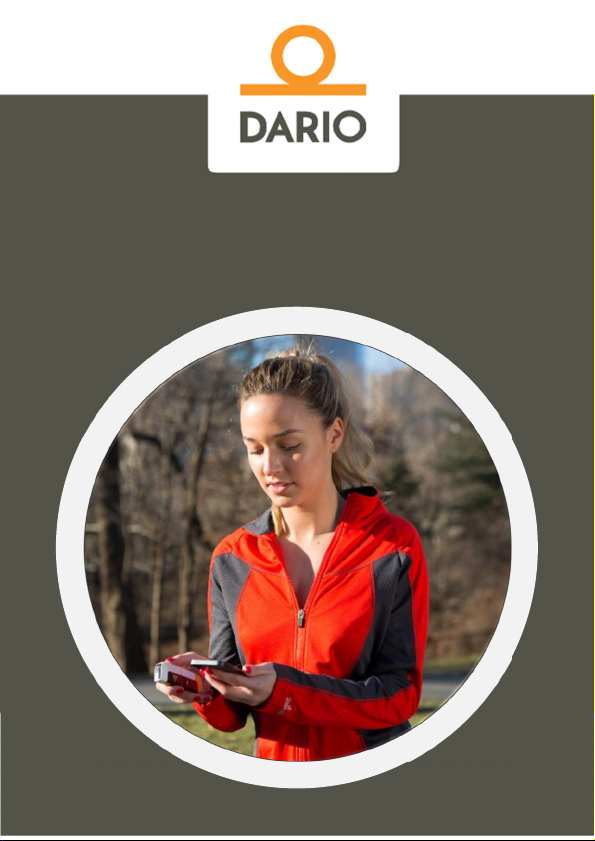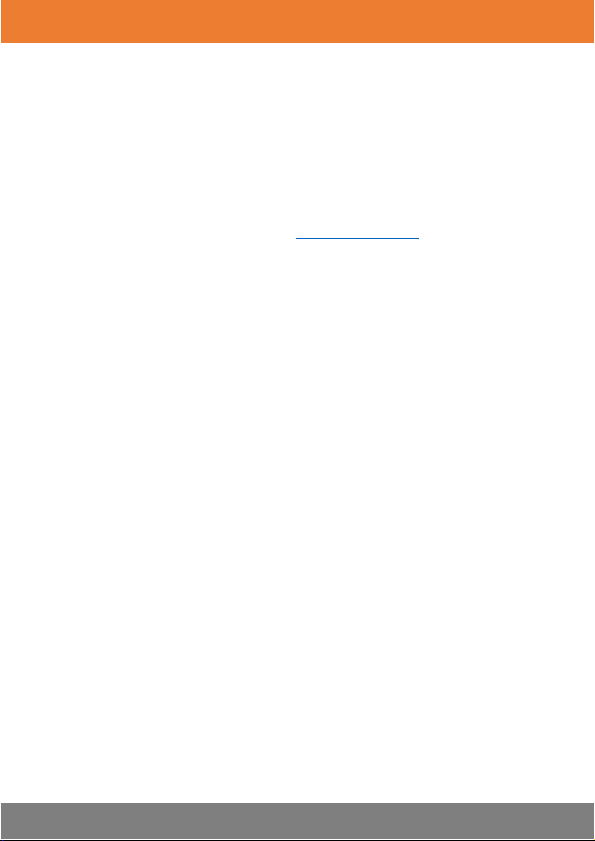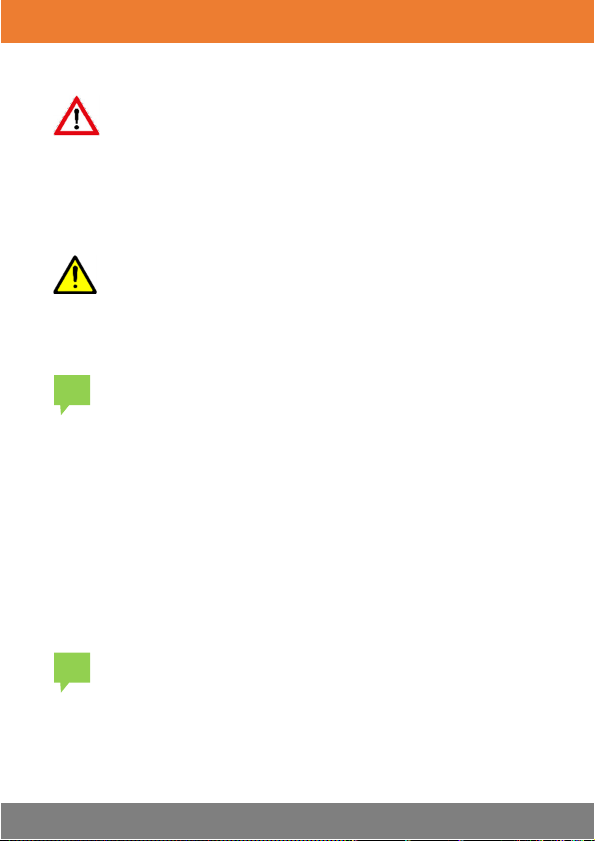4
44
4
lood Glucose Testing Precautions
lood Glucose Testing Precautionslood Glucose Testing Precautions
lood Glucose Testing Precautions .........................................................................41
4141
41
Test Strip Precautions
Test Strip PrecautionsTest Strip Precautions
Test Strip Precautions ...........................................................................................42
4242
42
Factors That Interfere with lood Glucose Testing
Factors That Interfere with lood Glucose TestingFactors That Interfere with lood Glucose Testing
Factors That Interfere with lood Glucose Testing....................................................43
4343
43
Interpreting the Results
Interpreting the ResultsInterpreting the Results
Interpreting the Results.........................................................................................44
4444
44
Meas
MeasMeas
Measurement Range
urement Rangeurement Range
urement Range.............................................................................................44
4444
44
Factors That May Lead to Inaccurate Results
Factors That May Lead to Inaccurate ResultsFactors That May Lead to Inaccurate Results
Factors That May Lead to Inaccurate Results ...........................................................45
4545
45
Step One: Inserting a New Lancet into the Lancing Device
Step One: Inserting a New Lancet into the Lancing DeviceStep One: Inserting a New Lancet into the Lancing Device
Step One: Inserting a New Lancet into the Lancing Device.........................................46
4646
46
Step Two: Opening the Dario App
Step Two: Opening the Dario AppStep Two: Opening the Dario App
Step Two: Opening the Dario App...........................................................................46
4646
46
Step Three: Inserting the Smart Mobile Device into the Disposable
Step Three: Inserting the Smart Mobile Device into the Disposable Step Three: Inserting the Smart Mobile Device into the Disposable
Step Three: Inserting the Smart Mobile Device into the Disposable Cover
CoverCover
Cover...................48
4848
48
Step Four: Removing the Glucose Meter from the Housing
Step Four: Removing the Glucose Meter from the HousingStep Four: Removing the Glucose Meter from the Housing
Step Four: Removing the Glucose Meter from the Housing .......................................48
4848
48
Step Five: Testing Your lood Glucose
Step Five: Testing Your lood GlucoseStep Five: Testing Your lood Glucose
Step Five: Testing Your lood Glucose.....................................................................49
4949
49
Testing Information and Guidelines
......................................................
49
Removing a Test Strip from the Cartridge
...............................................
51
Performing a Glucose Test
.................................................................
53
Step Six: Returning the Meter to the Dario Housing
Step Six: Returning the Meter to the Dario HousingStep Six: Returning the Meter to the Dario Housing
Step Six: Returning the Meter to the Dario Housing..................................................56
5656
56
Test Strip Limitations
Test Strip LimitationsTest Strip Limitations
Test Strip Limitations ............................................................................................56
5656
56
CHAPTE
CHAPTECHAPTE
CHAPTER 5 CLEANING AND MAINTENANCE
R 5 CLEANING AND MAINTENANCER 5 CLEANING AND MAINTENANCE
R 5 CLEANING AND MAINTENANCE................................................................... 57
5757
57
Cleaning and Disinfection
Cleaning and DisinfectionCleaning and Disinfection
Cleaning and Disinfection ......................................................................................57
5757
57
Step 1: Cleaning
Step 1: CleaningStep 1: Cleaning
Step 1: Cleaning....................................................................................................57
5757
57
Step 2: Disi
Step 2: DisiStep 2: Disi
Step 2: Disinfection
nfectionnfection
nfection...............................................................................................58
5858
58
CHAPTER 6 TROU LESHOOTING
CHAPTER 6 TROU LESHOOTINGCHAPTER 6 TROU LESHOOTING
CHAPTER 6 TROU LESHOOTING .................................................................................. 62
6262
62
Troubleshooting
TroubleshootingTroubleshooting
Troubleshooting ...................................................................................................62
6262
62
Problem
Problem Problem
Problem Solving
SolvingSolving
Solving....................................................................................................66
6666
66
Test strip inserted but “Please insert a new strip” keeps appearing on the screen.
Test strip inserted but “Please insert a new strip” keeps appearing on the screen.Test strip inserted but “Please insert a new strip” keeps appearing on the screen.
Test strip inserted but “Please insert a new strip” keeps appearing on the screen........66
6666
66
You cannot pierce skin with lancet.
You cannot pierce skin with lancet.You cannot pierce skin with lancet.
You cannot pierce skin with lancet..........................................................................66
6666
66
The lancet does not fit correctly into the lancing device.
The lancet does not fit correctly into the lancing device.The lancet does not fit correctly into the lancing device.
The lancet does not fit correctly into the lancing device............................................66
6666
66
Cannot remove the used needle from the lancing device.
Cannot remove the used needle from the lancing device.Cannot remove the used needle from the lancing device.
Cannot remove the used needle from the lancing device. .........................................67
6767
67
Lancing device does not operate correctly.
Lancing device does not operate correctly.Lancing device does not operate correctly.
Lancing device does not operate correctly...............................................................67
6767
67
Lancet Depth Indicator lever is stuck.
Lancet Depth Indicator lever is stuck.Lancet Depth Indicator lever is stuck.
Lancet Depth Indicator lever is stuck.......................................................................67
6767
67
Lancing device release button does not work properly.
Lancing device release button does not work properly.Lancing device release button does not work properly.
Lancing device release button does not work properly..............................................67
6767
67
“Strip is used and should be replaced” message appears in the Dario App.
“Strip is used and should be replaced” message appears in the Dario App.“Strip is used and should be replaced” message appears in the Dario App.
“Strip is used and should be replaced” message appears in the Dario App. .................67
6767
67
I forgot my Dario password.
I forgot my Dario password.I forgot my Dario password.
I forgot my Dario password....................................................................................67
6767
67
My smart mobile device battery died.
My smart mobile device battery died.My smart mobile device battery died.
My smart mobile device battery died......................................................................68
6868
68
CHAPTER 7 TECHNICAL INFORMATION AND SPECIFICATIONS
CHAPTER 7 TECHNICAL INFORMATION AND SPECIFICATIONSCHAPTER 7 TECHNICAL INFORMATION AND SPECIFICATIONS
CHAPTER 7 TECHNICAL INFORMATION AND SPECIFICATIONS.......................................... 69
6969
69
How the Glucose Meter Works
How the Glucose Meter WorksHow the Glucose Meter Works
How the Glucose Meter Works ..............................................................................69
6969
69
Compatibility
CompatibilityCompatibility
Compatibility........................................................................................................69
6969
69
Technical Spec
Technical SpecTechnical Spec
Technical Specifications
ificationsifications
ifications.........................................................................................69
6969
69
Compliance with Electrical and Safety Standards
Compliance with Electrical and Safety StandardsCompliance with Electrical and Safety Standards
Compliance with Electrical and Safety Standards......................................................70
7070
70
Disposing of Used Products
Disposing of Used ProductsDisposing of Used Products
Disposing of Used Products....................................................................................71
7171
71
CH
CHCH
CHAPTER 8 WARRANTY, REPAIRS AND SUPPLIES
APTER 8 WARRANTY, REPAIRS AND SUPPLIESAPTER 8 WARRANTY, REPAIRS AND SUPPLIES
APTER 8 WARRANTY, REPAIRS AND SUPPLIES............................................................ 72
7272
72
Repair Policy
Repair PolicyRepair Policy
Repair Policy ........................................................................................................72
7272
72