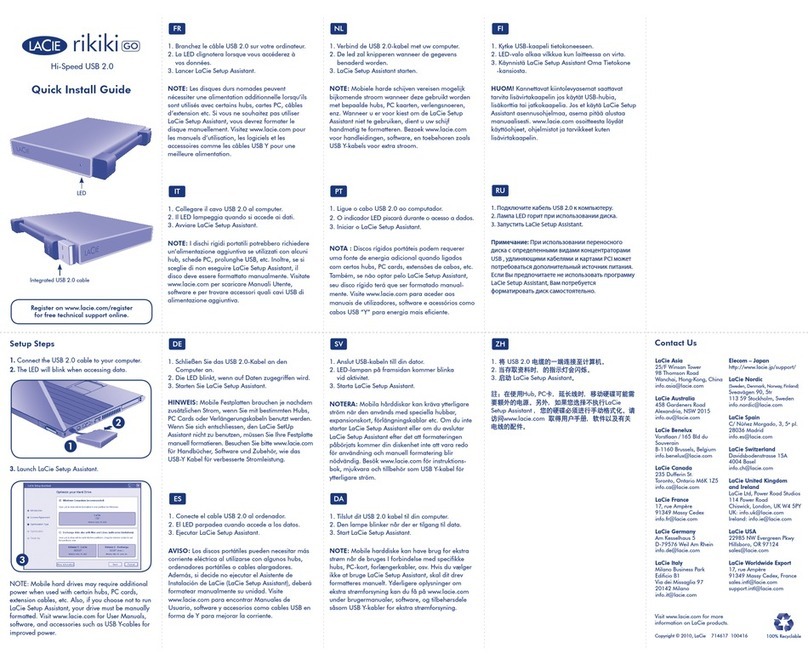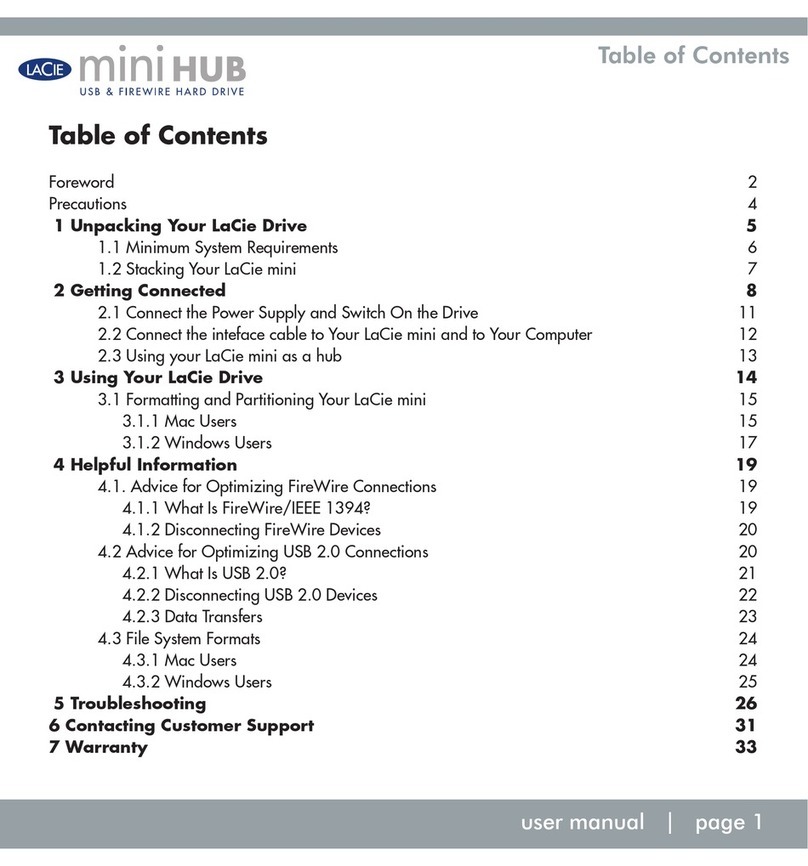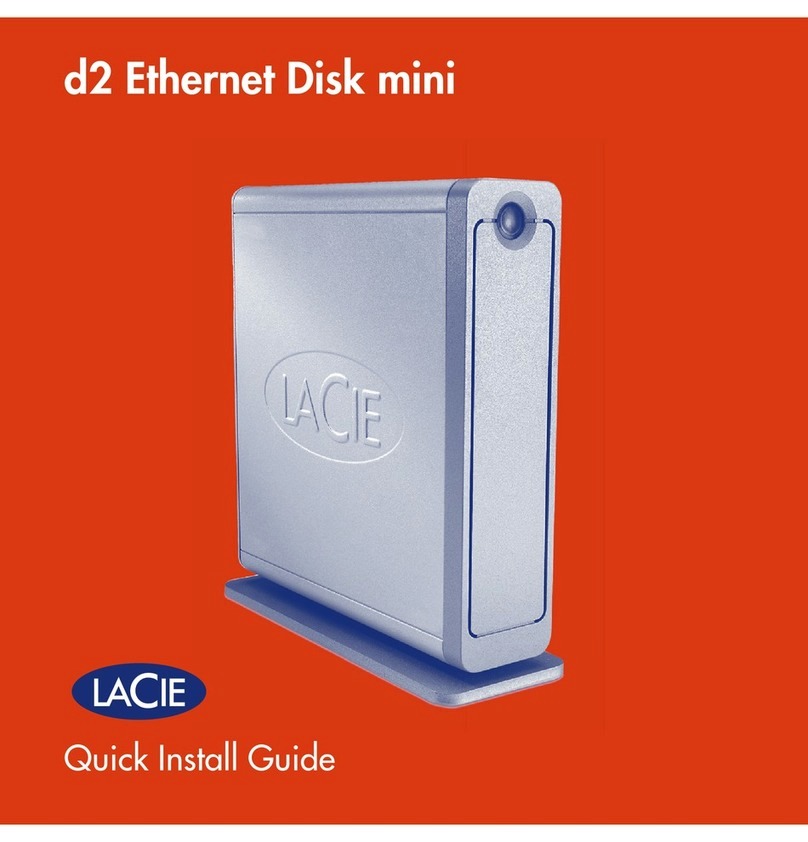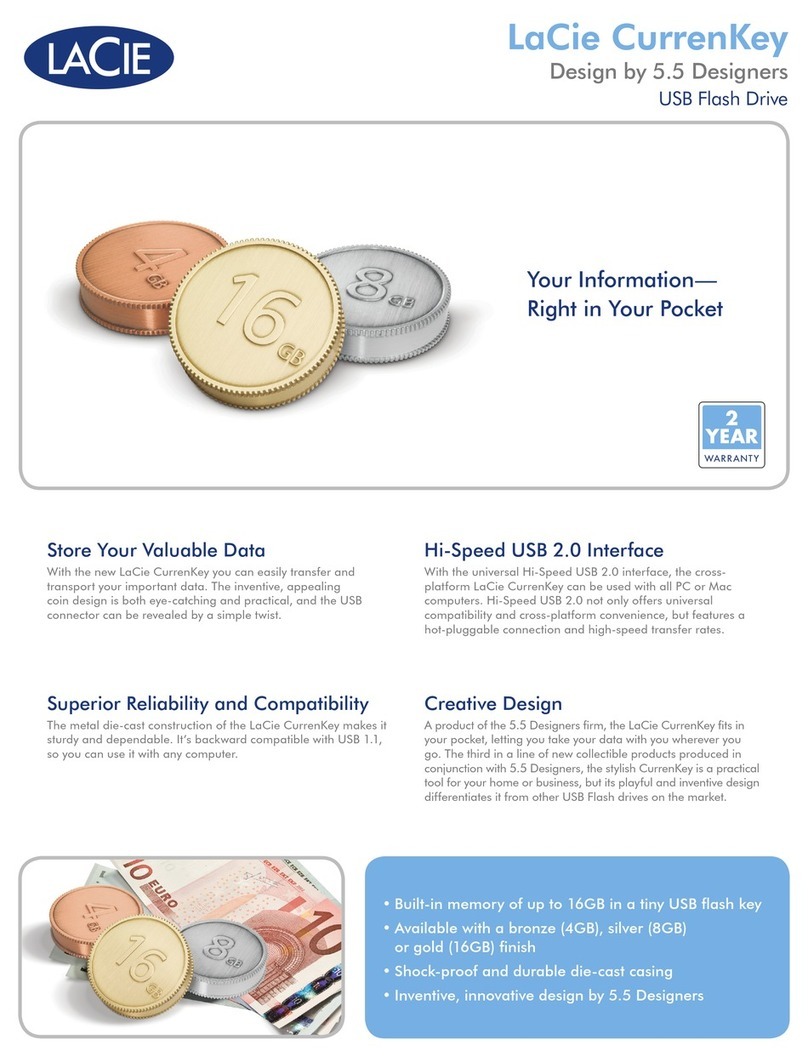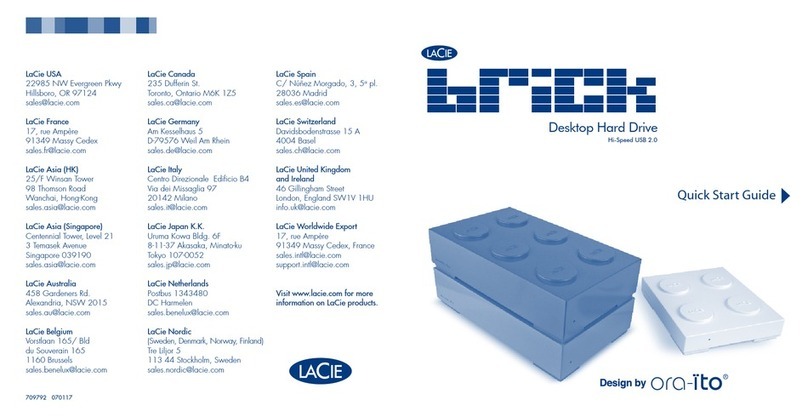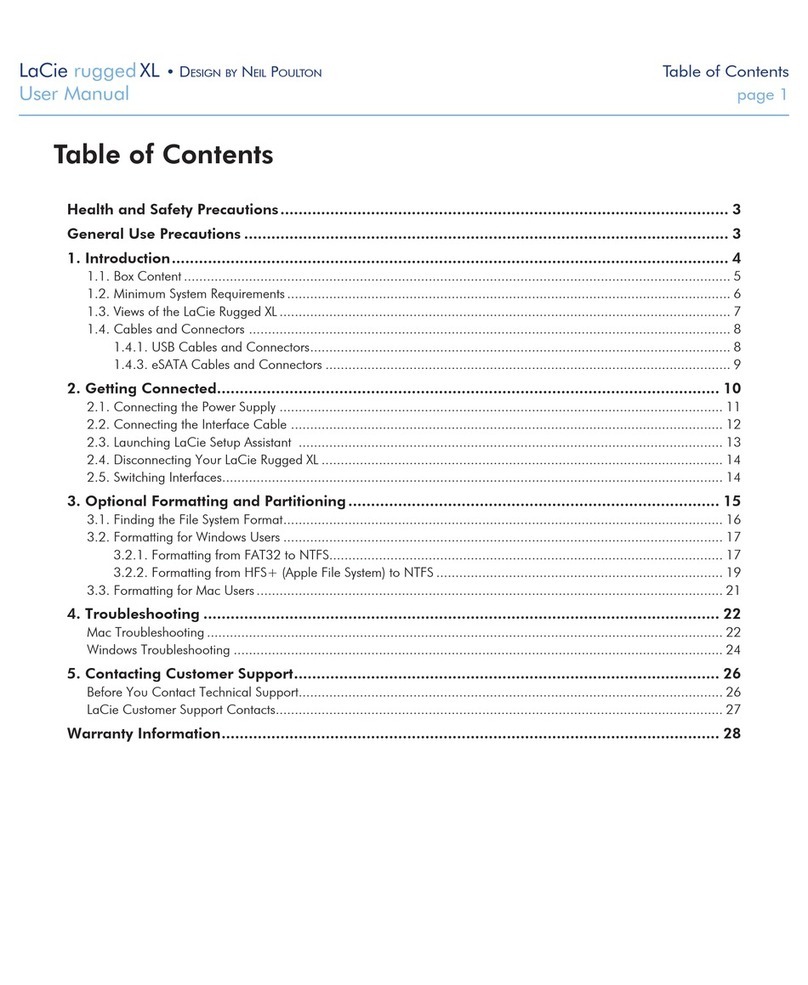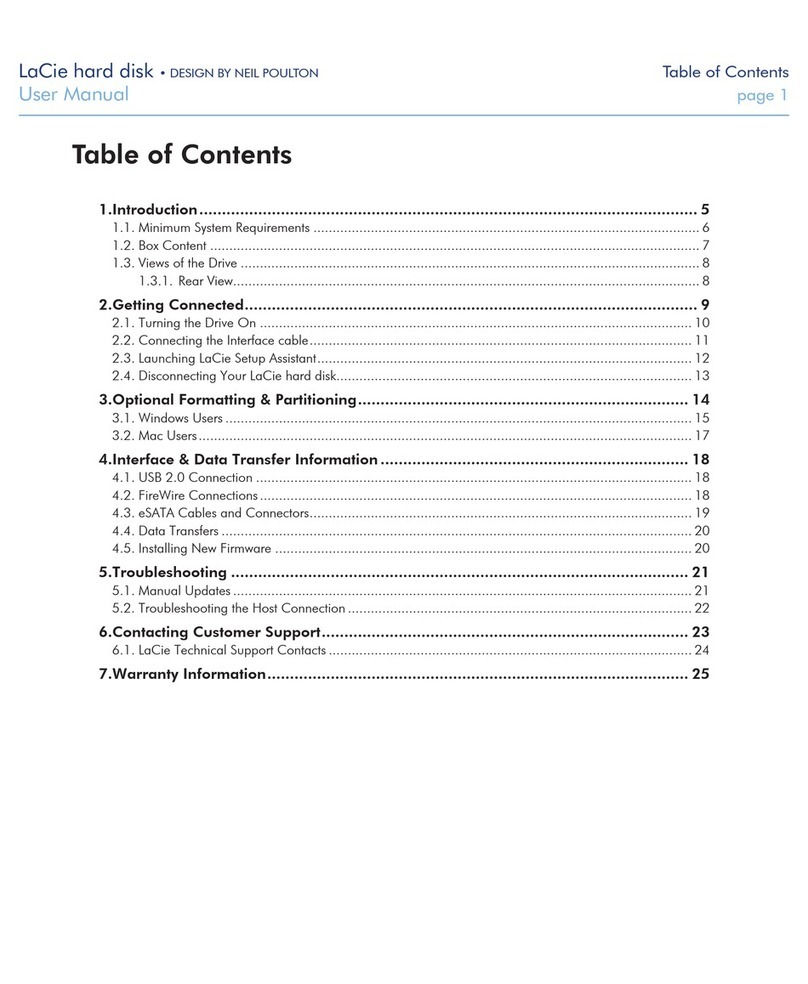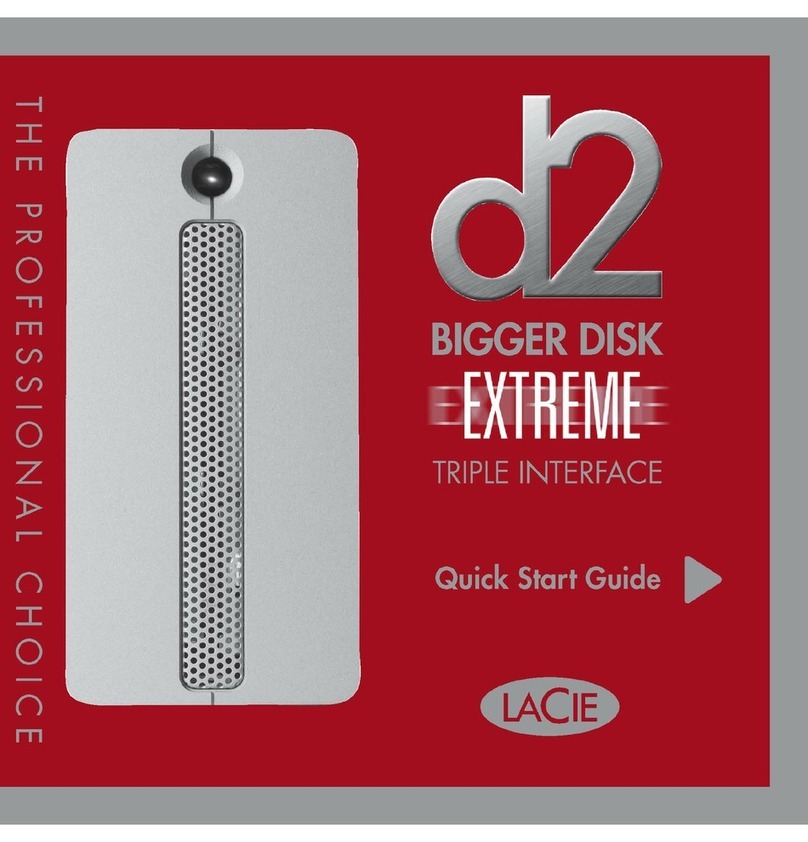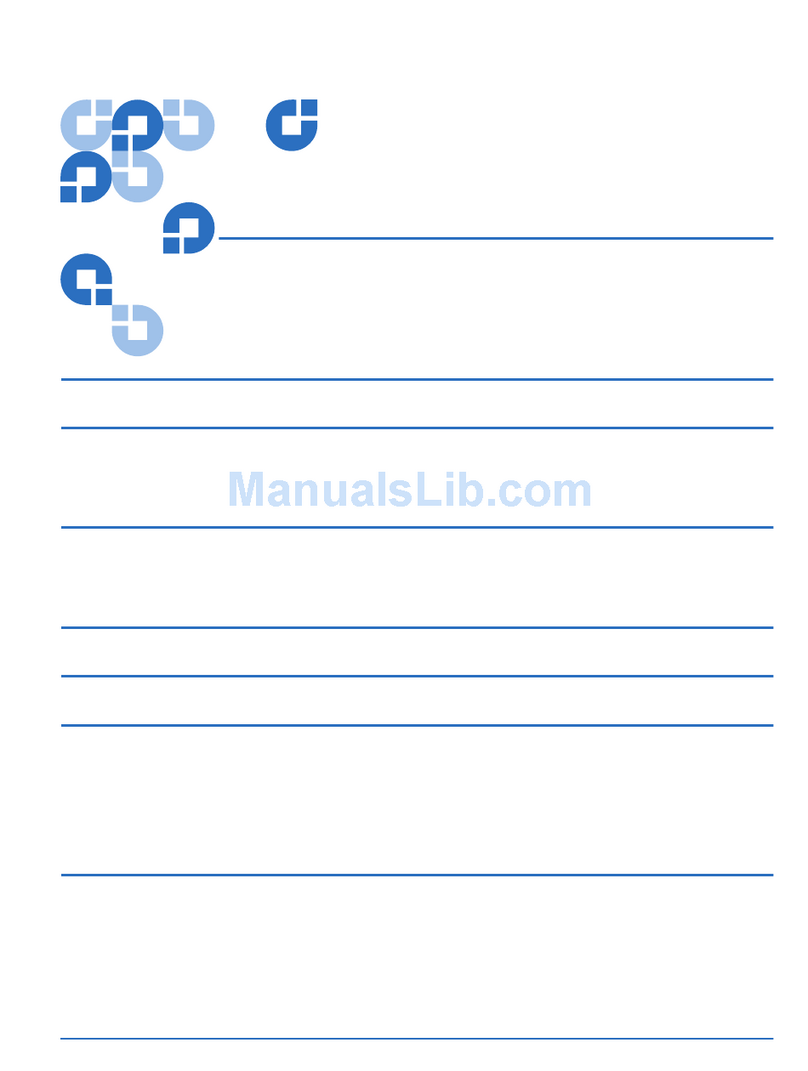*1TB (Terabyte) = 1000GB. 1GB = 1,000,000,000 bytes. Total accessible capacity varies depending upon operating environment
(typically 5-10% less). Capacity varies depending upon RAID mode.
**Hot-swapping is not possible in RAID 0 and concatenation modes.
***Maximum interface transfer rate = theoretical bus bandwidth, whereas burst transfer rate = maximum drive speed.
Performance depends on the RAID mode selected and burst transfer rates vary from one computer to another and may vary
slightly from one drive to another. Average speed is usually lower depending on host configuration.
****The LaCie Shortcut Button feature is available via FireWire and USB but not eSATA.
Calculations are based on 1080i 60 (8-bit) for uncompressed HD video, NTSC DV 25 standard-definition 720x486, 29.97 fps for
digital video; and an estimation of Digital SLR resolution of 10 megapixels for RAW photos of 12MB.
These calculations are only estimations and may vary with the codec used.
Windows 2000, Windows XP 32-bit, and versions of MAC OS X before 10.4.6 do not recognize partitions of more than 2TB.
These measurements are indications and may vary by ±10%.
© 2009, LaCie. The LaCie logo is a trademark of LaCie. Other products and brand names mentioned
herein may be trademarks or registered trademarks of their respective owners. Specifications and
appearance are given as guidelines and may change without notice. www.lacie.com
090430
301350 301352 301431 301432
1TB 2TB 3TB 4TB
eSATA 3Gb/s, FireWire 800, FireWire 400, Hi-Speed USB 2.0
eSATA 3Gb/s: up to 3Gbits/s (300MB/s)
FireWire 800: up to 800Mbits/s (100MB/s)
FireWire 400: up to 400Mbits/s (50MB/s)
Hi-Speed USB 2.0: up to 480Mbits/s (60MB/s)
eSATA 3Gb/s: 140-165MB/s
FireWire 800: 80-90MB/s
FireWire 400: 35-40MB/s
Hi-Speed USB 2.0: 30-35MB/s
7200 rpm / up to 32MB (2x16MB) or greater
<10ms eSATA
Easy RAID selection: RAID 1, RAID 0, mixed partition (RAID 0 and RAID 1) or concatenation
Launch any application (backup, music, slideshows) with one push
Genie Backup Manager Pro software with computer recovery for Windows 2000, XP Vista
Intego Backup Manager Pro software with computer recovery for Mac OS X 10.4
“Auto” for energy efficiency; “On” for instant access; “Off” for data protection
100-240 Vca; 50/60Hz; Standby: 4W; Idle: 20.6W; Seek: 20W
Thermoregulated quiet fan, advanced heat sink design for greater heat dissipation
91 x 200 x 172 mm / 3.5 x 7.8 x 6.7 in.
2700g / 5.95 lbs.
3-year limited
Item Number
Capacity*
Interfaces
Interface Transfer Rates
(maximum theoretical bus speed)
Burst Transfer Rates***
(Read RAID 0 maximum drive speed)
Rotational Speed / Cache*
Seek Time (Read)
RAID Modes
LaCie Shortcut Button****
Backup Software
Triple Power Management
Power Supply and Consumption▼▼▼
Cooling System
Dimensions
Weight
Warranty
LaCie 2big Quadra
Box Content
• LaCie 2big Quadra
• eSATA-to-eSATA (3Gb/s) cable
• FireWire 800 (9-to-9 pin) cable
• FireWire 400 (6-to-6 pin) cable
• Hi-Speed USB 2.0 cable
• Power supply kit
• Quick Install Guide
• LaCie Utilities and User Manual on CD-ROM
System Requirements
• eSATA, FireWire 800, FireWire 400 or USB ports
• Windows XP 64-bit, Windows Vista™ or higher
• Mac OS X 10.4.6 or higher
• Minimum free disk space: 600MB recommended
LaCie 2big Quadra
Spare Drive
Item #
Capacity
301474 301475 301469
500GB 1TB 2TB
Premium 3-Year Warranty
The LaCie 2big Quadra comes with a 3-Year Limited Warranty. For superior service, it also comes with the LaCie
Advance Care Option, which can be purchased separately online within 30 days of the purchase date. Under the
Advance Care Option, LaCie will immediately swap out the product without it needing to be returned first for minimal
interruption of your workflow. LaCie covers all freight costs. Availability depends on the sales area. See www.lacie.
com for details.