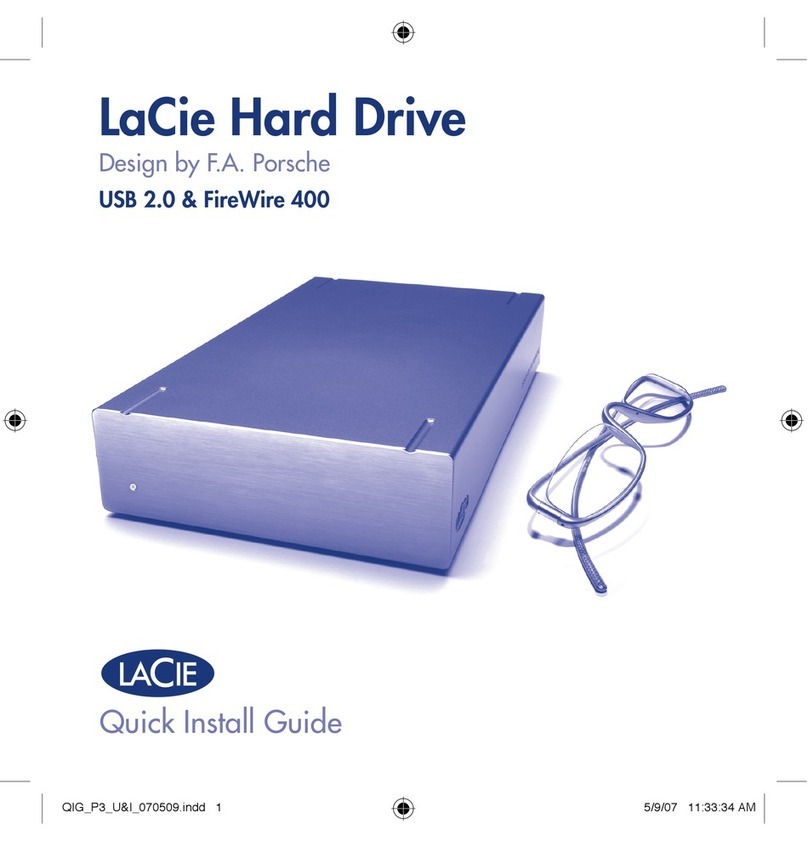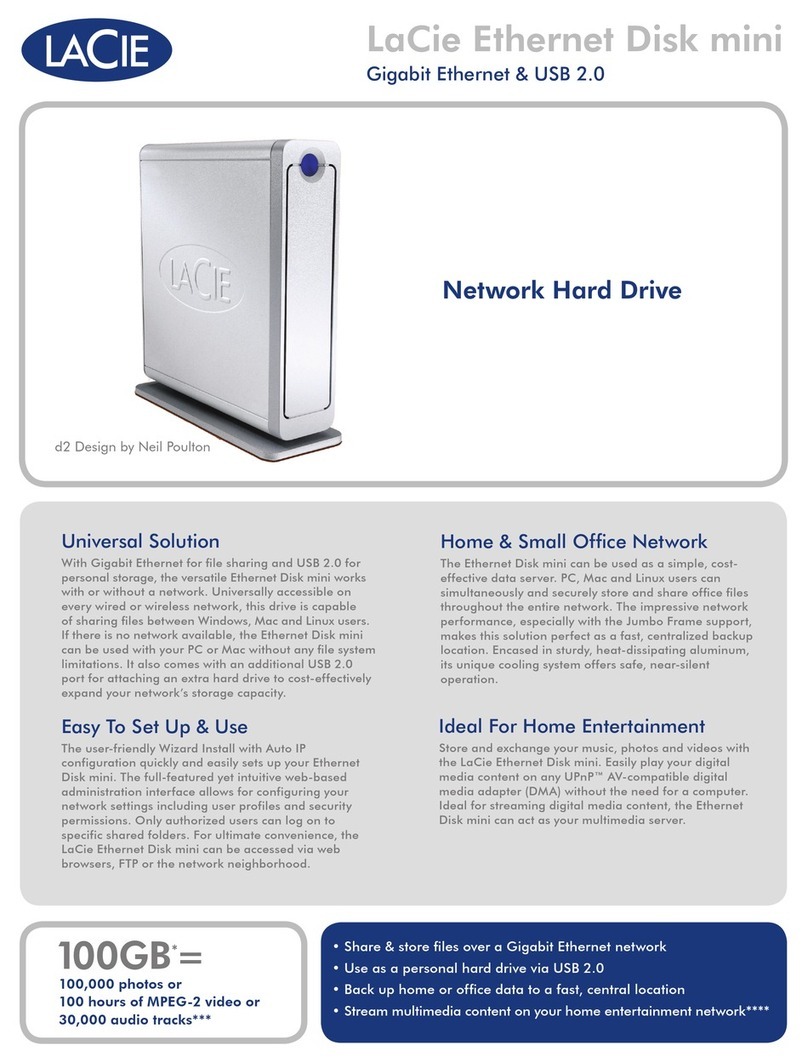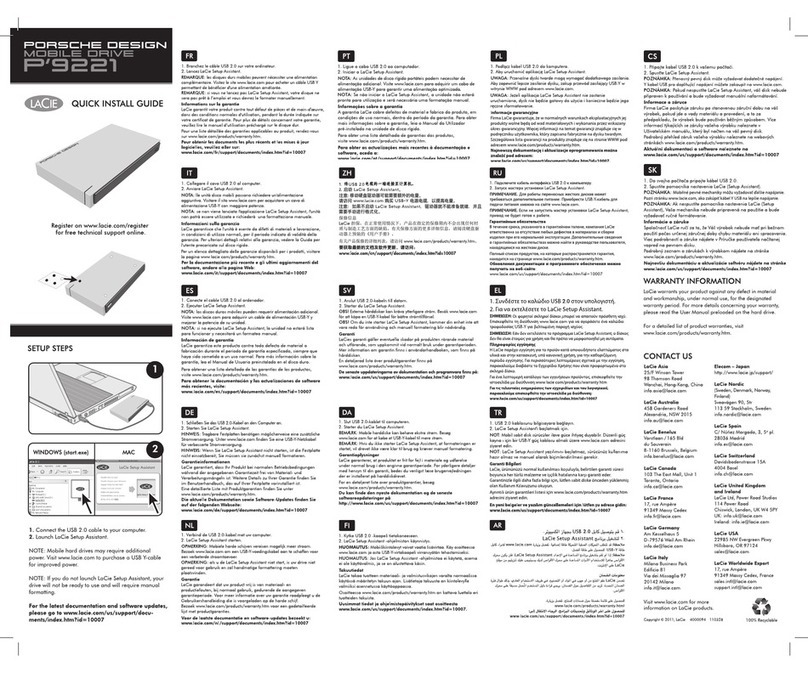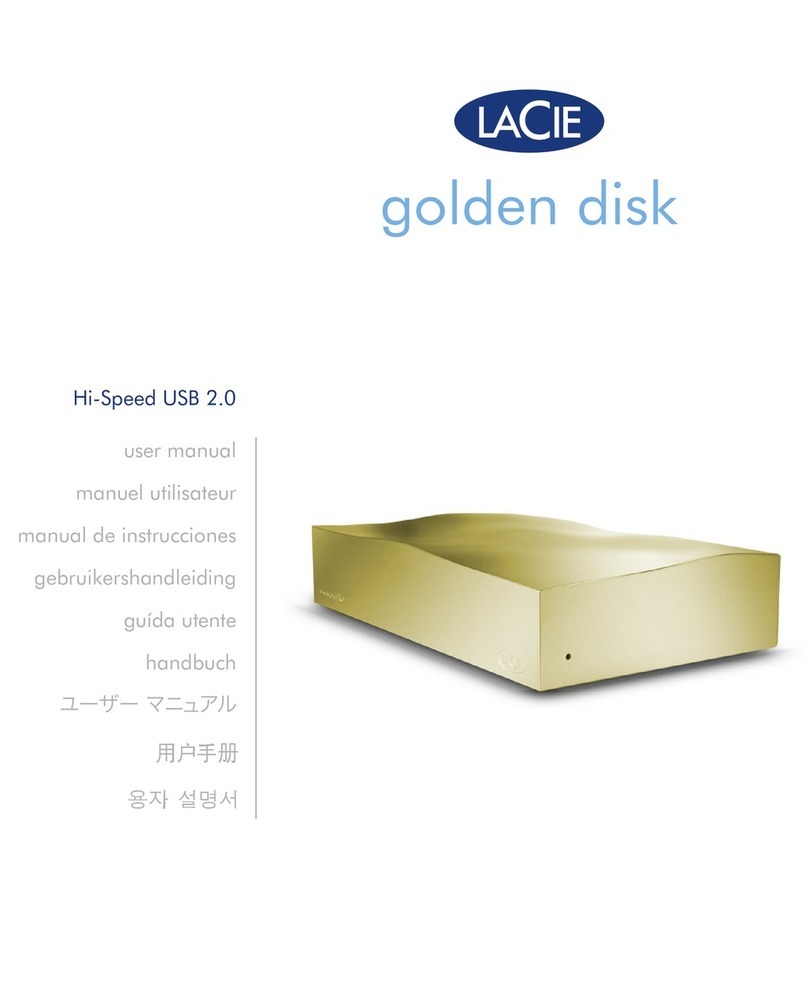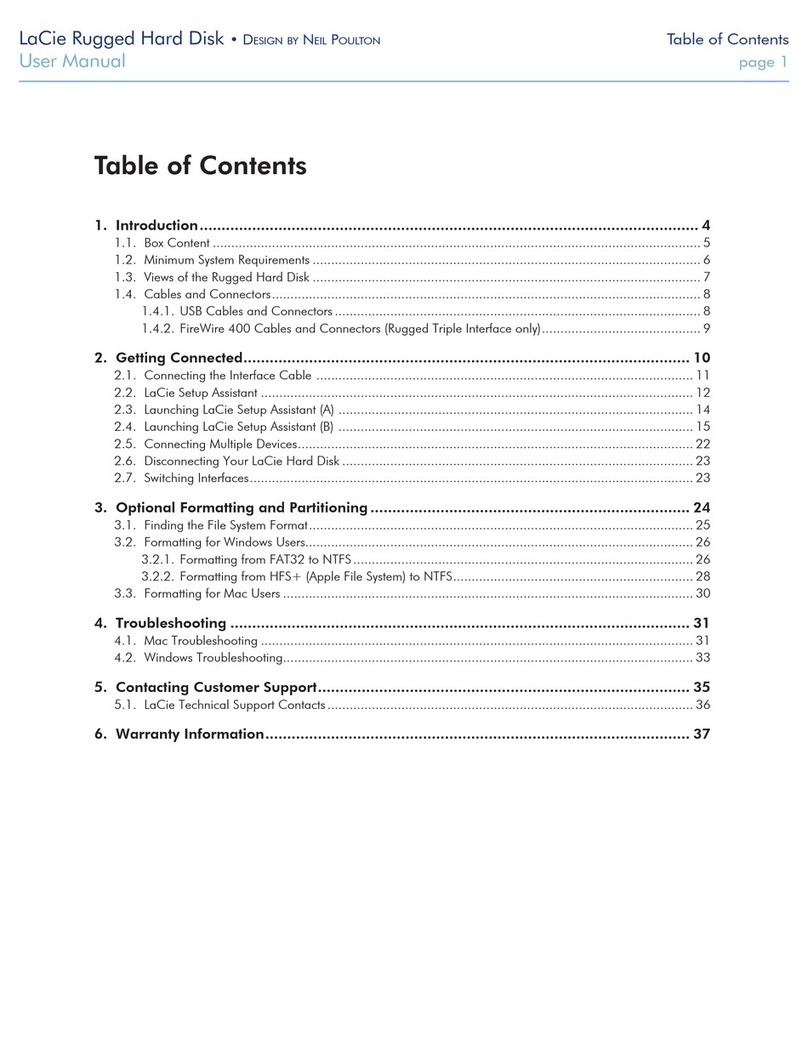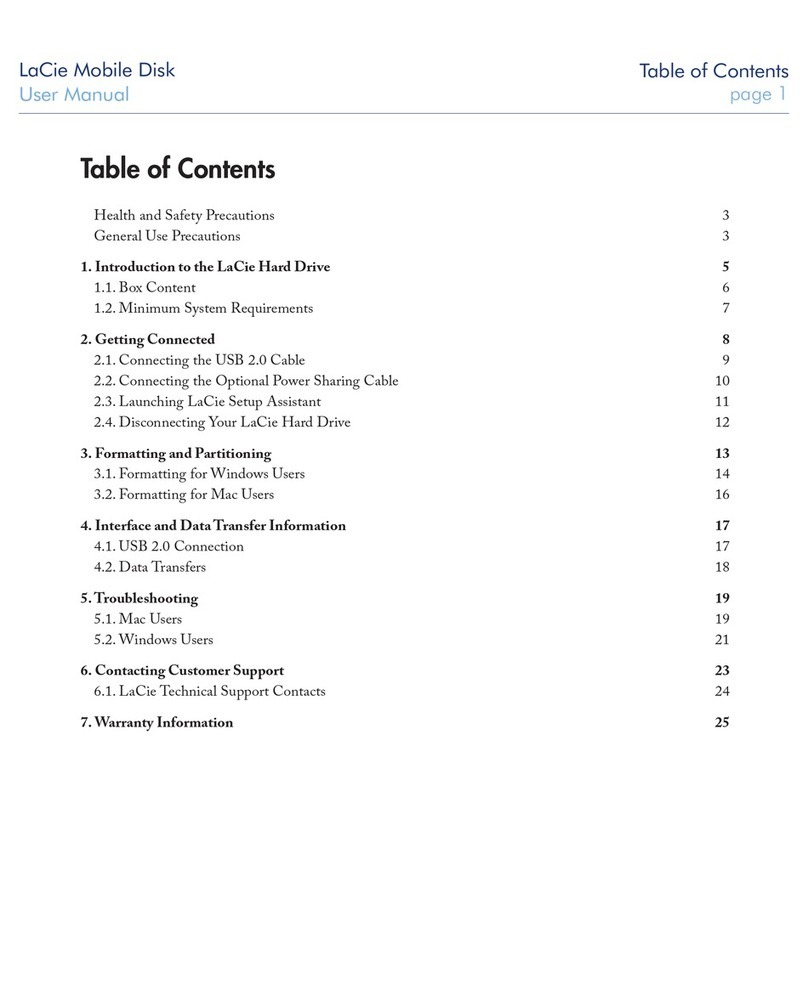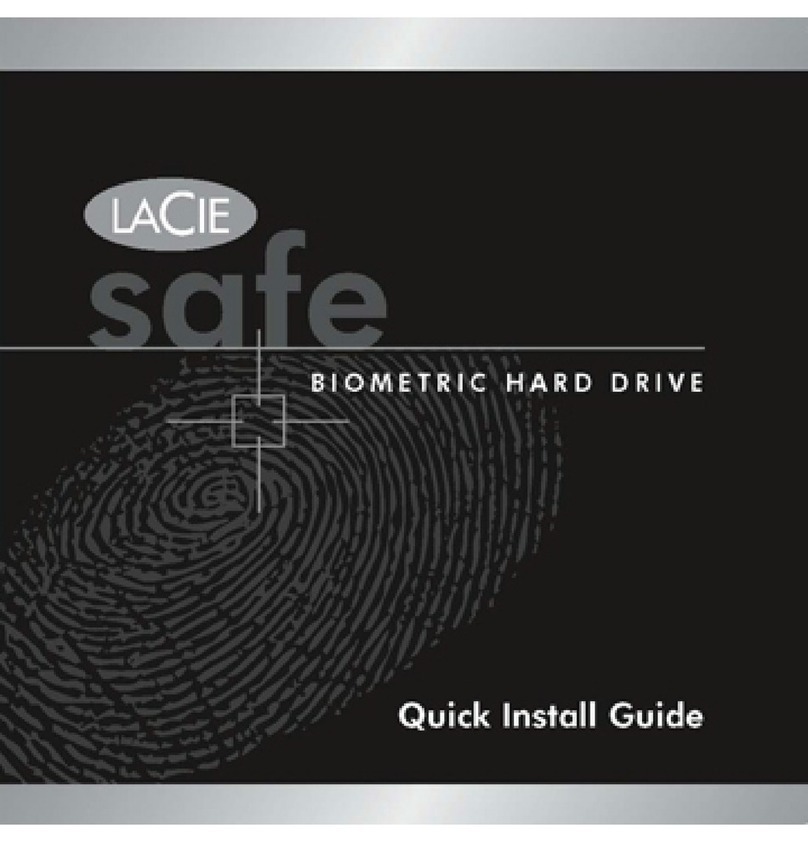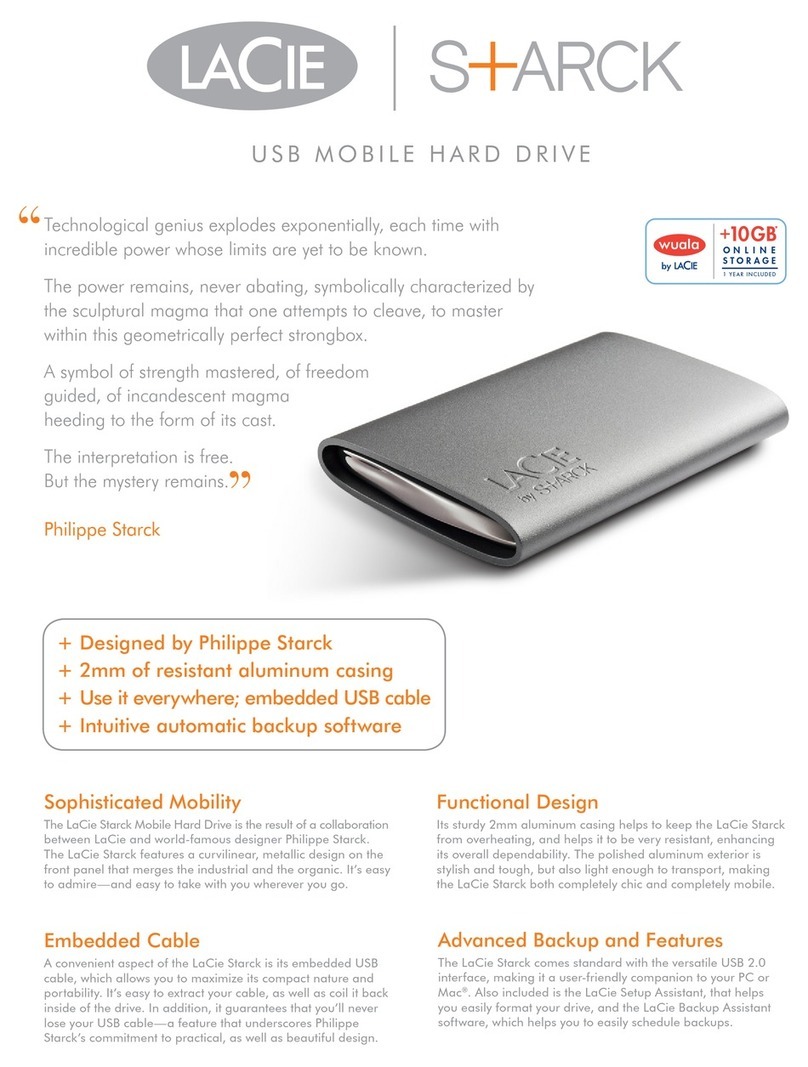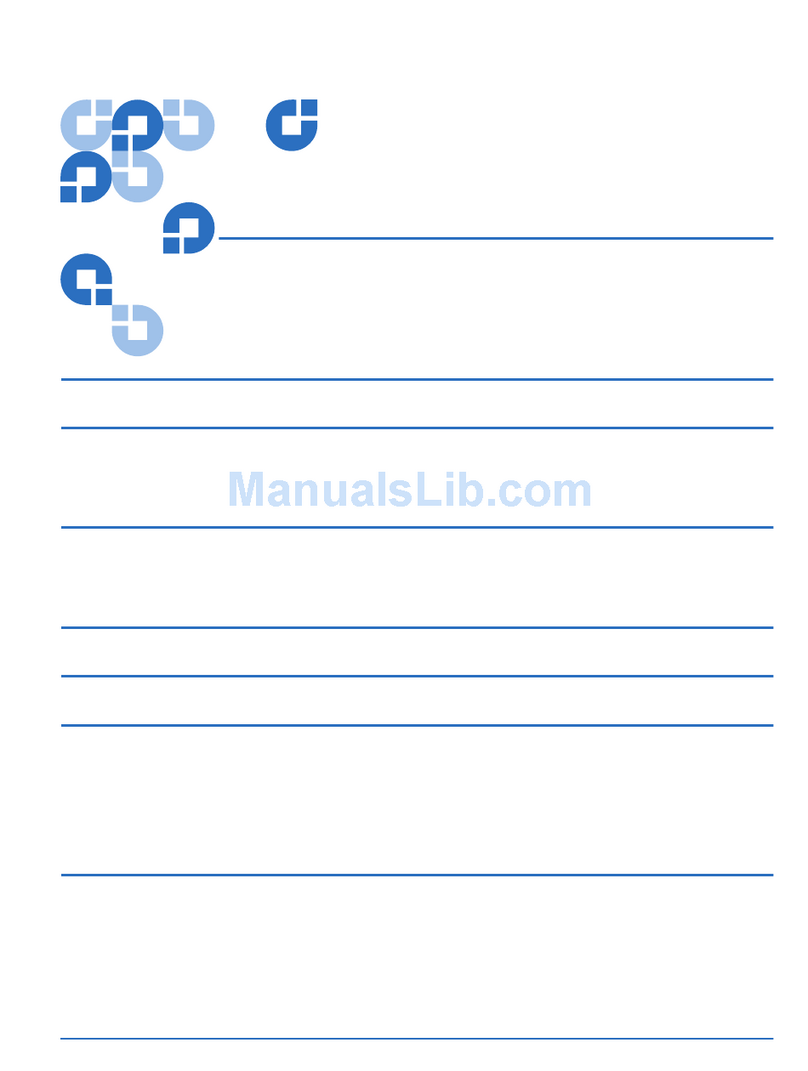1
2
3
4
1. Branchez l’alimentation.
2. Branchez le câble USB 3.0 sur votre ordinateur.
3. Mettez le disque dur sous tension.
4. Lancez LaCie Setup Assistant.
Pour obtenir les documents les plus récents et les mises à jour
logicielles, veuillez aller sur:
www.lacie.com/fr/support/documents/index.htm?id=10007
FR
1. Collegare l'unità all'alimentazione elettrica.
2. Collegare il cavo USB 3.0 al computer.
3. Accendere l'unità.
4. Avviare LaCie Setup Assistant.
Per la documentazione più recente e gli ultimi aggiornamenti del
software, andare alla pagina Web:
www.lacie.com/it/support/documents/index.htm?id=10007
IT
1. Schließen Sie das Netzteil an.
2.
Schließen Sie das USB 3.0-Kabel an den Computer an.
3. Schalten Sie die Festplatte ein.
4. Starten Sie LaCie Setup Assistant.
Die aktuelle Dokumentation sowie Software-Updates finden Sie
auf der folgenden Webseite:
www.lacie.com/de/support/documents/index.htm?id=10007
DE
1. Conecte la fuente de alimentación.
2. Conecte el cable USB 3.0 al ordenador.
3. Encienda la unidad.
4. Ejecutar LaCie Setup Assistant.
Para obtener la documentación y las actualizaciones de software
más recientes, visite:
www.lacie.com/es/support/documents/index.htm?id=10007
ES
1. Sluit de voeding aan.
2. Verbind de USB 3.0-kabel met uw computer.
3. Zet de drive aan.
4. LaCie Setup Assistant starten.
Voor de laatste documentatie en software-updates bezoekt u:
www.lacie.com/nl/support/documents/index.htm?id=10007
NL
1. Ligue a fonte de alimentação.
2. Ligue o cabo USB 3.0 ao computador.
3. Ligue a unidade.
4. Iniciar o LaCie Setup Assistant.
Para obter as actualizações mais recentes à documentação e
software, aceda a:
www.lacie.com/pt/support/documents/index.htm?id=10007
PT
1. Anslut enheten till elnätet.
2. Anslut USB 3.0-kabeln till datorn.
3. Slå på enheten.
4. Startar du LaCie Setup Assistant.
De senaste uppdateringarna av dokumentation och programvara finns på:
www.lacie.com/us/support/documents/index.htm?id=10007
SV
1. Tilslut strømforsyningen.
2. Slut USB 3.0-kablet til computeren.
3. Tænd harddisken.
4. Starter du LaCie Setup Assistant.
Du kan finde den nyeste dokumentation og de seneste
softwareopdateringer på
http://www.lacie.com/us/support/documents/index.htm?id=10007
DA
1. Kytke virtalähde.
2. Kytke USB 3.0 -kaapeli tietokoneeseen.
3. Kytke asemaan virta.
4. LaCie Setup Assistant -ohjelmiston käynnistys.
Uusimmat tiedot ja ohjelmistopäivitykset saat osoitteesta
www.lacie.com/us/support/documents/index.htm?id=10007.
FI
1. Podłącz zasilanie.
2. Podłącz kabel USB 3.0 do komputera.
3. Włącz dysk.
4. Aby uruchomić aplikację LaCie Setup Assistant.
Najnowszą dokumentację i aktualizacje oprogramowania można
znaleźć pod adresem:
www.lacie.com/us/support/documents/index.htm?id=10007.
PL
1. Подключите источник питания.
2.
Подключите кабель интерфейса USB 3.0 к компьютеру.
3. Включите привод.
4. Запуск мастера установки LaCie Setup Assistant.
Обновления документации и программного обеспечения можно
получить на веб-сайте:
www.lacie.com/us/support/documents/index.htm?id=10007
RU
1. Připojte zdroj energie.
2. Připojte kabel USB 3.0 k vašemu počítači.
3. Zapněte disk.
4. Spusťte LaCie Setup Assistant.
Informace o záruce
Firma LaCie poskytuje záruku po stanovenou záruční dobu na váš výrobek, pokud
jde o vady materiálu a provedení, a to za předpokladu, že výrobek bude používán
běžným způsobem. Více informací týkajících se záruky vašeho výrobku naleznete v
Uživatelském manuálu, který byl načten na váš pevný disk.
Podrobný přehled záruk vašeho výrobku naleznete na webových stránkách
www.lacie.com/products/warranty.htm.
Aktuální dokumentaci a software naleznete na
www.lacie.com/us/support/documents/index.htm?id=10007=
CS
1. Pripojte napäťový zdroj.
2. Do svojho počítača pripojte kábel USB 3.0.
3. Zapnite mechaniku.
4. Spustite pomocníka nastavenia LaCie (Setup Assistant).
Informácie o záruke
SpoločnosťLaCie ručí za to, že Váš výrobok nebude maťpri bežnom použití
počas určenej záručnej doby chybu materiálu ani spracovania. Viac
podrobností o záruke nájdete v Príručke používateľa načítanej vopred
na pevnom disku.
Podrobný zoznam záruk k výrobkom nájdete na stránke
www.lacie.com/products/warranty.htm.
Najnovšiu dokumentáciu a aktualizácie softvéru nájdete na stránke
www.lacie.com/us/support/documents/index.htm?id=10007=
SK
1. Συνδέστε το τροφοδοτικό.
2. Συνδέστε το καλώδιο USB 3.0 στον υπολογιστή.
3. Ενεργοποιήστε το δίσκο.
4. Για να εκτελέσετε το LaCie Setup Assistant.
Για τις τελευταίες ενημερώσεις των εγχειριδίων και του λογισμικού,
παρακαλούμε επισκεφθείτε την ιστοσελίδα με διεύθυνση:
www.lacie.com/us/support/documents/index.htm?id=10007
EL
1. ৼࢫჾè
2. USB 3.0
3. ռಁఝè
4. చ LaCie Setup Assistantè
ᄲൽፌႎڦ࿔ڗ߸ႎLj൩ݡ࿚ǖ
www.lacie.com/cn/support/documents/index.htm?id=10007
ZH
AR
.2
.3
.4
.1
.LaCie Setup Assistant
USB 3.0
1. Güç kaynağını bağlayın.
2. USB 3.0 kablosunu bilgisayara bağlayın.
3. Sürücüyü açın.
4. LaCie Setup Assistant'ı başlatmak için.
En yeni belgeler ve yazılım güncellemeleri için lütfen şu adrese gidin:
www.lacie.com/us/support/documents/index.htm?id=10007
TR