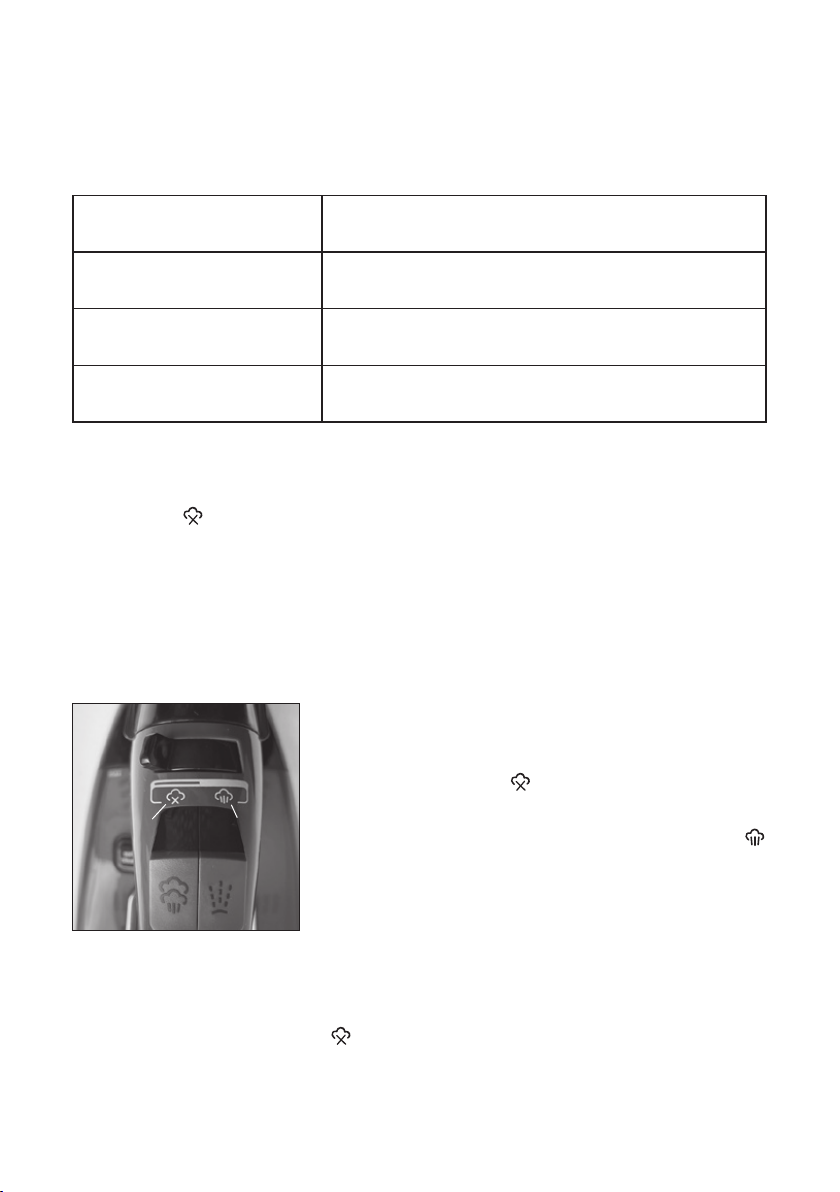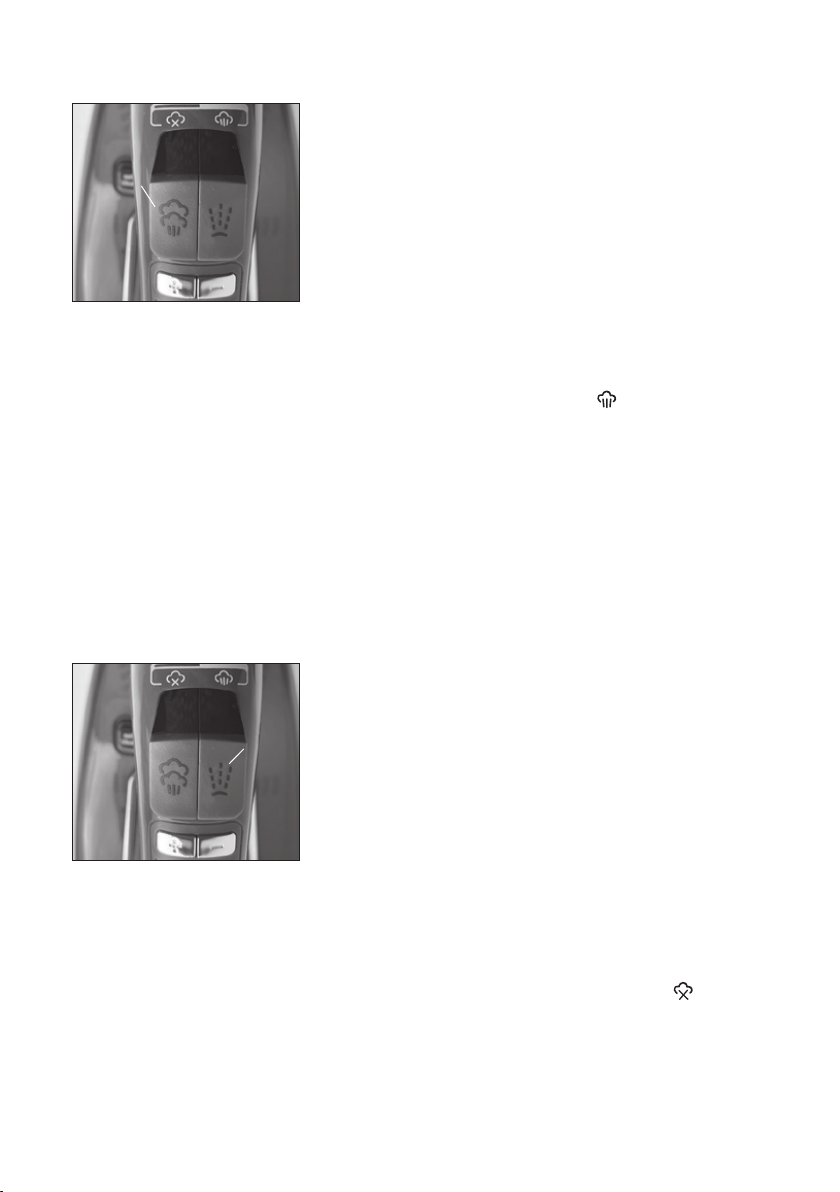4
SAFETY CAUTIONS
Carefully read all the instructions before using the appliance and keep in a safe place
for future reference. Always follow these safety cautions when using the appliance to
avoid personal injury or damage to the appliance. This appliance should be used only as
described in this instruction book.
• This appliance can be used by children aged from 8 years and
above and persons with reduced physical, sensory or mental
capabilities or lack of experience and knowledge if they have
been given supervision or instruction concerning use of the
appliance in a safe way and understand the hazards involved.
Children shall not play with the appliance. Cleaning and user
maintenance shall not be done by children unless they are older
than 8 and supervised.
• Make sure your electricity supply matches the voltage shown on the appliance.
• Ensure all packaging materials and any promotional labels or stickers are removed
from the appliance before the rst use.
• Always inspect the appliance before use for noticeable signs of damage. Do not use if
damaged or has been dropped. In the event of damage, or if the appliance develops a
fault contact the Lakeland customer care team on 015394 88100.
• Do not use this appliance if the lead is damaged. Contact the Lakeland customer care
team on 015394 88100.
• Always use the appliance on a dry, level, heat resistant surface. Do not allow the
power cord to touch hot surfaces or the soleplate. Allow the iron to cool completely
before storing it in an upright position.
• Unplug from the mains when not in use and before cleaning. To disconnect, turn the
socket to ‘OFF’ and remove the plug from the mains socket.
• Do not use any accessories or attachments with this appliance other than those
recommended by Lakeland.
• To protect against re, electric shock or personal injury, do not immerse cord, plug or
lid in water or other liquids.
• Do not leave the lead hanging over the edge of an ironing board, kitchen table or
worktop, where it may be pulled by children, or tripped over. Avoid contact between
the lead and hot surfaces.
• For indoor use only and not in bathrooms.
• For domestic use only.
• This appliance should be used for ironing fabric as described within the instructions
for use that accompany it.
• Always ensure that your hands are dry before removing the plug from the mains
socket. Never pull the plug out of the mains socket by its lead.