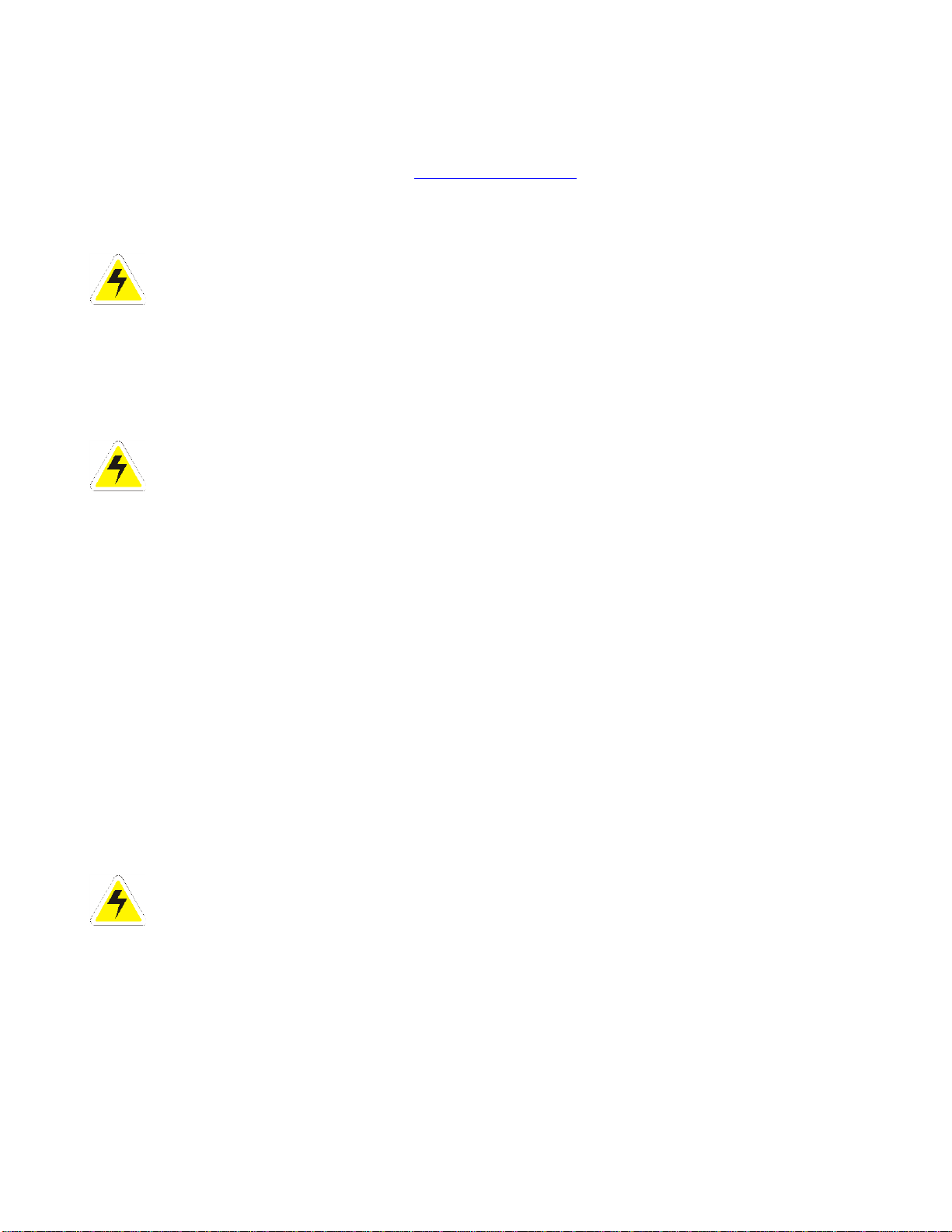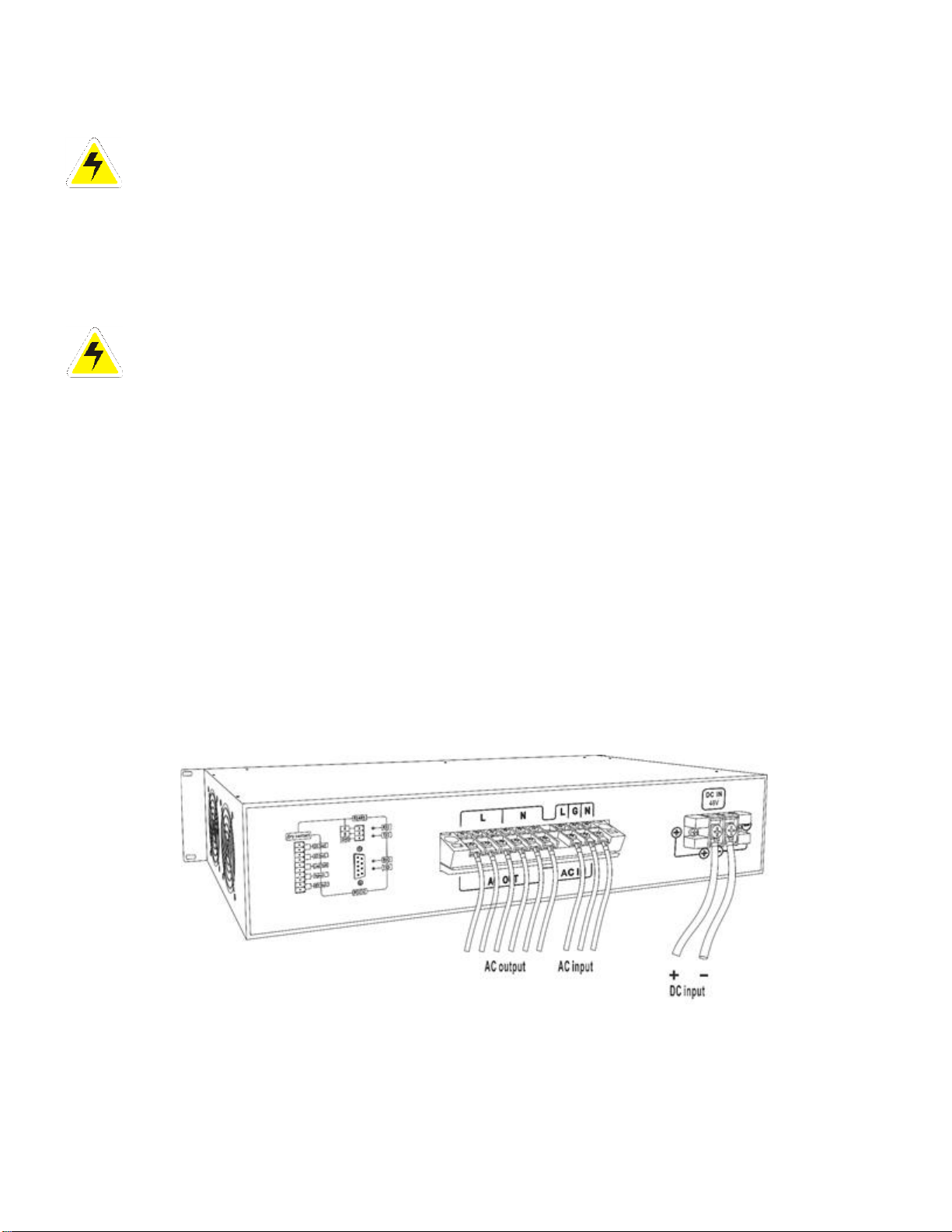iii
Table of Contents
Important Safety Instructions ......................................................................................................................i
Electrical Safety......................................................................................................................................i
Mechanical Safety...................................................................................................................................i
Battery Safety ........................................................................................................................................i
Unit Location......................................................................................................................................... ii
Check for Damages................................................................................................................................ ii
Returns for Service ................................................................................................................................ ii
Inspection Checklist ............................................................................................................................... ii
Handling ............................................................................................................................................... ii
Table of Contents ..................................................................................................................................... iii
Table of Figures ....................................................................................................................................... iv
Model Scope/General Description ................................................................................................................1
Understanding the Model Number ...............................................................................................................1
Optional Accessories Included in the Inverter...............................................................................................1
1.0 Equipment Handling........................................................................................................................2
1.1 Storing the LTI2 PRO...................................................................................................................2
1.2 Moving the LTI2 PRO...................................................................................................................2
2.0 Installation.....................................................................................................................................2
2.1 Mounting the LTI2 PRO................................................................................................................2
2.1.1 Rack-Mounting the LTI2 PRO ................................................................................................3
2.2 Electrical Connections ..................................................................................................................3
2.2.1 Input Wiring ........................................................................................................................4
2.2.2 Output Wiring......................................................................................................................4
2.2.3 Alarm Connections ...............................................................................................................5
3.0 Operation.......................................................................................................................................5
3.1 Operation Mode ..........................................................................................................................5
3.1.1 AC Power Supply Mode.........................................................................................................5
3.1.2 DC Power Supply Mode............................................................................................................5
3.2 Start-Up Sequence ......................................................................................................................6
3.2.1 Commissioning.....................................................................................................................6
3.2.2 Startup................................................................................................................................6
3.2.3 Shutdown .................................................................................................................................6
3.2.4 Mute ........................................................................................................................................6
3.3 Understanding the Alarms.................................................................................................................6
3.3.1 LED lights, LCD screen, and Buttons............................................................................................6
3.3.2 LED and Alarm Indications Details.............................................................................................7
3.3.3 LCD Menu...............................................................................................................................8
4.0 Troubleshooting...................................................................................................................................9
Appendix A: Technical Specifications ......................................................................................................... 10
Technical Specifications (Cont…)........................................................................................................... 11
Technical Specifications (Cont…)........................................................................................................... 12
Appendix B: Power Cabling Guide ............................................................................................................. 13
Appendix C: Manufacturer’s Warranty........................................................................................................ 14
Appendix D: Document Control and Revision History................................................................................... 15