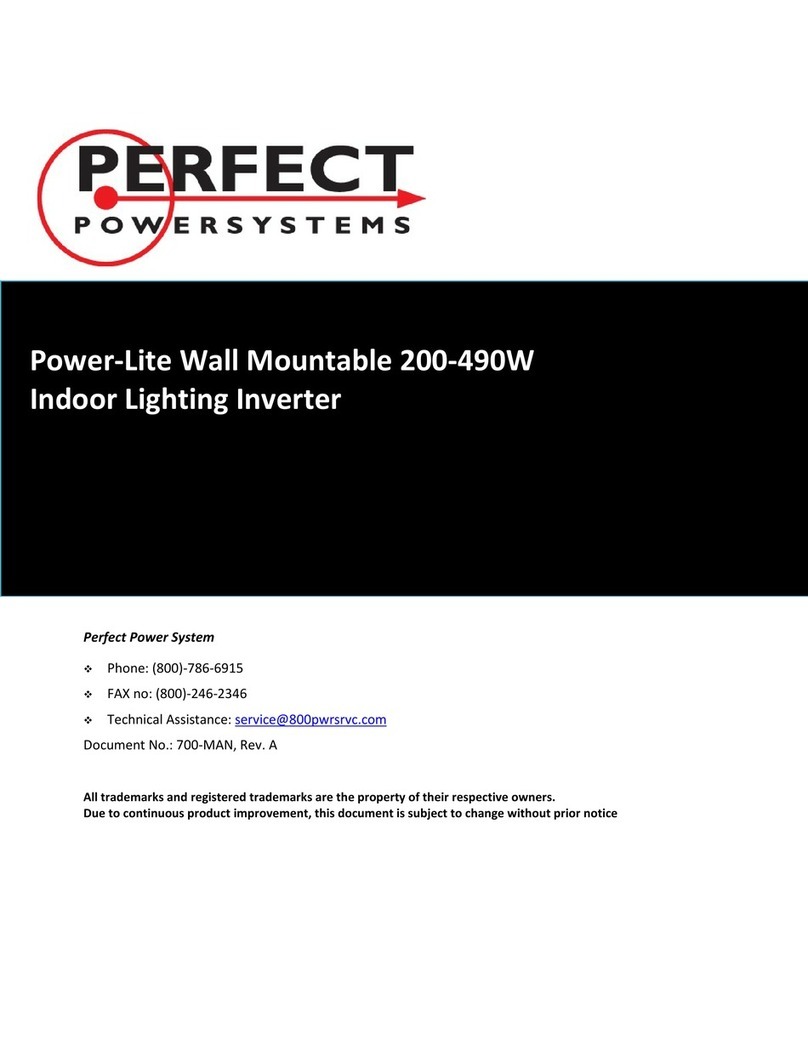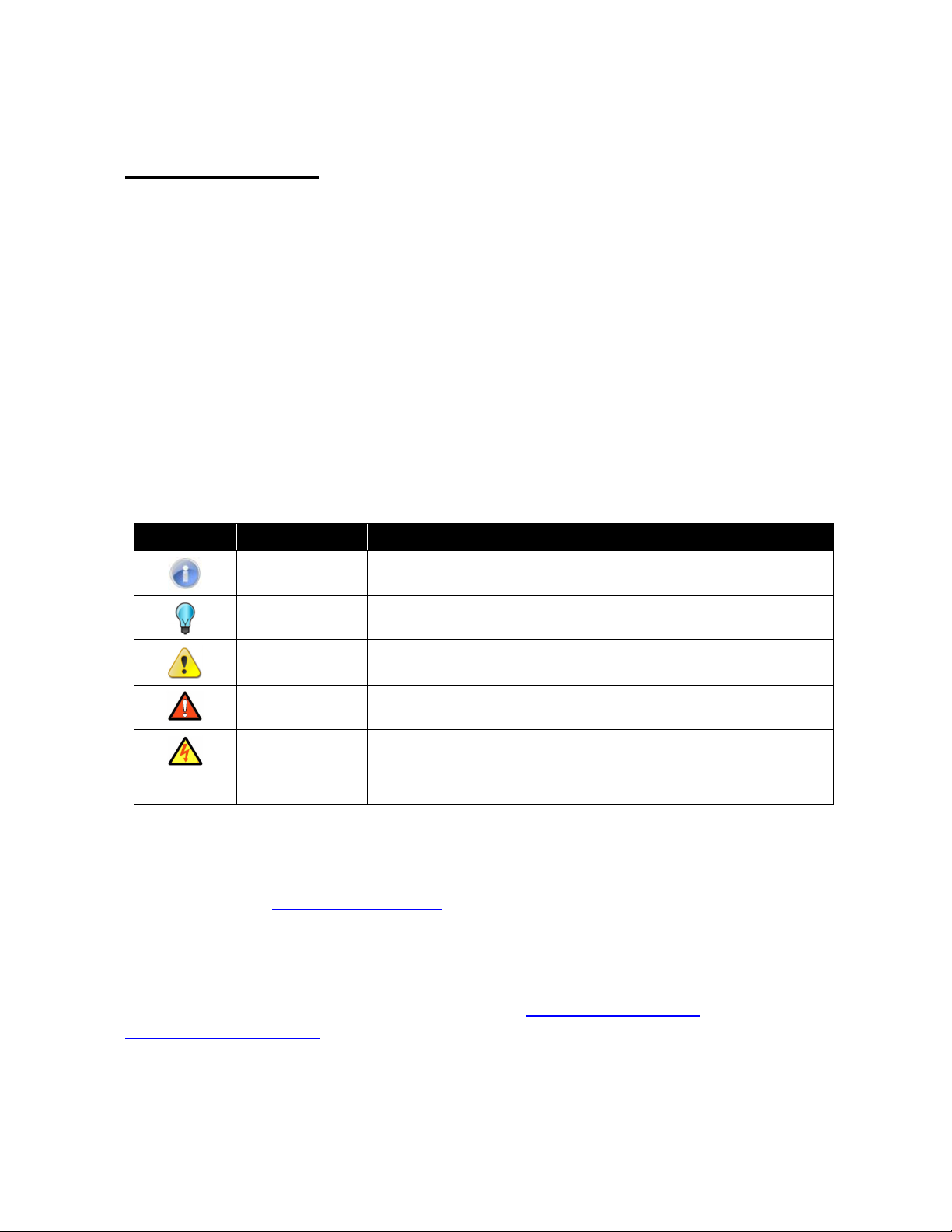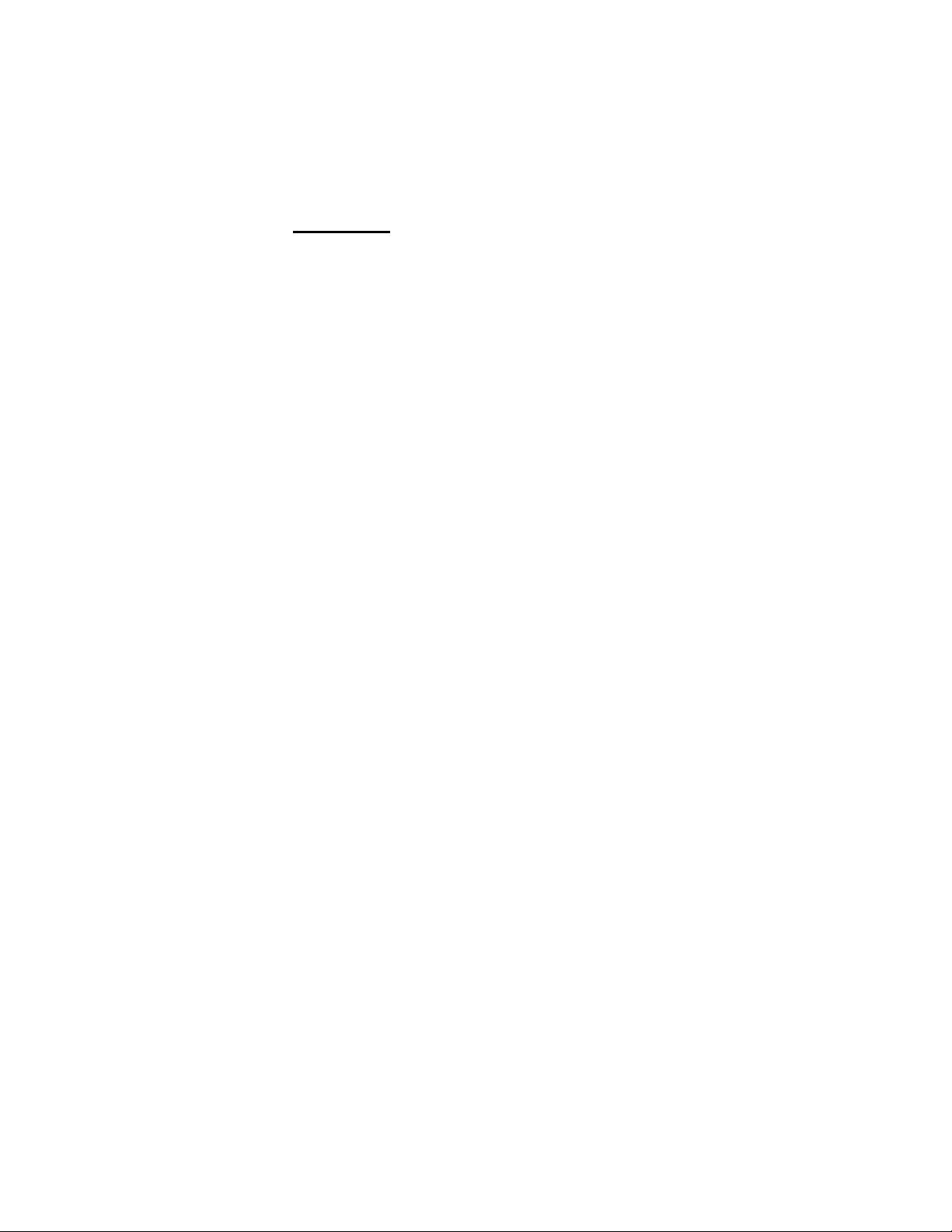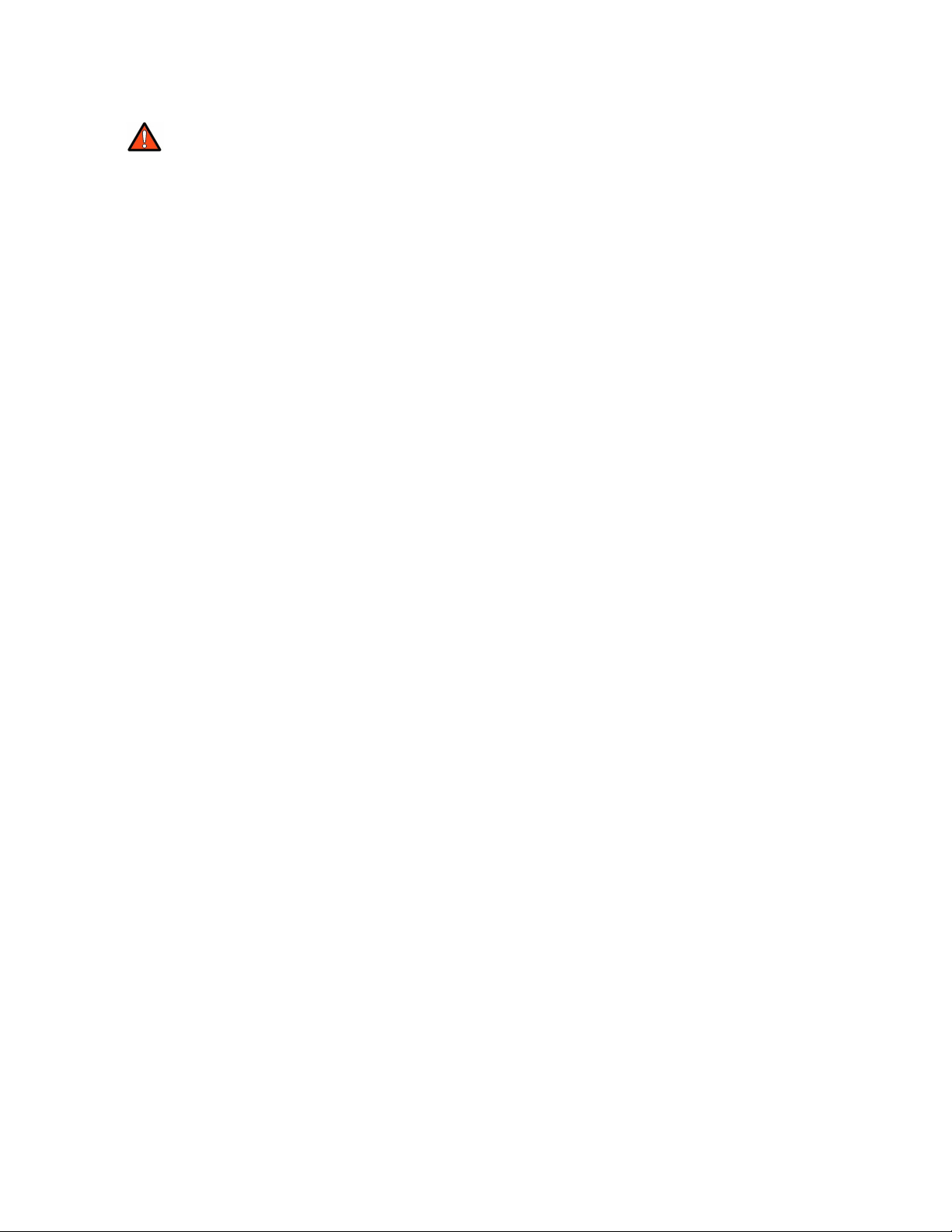725-MAN Rev B Page 3 of 89
Table of Contents
Table of Contents............................................................................................................. 3
Introduction .................................................................................................................... 5
Scope and Audience................................................................................................................... 5
Sa ety and Warnings .................................................................................................................. 5
Warranty Registration and Warranty Certi icate Request ........................................................ 5
Service ........................................................................................................................................ 5
Chapter 1. Safety .................................................................................................... 6
Chapter 2. Overview ............................................................................................. 1
2.1 Product Description ........................................................................................................... 10
2.2 Product Features ................................................................................................................ 11
Chapter 3. Hardware Overview ............................................................................. 13
3.2 Key Components ................................................................................................................ 14
3.3 Functional Description (Typical) ........................................................................................ 17
3.4 Theory o Operation .......................................................................................................... 19
Chapter 4. Installation ........................................................................................... 21
4.1 Delivery Space Requirements ............................................................................................ 21
4.2 Site Considerations ............................................................................................................ 24
4.3 Delivery and Handling ........................................................................................................ 28
4.4 Storing the System ............................................................................................................. 37
Chapter 5. Operation ............................................................................................. 39
5.1 Starting the Unit or the First Time .................................................................................... 39
Chapter 6. Maintenance ........................................................................................ 42
6.1 Sa ety Precautions ............................................................................................................. 42
6.2 Preventative Maintenance ................................................................................................ 43
6.3 FRU Replacement............................................................................................................... 46
6.4 Calling or Service .............................................................................................................. 53
Chapter 7. Troubleshooting ................................................................................... 54
7.1 Reset Instructions .............................................................................................................. 55
7.2 Troubleshooting Guide and System Alarms ...................................................................... 55
7.3 Using the LCD Display Panel .............................................................................................. 57